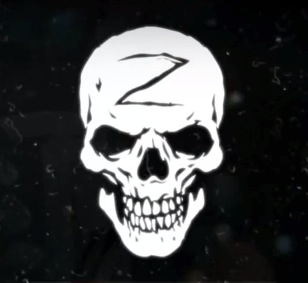Indie
How to Fix The Cave Crashes, Freezes and Other Errors

 Double Fine’s The Cave is proving to be quite the hit in the world of PC gaming and I am happy that Ron Gilbert’s latest game was well received. However, there are a few small problems some of the gamers encounter while playing The Cave, and I am here to help you solve those problems. In other words, I am here to help you fix The Cave crashes, freezes and other errors and hopefully help you get a game experience as perfect as possible!
Double Fine’s The Cave is proving to be quite the hit in the world of PC gaming and I am happy that Ron Gilbert’s latest game was well received. However, there are a few small problems some of the gamers encounter while playing The Cave, and I am here to help you solve those problems. In other words, I am here to help you fix The Cave crashes, freezes and other errors and hopefully help you get a game experience as perfect as possible!
How to fix The Cave crashes
Fortunately, crashes have rarely been reported, but if your game does crash, you should verify the game’s cache. Some nVidia card owners have also reported that turning off the multi-display here helped them fix this problem, so you should give it a try. Finally, if nothing seems to work, try to uninstall and re-install the game.
How to fix The Cave black screen problems
First, try to run the game in windowed mode (go to the game properties in Steam and set launch options with the “-window” command and run the game. This should fix the black screen problem that you are encountering.
How to fix The Cave performance issues
Although not really bugs or errors, the performance issues can be upsetting and I will share a few tips with you on how to improve the game’s performance. First of all, try to turn off vsync and run the game at the same resolution as your desktop resolution.
And this should be it. Hopefully these tips will help you fix The Cave crashes, freezes and other problems you might encounter. If you still have problems and you can’t fix them, let us know in the comment section below!
Indie
Reasons Why Indie Games Fail


The gaming industry is a tough place to be in. It is highly competitive and fast-paced. It is especially difficult for indie games to survive this competition as they are not backed by huge corporations that can pour in billions of dollars for its success. An average indie game on Steam is available for $9 or less and rarely sells many copies. Indie games are taking a back seat somewhere but that does not mean there is no hope for them.
It did take a while for indie games to come to the forefront and become widely successful like Minecraft or Among Us. You can find all sorts of indie games available today but not make it through, few see the light of the day. As the number of indie games has increased so has their quality decreased which is quite upsetting because many have great unexplored potential. Let’s look at the reasons why indie games fail and how the right marketing strategies can bring success to them.
Poor Marketing Strategy
Indie games are video games that are individually developed without a publisher that usually finances the project. This sometimes translates into no proper planning of strategies for marketing the games. In today’s world, however good a product is, marketing it well to the target audience is important. Unless gamers are aware and curious about a game they won’t want to play it.
There are chances that a good game will get lost in the sea of games available today without proper marketing. Marketing will create awareness about good indie games and get more people to play them.
Low budget Advertising
It is quintessential to have a good budget for advertising your indie game. A compromised advertising budget will yield poor results as we all know. Setting some funds especially for advertising and publicity should be a priority as this will help indie games become more popular.
Marketing may seem easy but there is a lot of thought put into it. Take help from advertising agencies if you lack that knowledge.
Even with a small budget, you can run effective campaigns if you have a good team of marketing professionals who understand the demands of the gaming world and the potential of your indie game.
Not interacting with the right audience
For the success of indie games, indie game developers should interact with gamers on their platforms. Take your game to the right audience if they are not coming to you. Developers focused on building a community around their games are going to garner a lot of attention and craze.
So many streaming platforms are available now that are popular amongst gamers which should be tapped into. You can showcase your game on these platforms as well as provide support during the game. TikTok, Youtube, and Discord are popular streaming sites that game developers can partner with.
Lack of Original idea
Some indie games fail because of the sheer lack of an original idea. You cannot sell an old game in a new package. If your game resembles some other popular game there is a slim chance your indie game will succeed. To succeed in this crowded world of indie games, you need to have an original idea and one that stands out apart from other competitors.
Indie game developers should stick to their niche and create a game that caters to gamers in that particular niche. Stick to an original idea and plan well according to it. This will guarantee success and your game won’t be just another game on the block.
Technical problems
It is a known fact that gamers like a smooth gaming experience. They don’t want to play a game that has any technical flaws. A bug in your indie game will deter gamers from coming back to it. Give gamers a chance to promote your game and that will only happen with a bug-free game. Many indie games release without any technical trials and this is one of the reasons they fail.
Test out the games as much as possible before releasing them for a wider audience. Indie game developers should hire professionals to improve the gaming experience and fix any in-gaming problems before the big release.
Conclusion
There is a huge market for indie games today and fixing some of these reasons for failure that are mentioned above can guarantee success. Indie games fail sometimes but that does not mean there is no hope for them. The right amount of planning and marketing can improve the overall quality of games. Don’t fear failure, work on improving the quality of games and you can make history.
Indie
Fair & Arcade-Like Gambling Games

Few people know that carnival games derive roots from the royal courts of the Renaissance period. They started as sporting activities and card tricks. Once the concept of traveling road shows got adopted in the 1800s in the US, they morphed into vaudevillian-like magic shows. Later on, in the early 20th-century, they incorporated mechanical elements, and prize machines got birthed.
Around this time, arcades appeared, which mainly consisted of coin-operated pinball machines. The ones hosting video games, the likes we associate with these venues sprung up in the late 1970s. They quickly got so popular that Dave & Busters and Chuck E. Cheese restaurants began offering them. In the late 1980s and at the start of the 1990s, arcades were the main gathering spots for male teens and a premium entertainment option. That all changed with the rise of home video game consoles.
Today, fair and arcade-like gaming options are making a comeback in the unlikeliest of places, online casinos. In the past decade, gambling sites have begun experimenting with featuring products from these genres. Interactive gaming is currently a fledgling industry with thousands of active platforms floating around in the digital sphere, each advertising that it is home to the best casino bonus. What follows is a quick rundown of four unique betting experiences that can induce fair and arcade gaming nostalgia from an online casino lobby.
Tetris Extreme
Fun bit of trivia. Tetris is an invention of a Russian programmer named Alexey Pjitnov, who worked as a software engineer at Moscow’s Soviet Academy of Sciences. He created this simple game that grew into a global phenomenon when testing the then-novel Electronika 60 computer. Tetris quickly became one of the most addictive puzzle games on the planet with a current vast player base. In 2019, developer Red7 figured out a way to morph it into a seven-reel, ten-row slot with an RTP of 94% in its base gameplay. Tetris Extreme by Red7 has a cluster-wins-mechanism and offers a Mega Drop Jackpot.
Coin Pusher – Ganesh Wealth
Coin pushers are machines featured at arcades, fairs, and even some restaurants. They let players place tokens/coins through a slot hoping that they will knock off a stockpile of them from an edge and win prizes. According to gaming historians, these machines first appeared in 1962 in Europe, with Cromptons Leisure Machines first developing them. Its original product in this category bore the name Wheel-a-Win and was a massive hit. Few coin pusher-like titles exist on gambling sites, with a super trending one being Ganesha Wealth by PlayStar. It got released in June of 2021, boasting a Hindi theme.
Rubik’s Riches
Likely any layperson has seen or tried to solve a Rubik’s Cube at one point in their life. It is a 3D combination puzzle invented by Hungarian sculptor Ernő Rubik in 1974, who licensed it to the Ideal Toy Corporation. The original cube had six faces, covered by nine stickers in six solid colors. In 2013, online gambling juggernaut Playtech attempted to bring the Rubik’s Cube concept into the slot format via Rubik’s Riches. This novel title mixed both genres in a product with an RTP of 94.5%.
Whack-A-Jackpot
Whac-A-Mole machines are popular carnival games that the Japanese TOGO company created in 1975. The following year, this invention was the second highest-grossing electro-mechanical game in the country. It made its US debut in 1977 at pinball parlors before reaching amusement parks and carnivals. Whack-A-Jackpot is a 2014 Microgaming scratch card-like game that mimics the original Whac-A-Mole machines to a T.
Browser Games
Ori and the Blind Forest

Ori and the Blind Forest is an indie game by Moon Studios that has won several awards in artistic achievement, animation, and musical composition.
The Prologue:
You begin the game as a small forest spirit named Ori, who falls from the Spirit Tree during a storm. He is adopted by a creature named Naru but is quickly orphaned when a devastating event sweeps through the forest and wipes out their food resources. Naru gives Ori the remaining food and starves to death. Now, Ori must set out into the forest alone in an attempt to stay alive.
The young spirit eventually loses energy and collapses near the Spirit Tree. A blue orb named Sein revives him. Here, the prologue ends, and the game begins. From here on out, Ori and Sein set off to restore balance to the forest. They recover its main elements: Waters, Winds, and Warmth.
The Main Story:
Two other primary characters are introduced at this point – Gumo and Kuru. Gumo is a spider-like creature who seems evil initially but becomes a friend when Ori helps them out of a sticky situation. Kuru is a large owl. It remains an antagonist for much longer, but its aggressive nature is explained in the game’s latter stages.
The Ending:
Gumo uses stored light from the Spirit Tree to help Naru. They team up to protect Sein and Ori, working together to restore warmth in the forest. Gumo sees the dangers that lie ahead, and in the game’s final act, Kuru catches Ori and Sein, but Naru protects them. Kuru changes his heart and takes Sein back to the Spirit Tree’s top to end the spread of fire throughout the forest. A giant light emits, wiping out the fire but ultimately wiping Kuru out in the process.
What You Need to Do:
Your task as the hero is to bring Ori back to his home and save the forest from dying. As you go through the game, you will gain more abilities. Eventually, you will be able to spend experience points on three different skill trees.
Core Skills:
- Spirit Flame
This is the first skill that Ori learns, which can be used to attack enemies. To upgrade this skill, you need to put ability points into the Offensive Skill Tree. - Wall Jump
By jumping repeatedly, Ori can climb walls. This skill allows you to gain access to areas that are usually inaccessible with a single jump. - Double Jump
This is another essential skill that grants you access to new areas. You need to jump into the air while performing a double jump. Leru’s Ancestral Tree in Gumo’s Hideout gives you this ability. - Charge Jump
To enable this skill, you need to hold a directional key to charge the Charge Jump and then let go to propel Ori in your desired direction. You can choose to charge straight up, hang on to a wall, or charge left or right. This skill is found in the Sorrow Pass. - Charge Flame
This is an offensive skill that can be used to break specific barriers and damage units within a certain radius. It is found in Hollow Grove, and it is given by the spirit Ano’s Ancestral Tree. - Stomp
Ori learned this skill in the Thornfelt Swamp. Using this skill, you can smash the ground and break barriers underneath you, thus damaging nearby enemies. - Bash
Found in the Ginso Tree, the Bash ability is what allows Ori to fly through the air. It uses the momentum of a nearby lantern, projectile, or creature, and it can stop time for a while, giving you the time to choose a direction. The object you bash against is then flung in the opposite direction. - Climb
This skill allows Ori to shimmy up and down a wall or hang onto them without doing a wall jump. To hold onto a wall, press the ‘Shift’ key or ‘RT.’ - Dash
This skill allows Ori to move quickly in one direction for half a second. It is found in the Black Root Burrows and can be upgraded in the skill tree. - Light Burst
Also found in the Black Root Burrows, this skill allows you to cast spheres of light into the air to light lanterns. - Kuro’s Feather
With this feather, you can glide to the ground. You can also use it to be lifted up if you are in a wind tunnel. To pick up one of these feathers, you must distract Kuro on the way to the Misty Woods.
Ability Tree
The ability tree is a collection of various knacks that Ori can purchase with Ability points and enhance their performance. The available abilities can cost either 1,2 or 3 points at a time. If you fail to produce the proper payment, Ori will be prevented from receiving that ability until they have accumulated enough points.
Abilities may also be unattainable because Ori doesn’t have the skill that it enhances or has not bought the ability to come before it. If either of these options is true, the text below the description of the ability will be bright red. This will indicate that Ori does not have the necessary requirements to have that particular ability.
The tree has three branches, each with abilities that share a common theme. They are:
- Utility Abilities
This branch is cyan, with abilities that help Ori with survival and defense. It is at the top of the tree. Some of the branch’s abilities include Rekindle, Charge Dash, Water Breath, and Air Dash. - Efficiency Abilities
In the middle of the tree, this purple branch can help make exploration and pickups more efficient. Some of the abilities that come with this branch include Spirit Efficiency, Spirit Magnet, and Map Markers. - Combat Abilities
These abilities enhance Ori’s offensive capabilities. This branch is at the bottom of the tree; it is red. Some of the skills on this branch include Quick Flame, Split Flame, and Ultra Stomp.
You may be wondering what the best skill point build is, but ultimately, the answer to this question depends entirely on your gameplay. Investing ability points in the survival brand can make the game a lot easier, especially when you get to the Triple Jump. Offensive capabilities are convenient but not necessary. Most deaths in the game are caused by environmental damage. To find secret areas and extra pickups, you can search the exploration line or even the internet for additional information.
Ori and the Blind Forest is an adventure game with beautifully designed visuals and an outstanding score. Developed by Moon Studios, it was released on March 1th for Windows, Xbox 360, and Xbox One. Reviewers have highly praised the storyline, graphics, level design, and gameplay.
If you loved Ori and the Blind Forest, make sure you check out its sequel, Ori and the Will of the Wisps!
-

 Guides4 years ago
Guides4 years ago6 Proven Ways to Get more Instagram Likes on your Business Account
-

 Mainstream9 years ago
Mainstream9 years agoBioWare: Mass Effect 4 to Benefit From Dropping Last-Gen, Will Not Share Template With Dragon Age: Inquisition
-

 Casual8 months ago
Casual8 months ago8 Ways to Fix Over-Extrusion and Under-Extrusion in 3D Printing
-

 Guides5 months ago
Guides5 months agoExplore 15 Most Popular Poki Games
-

 Guides1 year ago
Guides1 year agoGan Rubik’s Cube vs. Traditional Rubik’s Cube: Key Differences and Advantages
-

 Uncategorized3 years ago
Uncategorized3 years agoTips To Compose a Technical Essay
-

 iOS Games1 year ago
iOS Games1 year agoThe Benefits of Mobile Apps for Gaming: How They Enhance the Gaming Experience
-

 Mainstream11 years ago
Mainstream11 years agoGuild Wars 2: The eSports Dream and the sPvP Tragedy