MMOs
How to Fix Defiance Crashes, Freezes and Other Errors

 The launch of Defiance has been met with positive reactions from fans all over the world, but the game, just like any big MMO launched in the history of gaming, still has some problems and bugs that might upset the players. We are here to help you solve these Defiance problems and share with you some tips and tricks on how to fix the Defiance crashes, freezes and other errors you might encounter along the way, minus the option to progress faster, since this is completely up for you to do!
The launch of Defiance has been met with positive reactions from fans all over the world, but the game, just like any big MMO launched in the history of gaming, still has some problems and bugs that might upset the players. We are here to help you solve these Defiance problems and share with you some tips and tricks on how to fix the Defiance crashes, freezes and other errors you might encounter along the way, minus the option to progress faster, since this is completely up for you to do!
Now let’s check out these tips on how to fix Defiance and get the most out of it!
One of the most common crashes of Defiance is actually connected to… the refresh rate of your monitor! So monitors with 120HZ refresh rates will most likely crash the game for you, so if you have this problem, you need to find a way to work it out. Fortunately, the developers have announced that they’re working on a fix themselves, but until then, check out the video below and you will do it:
If your game crashes or fails to launch, you should try to run the launcher as an administrator (or launch Steam as an administrator) and see if it helps.
Some players are also reporting that they get a flickering Main Menu in Defiance. While the developers are working on a fix, you surely want to play the game, so simply start it in windowed mode. You can switch back to full screen once you’re in the game and the flickering problem will be solved!
And this would be it for now with the Defiance crashes, freezes and other problems. If you have trouble playing the game, let us know and hopefully we’ll be able to help. Happy gaming!
MMOs
The bottleneck of Path of Exile Currency System
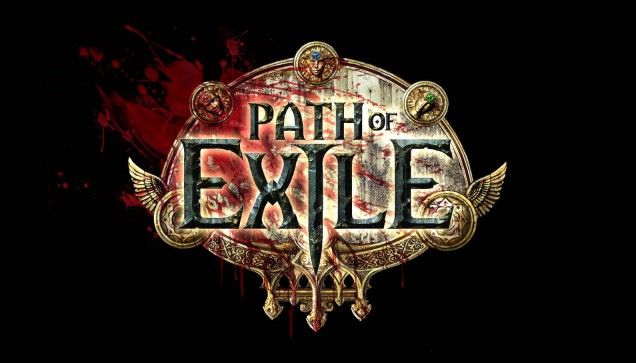
RPG players got used to the traditional money-based system which means several centralized currencies and one premium. Such could be gold, silver, copper and platinum. They are easily exchanged and understandable in use. Breaking the stereotype, the Path of Exile game has no gold at all. POE currency includes 31 orbs, some scrolls, several shards, etc. which could be used as money but also have their own function in the game.
Have a look at the example:
Chaos Orb is an item which is applied to reroll random mods on rare equipment. But it is also one of the most common POE currencies which help players to trade. So, if a gamer wants to buy a piece of armor, they cannot do it for some exact amount of gold. But they can pay with either for 300, 000 Chaos Orbs or 350 Exalted orbs or 1 Mirror of Kalandra.
The price for POE currency items depends on two R conditions: ratio and rarity.
The first one helps compare items, showing the number of times one is contained within the other. In Path of Exile game items have no exact value, they rather have an approximate price set by other players in the game. For example, if you want to buy such POE currency as Exalted Orb for Chaos Orbs, the ratio could be 1 Exalted Orb for from 80 to 145 or even more Chaos Orbs. On the one hand, the fact that POE currency is not a simple coin system is the essence of the game. It makes the game more engaging, standing out from others, and developing analytical, resource counting and strategic thinking skills. Moreover, a mature gamer can benefit a lot from trading POE currency. On the other hand, it can be quite messy, mislead and discourage especially a newbie.
Fortunately, Path of Exile industry is not limited by the game economy only. A player can buy POE currency items on the Gaming4ez.com website at a fixed price for real money. Consequently, if a player gets confused what the ratio for this or that item is, they can check it at the resource.
Take a glance at one more example: the same Chaos Orb we mentioned above is offered at the store for $0,006 and Exalted Orb costs $0,57 which makes the ratio between the items 95. It is obvious that the price is really logical and attractive.
Rarity is the second condition which influences the price for POE currency items. It means how rare is a chance for dropping it while farming. There are cheap, valuable and expensive ones. While playing the game, players apply farming, delving, mapping, trading or other methods to obtain POE currency. Cheap items like Chaos orbs are quite easy to get, valuable ones like Exalted orbs require more luck and time commitment and expensive currency like Mirror of Kalandra is really very rare to meet in the game. They say that it drops every 200*72 hours of gameplay. No matter how rare the item is, it is always available on the Gaming4ez store and can be delivered from several minutes to some hours. Say, in the game, a player can look for another one to trade currency for days or even weeks. Furthermore, the online resource involves an experienced customer support team who can assist players at any time of the day.
In a nutshell, the POE currency system is untypical and complicated but possible to understand. Playing the game for the first time, try to obtain as many items as possible and collect them. Since you decide on your own strategy, you will know what additional currency items you need. When you have a clear understanding of what item you require, you can buy the poe currency from other players. If you get confused in item rarity or ratio, visit Gaming4ez.com website to receive the answers to all your questions.
MMOs
How to Immerse Yourself into ESO Fully
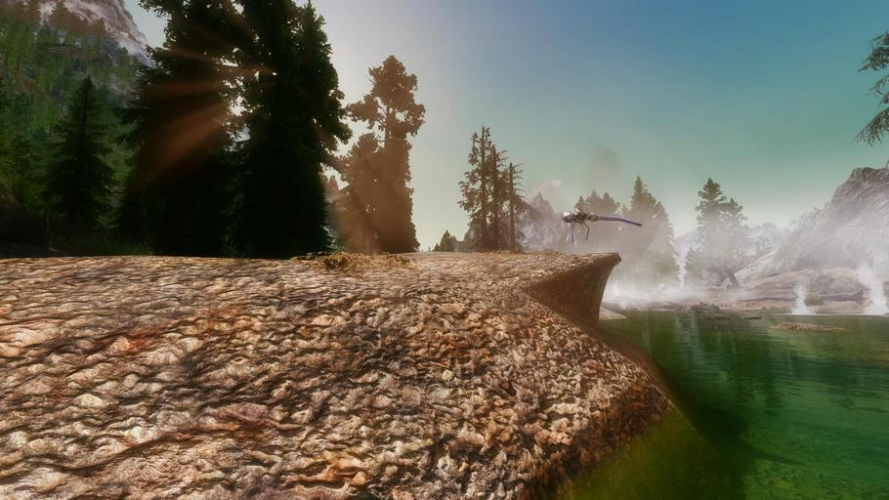
Playing video games is something that most people do. However, the pros will say that not everyone is doing it correctly. Although there is more to life than playing video games, and there should be a balance if you want to get the ultimate experience, you should completely immerse yourself into the videogame. The immersion phenomenon means that the player is so engaged in the game that the virtual world and characters become their reality for the duration of the game, which is amazing when you play games such as Elders Scroll Online (ESO). This allows you to have an incredible experience and play better as well.
It can be difficult to fully immerse yourself in a video game, and you may need specific environmental factors to help you achieve this state of mind. This article will discuss how you can immerse yourself fully into ESO for the best video gaming experience.
Connect With Your Characters
Immersing in a videogame means that you are truly engaged with the story of the game. You can easily achieve this when you relate to your characters and create a storyline for them. You can search background stories for characters or find an Elder Scrolls name generator so that you can create a character that you will love and relate to. This will make you more interested in the game and significantly more engaged.
Love playing Elders Scroll Online, check-out the Best ESO AddOns for The Elder Scrolls Online
Invest in The Right Equipment
If you want to have the ultimate experience when playing video games, you need to ensure that you invest in all the necessary equipment to allow you to immerse into the videogame fully. You need more than just a simple desk and chair, particularly as you will be spending a lot of time playing once you are fully engaging with the game. Below we discuss some of the necessary equipment tools that you should consider getting:
- Good Quality Screen – One of the main factors that will make a massive difference when it comes to your experience playing computer games is the screen’s quality. When you invest in a good screen with high quality, it will be much easier for you to immerse yourself fully into the game.
- Gaming Chair – Your comfort is highly important when you are sitting at a desk for long periods of time. This can have a detrimental impact on your posture and physical health. To avoid this, you should consider investing in a gaming chair. These are intended to look after the individual’s posture and enable them to sit comfortably for a large amount of time while offering generous support to the head, arms, and lumbar.
- Gaming Headset – Getting a good pair of headphones is another great tool to help you immerse into your computer game. The headphones have specific features to provide great sound and allow you to communicate with others – this is an excellent idea if you plan on playing online with other people.
Avoid Outside Distractions
Immersing yourself in a videogame means that you are entirely concentrated on it and nothing else. This requires you to remove all distractions as much as possible. If you live with other people, ask that they let you play for some time without interrupting you. Your phone can also be very distracting if it keeps ringing, as you will be likely to want to stop playing to check on it. You can let everyone know that your phone will be switched off or away for a few hours, so no one worries about you.

Know the Game and Set Goals
Knowing what the game entails is crucial if you want to be able to play it properly. Indeed, you can learn as you go, but this often leads to frustration as you do not know what is going on. There are guides available on the internet that advise you on how to play Elders Scroll Online effectively to not feel lost. Once you know how to play the game, you can develop a few goals that you want to achieve, as this will give you a sense of purpose when playing.
Play With Others
Whether you like the sense of competition or having teammates, playing with others is a great way to interact with your game fully. ESO allows you to go on different quests together with your friends- Doing this means that you can learn quicker and support each other in achieving your objectives in the game.
Playing video games is a hobby and a passion for many people – this is their time to relax and forget about the real world for a few hours. Ensure that you follow the tips discussed above to immerse yourself in the game that you are playing fully. This will provide you with an incredible and addictive experience.
Guides
How to Become a Master Gatherer – Ultimate Albion Online Gathering Guide

The gathering procedure in Albion Online could become an extremely tiresome and exhausting task while playing Albion Online. If you are fed up with gathering for tedious long hours and looking for albion online gathering guide, then here’s a piece of news for you. There are several ways to help you speed up the gathering process and get you ahead in the game.
So, let’s discuss the points that can help you speed up your gathering one by one.
Albion Online Gathering Guide – Tips to Fasten Your Gathering Process

1. Gather Tier Upgrades Through Learning Points
If you have expertise in gathering a particular type of substance or resource, then the tier completion won’t require too high of an LP cost. So, try spending the learning points you have on upgrading your gathering tier. Because learning points will save you a lot of time and you will be able to get to higher tier nodes much faster.
2. Stick to and Gather One Resource Type
It could be very luring to try to gather as many resources as you can. Players want to do this mainly because this will enable them to make gear on their own or reach the higher tiers faster. However, this is not quite advisable because it will make you progress at a slower speed.
Moreover, your potential earnings could be at risk too. You also, might not be able to assist your guild by providing them with high tier resources. So, instead, why don’t you just pick up one resource and stick to gathering it?
3. Use a Mount
This will save you so many hours from your gathering time. On the first day, you can ride the mount that comes with your Founder Pack. On other days, the best alternative way is to get a donkey that you can use as a mount. Now, a donkey can prove to be fairly good as a mount. And you can get one every time you refer Albion Online to a friend, provided they join the game through your referral link.
The best mounts you could get to speed up your gathering process are horses. With that in mind, don’t even think about considering an Ox. They are way too slow to even begin with. On the other hand, horses can speed you up and drop you from one node to the next in a far lesser amount of time. Moreover, horses will also shield you and save you from the ganks.
4. Eat Pies
Eating pies in Albion Online can also reward you with an extra gathering boost of 10%. So, these are exceptionally great when it comes to high-tier gathering sprees. With the additional boost, you will be able to gather much more of those high-value resources.
5. Wear Your Gathering Gear
An often overlooked point that can be the ultimate game-changer. Equipping yourself with gathering gear will prove to be highly beneficial for you in the long run. It provides you with massive defence escape capabilities. These, in turn, allow you to easily get away from enemy bases without losing out on any resources that you have gathered so far.
Moreover, you should also get a backpack where you can store all the resources that you collect. Otherwise, a huge quantum of your time will be wasted in making back and forth trips. So, it’s better to just expand your carrying capacity.
Albion online gathering presents itself with an array of benefits and powers. But, since, people don’t understand its value as much, you can understand all about it in a section given below.
6. Set Up Your Base in a Town Close To the Resource Type
Another wise thing you could do is set up your base in a town close to the resource you are looking for. This takes away all those long back and forth trips just to drop the resources and again go back to gather more. So, eliminate this unnecessary time loss by placing yourself close to the resource gathering zone.
7. Carry a Tool
You never know when you might find some exquisite or highly valuable and rare resources. And you don’t want to miss the opportunity of gathering them. So, make it a rule to always carry some sort of tool that could help with such activities regardless of whatever resource you are looking for.
8. Know Where Your Biomes Are
The gathering process becomes much easier when the resource you want is the main resource of the biome you are searching for. Moreover, keep in mind that the other 2 resources are not evenly distributed. You will find them in the secondary and tertiary resources. And quite often, players don’t know where to look for and end up wasting a lot of time. So, make sure you know which resources can be found at each biome.
Why Do You Need to Equip the Albion Online Gathering Gear?

The Albion online gathering gear is surely great given the gathering bonuses and escape options that come along with it. These are special outfits donned by the gatherers that can help them with the tasks they need to execute. Moreover, the Albion online gathering gear comes with unique skills to help you throughout the game.
Remember that under-gearing is not an option here! Power comes with great responsibility and so, you should always second it with sustainability. And that is achieved with Albion online gathering gear. Moreover, it is the best option when it comes to choosing armor.
Also, wear a gathering backpack to increase your capacity to gather and carry. While choosing weapons, select those that are good for both damage and escape. And don’t forget that the gear should be of such a tier that you can sustain.
There are five gathering professions and each has a different set of tiers of the Albion online gathering gear to wear. The higher tier provides a better chance of gaining mats. It also provides increased functionality as the 4 piece Albion gathering gear set comes with a backpack set too. Now, this provides you with the much-needed room to carry resources and gather more.
Final Words
That’s what we have to offer! And hopefully, this blog will help you become better and faster at gathering. There isn’t much that you need to remember. You just need to follow a couple of rules and you will become a master gatherer in no time. Happy gathering!
-

 Guides4 years ago
Guides4 years ago6 Proven Ways to Get more Instagram Likes on your Business Account
-

 Mainstream9 years ago
Mainstream9 years agoBioWare: Mass Effect 4 to Benefit From Dropping Last-Gen, Will Not Share Template With Dragon Age: Inquisition
-

 Casual8 months ago
Casual8 months ago8 Ways to Fix Over-Extrusion and Under-Extrusion in 3D Printing
-

 Guides5 months ago
Guides5 months agoExplore 15 Most Popular Poki Games
-

 Guides1 year ago
Guides1 year agoGan Rubik’s Cube vs. Traditional Rubik’s Cube: Key Differences and Advantages
-

 Uncategorized3 years ago
Uncategorized3 years agoTips To Compose a Technical Essay
-

 iOS Games1 year ago
iOS Games1 year agoThe Benefits of Mobile Apps for Gaming: How They Enhance the Gaming Experience
-

 Mainstream11 years ago
Mainstream11 years agoGuild Wars 2: The eSports Dream and the sPvP Tragedy





