Guides
15+ Sims 4 Reshader Presets [Transform Your Sims 4 World]

If you are an avid Sims player, you fell in love with this game due to its customization options. From custom content to mods, Sims 4 has no shortcomings, which makes it stand out.
The significance of Sims 4 Reshade is that it elevated the gameplay to completely different levels, something beyond your comprehension level. In short, it gives the whole gameplay experience a new perspective.
This article will introduce 15+ Sims 4 Reshade presets you can consider applying for an elevated gameplay experience.
Also Read – Simoleon Overload? Here’s How To Get Rid of Money In Sims 4!
What are Sims 4 Reshade Presets?
Sims 4 Reshade presets are user-created modifications or configurations that can be applied to the popular life simulation video game, The Sims 4. Reshade is a third-party post-processing tool that allows players to enhance and modify the game’s visual appearance in various ways.
These presets are settings or filters that change the game’s appearance by adjusting color saturation, brightness, contrast, and other graphical elements.
Where can One Find Reshade Presets?
Now that you have a basic understanding of the Sims 4 reshade presets, you must wonder, “Where can I find them?”
Reshade presents are available here at your disposal.
However, there could be compatibility with some presets that are listed on the platform we mentioned. So, we’d advise you to check the options and see which would best fit your needs.
Also, getting started with Reshade presets as a beginner on Sims 4 can be overwhelming. We suggest taking the time to understand the basics and the guides first. You can apply the relevant presets to your heart’s content from there.
This video is quite a comprehensive guide you can consider following to understand Reshade presets and how to get started with them.
Also Read – How To Use The Sims 4 CAS Full Edit Mode Cheat
15+ Top Sims 4 Reshade Presets to Try in 2023
With all the essential information out of the way, let us focus on the main point of this article: the presets. Since hundreds and thousands are available, we have narrowed down the list to the best 15+ options that are unique and worth trying.
1. Clear Pop Sims 4 Reshade by amoebae

This is an excellent option if you are tired of the same gaming environment and want to switch things up. Applying this preset gives the game a fresh new look, which is bound to elevate the gameplay.
The best thing about this preset is the addition of vivid colors to the gameplay. It makes the whole gameplay experience fun and very interactive, too.
2. ellcrze Sims 4 GShade Preset by ellcrze

Another popular Reshade preset that will spruce up the gameplay and the screenshots is this one by ellcrze. The brightness and color saturation you get with this filter are appealing.
However, downloading this preset also means that you’d have to download a few additional lighting mods to balance out the effect from the preset, so keep that in mind.
3. Sims 4 Reshade Preset by Malixa

The “strawberry milk tea” preset is perfect if you want to add a bit of pastel hues and natural lighting to the gaming environment. Applying this preset will proactively lighten the colors, adding a glowing look to the gameplay.
Also, the preset has a shadow effect, which makes the gaming environment of Sims 4 look more realistic when you play it in real time, which is always fun.
4. Marigold Sims 4 GShade Preset by midsummermoon20

Another lightweight preset you can consider exploring is the Marigold Sims 4 GShade preset. The best thing about this preset is that it brightens the color palette but doesn’t make things look too brown or reddish. It doesn’t oversaturate the user interface, either, which is excellent.
If you have a high-graphic desktop or laptop that you use to play Sims 4, this particular preset works like magic.
Also Read – How To Use The Sims 4 Debug Cheat – Ultimate Guide
5. Citrus Drops Reshade Presets for Sims 4 by simdle

Want to add warmth to the Sims 4 UI? This particular Reshade preset by simdle is perfect for you. The increase in the yellow hue makes this specific preset standout, giving it a sunset hue, which is always great.
Besides the change in the color scheme, the preset also adds a slight blurring effect, which further makes the backdrop look very soft and soothing when you are playing the game.
6. Starry Dust Sims 4 Preset by StarrySimsie

If you want to balance the background in your Sims 4 gameplay without doing too much, the Starry Dust Sims 4 Preset by StarrySimsie is a great addition. The reshade adds balance without overdoing anything, which is perfect.
Applying this preset will slightly lighten the colors in the background while elevating the shadows and the sceneries you have going around in the game.
7. Reshade Preset for Screenshots by ManaWhims

Another all-rounder Reshade preset worth exploring is this one by ManaWhims. The preset has a rounded effect because it not only refines the shadows but also brightens the colors and adds some depth to the field of view.
The best thing about this preset is that it makes the entire backdrop or the gameplay environment look more vivid and precise.
Also Read – Top 20 Sims 4 CC Clothes Packs in 2023 [Download]
8. Sunset Skies Sims 4 Reshades by Qwerty

The dual benefits of this Reshade preset deserve a special mention in the list. Downloading this single preset gives you access to two preset choices, which is always a bonus.
Depending on your mood and gameplay, you can either go for the first variant, which adds shadow effects, or the second variant, which enhances the look without distorting the shadows.
9. Strawberry Sugar Reshade by Lady Simmer

As the name suggests, applying this preset by Lady Simmer will add a tinge of pink to your Sims 4 gameplay. It makes the surroundings look red or pink, something that might not be everyone’s cup of tea but is always a fun addition to explore.
Even when it’s the day in Sims 4, the reddish tint makes it look like the scenery is set in the late afternoon or evening time.
10. Minty Sims 4 Reshade Preset by Draeyad

This one is a hit or miss, but if you like shades of mint and want to incorporate that into your Sims 4 gameplay, this Reshade preset is a must-try. Not only does it add better shadows, but it also enhances the vividness of the environment you are playing in.
Downloading this preset also comes with a DOF blur effect, which you can apply or skip, depending on your ideal choice.
11. Drift Reshade Preset Mod by amoebae

This preset is for the selenophiles and gamers who love the night sky’s mystery. The fog effect in this preset adds a sense of calm, which is perfect if you want to switch things up in Sims 4.
The addition of the night-use bloom effect and shaders makes the preset shine. Also, the morning sky in the Sims 4 world with this preset is quite fun.
Also Read – Sims 4 Death Cheats 2023: Cheats to Kill Your Sim
12. Slip Shady Sims 4 Preset by Palakoslip

Would there be something to adjust the lighting in the Sims 4 gameplay? If yes, this Reshade preset by Palakoslip is what you need to sort that out. Besides brightening the gaming environment and adding warmth and vibrancy, the UI also looks warmer.
The preset comes with a few additional shadows, which add a bit of depth to the background without making things look too blurry.
13. October Mist Sims 4 Reshade by simdle

This particular preset is for those players who are tired of playing Sims 4 in the dark background. Adding this preset brightens things up and gives it a more human-like feel, which is always appreciated.
Also, it comes with a DOF effect, which is always a nice touch to the gameplay. This is the perfect addition to explore if you celebrate fall in Sims 4 and want to spruce things up.
14. Sims 4 Preset for Reshade by amoebae

Regarding custom content for Sims 4, amoebae is one of the most popular creators. This particular Reshade preset by them is perfect if you have their The Sims 4: Cottage Living expansion pack.
Not only does this preset add some vibrancy to the background, but it also fixes any lighting issues that you could have in the game. But the good thing is that nothing feels artificial with this preset.
15. Hunny Bee 2.0 Reshade by cherry cheeks

If “film-esque” is your thing and you love that warm and blurred effect in your images, videos, and games, this is the perfect preset for exploring. Applying this preset makes the scenery pop and look very serene.
What’s great is that the creator has confirmed that this Reshade also alternatively works as a Gshade, which is always a bonus. You get the benefit of two for one download.
16. Moods Sims 4 Reshade Presets by amoebae

Last on the list is another popular Reshade preset by amoebae, which gives you access to a collection of presets, which is always a fun addition.
With 30+ color options, you can switch between the color tones depending on what you think would work best and your mood at that particular moment.
Conclusion
Finding the correct Reshade preset among hundreds can be a challenge. So, why start with these 15+ options? All of these vary, meaning each is different and meets everyone’s criteria. Depending on what you think would work best, you can download and apply the relevant preset to the Sims 4 gaming environment.
Guides
How Much Scrap Does Tech Trash Give – Rust

Tech waste in RUST falls into the category of raw materials, which are necessary to produce high-quality products and obtain valuable products through recycling. stolen from high-end boxes and discarded by scientists. Initially it appears to be a quick scrap yard, but later it becomes important for large rechargeable batteries, timed explosives and other electrical components Tech waste recovery use results in more debris and better quality metal particles. They are derived from things like CCTV Cameras and Targeting Computers and are a staple in end-game component boxes, but can also be reused at the start of the game for instant disposal.
Survival in the harsh and unforgiving world of Rust relies on common sense, adaptability, and strategic decision-making. Of the many challenges players face, finding scraps stands out as the most important endeavor. Scrap acts as currency for Rust, needed to build advanced equipment, trade with other players, and unlock technological advancements. In this comprehensive guide, we explore a variety of scrap acquisition methods, from gambling and PvP battles to trading, recycling and scrapping, empowering players to pick up a hard to get right through it and win.
1. Scavenging: The Path to Prosperity
Starting a dust tour reveals a safe and efficient way to collect scraps in Rust’s unforgiving territory. Players can collect scraps and reusable items by roaming various lands, rolling barrels and crates, and braving dangerous relics. This mode requires nothing but time, and gives players the freedom to explore the vast world, participate in PvP encounters, and collect damage in a variety of ways Whether solo or in a team, players can ensure survival and success in the harsh terrain of Rust.
Also Read: Tunwin365.com: Unleashing The Power Of Online Gaming
2. Recycling: Turning Trash into Treasure
Within the intricate fabric of the living Rust landscape, recycling stands out as a beacon of reliability and efficiency, providing players with a viable option acquire debris by carefully salvaging various materials and supplies from recycling centers scattered across the broad map, where each salvaged item comes from is not wasteful not only the valuable items It also means that they can be opened, all have proven to be minimally dangerous, thus providing players with a consistent and reliable source of damage as careful management and maintaining a strong financial footing in the face of ever-evolving challenges and the adversities of the game.
3. Trading: Forge Alliances, Secure Prosperity
The dynamic economics of player-to-player trading in a server environment appears as a profitable way to purchase needed items through popular scrap This process involves multi-faceted transactions about, from the use of offline vending machines for automated transactions to complex in-game transactions Despite the presence of external threats such as soft attacks, where the exchange of surplus goods consists of demand for goods or expenditure of value, this form of bargaining creates a sense of community and solidarity among players, we form alliances and foster relationships that it can develop into a sustainable partnership, ultimately for the good of each other Supporting and enabling the flexibility of all involved is the ever-changing dynamics of the Rust living landscape.
Also Read: A One Piece Game Fruit Tier List [Complete Guide]
4. PvP and Raiding: High Risk, High Reward
Venturing into the realm of player-to-player warfare and raiding enemy bases provides an incredible opportunity for scrap, albeit intense engagement against high-risk opponents will charge or venture into their protected area holds the promise of finding valuable scraps Remains de Eve Despite the inherent dangers that lie among these endeavors, the joy of its PvP sessions and based campaigns are unmatched, with players sharpening their combat prowess and seizing opportunities to loot valuable loot and items through the dangerous, adrenaline-fueled landscape of Rust so It is advanced.
5. Gambling: Risk and Reward
Although generally considered the most dangerous and uncertain option, gambling in the Rust offers a lucrative return on investment A casino that houses a pirate camp or the park in the middle of the swamp dangerously calls players their hard-earned goods for the tempting promise of lucrative returns Despite flaws, the casino provides players an exciting opportunity to test their luck, and can reap significant rewards With only a low stake required to play initially, players can undertake this adrenaline-fueled adventure, where there is a chance that they will the spoils are great and the great wealth is amassed awaits them, happiness must smile upon them.
Also Read: 10 Best BGMI Player in India 2024
Conclusion
In conclusion, being successful in the realm of scrap acquisition under Rust requires identifying expectations, flexibility and unwavering goals that encompass a variety of strategic strategies, including gambling, PVP tournaments including participation, facilitating trade deals, recycling, etc. Starting with exploration campaigns, the land allows players to tailor their efforts to get things right to get through the difficulties of an unforgiving Rust. Careful planning and expert engagement with these strategies will enable players to optimize their collection strategies, thereby not only surviving but truly succeeding in close competition with the relentless difficulties and challenges that define the world of Rust.
Browser Games
Tips For Beginners For A Successful Start In Genshin Impact
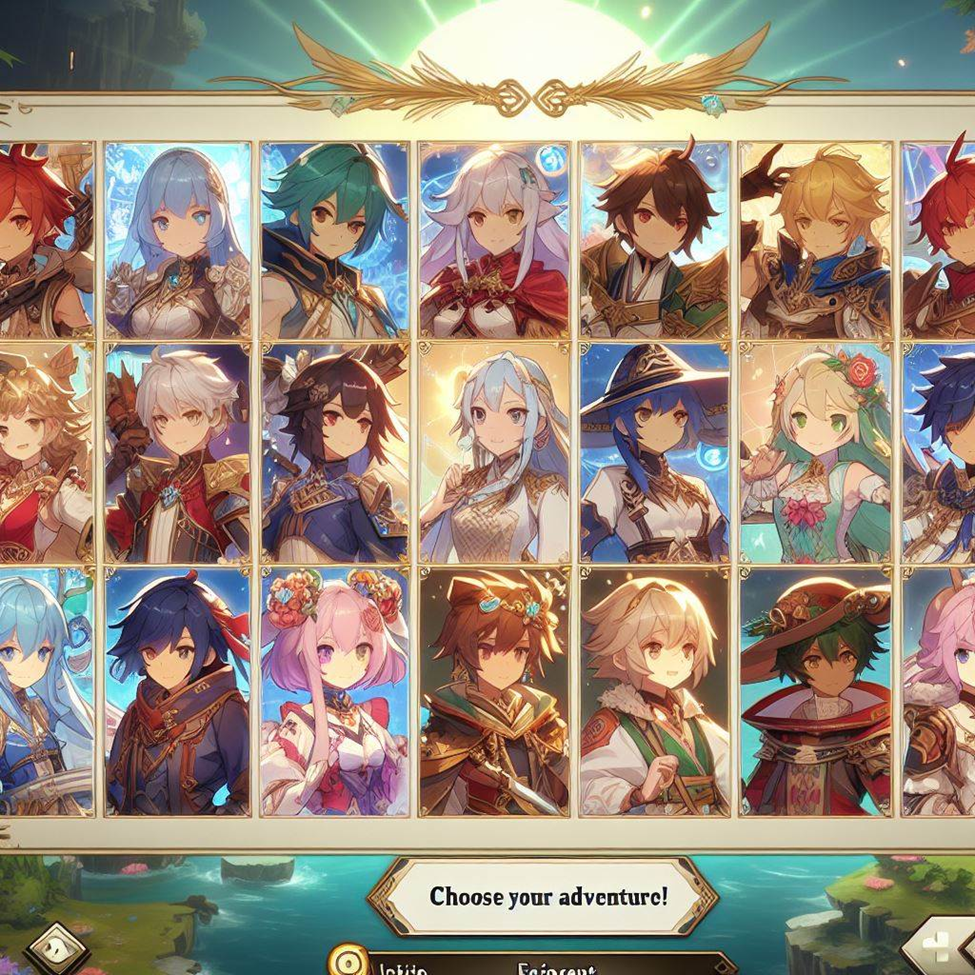
GI is a gacha RPG in which the player independently assembles his own squad of four heroes with the ability to switch between them and goes in search of adventure alone or in the company of friends, but for this you need to level up the adventure level.
Genshin Impact has a cross-platform system – this means that you can play on a PC, phone and tablet with the ability to freely switch. This will help you collect occuli and other resources, but you can always simplify your gameplay and gain adventure ranks using Genshin Impact by professional service Skycoach.

Adventure Ranks
There are no levels in Genshin, but there are ranks – this is the range of your successes in quests and hunts, which open up new gameplay opportunities for you.
You need to constantly progress in adventure levels, at least until you overcome important milestones, after which most of the content will become available to you.
You need to constantly progress in adventure levels, at least until you overcome important milestones, after which most of the content will become available to you.
Follow the quest system to get boosted in Genshin Impact and get to travel level 12, which will unlock daily quests and speed up your character’s further progress.
At level 14, your heroes who are not part of the main squad can be sent on an expedition and over time they will return with resources and food.
At level 16, a multiplayer mode will open for you, in which you can complete quests and destroy monsters in the company of friends, gathering a squad of up to 4 players.
The rating of world loot will increase by 20 and 25 – this means that experience from monsters and the overall chance and value of rewards will be increased.
All rewards can be obtained from the secretary of the travelers guild – Katerina.
Finding her is not difficult, go to Mondstadt and look for her in the eastern part of the map near the exit to the bridge from the city.
Try to complete the storyline as quickly as possible and focus on getting adventure level 25, it will help you quickly collect valuable items that will be useful to you for a long period of time.
The role of oculi in the system of leveling up your character
Oculi are a special accumulative resource that is used as a gift for the statue of the seven archons, which will increase the characteristics you need for the currently selected hero.
For the presented oculi, you can increase your level of endurance, receive travel points, which are equivalent to game levels, exchange for source stones, or one of three seals – geo, electro, or anemo. It is most profitable to change them for seals, or increase your stamina, which will increase your survival.
Adventure experience is of course important to you, but you shouldn’t exchange them for such valuable resources as oculi – you will have many ways to increase your level. It’s better to focus on seals, which are found in limited quantities on game maps, or source stones, which are much more difficult to obtain.
Look for oculi throughout the Genshin Impact area.
There will be a limited number of them, and it is advisable for you to collect them all to significantly strengthen your hero. When you pass by an oculus, you will notice it on the mini-map and receive an audio and visual alert and can collect it.
You will have many chances to collect most of the resources while leveling up and traveling, and interactive maps with their exact locations will help you collect the missing oculi. Also, with the help of cards, you can immediately concentrate your efforts on collecting all the oculi and maximally strengthen your hero to continue boosting in the GI.
Types of oculi
There are three types of oculi in the Genshin territories, and they are distributed in three different territories, and finding them should motivate players to explore the entire island.
- You will begin your collection with Anemocules, of which 66 can be found in the territory of Mondstadt. This is the starting large location where you will spend most of the game time, and you will find most of the oculi naturally.
- Look for Geocules – in the lands of Li Yue, there will already be 133 of them, and although you will find many of them during your travels, some of them will be hidden in hard-to-reach places, and it is better to immediately view them on the interactive map if you want to collect geocules Firstly.
- The last type of resource is Electrocules – and you will find them in Inazuma. But the search will take even longer, because there will be 181 of them scattered around.
You should know that collecting oculi is a good idea for one-time strengthening of your hero and collecting resources, but some of them will not be immediately available and will open only after exploring the zone, or completing a series of quests.
Two ways to make your eye search easier
In Genshin Impact there is a special device called the Echo Stone, it helps to detect the desired type of oculi and for each type there is its own separate stone.
Stones are created using alchemy, but to get this opportunity you need to open a drawing, which is obtained by increasing the reputation of the region. Usually this is the second level and is obtained by completing quests and leveling up in the territory.
Keep in mind that the stone is used to detect the oculi around you and is destroyed after that.
If possible, create a large supply of echo stones, but only use them when necessary, or when you don’t understand exactly where the oculus is located.
In other cases, try using an interactive map to roughly determine the location and then search for them visually.
Activate teleportation points
While gaining travel levels, boosting in GI and exploring territories, you will often have to return to those zones in which you have already been before, and in order not to waste a lot of time moving around, open teleportation points.
Look for small pillars, which will then become teleportation points, which you can activate at any time using the M key, which opens the world map and all zones available for fast travel.
Take the time to find all the teleportation points, especially in locations where you spend too much time finding them and opening them. This is especially true for mountains and swampy locations.

How to strengthen your character
Your level and character strength is calculated by the overall leveling of different heroes, the level of adventures, parameters and characteristics, the strength of weapons and eyeballs, which you already know about.
First of all, you need to form a combat squad of heroes.
You will be able to choose an adventurer who brings more experience, attacking and auxiliary heroes. Each hero can be upgraded using adventure levels, quests and constellations.
Constellations will be obtained when you receive the same heroes, which will allow you to enhance their potential and go through the ascension stage.
At the beginning of your gameplay, try to focus your Genshin boosting on one character that has the potential to level up for yourself and other potential heroes.
Don’t upgrade your weapons at the first stage – it doesn’t make sense, because at the beginning you need to get level 25. The fact is that at levels 20 and 25 you will have a chance to knock out a weapon of the best category, and it is better to improve and pump it up by going through the ascension stage and spending resources. All other weapons will quickly become obsolete and irrelevant, so they are not worth your time.
Collect artifacts – these are important items for which your heroes have 5 slots, which need to be filled. You can increase the strength and endurance parameters, and fill the remaining slots with random parameters and select them according to your requests. If there is not enough health, then endurance, and if attacks, then strength.
You will find artifacts as quest rewards and loot chests, obtained from dungeons and sometimes from NPCs. Remember that NPCs will have the lowest quality items.
You should not pay your attention to increasing the level of artifacts in the first stages, because their value will not be as high as the 3rd level star items, and first get them and then invest them in your artifacts for hero development.
When you assemble your combat squad, focus on the main attacking carry hero, and the rest will help him with healing and strengthening. Start with a hero with travel priority and gradually change it to attack and defense. Constantly collect and update your collections of heroes with the help of prayers until you have assembled the optimal composition of heroes for you.
The article was prepared and written by Skycoach.gg to help newcomers to Genshin Impact.
Guides
Survivor.io Tier List: Mastering Weapons, EVO Skills, and More

In Survivor.io, you’ll be facing off against other players on a small, shrinking battlefield. It’s a two-player battle royale, so you’ll need to think strategically and use your EVO skills to outsmart your opponents. The game’s depth comes from its diverse arsenal, with each weapon having its own unique attributes and tactics. From the M249, which is a powerful and versatile weapon, to the Katana, which is a stealthy and deadly weapon.
You’ll also need to choose the right weapon for your playstyle and situation. EVO skills add even more complexity, with abilities like Quick Hands, which reloads quickly, and Medic, which heals quickly. If you’re looking to improve your gameplay, check out our Survivor.io tier list for tips on which weapons and skills are most effective. By mastering the game’s weapon management, you can increase your chances of surviving and winning.
Understanding the Tier List
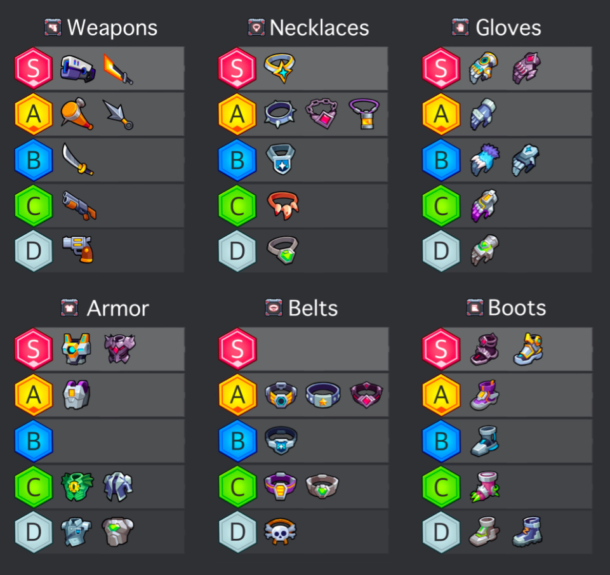
S-Tier Weapons and Skills
These are the foremost effective and flexible weapons and abilities in Survivor.io. They can turn the tide of fight in your favour on the off chance that is utilised correctly.
1.M249 – This light machine weapon gloats tall harm and a huge magazine capacity, making it perfect for maintained firefights.
2.AWP – The AWP could be an expert marksman rifle with unmatched harm and run. Landing a shot with this weapon can dispose of an adversary instantly.
3.Vector – The Vector’s quick rate of fire and decent damage make it dangerous in close-quarters combat.
Katana – The Katana may be a scuffle weapon with extraordinary extend and harm, making it an imposing choice for stealthy players.
Also Read: Explore 15 Most Popular Poki Games
Mastering Weapons
1.Sword of Clutter (Level 0)
The Sword of Clutter may be an effective weapon that tackles vitality from the universe. It increases assault and aptitude harm, making it an imposing choice in combat.
2.Void Control (Level 0)
The Void Control is another top-tier weapon that discharges dark gaps to strike adversaries. It offers expanded assault and is exceedingly successful in extended combat.
3.The Lightchaser (Level 0)
Manifested from Eternal Crystals’ control, The Lightchaser may be a gigantic damage-dealing weapon that’s relentless within the hands of a talented survivor.
4.Kunai (Level 1)
The Kunai could be a flexible weapon that can be utilised for both near and extended combat. It offers not too bad harm and auto-aim functionality.
5.Baseball Bat (Level 1)
The Baseball Bat, particularly when changed into Lucille, may be a great early-game weapon that can thump back adversaries with its crushing attacks.
6.Katana (Level 2)
While not exceptional, the Katana could be a strong choice for slicing adversaries with its blade.
7.Shotgun (Level 3)
The Shotgun, when changed into Gatling, gets to be a machine weapon with brief to mid-range capabilities. Be that as it may, its point can be challenging.
8.Revolver (Level 3)
The Pistol offers not too bad harm but endures from destitute extent and need of auto-aim.
Also Read: Top 10 Best Payday 2 Mods to Download
Mastering EVO Skills
1.Destroyer (Level 0)
A capable EVO ability that increments assault and ability harm, making it a destroying choice in combat.
2.Divine Destroyer (Level 0)
Similar to Destroyer but with healing capabilities, making it a flexible choice for survivability.
3.Thunderball Control Cell/Supercell (Level 0)
Releases thunderballs to strike foes, advertising tall harm output.
4.Quantum Ball (Level 0)
Summons a quantum ball to harm foes, giving a one of a kind assault strategy.
5.Inferno Bomb (Level 1)
Creates a bomb that detonates and incurs harm on adjacent enemies.
6.Fuel Barrel (Level 1)
Summons a fuel barrel that detonates, managing harm to enemies in the area.
7.Defender (Level 1)
Increases defence and provides protection against foe attacks.
8.Whistling Bolt (Level 1)
Shoots a shrieking arrow that damages adversaries and can be utilised deliberately for distraction.
9.Sharkmaw Weapon (Level 2)
Transforms the shotgun into a sharkmaw weapon, advertising expanded harm output.
10.Thunderbolt Bomb (Level 2)
Creates a bomb that discharges thunderbolts, damaging enemies in the vicinity.
11.Death Ray/Matrix (Level 2)
Summons a passing beam or network to harm foes, giving a capable assault option.
12.Caltrops (Tier 2)
Scatters caltrops on the ground, harming adversaries that step on them.
13.Magnetic Rebounder (Level 2)
Transforms the boomerang into an attractive rebounder, giving a special assault mechanism.
14.Medi-Drone (Level 3)
Summons a medi-drone that can recuperate the player, giving fundamental bolster in combat.
15.Moon Halo Cut (Level 3)
Performs a moon halo slice that harms foes in a wide area.
16.Pressure Forcefield (Level 3)
Creates a forcefield that secures the player from adversary assaults.
Also Read: How Tall is Torbjorn: Overwatch 2 Characters Heights & Ages
A-Tier Weapons and Skills
These are strong choices that can be profoundly compelling within the right hands.
AK-47 – A dependable ambush rifle with great harm and sensible recoil.
SPAS-12 – This shotgun encompasses a tall harm yield at near run, culminating for ambushes.
Double Barrel Shotgun – Another effective shotgun alternative that can rapidly alacrity foes at near range.
Quick Hands – This aptitude permits you to reload weapons quicker, giving you an edge in drawn out engagements.
B-Tier Weapons and Skills
While not as capable as S or A level, weapons and aptitudes can still be viable when utilised strategically.
M416 – A flexible attack rifle with adjusted stats, appropriate for different combat scenarios.
MP5 – A strong submachine weapon with great precision and direct damage.
Medic – This ability permits you to mend quicker, expanding your survivability in serious situations.
Also Read: Is CSGO Down? Stay on Top with Real-Time Server Updates
Tips for Acing Weapons and Skills

Practice with Diverse Weapons
Try with different weapons to get their qualities and weaknesses.
1.Aim for Headshots: Headshots bargain more harm and can dispose of adversaries faster.
2.Use Cover Shrewdly: Utilise cover to maintain a strategic distance from taking superfluous harm and to set up ambushes.
3.Manage Your Ammunition: Keep track of your ammo and reload deliberately to dodge running out within the centre of a fight.
By facing the weapons and aptitudes in Survivor.io, you’ll increase your chances of surviving and developing triumphant in this serious fight royale diversion. Try with diverse procedures, adjust to the ever-changing war zone, and most critically, have fun!
Also Read: How Old is Mitsuri: Every Main Characters Age, Birthday & Height
Conclusion
In Survivor.io, facing the weapons and EVO aptitudes is vital for survival and victory. Understanding the level list makes a difference when you make educated choices, guaranteeing you select the foremost compelling instruments for your playstyle. The level list categorizes weapons and abilities based on their control and utility, making a difference when you priorities what to utilize in several circumstances.
By choosing the most excellent weapons, just like the Sword of Clutter or Void Control, you’ll bargain critical harm and pick up an advantage over adversaries. Additionally, acing EVO abilities such as Destroyer or Divine Destroyer can enormously improve your combat capabilities and survivability.
Ultimately, the key to triumph in Survivor.io lies in adjusting your procedure to the weapons and abilities at your transfer. By understanding the level list, choosing shrewdly, you’ll be able to increase your chances of surviving the strong fights and rising victorious.
-

 Guides4 years ago
Guides4 years ago6 Proven Ways to Get more Instagram Likes on your Business Account
-

 Mainstream9 years ago
Mainstream9 years agoBioWare: Mass Effect 4 to Benefit From Dropping Last-Gen, Will Not Share Template With Dragon Age: Inquisition
-
Mainstream15 years ago
IGN Misses the Point With Football Manager 2009 Review, Removes It
-

 Guides2 months ago
Guides2 months agoExplore 15 Most Popular Poki Games
-

 Guides1 year ago
Guides1 year agoGan Rubik’s Cube vs. Traditional Rubik’s Cube: Key Differences and Advantages
-

 Casual5 months ago
Casual5 months ago8 Ways to Fix Over-Extrusion and Under-Extrusion in 3D Printing
-

 iOS Games11 years ago
iOS Games11 years agoEmoji Pop Answers: Level 12 – 350 to 389 Cheats
-

 Mainstream11 years ago
Mainstream11 years agoNew Assets Found for Half Life Episode 4





