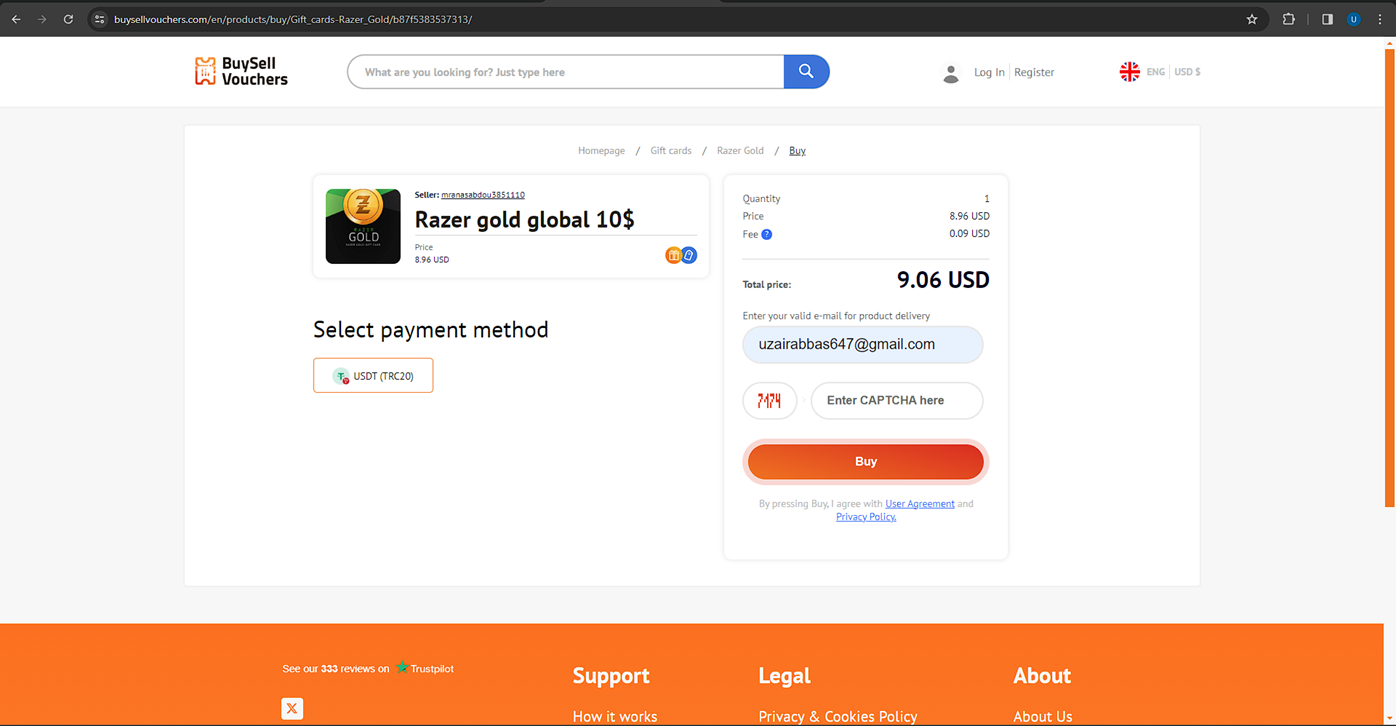How To Use The Sims 4 Debug Cheat – Ultimate Guide
Do you know the best thing about playing Sims 4? It is flexibility. Besides the mods and customizations, players also have the choice to pick their choice of gameplay. While some prefer playing live mode, others prefer build mode.
But, with that difference in choices out of the way, one thing that unites all gamers is cheats. Amidst all the available options, the Sims 4 debug cheat is undoubtedly the best thing you will come across today.
We have your back if you are new to Sims 4 or know little about the debug cheat. This article will explore everything you need about the Sims 4 debug cheat.
What Is The Debug Cheat?
When you access or play a game, you are bound to come across items that are either inaccessible or unavailable to direct players.
This is where debug cheat comes in. Using the debug cheat enables the players to see all the items on Sims 4 that aren’t otherwise available, either for free or for purchase.
Using the debug cheat gives you access to various small knick-knacks and clutter that you’d use in the Sims 4 world.
How To Enable Debug Cheat?
Now that you have a basic idea about the debug cheat on Sims 4, the next question is, “How does one enable it?”
Enabling your cheat codes is the first step in the process. Doing so gives the game an idea that you’d, at some point, use the cheat codes eventually.
First, let’s learn how to enable the cheat codes on Sims 4:
- Hit ctrl + shift + c on your PC or Mac. If you use a console, hit all four shoulder buttons simultaneously.
- Doing this will open the cheat dialogue box.
- In that, type testingcheats true or testingcheats on and then press Enter.
- This will enable your cheats on Sims 4. So, the next time you want to use a cheat in the game, you shouldn’t have to worry about errors.
P.S: If you want to disable the cheats, type testingcheats false or testingcheats off and press Enter.
Once your cheat is enabled on your Sims 4, you can directly use the Debug cheat to access different items that aren’t usually available.
The Sims 4 Debug Cheat
Following enabling your cheats on Sims 4, the next step is to understand the debug cheat’s significance and the benefits you get from it.
The main purpose of the debug cheat is to allow the players to get access to a variety of objects that aren’t available in the Build Mode directly.
Now, there are two types of debug cheat:
bb.showHiddenObjects – This will activate the “buy debug mode,” where the players can access hidden objects like rocks, trees, bushes, collectibles, etc.
bb.showLiveEditObjects – This enables the Sims 4 players to access over 1200 items, including trees, décor, cars, etc.
When using either debug cheat code in Sims 4, you’d need first to use the Hidden Objects cheat code, and then the Live Edit objects cheat code.
After entering the codes, you can find the new items by searching for “debug” in the Build Mode search bar at the screen’s bottom left corner. Select one of the available DEBUG options to access the new items.
Check: How To Use The Sims 4 CAS Full Edit Mode Cheat
How To Use The Sims 4 Debug Cheat?
Once you have sorted out all the information you need about enabling the debug cheat on Sims 4, the next thing to focus on is using this cheat.
After enabling your cheats, ensure the cheat box is open on the screen.
- Next, enter bb.showHiddenObjects and press Enter.
- Navigate to the build menu; from there, you can see the list of all available items.
As a beginner, you might find it tiring to scroll through the debug items and find the useful ones. This is an issue that even Sims 4 developers are aware of. One thing that can sort out the problem is looking this up specifically for the items that aren’t tagged.
Another way to simplify the process is to search using “debug.” This will also show you a list of the items under that tag.
What Are Some Similar Sims 4 Cheats Like Debug Cheats?
While you are familiarizing yourself with the debug cheat on Sims 4, wondering whether or not we have similar cheats is a very common thought. You aren’t the only one with a similar thought process.
Surprisingly, there are two other similar cheats, like the debug cheat. They include:
Live Edit – This is pretty much the same as the debug cheat. However, the difference is in the collection. Unlike debug cheat, which has very limited items up for access, the live edit cheat provides access to a diverse range of world objects.
Locked objects – When scrolling through the build menu, you will find a few locked items. You’d need to reach certain levels or unlock certain skills to access those objects. This cheat helps you break that limitation and access them anytime. The cheat for that is bb.ignoregameplayunlocksentitlement.
Also read: Sims 4 Cooking Skill Cheat: Everything You Need To Know
Conclusion
And, with that, we hope you have a decent idea about the Sims 4 debug cheat and how to use it. This cheat helps the players access a wide range of items and features that aren’t otherwise accessible. So, if you wish to enhance your gameplay, this is a cheat we’d personally recommend you have an idea about. By enabling cheats and entering the debug cheat code, you can unlock a whole new world of possibilities in the game. Just remember to use them carefully and save your game progress frequently.