iOS Games
100 Doors X iPhone Walkthrough: Level 1 – Level 50

 100 Doors X is a port on iPhone of the popular escape the room game 100 Doors on Android. So if you played one, you’ll get the same experience from the other. But anyway, I am here to share with you the walkthrough to the first 50 levels of 100 Doors X on iPhone and teach you how to beat all the levels and find the solution to each floor. Check out the complete walkthrough below and enjoy it. And don’t forget to share it with others because it took me an awful lot of time to create it!
100 Doors X is a port on iPhone of the popular escape the room game 100 Doors on Android. So if you played one, you’ll get the same experience from the other. But anyway, I am here to share with you the walkthrough to the first 50 levels of 100 Doors X on iPhone and teach you how to beat all the levels and find the solution to each floor. Check out the complete walkthrough below and enjoy it. And don’t forget to share it with others because it took me an awful lot of time to create it!
So let’s start checking out the 100 Doors X iPhone walkthrough!
100 Doors: Level 1 walkthrough
Click the green arrow to open the door.
100 Doors: Level 2 walkthrough
Tap the painting to the right to reveal a key. Take it and use it to open the door.
100 Doors: Level 3 walkthrough
You must tap the two matching egg shells: from the left, tap the third one from the top to bottom. From the right, tap the top egg shell.
100 Doors: Level 4 walkthrough
Turn your device upside down and tap the red button.
100 Doors: Level 5 walkthrough
Get the fish in the upper right corner. Then, using two fingers, slide sideways the doors and feed the fist to the bear, then tap it to make it leave so you can leave too.
100 Doors: Level 6 walkthrough
Drag the right red thing and have it hit the top green light at the same time with the one to the left. So tap it when the one to the left hits the green light, and they will get there at the same time!
100 Doors: Level 7 walkthrough
Tilt and shake your device to the left until the stone falls. Then, tilt the device to the right to place the rock on the red button.
100 Doors: Level 8 walkthrough
Tap and hold both levers to the sides of the door. Wait for a while and the black dots above the door will turn green and open the door.
100 Doors: Level 9 walkthrough
Spell “door color” using the first letters of the colors. So tap: dark red, orange twice, red, cyan, orange, lime green, orange, and red.
100 Doors: Level 10 walkthrough
Take the rock from the case and use it to break the glass. Take the axe and use it on the wires then use the indications on the screen to tap the buttons in the correct order (left, right, right, left, left, right, left, right)
100 Doors: Level 11 walkthrough
You simply need to write “I Love You” so tap the corresponding letters (4, 5, 6, 8, 3, 9, 6, 8)
100 Doors: Level 12 walkthrough
It’s not math, it’s mirrored images: so tap the heart-shaped object first (2s mirrored), then the 8, then the triangle
100 Doors: Level 13 walkthrough
Tap the 1 button 11 times to open the door
100 Doors: Level 14 walkthrough
Get the light bulb from the lower right corner and put it in the socket to the top left. Then keep turning the light on and off until the door opens.
100 Doors: Level 15 walkthrough
Turn the phone upside down to make that big piece of wood that’s blocking your way fall off. Then tap the door and leave the room.
100 Doors: Level 16 walkthrough
Take the torch and put on fire the wood on the cart. Then tilt the device until the cart is in the middle. Balance it to remain there until the door opens (the things in the middle will turn red)
100 Doors: Level 17 walkthrough
The indicators on the door tell you the color. So at the left we must have, from top to down: green, red, red. And at the right: red, blue, green
100 Doors: Level 18 walkthrough
Slowly turn your device around clockwise first for a complete rotation. Then slowly turn it around counter-clockwise (try multiple times until you get it done!)
100 Doors: Level 19 walkthrough
You need to tap the buttons with exclamation marks in the order indicated by the question marks. So tap the following buttons: 4, 1, 3, 2, 2, 3, 1, 4
100 Doors: Level 20 walkthrough
You need to tap the buttons to the right at the exact time when they appear on the screen. You need to move pretty fast, but learn the pattern, it’s always the same (chicken, robot, fish, tomato, banana, car)
100 Doors: Level 21 walkthrough
This is good if you know your horoscope right since these are all zodiac signs and you need to tap them in chronological order. So tap: the bowl with flowing water, the fish, the sheep, the bull, the two faces and finally the big lobster.
100 Doors: Level 22 walkthrough
You need to perform the exact actions to open the door:
1. tap the axe, then the big tree on the door (not the one on the button to the right!) – door should open.
2. Tap the mask, then the pesticide bottle above (or whatever that is) and tap the metal door which should open.
3. Tap the button with people, then the axe, then the door. Tap the tree, then the door. Tap the wooden thing in the upper right corner, then the door again. It should open.
100 Doors: Level 23 walkthrough
You need to tap the symbols from the most under-water to the highest one. So: fish, boat, human, bird, plane, moon.
100 Doors: Level 24 walkthrough
Tap the buttons on the door to have the following: 21 on the top, 13 on the bottom
100 Doors: Level 25 walkthrough
If you count the hours, the answer is 10. So put the hour hand at 10 o’clock and the minute hand at II (10 minutes)
100 Doors: Level 26 walkthrough
All the words spell “oqen” except for one: it’s in the highest row, at the middle (you will notice that the tail of the q is in a different position from the others)
100 Doors: Level 27 walkthrough
Slide over the eyes to shut them all. Then take the key and use it on the door.
100 Doors: Level 28 walkthrough
Simply restart the game three times (use the green arrow button in the lower right of the screen)
100 Doors: Level 29 walkthrough
Touch the bell, then as the devil looks away, take its sword. Then use it and click on the devil 7 times to have it vanish.
100 Doors: Level 30 walkthrough
You need to type the numbers of the previous level, the current one and the next one. So numbers are: 293031
100 Doors: Level 31 walkthrough
Shake your phone so three things fall off from the number 31. Put them on the wheel to the right and drag it (slide your hand on the screen) until the door opens. Click the door and proceed.
100 Doors: Level 32 walkthrough
From the second column (from left to right), tap the 5th symbol from top to down 3 times (it looks like a stick or something). On the forth column, tap the 2nd symbol once (looks like the back wing of a plane). On the first column, tap the 3rd symbol twice (looks like a snake). On the third column, tap the last symbol (bottom one) 4 times. Door will open.
100 Doors: Level 33 walkthrough
Tilt the phone left until a key slides in. Use it to open the door.
100 Doors: Level 34 walkthrough
Tap the stick notes until you have 3 on each of them, then press the red button.
100 Doors: Level 35 walkthrough
We have to sing this time, and it’s pretty tough. I will assign a number in this walkthrough to each of the notes: so the first note to the top left is 1, the next one below is 2, the bottom one is 3. The top right note is 4 and the bottom right one is 5.
We need to press the following sequence: 1, 1, 1, 2, 3, 3, 3, 2, 1, 1, 4, 4, 2, 1, 1, 2, 5. The door opens.
100 Doors: Level 36 walkthrough
Each of the letters mark the first letter of a number, so tap: 6, 8, 8, 1, 5, 10, 8, 9
100 Doors: Level 37 walkthrough
Touch the following animals to light them up: monkey, elephant, cow, donkey, goat
100 Doors: Level 38 walkthrough
Tap the battery from the right and place it to the left spot. Tap the top left button 3 times.
Move the battery to the right and tap the top right button 5 times.
Move the battery left and tap the middle left button 4 times, then bottom button 2 times.
Move the battery left and tap the bottom right button 6 times
100 Doors: Level 39 walkthrough
The lights on the left from top to bottom: red, white, red. Right: red, black, black
100 Doors: Level 40 walkthrough
Using instructions on numbers above door and carpet, press:
1. top left red button, door’s left window
2. left window on the door then middle right red button
3. bottom left red button, left window, right window and top right red button.
4. middle left red button, left window.
5. bottom left red button, right window.
100 Doors: Level 41 walkthrough
Tap the wooden poles as in the screenshot below to make one square bigger than the other (you will also have to tap the remaining wooden piece in the upper left corner):
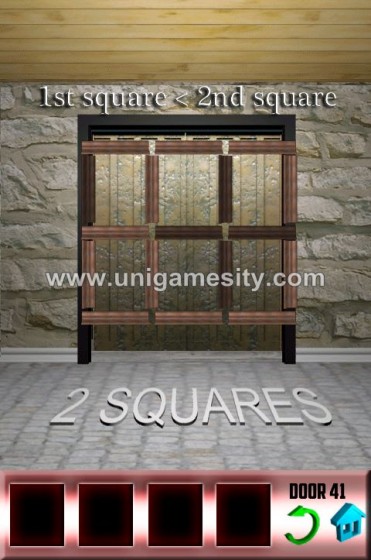
You must tap the guns from the least to the most powerful: old musket in the middle right, handgun, shotgun, uzi, machine gun, ak47 (top right gun), sniper rifle, machine gun with two feet, rocket launcher, vehicle
100 Doors Level 43 Walkthrough
You must simply switch the colors so that the shape to the right has the colors of the one to the left and vice-versa. You can check out the image below (no colors have been changed) and simply tap each piece to change the colors:
100 Doors Level 44 Walkthrough
Tilt your phone to control the trolley: make it hit the top right button firsy, then bottom left button, bottom right button and top left one.
100 Doors Level 45 Walkthrough
You have to tap the symbols so that the ones on the door but missing from the code are there. Below you can see a screen capture of the symbols as they need to be:
100 Doors Level 46 Walkthrough
Tap the arrows as indicated in the image below:
100 Doors Level 47 Walkthrough
Tap on the chess table at the following spots: A1, F1, D2, C8, E7. You can see below all the pieces tapped, except for the E7 one (black horse):
100 Doors Level 48 Walkthrough
Tap the numbers in the triangle on the door to show 10, and on the square to show 23 (these are dates, not actual numbers)
100 Doors Level 49 Walkthrough
Each drawing has is made of x pieces (the smiley face has 4: 2 eyes, mouth, shape of head; the sun has 7 and so on). Tap the following: sun, chair, mountains, the II, triangle and building
100 Doors Level 50 Walkthrough
Each picture to the left and right is associated to a photo above the door. Tap the following order: Moon, Lamp, Tree, Black Hat, Black (night), Mars planet. Then tap the door to exit.
And this is the complete walkthrough for 100 Doors X for iPhone, levels 1 to level 50. I am sure that more levels will be released shortly so make sure to check back regularly for all the levels and walkthroughs!
Featured
Horse Racing Games For iOS

Horse racing is a globally spread sport with billions of fans worldwide. The thrills of the races and the excitement of the betting make horse racing quite popular among adrenaline rush seekers.
However, unlike other sports like football or basketball that you can actually try in your backyard, becoming a racehorse rider is out of reach for most people. But all hope for our fellow race lovers is not lost and the gaming world comes to the rescue.
We are talking about horse racing simulation games where you can pick or breed your own horse, participate in online racing tournaments, earn prestige, take care of your horse, and much more.
Horse racing video games are perfect when it comes to getting the bigger picture of the sport and familiarizing yourself with other aspects apart from racing, like stable management, breeding, and finance management.
On top of that, horse racing video games can help you understand how the sport works, which may help you with the next bet you make on TwinSpires.
Fortunately, there are plenty of horse racing games for iOS, and in today’s article, we will highlight some of the best that you should try.
Rival Stars Horse Racing
This is a game made by a legendary horse race video game developer called PikPok and it is without a doubt one of the best horse racing games available for iOS right now.
The graphics look incredible for a mobile game. They are quite realistic, and the horse movement and the design of the tracks also give you the feel that you are participating in a real-world race.
Rival Stars Horse Racing has quite a fast pace, where you can complete some quests and upgrade your stable, but the focus is on the races, as it should be.
When we talk about the racing part of the game, every racetrack that you unlock offers something new. You get to race at different lengths and surfaces. But let’s focus on the important part, race mechanics.
You can steer the horse, brake, and activate their sprint ability. The horse’s performance is based on multiple factors such as ground consistency, position, race length, previous races, and much more.
Rival Stars Horse Racing also has a quite good breeding, training, and managing system. On top of that, there are many different horse coat colors and breeds. Unlike other games like Zelda where you can get a gold horse, Rival Stars Horse Racing focuses on realism. All of the horses have natural coat colors and traits.
You get to collect or breed horses, transform foals to feed, and upgrade facilities to unlock more options to progress.
The only thing that is missing from the game is the audience on the races since the race courses feel a bit empty with nobody around.
Horse Racing Manager 2024
This is a game that has a rather different approach than Rival Stars Horse Racing. It is focused more on the managing part of horse racing rather than on the actual gameplay and racing. You are in control of your business operation and your goal is to succeed in the world of horse racing and earn money.
You don’t have an impact on the races, and you cannot control your horse. The races are simulated, and the outcome depends on your horse’s stats and abilities.
That’s why horse training, and breeding a champion horse play a really important role in the game.
The best thing about Horse Racing Manager 2024 is the ability to race online. There are live PVP races that occur every 5 minutes and everyone can participate in them.
This is the perfect game if you want to learn what’s happening behind the curtains of horse racing as a sport. You are in control of your breeding rights that you can sell, as well as the age and career path of your horse.
It is an interesting game, especially for those who are not afraid of data and analysis.
iHorse Racing
This is a similar game to Rival Stars Horse Racing but with worse graphics, and fewer options. This game has multiple features like horse training, stable management, horse auction, race entries, CLU-jockey hiring system, and world jockey ranking, and you can connect your Facebook profile to invite friends.
To be honest, the graphics and gameplay of the game are fun and engaging, but I’d still go for Rival Stars Horse Racing, especially if you like a more realistic horse racing game.
Pocket Stables
Let’s drop down all the realism and focus on some retro 2D gameplay. For all retro game lovers who have a passion for horse racing, Pocket Stables is just the perfect game. At first glance, this game might look simple, but it actually has many features that make it even more fun.
For starters, you can build training facilities where you can increase your horse’s stats. Additionally, not all horses are the same and your goal should be to find a horse with the right balance of speed, stamina, and intensity.
As you win races, you’ll receive prizes, that can be used to upgrade your stable and give you better ways to breed a faster horse.
It’s fun, casual, and quite cute. Plus, you get to build your horse racing community and hire people that will take care of your stable.
Gaming News
Swiping, Tapping, and Tilting: How Mobile Games Are Played Today

It’s crazy to think mobile games started with super basic stuff like Snake on old-school Nokia phones. Now, thanks to touchscreens and motion sensors, playing games on our phones feels more immersive than ever. Whether it’s swiping to cast spells, tilting to steer race cars, or just furiously tapping buttons, mobile gaming has come a long way from static keypads of the past.
How It Was
In the beginning, little keypads were the only controls we had to work with. Remember playing Brick Breaker on their BlackBerry, anyone? Then, the accelerometer changed everything. Suddenly, we could just tilt our phones to do all kinds of things like aim angry birds, balance stacks of blocks, even steer cars in racing games. Way better than pressing little arrows!
Of course, as screens got more advanced, mobile games exploded into all kinds of genres, from puzzles to 3D adventures. Multitouch displays, in particular, are what really enabled natural feeling gesture controls.
Swiping Changes the Game

These days, swiping is easily one of the most common ways we interact with mobile games. You’ll find it everywhere, from temples you raid in endless runners like Temple Run to baseball diamonds when batting in MLB Tap Sports Baseball. Swiping not only feels super intuitive but also adds velocity and immediacy, perfect for fast-paced games.
Even slower-paced games use swipes for all kinds of game mechanics, like directing troops across battlefields in strategy games such as Clash of Clans. No matter the genre, swiping works because it feels so smooth, direct, and responsive. Not to mention, it’s just plain fun!
Tapping into Gameplay
Tapping will always be one of the best ways we can interact with phones. After all, it’s how we click links, type messages, and snap pics. For gaming, taps are perfect for delivering pinpoint precision. There’s nothing quite as satisfying as nailing a perfect note streak in games like Piano Tiles by tapping right on the beat.
You’ll also find that tapping makes snappy navigation through menus and UI thanks to its accuracy and responsiveness. Most games use taps for activating fundamental stuff like making your character jump, shoot, or interact with objects in the game world. It’s just so reliable!
Hypercasual games, in particular, thrive on simple yet addictive tap mechanics around sorting colors, popping bubbles, merging objects, and the like. When gameplay boils down to pure interactivity, nothing beats good old-fashioned screen tapping.
Getting Physical with Motion Controls
Phones now pack all kinds of motion sensors that track positioning and tilt along multiple axes. It allows for a myriad of gesture controls that add physicality and mimic real actions. For example, you can cast a line by flicking your phone while fishing in Ridiculous Fishing. Steering vehicles in racing games feels super tactile by tilting your phone to control direction. Even party games get in on the action with shaking or wiggling gestures detecting your phone’s movements.
Anything that gets us moving beyond just staring at the screen helps create moments of skill-based mastery. You feel much more engaged pulling off tricky shots in pool games by adjusting just the right angle or keeping teetering structures from collapsing with careful tilting. That sense of physical feedback goes a long way toward gameplay immersion.
Voice, AR, and Beyond
With phone cameras, mics, and sensors improving by the generation, we’re beginning to see radical new control schemes. Augmented reality transforms the world around you into a game environment like we’ve seen with monumental successes like Pokémon GO. Calling plays or audibling routes by literally yelling at your phone has also created hilarious moments playing Madden NFL Mobile. Heck, the camera can even scan objects to import them into games. The possibilities seem endless as technology progresses!
But with all these advancements, the most crucial thing developers can do is make sure their games remain accessible through difficulty settings, customizable controls, and assist modes. That way, anyone can tailor things to their personal playstyle and limitations. Gaming needs to be fun and inclusive for everybody, after all!
With new mobile games flooding app stores every single day, it feels risky trying out some random new title. That’s where special apps like Cash Giraffe come in handy. They actually give you money just for testing out new mobile games with no strings attached!
Where Are We Headed?
It’s anyone’s guess where things go next. Controllers are becoming more common to make mobile gaming feel console quality. Tools like Apple Pencil and Bluetooth styluses could let us draw playfields or game elements. New sensors might even track eye movements for hands-free control. The future is filled with possibilities!
For now, though, as long as developers keep innovating with intuitive tap, tilt, and swipe gestures, mobile games should have no problem staying fun and immersive. Just try not to smash your phone in celebration next time you pull off an epic comeback!
iOS Games
Is it harder to qualify for iOS requirements or Android requirements for apps?

In today’s digital age, mobile applications have become a crucial component of everyday life. They provide users with access to a wide range of services, entertainment, and information at their fingertips. However, creating a mobile app that works seamlessly on both iOS and Android platforms can be a daunting task. Developers need to ensure that their app meets the strict guidelines set by both platforms to ensure a smooth user experience.
The iOS and Android platforms have their own unique set of requirements and guidelines that must be followed for an app to be approved and made available to users. These guidelines include technical requirements, design standards, and content policies, among others. To ensure that an app reaches the largest possible audience, it is crucial that it meets the requirements of both platforms.
In this blog post, we will examine the question of which platform is harder to qualify for, iOS or Android requirements, using a casino app as an example. We will explore the specific requirements for casino apps on both platforms, the challenges developers face in meeting these requirements, and provide insights into which platform is more difficult to qualify for. By the end of this post, readers will have a better understanding of the requirements for developing mobile apps and the challenges faced by developers in meeting these requirements.
Overview of iOS and Android Requirements for Apps
To develop a successful app, it is crucial to understand the guidelines and requirements set by both iOS and Android platforms. Here’s an overview of the general requirements for apps on both platforms:
User Interface Guidelines: Both iOS and Android platforms have their own unique user interface guidelines that app developers must follow. These guidelines provide recommendations on designing app icons, typography, color schemes, and other visual elements to ensure a consistent and user-friendly experience.
Technical Requirements: App developers must ensure that their apps meet the technical requirements set by both platforms. For example, the app must function properly on the latest versions of the operating system, use appropriate security protocols, and avoid unnecessary battery consumption.
Content Policies: Both iOS and Android platforms have policies governing the type of content that can be published on their respective app stores. These policies cover a range of topics, including adult content, intellectual property infringement, and deceptive practices. Developers must ensure that their apps meet these content policies to avoid rejection from the app store.
While the general requirements are similar, the specific guidelines and approval processes for iOS and Android platforms differ in several ways. For example, iOS has a more stringent approval process compared to Android. The App Store review process can take several days, and the approval criteria are often subjective. In contrast, Android has a more lenient approval process, with apps typically available for download on the Google Play Store within a few hours of submission.
Additionally, iOS has a closed ecosystem that limits the apps available to users. Developers must adhere to Apple’s strict policies and guidelines for inclusion in the App Store. On the other hand, Android has an open ecosystem that allows for more flexibility in app development and distribution. Developers can publish their apps on third-party app stores or distribute them directly to users.
Overall, developers must understand the differences between iOS and Android requirements and tailor their development approach accordingly. While both platforms have their unique challenges, meeting their requirements is essential for app success.
Requirements for a Casino App on iOS and Android
Developing a casino app for iOS and Android requires careful attention to platform-specific requirements and regulations. Here’s an overview of the specific requirements for casino apps on both platforms:
Regulations on Gambling Apps: Both iOS and Android platforms have strict regulations on gambling apps, which are intended to protect users from fraudulent activity. Apple only allows real-money gambling apps in certain countries, and developers must hold a valid gambling license in those countries. On the other hand, Android allows real-money gambling apps in many countries, but developers must comply with local laws and regulations.
Policies on In-App Purchases: In-app purchases are a significant source of revenue for casino apps. However, both platforms have policies governing in-app purchases to ensure a fair and transparent user experience. Apple requires all in-app purchases to be processed through its own payment system, which takes a 30% commission on all transactions. In contrast, Android allows developers to use third-party payment systems and takes only a 15% commission on transactions.
Requirements for App Design and Functionality: Both iOS and Android platforms have requirements for app design and functionality. These requirements cover various aspects of the app, including user interface, navigation, and security. For example, apps must use secure authentication protocols and encryption to protect user data.
When it comes to casino apps, there are some significant differences between the requirements for iOS and Android. For example, Apple does not allow apps that offer gambling services to minors, and developers must comply with strict age verification requirements. Android also has age restrictions but allows for more flexibility in the types of gambling apps that can be developed and published.
Another significant difference between iOS and Android is the availability of real-money gambling apps. While iOS only allows real-money gambling apps in certain countries, Android allows these apps to be developed and published in many countries. This can impact the development approach and revenue potential of a casino app.
In conclusion, developing a casino app for iOS and Android requires careful consideration of platform-specific requirements and regulations. While there are similarities in the requirements, there are also notable differences that must be considered. Click here to see these casinos and their respective apps to better understand the design and functionality requirements of casino apps on both iOS and Android platforms.
Challenges of Meeting iOS and Android Requirements for Casino Apps
Developing a casino app that meets the requirements of both iOS and Android platforms can be a complex and challenging task. Here are some of the common challenges that developers face:
Compliance with Regulations: Casino apps are subject to strict regulations on both iOS and Android platforms. This can include requirements related to gambling licenses, age verification, and responsible gambling. Developers must ensure that their apps comply with these regulations to avoid rejection from the app store.
Payment Systems: In-app purchases are a significant source of revenue for casino apps, but the payment systems used by iOS and Android platforms differ significantly. Developers must carefully consider which payment system to use and ensure that they comply with the policies of the platform.
User Interface: Both iOS and Android platforms have unique user interface guidelines that app developers must follow. These guidelines provide recommendations on designing app icons, typography, color schemes, and other visual elements to ensure a consistent and user-friendly experience. However, designing a user interface that meets the requirements of both platforms can be challenging, especially when dealing with complex user interfaces and game mechanics.
Security: Casino apps require robust security measures to protect user data and prevent fraudulent activity. Developers must ensure that their apps use secure authentication protocols and encryption to safeguard user data.
While the challenges faced by developers in creating casino apps for iOS and Android platforms are similar, there are notable differences. For example, Apple has stricter age verification requirements for gambling apps than Android, which can be a significant challenge for developers. Additionally, the payment systems used by the two platforms differ significantly, with Apple taking a 30% commission on all in-app purchases compared to Android’s 15% commission.
In conclusion, developing a casino app that meets the requirements of both iOS and Android platforms can be a challenging task. Developers must navigate complex regulations, payment systems, user interface guidelines, and security measures. While there are similarities in the challenges faced, there are also notable differences that must be considered. By understanding these challenges, developers can create high-quality casino apps that meet the requirements of both platforms.
Conclusion
In conclusion, developing a mobile app that meets the requirements of both iOS and Android platforms can be a challenging task. In this blog post, we explored the specific requirements for a casino app on both platforms, the challenges developers face in meeting these requirements, and provided insights into which platform is harder to qualify for based on the example of a casino app.
We learned that both iOS and Android platforms have unique requirements related to user interface guidelines, technical requirements, content policies, and regulations on gambling apps and in-app purchases. While there are similarities in the requirements, there are also notable differences that must be considered.
In terms of which platform is harder to qualify for, the answer may vary depending on the specific app being developed. However, in the case of a casino app, iOS is generally considered to be the more challenging platform due to its stricter regulations, more stringent approval process, and higher commission rates for in-app purchases.
As mobile app development continues to evolve, it is essential for developers to stay up-to-date on the requirements and guidelines set by both iOS and Android platforms. By doing so, they can create high-quality apps that meet the needs of their target audience.
We encourage readers to share their experiences developing apps for iOS and Android platforms in the comments below. Your insights can help others navigate the challenges of mobile app development and contribute to the continued growth of the mobile app industry.
-

 Guides4 years ago
Guides4 years ago6 Proven Ways to Get more Instagram Likes on your Business Account
-

 Mainstream9 years ago
Mainstream9 years agoBioWare: Mass Effect 4 to Benefit From Dropping Last-Gen, Will Not Share Template With Dragon Age: Inquisition
-

 Casual8 months ago
Casual8 months ago8 Ways to Fix Over-Extrusion and Under-Extrusion in 3D Printing
-

 Guides5 months ago
Guides5 months agoExplore 15 Most Popular Poki Games
-

 Guides1 year ago
Guides1 year agoGan Rubik’s Cube vs. Traditional Rubik’s Cube: Key Differences and Advantages
-

 Uncategorized3 years ago
Uncategorized3 years agoTips To Compose a Technical Essay
-

 iOS Games1 year ago
iOS Games1 year agoThe Benefits of Mobile Apps for Gaming: How They Enhance the Gaming Experience
-

 Mainstream11 years ago
Mainstream11 years agoGuild Wars 2: The eSports Dream and the sPvP Tragedy


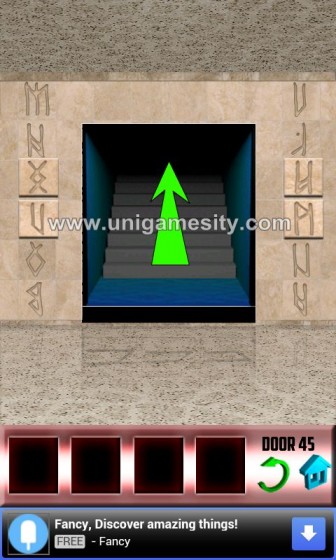


Wylene
August 31, 2012 at 9:13 am
I have 100 Doors. X on my ipod and I am stuck on 16. It is not the same puzzle as on your help. How do I get help for the app I have. I have done 100 floors and exits. They have the same puzzles but not in the same order. Puzzled. Thanks for help…
WYLENE
htoosulinn
March 10, 2013 at 12:33 am
what open’level6′