Browser Games
Riversweep Casino App: What You Should Know

Riversweeps has 80 unique slot machine games. This large number provides players with a diverse range of potential games to play. Also, repeated play is rewarded by the unlocking of bonus games. This contributes to a sense of progression and motivates one to play more and be rewarded for it. This is quite an accomplishment for a slot machine game that does not allow you to play with real money!
Play Riversweep On iPhone
One can enjoy playing at Riversweeps 777 Casinos using iOS devices, including the iPhone. Starting is a straightforward process that requires only a few minutes. There are two alternatives available to users.
The first option is downloading and installing the Riversweeps app from the App Store onto the iOS device. This step will be elaborated on later in the article and is a quick process. Alternatively, Riversweeps can be accessed online without the need for any downloads or installations. This approach has the clear advantage of being hassle-free.
How To Download Riversweep Casino App For iPhone
Installing the Riversweeps app for iPhone is a simple process.
It works much like downloading apps for other mainstream gaming sites.
You will find it simple even if you have never used online casino software. Kindly follow the easy steps indicated below:
- Open the App Store on your iPhone or iPad.
- Search for “RSFun” in the search bar at the bottom of the screen.
- Tap on the RSFun app from the search results.
- On the RSFun app page, tap the “Get” button to download the app. If you have previously downloaded the app, the “Get” button will be replaced by the “Update” button.
- Enter your Apple ID password or use Touch ID or Face ID to confirm the download.
- Wait for the app to download and install on your device.
- Once the app has finished downloading, you can launch it from your home screen by tapping on the RSFun icon.
Play Riversweeps On Android
For those using Android smartphones, Riversweeps is also available as a native app download. Alternatively, players can access the casino’s offerings online using an HTML5 web browser on their mobile phone, bypassing the need to download the Riversweeps mobile app. This method always ensures access to the latest version of the casino.
How to Install the Riversweep Casino App on Android
To download or install the Club7 game from the Google Play Store on your Android device, please follow these steps:
- Open the Google Play Store app on your Android device.
- In the search bar at the top of the screen, type “Club7” and tap the magnifying glass icon to search.
- Tap on the “Club7 – Play River” app from the search results.
- On the Club7 app page, tap the “Install” button.
- If prompted, review the app permissions, then tap “Accept” to grant the necessary permissions.
- Wait for the app to download and install on your device.
- Once the installation is complete, you can launch the app from your home screen by tapping on the Club7 icon.
The Riversweep casino App
Let’s face it: Riversweeps has a lot of grey areas.
Some of these are not encouraging. So does this mean the app is completely useless? We don’t believe so. Here are a few characteristics of Riversweeps that we particularly like.
- Bonuses that match your deposits.
- A board for the community.
- A wheel that can be spun once a day.
- Rewards that are tailored to your preferences.
- Dependable options for payment.
Conclusion
Riversweep’ casino app is an excellent place to start for individuals who adore thrilling games. The game is popular among beginners due to its vibrant aesthetics and high rewards. Using the app, you may also buy credits to play the games for real money.
Browser Games
EzClasswork Mini-Games: Making Learning Fun and Effective
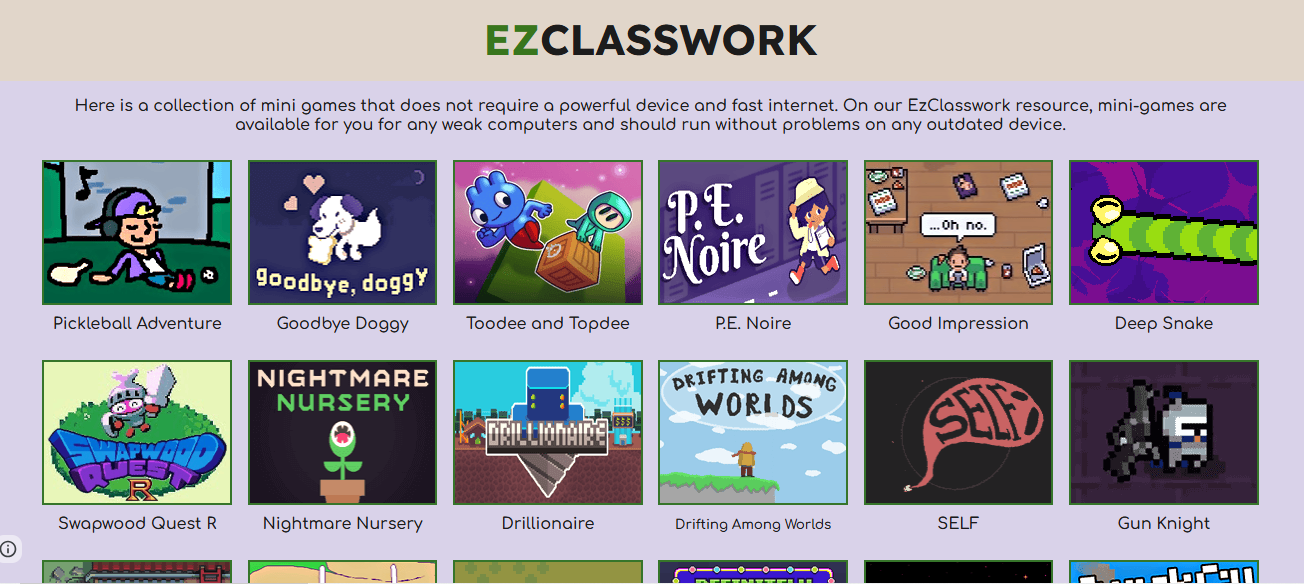
In the digital age, learning methods are rapidly evolving to keep students engaged and improve knowledge retention. One such innovation is EzClasswork, an educational platform that integrates mini-games to make learning more interactive and enjoyable. Designed for students of various age groups, EzClasswork aims to transform traditional teaching approaches by incorporating fun, game-based learning activities that enhance understanding and motivation.
Understanding EzClasswork Mini-Games in Education
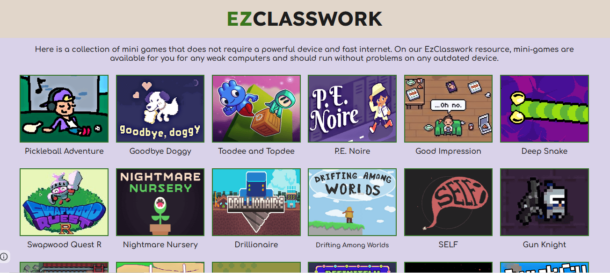
Mini-games are short, interactive, and engaging digital activities that reinforce classroom learning through gamification. These games challenge students in a fun and stimulating way, making subjects more approachable and digestible. Unlike lengthy traditional learning methods, mini-games provide quick problem-solving tasks, puzzles, and quizzes, allowing students to apply their knowledge dynamically.
Features of EzClasswork Mini-Games
EzClasswork stands out due to its user-friendly and highly accessible design. Some of its key features include:
- Diverse Game Library: Covers multiple subjects, including math, science, history, and language arts.
- Customizable Learning Levels: Games can be adjusted based on a student’s skill level.
- Device Compatibility: Works on various platforms, including low-spec computers.
- Interactive & Engaging Interface: Encourages students to participate actively in their learning journey.
- Real-time Performance Tracking: Teachers and parents can monitor progress.
Benefits of Using EzClasswork Mini-Games
Gamification in education has proven to be effective in boosting student performance. EzClasswork mini-games provide numerous benefits, such as:
- Increased Engagement: Interactive games make learning exciting, reducing boredom and distractions.
- Enhanced Critical Thinking: Encourages students to solve problems creatively and analytically.
- Better Knowledge Retention: Learning through play improves long-term memory recall.
- Support for Personalized Learning: Allows students to learn at their own pace.
Implementation Across Various Subjects
EzClasswork offers subject-specific mini-games tailored to different learning objectives:
Mathematics:
- Arithmetic challenges, geometry puzzles, and algebra quizzes improve problem-solving skills.
Language Arts:
- Word scrambles, grammar correction games, and reading comprehension activities boost literacy skills.
Science:
- Interactive simulations help students understand scientific concepts like physics, biology, and chemistry.
History:
- Timeline-based challenges and quizzes encourage historical awareness and memory retention.
Impact on Student Performance
Studies show that gamified learning increases academic performance by fostering engagement and motivation. Teachers report that students using EzClasswork mini-games demonstrate:
- Higher participation in class activities.
- Improved test scores due to frequent practice.
- Greater confidence in tackling complex subjects.
- Enhanced teamwork when engaging in collaborative learning games.
Integration with Classroom Teaching
Teachers can seamlessly integrate EzClasswork mini-games into their lesson plans by:
- Using mini-games as warm-up activities to introduce new topics.
- Assigning games as homework to reinforce learning outside the classroom.
- Tracking student progress through EzClasswork’s real-time reporting features.
- Encouraging teamwork with multiplayer or cooperative game modes.
Parental Engagement and Support
Parents play a crucial role in a child’s learning journey. EzClasswork provides:
- Access to student progress reports for monitoring learning outcomes.
- Guidelines on encouraging educational gameplay at home.
- Parental support features, such as alerts for assignments and completed games.
Technological Advancements and User Experience
EzClasswork continuously improves by incorporating modern technologies like:
- AI-driven personalization to tailor games to individual learning needs.
- Expanding its game library with updated educational content.
- Ensuring accessibility on all devices, even for students with limited digital resources.
Future Trends in Educational Gaming
With the rapid advancement of EdTech, the future of mini-games in education looks promising. Potential developments include:
- Augmented Reality (AR) and Virtual Reality (VR) to create immersive learning experiences.
- More AI-powered adaptive learning tools that customize content based on student progress.
- Greater collaboration between educators and developers to create more engaging content.
Conclusion
EzClasswork mini-games are revolutionizing education by making learning both fun and effective. By integrating interactive challenges into various subjects, students engage more deeply, retain information better, and develop critical thinking skills. As technology continues to evolve, platforms like EzClasswork will play an essential role in shaping the future of education, bridging the gap between traditional learning and digital innovation.
Browser Games
Exploring Playhop: Your Ultimate Portal to Free Online Games
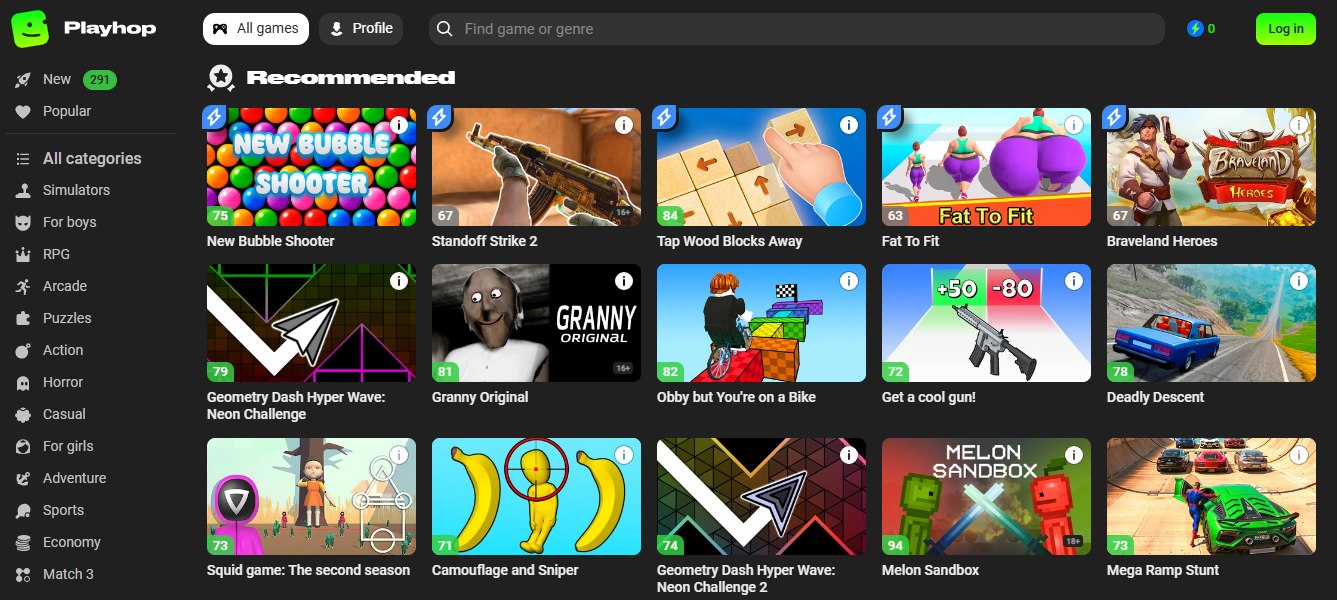
In the vast landscape of online gaming platforms, Playhop stands out as a premier destination for free online games. Unlike many competitors that require downloads, installations, or paywalls, Playhop embraces a refreshingly straightforward approach: instant access to quality games without barriers.
The platform’s philosophy centers around removing friction between players and entertainment. With thousands of titles spanning dozens of genres, Playhop has curated a comprehensive library designed to cater to casual gamers, dedicated enthusiasts, and everyone in between. Whether you have five minutes or five hours to spare, Playhop offers immediate entertainment tailored to your preferences and available time.
Playhop: User Experience and Interface
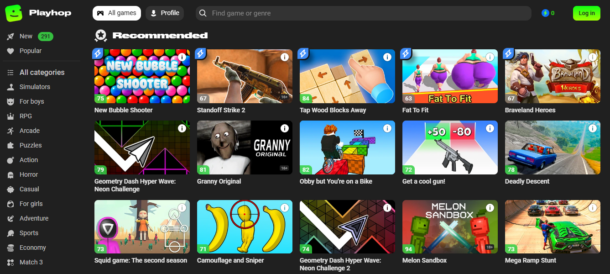
Playhop’s success largely stems from its thoughtfully designed user interface. Embracing a clean, minimalist aesthetic, the platform prioritizes function without sacrificing visual appeal. The homepage presents a carefully balanced layout featuring trending games, new additions, and personalized recommendations without overwhelming visitors.
Navigation feels intuitive from the first visit, with clear category headers and a prominent search function allowing users to quickly find specific titles or explore genres. Game thumbnails provide just enough visual information to entice clicks without cluttering the screen, and hover effects offer quick insights into gameplay style and popularity.
Perhaps most impressively, Playhop’s responsive design ensures a consistent experience regardless of device. The interface intelligently adapts to screen sizes, maintaining usability whether you’re on a desktop monitor, tablet, or smartphone. This adaptability reflects Playhop’s commitment to accessibility across all platforms.
Playhop: Diverse Game Categories and Genres
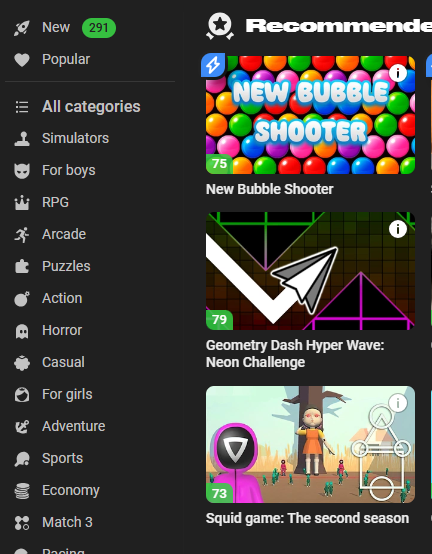
Playhop’s extensive library covers virtually every genre imaginable, ensuring there’s something for everyone:
Action Games transform players into heroes, featuring titles like “Zombie Outbreak” where quick reflexes determine survival, and “Sky Raiders” which puts players in control of high-speed aircraft during intense aerial combat missions. These games provide adrenaline-pumping experiences perfect for releasing tension after a long day.
Puzzle Games challenge the mind with offerings like “Crystal Connect,” a jewel-matching game with increasingly complex patterns, and “Logic Labyrinth,” which presents mind-bending spatial reasoning challenges. These games sharpen cognitive skills while providing satisfying “eureka” moments.
Adventure Games transport players to fantastical realms through titles like “Ancient Quest,” an immersive journey through mythological landscapes, and “Island Explorer,” which combines survival elements with narrative-driven exploration. These games excel at storytelling and world-building.
Strategy Games test planning and resource management skills through games like “Empire Builder,” where players develop civilizations across centuries, and “Tactical Command,” focusing on unit positioning and battlefield control. These games reward thoughtful decision-making and long-term planning.
Sports Games bring athletic competition to virtual arenas with titles like “Basketball Pro” offering realistic physics and player movements, and “Soccer Stars” emphasizing positional strategy and timing. These games capture the essence of competition without physical exertion.
Multiplayer Games foster social connections through cooperative and competitive play. “Battle Arena” pits players against each other in fast-paced combat, while “Team Fortress” promotes coordination among teammates with distinct roles and abilities. These games create communities around shared gaming experiences.
Playhop: Accessibility and Convenience
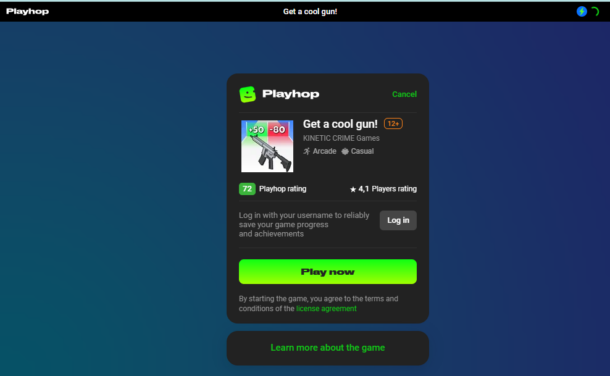
Playhop’s commitment to accessibility manifests through several key design decisions. Most notably, the platform eliminates traditional barriers to entry by requiring no downloads or installations. Games load directly in the browser, bypassing lengthy setup processes and potential security concerns associated with downloading executable files.
Similarly, Playhop doesn’t force account creation before gameplay. While registration offers benefits like saved progress and personalized recommendations, it remains entirely optional. This approach respects user privacy while still delivering core functionality.
The platform maintains strict technical standards ensuring games run smoothly across various devices and connection speeds. Lower-end devices automatically receive optimized versions of games, while more powerful systems access enhanced visual options when available. This scalability ensures nobody gets left behind due to hardware limitations.
Security represents another cornerstone of Playhop’s design philosophy. All games undergo thorough testing to prevent malware, inappropriate content, or exploitative monetization tactics. Parents can confidently allow children to explore the platform without constant supervision, knowing appropriate safeguards are in place.
Playhop: Community and Social Features
Beyond individual gameplay, Playhop fosters a vibrant community through thoughtfully integrated social features. Leaderboards track high scores across games, creating friendly competition among players worldwide. The platform’s achievement system rewards consistent play and skill development, providing tangible markers of progress.
Friend integration allows players to connect with existing contacts or form new relationships based on shared gaming interests. The “Challenge” feature enables direct competition, where players can invite others to beat their scores in specific games. This social dimension transforms solo experiences into shared activities.
Playhop’s community forums provide spaces for discussion, strategy sharing, and general socializing. Moderated to ensure respectful interaction, these forums help players discover new games through peer recommendations and troubleshoot any technical issues they encounter. The platform’s social media integration extends this community beyond Playhop itself, connecting players across platforms.
Playhop: Regular Updates and New Releases
Playhop maintains engagement through consistent content updates. The platform adds new games weekly, carefully selected based on quality standards and user preferences. This regular cadence ensures the catalog remains fresh without sacrificing quality control.
Beyond adding entirely new titles, Playhop works with developers to update existing games. These updates might introduce new levels, characters, or gameplay mechanics to beloved titles, extending their longevity and player interest. The platform’s “Recently Updated” section highlights these refreshed experiences.
Seasonal events and themed collections provide another layer of novelty. During holidays, Playhop curates thematically appropriate games and sometimes offers limited-time exclusive titles. These rotating features encourage regular visits, as players discover new content aligned with current seasons or cultural moments.
Benefits of Playing on Playhop
The convenience of Playhop extends beyond entertainment into genuine cognitive and social benefits. Many puzzle and strategy games on the platform develop problem-solving skills, spatial reasoning, and pattern recognition. Action games can improve reaction time and hand-eye coordination, while narrative adventures enhance reading comprehension and empathy through storytelling.
From a social perspective, multiplayer offerings facilitate connection in an increasingly digital world. Friends separated by distance can share gaming experiences, while shy individuals might find it easier to connect through the structured interaction of games before developing deeper friendships.
Perhaps most importantly, Playhop provides these benefits without financial barriers. Unlike subscription services or platforms requiring expensive hardware, Playhop democratizes gaming access. Anyone with internet access can enjoy quality entertainment regardless of economic circumstances, making digital recreation truly inclusive.
Conclusion
As online entertainment continues evolving, Playhop represents a refreshing commitment to accessibility, variety, and quality. By removing traditional barriers like downloads, registrations, and payments, the platform opens gaming to broader audiences while maintaining high standards for the experiences it offers.
Whether you’re a dedicated gamer seeking new challenges or someone with occasional free moments looking for quick entertainment, Playhop’s diverse library has something to offer. The platform’s thoughtful design, community features, and regular updates ensure it remains relevant in an increasingly competitive digital landscape.
Browser Games
What is the Most Popular Game in Roblox?

Roblox has transformed the gaming landscape with its diverse range of games, all created by users on the platform. Among the vast selection, certain games rise above the rest due to their mass appeal, innovative features, and consistent player engagement. Here, we explore what makes these games popular and dive into the top titles that have taken the Roblox community by storm.
Overview of Roblox Games

Roblox is a unique gaming platform where players can not only play games but also create their own. The most popular games often share common characteristics: engaging gameplay, a welcoming community, and consistent updates. These games offer a combination of creativity, social interaction, and user-generated content, making them incredibly engaging for all types of players.
Top Games in Roblox
Adopt Me!

- Genre: Social Simulation, Fantasy
- Overview: “Adopt Me!” is one of the most popular games on Roblox, boasting millions of active players. This game allows users to adopt and take care of virtual pets, trade them, and create a virtual world with their pets. Regular updates and events keep the gameplay fresh and exciting. The ability to interact with friends and customize pets and homes is a key attraction for younger players.
Brookhaven

- Genre: Sandbox, Social Simulation
- Overview: “Brookhaven” offers a completely open-world sandbox experience where players can live a virtual life. This includes customizing homes, cars, and even roleplaying different scenarios with friends. Its simplicity and vast array of customization options allow users to enjoy endless creative freedom. The game is famous for its social elements, where friends and strangers interact in an open world.
Bloxburg (Welcome to Bloxburg)

- Genre: Simulation, Creative
- Overview: “Bloxburg” lets players design and build their dream homes, create jobs, and interact with other players in a lively town. Known for its building mechanics, it is one of the most detailed simulation games on Roblox. Users can create businesses, design unique houses, and explore different career paths, making it a must-play for fans of the life-simulation genre.
- How To Put on Multiple Hairs on Roblox
Royale High

- Genre: Fantasy Roleplaying, School Simulation
- Overview: “Royale High” blends high school life with fantasy, offering a magical environment where players can attend classes, customize their avatars, and socialize. The game is visually stunning, featuring beautiful campuses and regular seasonal events. Its charm lies in its ability to immerse players in a fairytale world while providing opportunities for roleplay and self-expression.
Murder Mystery 2

- Genre: Murder Mystery, Mystery
- Overview: “Murder Mystery 2” is a classic game of whodunit, where players take on the roles of innocent bystanders, sheriffs, or murderers. The murder mystery setup allows for intense and thrilling gameplay, with players needing to use their wits to solve the mystery or survive. Its competitive and suspenseful nature has made it one of the most enduring games on Roblox.
- Comprehensive Guide to Mastering WoW Boost Gold
Shindo Life

- Genre: Action, Anime
- Overview: “Shindo Life” is an action-packed game inspired by the Naruto anime series. Players can create characters, develop unique powers, and battle against others in fast-paced ninja battles. The game’s appeal lies in its customization, where players can personalize their powers and combat style. Fans of the Naruto series are particularly drawn to its homage to the anime.
Tower of Hell
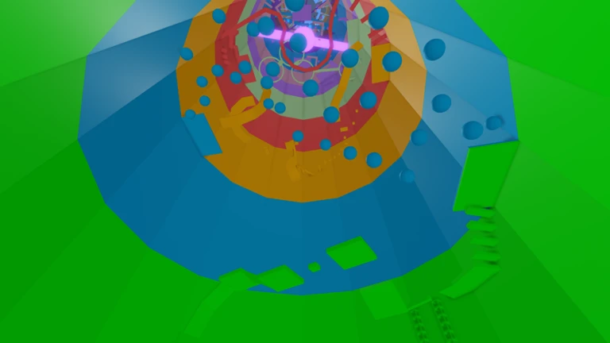
- Genre: Obby (Obstacle Course)
- Overview: “Tower of Hell” is an obstacle course game that challenges players to navigate difficult courses within a time limit. The difficulty level increases with each level, making it a test of both skill and patience. It’s one of the most popular “obby” games on Roblox, known for its competitive nature as players race to complete the tower first.
Theme Park Tycoon 2

- Genre: Simulation, Tycoon
- Overview: In “Theme Park Tycoon 2,” players can build their dream theme park, complete with rides, attractions, and restaurants. The game allows for great creativity and management skills as players strive to create the most successful and enjoyable theme park. Its depth and wide range of building options make it a favorite among players who enjoy simulation games.
Super Bomb Survival

- Genre: Survival, Action
- Overview: This fast-paced survival game challenges players to avoid bombs and hazards in a constantly changing environment. The game is simple to pick up but difficult to master, requiring players to be quick and strategic to survive. It’s perfect for fans of action-packed gameplay and competitive environments.
Vehicle Simulator

- Genre: Simulation, Driving
- Overview: “Vehicle Simulator” allows players to drive and pilot a variety of vehicles, from cars to airplanes. Its realistic driving physics and wide selection of vehicles make it a hit for players who love simulations. Whether it’s racing or simply exploring, the game’s expansive world and vehicle variety offer endless possibilities for fun.
What Makes a Game Popular on Roblox?
The popularity of Roblox games is driven by several factors:
- Community Engagement: Games with active player bases and the ability to interact with others tend to thrive.
- Frequent Updates: Regular updates, events, and new features keep games fresh and engaging.
- Customization Options: Games that allow players to express themselves through avatars, builds, and environments attract larger audiences.
- Accessibility: Easy-to-learn mechanics and the ability to jump straight into gameplay appeal to a wide demographic.
Conclusion
Roblox offers an array of games that cater to every type of player, from social simulations like “Adopt Me!” and “Brookhaven” to action-packed titles like “Shindo Life” and “Tower of Hell.” The most popular games on Roblox share a common thread: they offer engaging experiences, opportunities for creativity, and the chance for social interaction. Whether you’re interested in roleplaying, building, or action, Roblox has something for everyone, making it one of the most dynamic gaming platforms available today.
-

 Guides5 years ago
Guides5 years ago6 Proven Ways to Get more Instagram Likes on your Business Account
-

 Mainstream10 years ago
Mainstream10 years agoBioWare: Mass Effect 4 to Benefit From Dropping Last-Gen, Will Not Share Template With Dragon Age: Inquisition
-

 Mainstream6 years ago
Mainstream6 years agoHow to Buy Property & Safe Houses in GTA 5 (Grand Theft Auto 5)
-

 Casual2 years ago
Casual2 years ago8 Ways to Fix Over-Extrusion and Under-Extrusion in 3D Printing
-

 Mainstream12 years ago
Mainstream12 years agoGuild Wars 2: The eSports Dream and the sPvP Tragedy
-

 Guides10 months ago
Guides10 months agoFree Fire vs PUBG: Comparing Graphics, Gameplay, and More
-

 iOS Games2 years ago
iOS Games2 years agoThe Best Basketball Games for IOS
-

 Gaming News1 year ago
Gaming News1 year agoSwiping, Tapping, and Tilting: How Mobile Games Are Played Today
