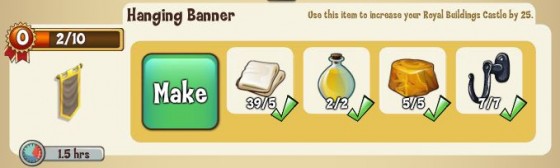Social Games
How to Craft Crest Banners In CastleVille (Full Guide)

 The release of the Royal Crest missions in CastleVille was followed, of course, by the option for us to design our own crest banners in the game and the options are almost endless so everybody will certainly have a truly unique banner in the end. I am here to share with you all the details about crafting the crest banners – including requirements and tips, so read on and prepare to be amazed!
The release of the Royal Crest missions in CastleVille was followed, of course, by the option for us to design our own crest banners in the game and the options are almost endless so everybody will certainly have a truly unique banner in the end. I am here to share with you all the details about crafting the crest banners – including requirements and tips, so read on and prepare to be amazed!
Crest Banners are a great way to display your Royal Crest throughout your Kingdom and increase your Castle level while you do it. These can be crafted in the Studio and either placed in your Kingdom, or added to most of your Royal Buildings. Remember that Crest Banners that are placed in your Kingdom are limited by your Royal Decoration limit (which, by the way, has been raised for us all!)
In order to start the customization process of your Royal Crest Banner, all you have to do is to click the new banner icon that has appeared near the name of your kingdom. A new menu will appear and from there you can work your magic.
But just creating the design of your royal crest banner is not enough – you will have to craft them, and there are item requirements for each type of banner (we have regular Crest Banners, Large ones and Fancy ones). Below you can see the requirements for each – and they don’t change based on the design you choose:
Each time you complete another set of Keeper’s Tasks, you’ll gain access to a better Griffin Statue that increases your Castle level! With this you’ll also receive more symbols and colors for customizing the ultimate Royal Crest that represents your Kingdom. To get started, just click on your Griffin and then on the Go To Quest button to continue working the GEEZER quests.
A really nice feature, as you can see and I am sure you will totally love it. Am I right or not?
Browser Games
How to Master 96% RTP Slot

Online fruit machines that you can play in the real money mode at licensed and regulated websites controlled by reputable operators are now more popular than ever, and there are many reasons why, which I will reveal here.
I will also be discussing some of the best ways to master online fruitys, especially those with an average 96.00% Return to Player percentage (RTP%) payout rate.
The important thing to remember about online fruitys is that there is no proven strategy that can help you win because winning all boils down to pure luck.
However, there are some useful strategies I think everyone who wants to sample this kind of content should know, which can bring them up to speed in no time. Armed with this knowledge, you can quickly become a master of online fruitys when you next play them on your favourite website.
What exactly is RTP?
The RTP% (Return to Player percentage) payout rate can be calculated for each online casino game.
In short, this value tells us roughly how much an online fruity will pay back after, say, $/€/£100, $/€/£1,000, $/€/£10,000, $/€/£100,000, or $/€/£1,000,000 has been spent [combined] by all those people who spend money spinning the reels on any given fruity.
For example, let’s just say that participants spend $/€/£10,000.00 (or equivalent currency value) combined on the popular Chicago Gold online fruit from Pear Fiction Studios in a period of four weeks, and those same participants, on average, received $/€/£96,000.00 back in winnings.
This basic information tells us that the Chicago Gold fruity had an average 96.00% RTP payout rate over this four-week period. The casino would keep the remaining 4.00% (the house edge) or $/€/£4,000.00 as profit.
That’s the easiest way for me to describe how online fruity RTP works, which most of you should be able to understand. I also found a great description on the globally renowned Johnslots (www.johnslots.com/en/) review site that I can recommend checking out for high RTP slot machines.
What is considered a good RTP for online fruitys, and why does it matter?
The higher the RTP% payout rate, the more likely it is that you will win. For example, a 99.50% RTP fruity will pay back more than one with a 91.25% RTP payout rate for every $/€/£100 wagered. When I found this out, I must admit, I would only play online fruitys with a 96.00% or higher RTP payout rate.
It matters because, mathematically speaking, high RTP online fruitys are more likely to pay than low RTP fruitys.
However, the other important thing to remember is that there might be 1,000 to 1,000,000 people all playing the same online fruity at the same time, and you are not guaranteed to win back $/€/£96.00 if you spend $/€/£100.00.
Winning is all still down to lady luck. For example, I have deposited $/€/£10 or $/€/£20 many times in the past at my favourite sites and have won $/€/£60 to $/€/£100 from that initial deposit on one fruity. Other times, I have spent $/€/£50 to $/€/£100 on one fruit and won nothing.
That’s just how it is. Some gamblers may spend just $/€/£1.00 to $/€/£10.00 and win $/€/£100 or more in those 1-10 spins, and other users might spend $/€/£100 and only win $/€/£1.00 to $/€/£10 in over 500 spins.
A good RTP% payout rate in an online fruity is considered 96.00% or above.
The average is considered to be between 93.00% and 95.99%, and the lowest is anything below 93.00%. In other words, most online fruitys today have an average 93.00% to 98.00% RTP payout rate.
Which online fruitys have a 96.00% RTP payout rate in 2024?
Apart from the Chicago Gold online fruity, many other hit titles have the same payout rate. Examples include the following top-rated titles that you may want to check out, which you can play on a desktop computer or smartphone provided you are of legal age in your country:
- Esqueleto Explosivo online fruity by Thunderkick
- Frogblox online fruity by ELK Studios
- Friends online fruity by [WMS] and SG Digital
- Rainbow Riches Megaways online fruity by Barcrest and SG Digital
- Aliya’s Wishes online fruity by Fortune Factory Studios and Games Global
There are many others out there, but I thought I would mention these as these are the ones where I have had a few decent-sized wins.
How to master 96% RTP fruitys
The easiest way to master any online fruity is to keep playing it. When trying a new fruity for the first time, I’ve always found that I will reduce the stake to the minimum amount, which is usually $/€/£0.10 or $/€/£0.20 just to test the waters and find out if I like it or not.
The other quickest way to bring yourself up to scratch is to head straight to the paytable to find out everything you need to know about the fruity you are about to play.
The important information I look for in the paytable is the RTP payout rate, the value of the regular symbols, what the scatter, bonus, and wild symbols look like, and how the in-play bonus features, free spins bonuses, and second screen bonus rounds work when they are triggered.
Once you have mastered one online fruity, learned everything there is to know about it, and figured out when it’s in a good mood (paying) or bad mood (not paying), you can apply those same strategies to all other online fruitys you decide to play.
When playing online fruitys, whether it’s one you have mastered or one you are trying for the first time, the most important thing I mustn’t forget to mention is to gamble responsibly.
The best way to do this is to start by setting a budget and then setting either a deposit limit, spending limit, session time reminder, or win/loss limit.
Browser Games
5 Essential Banking Tips for Playing Online Casino in Australia
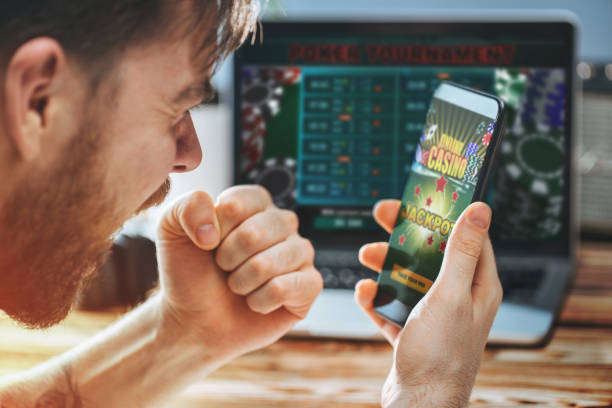
Engaging with Australian online casinos can be a thrilling and potentially lucrative venture. However, navigating the complexities of online punting transactions is crucial for ensuring a seamless and secure gaming experience.
This article provides expert advice to enhance online casino play and effectively manage finances. Whether a novice or seasoned player, these insights will contribute to a more enjoyable gaming journey.
Tip 1: Choose a Reliable Payment Method
Selecting a secure and dependable payment method is paramount when engaging in online punting. Australian players have access to a variety of payment options, including:
Credit cards
- E-wallets
- Bank transfers
- Cryptocurrencies
- When it comes to selecting the best remittance methods for online betting, there are several options available, each with its own advantages and potential drawbacks. As you explore new reliable online casinos, consider how different payment methods align with your financial management strategy. Here’s a breakdown of the most popular payment methods according to the experts of Stakers:
Visa and MasterCard
- Popular choices due to convenience and robust security measures.
- Recent regulations may impose restrictions on gambling trades.
E-wallets (ecoPayz, Neosurf, MuchBetter)
- Favoured for rapid transaction times and lower fees.
- Offer additional security by keeping banking information confidential.
Bank Transfers
- Highly secure option.
- Can be slower for withdrawals.
- Reliable choice for larger transactions.
Cryptocurrencies (Bitcoin, Ethereum)
- Provide anonymity and quick processing times.
- Increasingly popular among digital punting enthusiasts.
Tip 2: Set a Gambling Budget
Establishing a gambling budget is crucial for managing expenditure. It is easy to be swept up in the excitement of digital wagering, so setting a budget helps prevent overspending. Evaluating disposable income and establishing daily, weekly, or monthly limits that align with financial situations ensures that punting remains an enjoyable activity without negatively impacting financial well-being. Many virtual wagering parlours offer tools to assist in managing spending, such as deposit limits or notifications when a certain threshold is reached.
Tip 3: Understand Casino Terms and Conditions
Before making a deposit, it is vital to thoroughly review the terms and conditions of the betting establishment. Key aspects to consider include:
- Minimum deposit
- Withdrawal amounts
- Processing times
- Any associated fees
For instance, some betting establishments may impose fees for specific payment methods or restrict withdrawal amounts. It is also essential to understand wagering requirements and conditions related to bonuses and promotions. These rules dictate how many times a bonus must be wagered before withdrawing winnings.
Tip 4: Utilise Responsible Gambling Tools
Reputable web-based wagering parlours offer responsible wagering tools to help players manage their punting behavior. Features such as deposit limits, self-exclusion options, and reality checks promote responsible betting and ensure a controlled and enjoyable experience.
| Feature | Description | Benefit |
| Deposit Limits | Allows setting a maximum amount for deposits within a specified period. | Helps stay within budget. |
| Self-Exclusion Options | Enables a temporary break from gambling if needed. | Provides a necessary pause to regain control. |
| Reality Checks | Provides reminders of how long one has been playing. | Aids in effective time management. |
Tip 5: Keep Track of Transactions and Monitor Account Activity
Maintaining accurate records of all deposits, withdrawals, and bonus transactions is essential for effective financial management. Using spreadsheets or financial apps to meticulously track all transactions ensures control over spending. Regularly monitoring account activity helps identify any suspicious or unauthorised activity, which should be promptly reported to the casino’s customer service.
Vigilance in monitoring transactions ensures the security and integrity of funds. Reporting anomalies or suspicious transactions immediately to both the betting establishment and the payment provider safeguards accounts and funds from potential fraud.
Conclusion
Adhering to these banking tips enhances the digital casino experience, ensuring it remains safe and enjoyable. Choosing reliable payment methods, setting a budget, understanding terms and conditions, using responsible gambling tools, and keeping meticulous records of transactions allows confident navigation in the world of virtual gambling. Staying vigilant and proactive maximises the online casino journey, always prioritising safe and responsible gambling practices.
Casino
The Live Blackjack Journey: From Beginner to Pro

All the traditional online casino platforms come with a bunch of games. The game section has lots of slot games as well as some table game titles. However, a live casino section is also present with games like live roulette, poker, baccarat, and blackjack.
Live blackjack is a popular rendition of the game. Players from all over the world visit casino sites to enjoy it. You might be new to the title, but you needn’t worry as learning it is a process that takes time. When you focus on the right things, you’ll become a live blackjack pro.
Creating an Account on the Right Website
As a beginner, you need to understand that the right platform will cover all your needs and wants. To find one look for a license at the bottom of the webpage. Then dive into the games section, visit the live games selection, and see if it comes with several blackjack online titles available. The array of bonuses will also help you in your gaming sessions, so consider them too. For a smooth experience look for your favorite payment method in the payment methods sections. Don’t forget about customer support and security before creating an account at the right website.
Using Blackjack Demos as Practice Tools
Live blackjack doesn’t come with a demo version. Instead, you’ll need to find the specific version as a table game. When you do, you can go for the demo variant of the title. The demo version lets you learn the basics without having to worry about the consequences of mistakes. In other words, you can enjoy the game while making mistakes, as you won’t suffer for it. While you’re learning the basics, you’ll also need to know how to become a disciplined player.
Becoming Disciplined
There are two sides to disciplined live blackjack players: budget and attitude management. The former is a skill that will grant you the tools to manage wins and losses. You will split it into pieces per session, and you will look to increase it by dedicating a piece of your winnings. Losses will reduce it, but don’t go playing the game looking to earn your lost money back. The latter is an essential skill that stops you from rash decisions such as chasing losses. With the right attitude, you’ll grow as a live blackjack player.
Going for the Real-Money Experience
The real-money experience will teach you what it feels like to play live blackjack for real. The more you practice, the better you’ll become. By putting your skills to the test, you’ll take it to the next level, and stay ahead of the competition.
To Sum Up
Live blackjack is a game of skill that beginners need to master if they’re to become pros. They need to find the right platform and practice with demo blackjack versions. Becoming disciplined players is another vital aspect of the real-money live blackjack experience. As time passes and they practice regularly, they’ll become live blackjack pros in no time.
-

 Guides4 years ago
Guides4 years ago6 Proven Ways to Get more Instagram Likes on your Business Account
-

 Mainstream9 years ago
Mainstream9 years agoBioWare: Mass Effect 4 to Benefit From Dropping Last-Gen, Will Not Share Template With Dragon Age: Inquisition
-

 Casual8 months ago
Casual8 months ago8 Ways to Fix Over-Extrusion and Under-Extrusion in 3D Printing
-

 Guides5 months ago
Guides5 months agoExplore 15 Most Popular Poki Games
-

 Guides1 year ago
Guides1 year agoGan Rubik’s Cube vs. Traditional Rubik’s Cube: Key Differences and Advantages
-

 Uncategorized3 years ago
Uncategorized3 years agoTips To Compose a Technical Essay
-

 iOS Games1 year ago
iOS Games1 year agoThe Benefits of Mobile Apps for Gaming: How They Enhance the Gaming Experience
-

 Mainstream11 years ago
Mainstream11 years agoGuild Wars 2: The eSports Dream and the sPvP Tragedy