Uncategorized
How to Fix Need for Speed: Hot Pursuit Crashes?
Need for Speed: Hot Pursuit has been launched recently by EA and even though the game is quite a solid one that turns the franchise into a real fan gainer, there are a few problems with the game itself, especially some annoying crashes to the desktop that drive the players mad. In this article, we’ll try to find some ways to fix Need for Speed: Hot Pursuit crashes, so start reading and good luck in finding the fix for the game!
One thing you should take into consideration before addressing any of these crash fixes is that your computer meets the minimum system requirements to run NFS Hot Pursuit. If it does, here is what you could try to fix the crashes of the game:
1. If you’re running a multi-core processor, try setting the affinity to 2. To do this, run Need for Speed: Hot Pursuit then press alt+tab to switch out of the game. Right click NFS11.exe and set affinity to 2.
2. Disable anti-aliasing through your video card’s control panel
3. Try stopping all background applications, including Internet browsers and antivirus software.
4. Reinstall the game.
Indeed… there is not that much to do in order to try and fix the Need for Speed Hot Pursuit crashes, but these little tricks my work, so it’s worth trying them! Good luck and don’t forget to share any other possible solution you have to fix these problems.
Uncategorized
FikFap: A Deep Dive into the Trending App

The digital landscape is constantly evolving, with new apps and platforms emerging to captivate users. One such app that has recently gained attention is FikFap. Known for its intriguing blend of short-form content and interactive features, FikFap has attracted a rapidly growing user base. However, with its popularity comes a fair share of controversies and concerns. In this article, we take a comprehensive look at FikFap, exploring its features, user engagement, privacy concerns, and the future of this app.
What is FikFap?

FikFap is a social media app that focuses on video-sharing and interactive content. Similar in style to apps like TikTok and Instagram, it allows users to upload, watch, and engage with short-form videos. The app caters to a broad audience but has become especially popular among younger users who enjoy its quick, easy-to-digest content format.
FikFap stands out due to its emphasis on user-generated content, where individuals can share anything from humorous clips to creative challenges. Its simplicity, coupled with powerful content discovery algorithms, ensures that users are constantly exposed to trending topics and viral videos.
How to Download FikFap
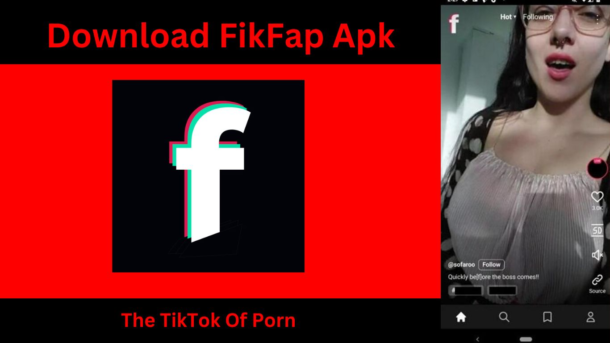
Downloading FikFap is relatively simple, depending on your device and region. Here’s a step-by-step guide on how to download and install the app on both Android and iOS devices.
For Android Devices
Since FikFap might not be available in all regions through the Google Play Store, some users may need to download it as an APK file from a third-party website. Follow these steps:
- Check Google Play Store:
- First, search for “FikFap” on the Google Play Store.
- If it’s available, simply click “Install” and follow the on-screen prompts.
- Once installed, open the app, create an account or log in, and start exploring its features.
- Downloading FikFap APK (if unavailable in Play Store):
- If the app is not available on the Play Store, you will need to download the APK file.
- Step-by-Step APK Download:
- Open your phone’s web browser.
- Search for “FikFap APK download” and visit a reputable site like APKMirror or APKPure.
- Download the latest version of the APK file.
- Go to your device’s Settings > Security, and enable “Install from Unknown Sources.” This allows your phone to install apps from third-party sources.
- Open the downloaded APK file and click “Install.”
- Once the installation is complete, you can open the app, create an account, or log in.
Note: Always be cautious when downloading APKs from third-party websites to avoid malware or security risks. Stick to well-known sites that verify their APKs.
For iOS Devices
FikFap might not be available on the Apple App Store in all regions. If it is available, follow these steps to download it on your iPhone or iPad:
- Download from the App Store:
- Open the App Store on your iOS device.
- Search for “FikFap.”
- If it appears in the search results, tap “Get” and follow the instructions to download and install the app.
- Once installed, you can open the app, create an account, or log in to get started.
- For Users in Regions Where FikFap is Unavailable:
- FikFap may not be officially available in all regions. If this is the case, changing your App Store region could be an option.
- Change App Store Region:
- Go to Settings on your iPhone or iPad.
- Tap your Apple ID at the top of the screen.
- Select Country/Region and choose a region where FikFap is available (such as the U.S.).
- After changing your region, search for FikFap again in the App Store and download it.
Key Features of FikFap
One of the main reasons for FikFap’s popularity is its feature-rich platform. Some of the most notable features include:
- Video and Content Sharing: Users can easily upload and share videos, with options to edit and customize content with filters, text, and music.
- Privacy Controls: FikFap offers various privacy settings, allowing users to control who can view and interact with their content. Users can also make their profiles public or private.
- Customization Options: The app allows users to personalize their feeds based on interests, making the content discovery process more engaging and relevant.
- Interactive Elements: FikFap includes the ability to like, comment, and share videos, fostering community engagement. Users can also participate in challenges, creating a competitive and creative atmosphere.
These features are designed to keep users hooked, ensuring a constant flow of fresh, engaging content tailored to individual tastes.
User Engagement and Popularity
FikFap’s meteoric rise in popularity can be attributed to its user-friendly interface and focus on interaction. The app encourages users to engage with content through likes, comments, and shares, creating a sense of community. Additionally, FikFap’s integration with other social media platforms allows users to cross-post their content, further increasing engagement.
Trends and Challenges: Much like TikTok, FikFap capitalizes on viral challenges and trends, which helps spread its influence across social media. Popular challenges often receive millions of views, with users attempting to recreate or put their spin on them.
When compared to competitors, FikFap’s seamless content discovery and interactive nature have positioned it as a strong contender in the social media world. It’s particularly appealing to younger users, who crave platforms that deliver instant, creative engagement.
FikFap for Content Creators
FikFap isn’t just for casual users; it has also become a platform for content creators to build audiences. Many creators use FikFap to share niche content, from comedy skits to DIY tutorials, gaining followers and engagement in the process.
- Monetization Opportunities: While FikFap is still evolving in terms of monetization, some users are finding ways to earn through partnerships and sponsorships. Content creators with large followings often receive offers from brands looking to advertise to their audience.
- Creative Usage: Users are leveraging FikFap’s tools to create visually appealing and highly engaging videos. From adding filters to incorporating trending sounds, creators are maximizing the platform’s features to stand out and grow their influence.
Privacy Concerns and Security
As with any social media platform, privacy and security are important considerations for users. FikFap allows users to manage their privacy settings by controlling who can see their content. However, there have been concerns about the app’s handling of personal data.
User Data Protection: FikFap claims to have strong data protection measures in place, but as the app grows, so do concerns about the safety of user information. Some users have raised issues about potential data breaches and how the app collects and stores information.
Content Moderation: Another area of concern is content moderation. With the app’s user base growing rapidly, it has faced criticism for failing to effectively moderate inappropriate content. In response, FikFap has implemented stricter community guidelines and moderation systems to ensure a safer environment for users.
Controversies and Criticisms
FikFap’s rise to fame hasn’t been without its share of controversy. The app has faced criticism for a range of issues, including:
- Content Moderation: As mentioned, inappropriate content has been a problem. Users have reported seeing explicit or harmful videos that were not quickly removed. This has led to some questioning the app’s ability to maintain a safe space for all users.
- Privacy Issues: Concerns about how FikFap handles user data have also surfaced. Critics argue that the app’s privacy policies are vague, and there have been calls for more transparency regarding data collection and usage.
- App Usage by Minors: FikFap’s popularity among younger audiences has led to concerns about underage users being exposed to inappropriate content. Parents and guardians have raised alarms, prompting the app to introduce more robust age verification measures.
The Future of FikFap
Despite its challenges, FikFap shows no signs of slowing down. The app’s development team is reportedly working on new features aimed at enhancing user experience and addressing some of the criticisms.
- Upcoming Features: FikFap is expected to roll out more customization options, better privacy settings, and advanced content moderation tools. The app is also exploring options to enhance monetization for content creators.
- Long-term Success: While it’s difficult to predict the future, FikFap’s rapid growth and user engagement suggest that it could remain a significant player in the social media arena. Its ability to innovate and adapt to changing user needs will be key to its long-term success.
Conclusion
FikFap is a dynamic and engaging platform that has captivated a large audience in a short amount of time. Its array of features, user-friendly interface, and content creation tools make it a strong contender in the social media space. However, concerns about privacy, security, and content moderation remain important factors that the app must address as it continues to grow. With upcoming features and updates on the horizon, FikFap is well-positioned to expand its influence and maintain its spot in the ever-evolving digital world.
Uncategorized
Mastering Easy Drawing Techniques with easy:-bnhwz2567m=: A Comprehensive Guide

Drawing is a skill that many aspire to learn but often find daunting. With the right approach, however, drawing can become an enjoyable and rewarding experience for anyone. Enter easy:-bnhwz2567m= drawing, a technique or tool designed to simplify the drawing process and make it accessible to beginners. In this guide, we will explore how easy:-bnhwz2567m= can help you master drawing techniques, break down complex subjects into manageable steps, and build your confidence as an artist.
What is easy:-bnhwz2567m=drawing ?

At its core, easy:-bnhwz2567m= drawing is a system or method that focuses on simplifying the drawing process. Whether it’s through easy-to-follow steps, beginner-friendly tools, or a digital app, this technique emphasizes making drawing less intimidating and more enjoyable. It was developed to help beginners overcome common challenges like getting proportions right or feeling overwhelmed by the complexity of a subject. The tool focuses on guiding the user through a structured process that makes drawing feel intuitive and stress-free.
The Basics of Drawing: Starting with easy:-bnhwz2567m= drawing
Before diving into advanced techniques, it’s important to start with the basics. easy:-bnhwz2567m= drawing helps users begin with simple drawing exercises, focusing on building essential skills.
A. Fundamental Drawing Tools
To get started, you only need a few basic materials: pencils, erasers, and paper. easy:-bnhwz2567m= drawing often emphasizes using simple tools, which makes it accessible to everyone. No need for fancy art supplies — just the essentials to let your creativity flow.
B. Basic Shapes and Lines
Every great drawing starts with basic shapes and lines. Learning how to create smooth lines and perfect circles is essential for any artist. easy:-bnhwz2567m= drawing breaks down complex objects into these simple forms, allowing beginners to grasp the foundation of any drawing.
C. Step-by-step Approach
With easy:-bnhwz2567m=, the process of drawing becomes more structured and less overwhelming. The system encourages a step-by-step approach to drawing, guiding you from the initial outline to the final details in a clear and simple manner. This approach helps beginners build their skills progressively without getting lost in the process.
Exploring k2.vox365: Revolutionizing Digital Communication and Collaboration
Key Techniques in easy:-bnhwz2567m= Drawing
Drawing is not just about outlines; it’s about adding depth, texture, and a sense of realism to your artwork. Here’s how easy:-bnhwz2567m= teaches core drawing techniques:
A. Outlining
Outlining is where every drawing begins. With easy:-bnhwz2567m=, you’ll learn to create smooth and confident outlines that serve as the skeleton for your drawing. This method encourages the use of light, flexible strokes at first, allowing you to adjust proportions and details easily.
B. Shading and Texturing
Once the outline is done, the next step is adding shading and texture. These are the elements that give your drawing depth and make it look more realistic. easy:-bnhwz2567m= simplifies shading techniques by guiding users through easy-to-follow practices, such as using cross-hatching or soft gradients to create shadows and textures.
C. Proportions and Perspectives
One of the biggest challenges for beginners is getting proportions right. easy:-bnhwz2567m= addresses this issue by providing tips and tricks for maintaining accurate proportions, whether you’re drawing a face, an animal, or a landscape. The system also introduces basic rules of perspective, helping users create a sense of depth and space in their drawings.
Drawing Subjects with easy:-bnhwz2567m= drawing
After mastering basic techniques, it’s time to start drawing real-world subjects. Here’s how easy:-bnhwz2567m= drawing breaks down different types of drawings:
A. Drawing Landscapes
Landscapes can seem complicated, but easy:-bnhwz2567m= drawing makes them approachable by breaking them down into smaller elements. Start by drawing simple shapes for mountains, trees, and rivers, and then add details step by step. Using shading and layering techniques, you can create a dynamic and realistic landscape even as a beginner.
B. Drawing Animals
Animals can be tricky to draw because of their complex forms, but easy:-bnhwz2567m= drawing simplifies the process by starting with basic shapes. You’ll learn to break down animals into circles, ovals, and rectangles before adding details like fur, eyes, and expressions. This makes animal drawing manageable for anyone new to the craft.
C. Drawing People
When it comes to drawing faces or figures, proportions are key. easy:-bnhwz2567m= drawing helps beginners by offering simplified guides to human anatomy. You’ll learn to draw faces by starting with simple lines for symmetry and gradually adding details like eyes, noses, and mouths. Similarly, the system teaches how to break down body forms into basic shapes, making figure drawing more accessible.
Exploring the Significance of map:v-xzjijklp4= countries
Benefits of Using easy:-bnhwz2567m= for Beginners
What makes easy:-bnhwz2567m= drawing particularly useful for beginners is its focus on simplicity and progression. Here are a few key benefits:
- Builds Confidence: By starting with simple exercises and progressing step by step, easy:-bnhwz2567m= helps beginners feel more confident in their abilities. It reduces the frustration often associated with learning to draw.
- Consistency: Regular practice using easy:-bnhwz2567m= techniques will lead to improved consistency in your drawing style and accuracy.
- Simplifies Complex Techniques: By breaking down difficult subjects like animals, landscapes, and people into manageable steps, easy:-bnhwz2567m= makes complex drawings easier to tackle.
Common Challenges and How easy:-bnhwz2567m= Solves Them
Drawing can be challenging for beginners, especially when faced with issues like incorrect proportions or stiff, unnatural lines. Here’s how easy:-bnhwz2567m= addresses these problems:
- Proportions: Many beginners struggle with getting proportions right, whether drawing faces, animals, or objects. easy:-bnhwz2567m= teaches users how to measure and compare proportions using simple guidelines.
- Natural Drawing: Sometimes, drawings can feel stiff or unnatural. easy:-bnhwz2567m= encourages loose sketching and refining lines gradually, which helps in creating more fluid and natural-looking art.
- Complexity: Complex subjects can be intimidating, but easy:-bnhwz2567m= breaks them down into simpler shapes and steps, making the process more approachable.
Tools and Resources to Complement easy:-bnhwz2567m=
In addition to the easy:-bnhwz2567m= method, there are plenty of resources and tools that can help you improve your drawing skills:
- Apps: Drawing apps like Procreate or Sketchbook can help you practice digitally using techniques from easy:-bnhwz2567m=. These apps provide a range of tools for sketching, shading, and texturing.
- Websites and Tutorials: Platforms like YouTube or Skillshare offer free and paid tutorials that complement the techniques taught in easy:-bnhwz2567m=. Many artists share step-by-step drawing guides and tips.
- Communities: Joining online communities or forums such as DeviantArt or Reddit’s r/learnart can provide inspiration, feedback, and support as you improve your drawing skills.
User Testimonials and Success Stories
Many beginner artists have found success with easy:-bnhwz2567m=. For instance, Sarah, a college student, shared how the method helped her overcome her fear of drawing complex subjects like animals. “I used to struggle with proportions, but easy:-bnhwz2567m= made it so simple. Now I can draw animals with confidence!” Similarly, John, a beginner artist, praised the system for making drawing landscapes feel more approachable: “I always found drawing landscapes overwhelming, but this method really broke it down into easy steps.”
Conclusion
Drawing doesn’t have to be difficult or intimidating. With the right approach, anyone can learn to draw, and easy:-bnhwz2567m= is a tool designed to make the process more enjoyable and manageable for beginners. Whether you’re sketching landscapes, drawing animals, or tackling human figures, easy:-bnhwz2567m= provides a step-by-step approach that simplifies complex subjects and builds confidence. The key to success is practice, and with easy:-bnhwz2567m=, you’ll have the tools and guidance needed to start your artistic journey.
Guides
Is Stake.us Legal in the US? What States Can You Play Stake.us In?

Stake.us is a sweepstakes-based social casino that allows U.S. players to enjoy casino-style games for free. Unlike Stake.com, which operates globally with real-money gaming, Stake.us is designed specifically for U.S. players. It uses a sweepstakes model that complies with U.S. regulations, offering players the chance to win real prizes using virtual currency (Stake Cash and Gold Coins). This article provides a comprehensive overview of Stake.us’s legal status and the states where it is accessible.
Understanding the Legality of Stake.us in the U.S.
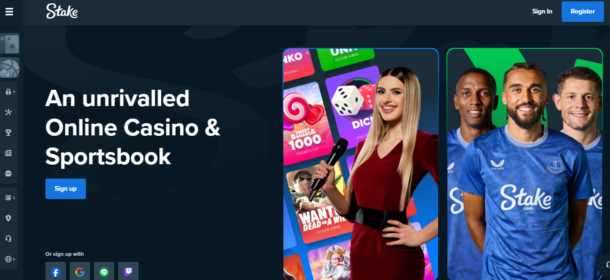
Online gambling in the U.S. is governed by a complex set of laws, varying between federal and state levels. The federal Unlawful Internet Gambling Enforcement Act (UIGEA) impacts online gambling, but sweepstakes casinos like Stake.us operate legally under different frameworks. By offering virtual currency instead of real-money gambling, Stake.us complies with the laws in most U.S. states.
Stake.us uses two forms of virtual currency:
- Gold Coins: Used for entertainment and have no monetary value.
- Stake Cash: Can be redeemed for sweepstakes prizes after meeting certain conditions.
This model allows Stake.us to operate legally across most of the U.S. and makes it accessible to a wide range of players.
States Where Stake.us is Legal
As of 2024, Stake.us is legal and accessible in 43 U.S. states, making it one of the most widely available social casinos in the country. Some of the key states where Stake.us is legal include:
- California
- Texas
- Florida
- Ohio
- Pennsylvania
- New Jersey
Players in these states can freely register and participate in sweepstakes-style casino games. Popular games on the platform include Stake Originals, slots, and table games, with promotions offering bonuses like free Gold Coins and Stake Cash for new users.
States Where Stake.us is Restricted
Despite its wide availability, Stake.us is restricted in seven U.S. states due to local regulations that prohibit online gambling or sweepstakes-based gaming. The states where Stake.us is not available are:
- New York
- Washington
- Nevada
- Idaho
- Kentucky
- Michigan
- Vermont
In these states, sweepstakes casinos are treated similarly to traditional online gambling, making Stake.us inaccessible to residents. The legal restrictions vary from state to state but are often based on long-standing gambling laws.
Why is Stake.us Legal in Most States?
Stake.us operates within the boundaries of U.S. gambling laws by offering virtual, non-monetary prizes. Players earn Gold Coins through regular play or by purchasing them. In the case of purchases, Stake.us provides bonus Stake Cash, which can be redeemed for real-world prizes once users meet specific criteria. This distinction from real-money gambling allows Stake.us to navigate strict gambling regulations and remain compliant in most states.
How to Play Stake.us Safely and Legally
To enjoy Stake.us, players should always verify the platform’s availability in their state. Registration is easy and often comes with welcome bonuses, like free Stake Cash and Gold Coins for new users. For safe and responsible play, Stake.us also offers various tools to limit gaming activity and promote responsible gambling behavior.
FAQs on Stake.us Legality
- Is Stake.us legal in the U.S.?
Yes, Stake.us operates legally in most U.S. states through its sweepstakes casino model. - Can I play Stake.us in New York?
No, Stake.us is restricted in New York, along with six other states due to local regulations. - What’s the difference between Stake.us and Stake Casino?
Stake.us is a sweepstakes-based social casino for U.S. players, while Stake Casino offers real-money gaming globally.
Conclusion
Stake.us provides U.S. players a legal way to enjoy casino-style games in 43 states, operating under the sweepstakes model that aligns with U.S. regulations. Players should always check their state’s gambling laws before registering and take advantage of the bonuses and free-play features available. While Stake.us is restricted in a few states, it remains a popular and accessible option for millions of players across the country.
-

 Guides5 years ago
Guides5 years ago6 Proven Ways to Get more Instagram Likes on your Business Account
-

 Mainstream10 years ago
Mainstream10 years agoBioWare: Mass Effect 4 to Benefit From Dropping Last-Gen, Will Not Share Template With Dragon Age: Inquisition
-

 Casual11 months ago
Casual11 months ago8 Ways to Fix Over-Extrusion and Under-Extrusion in 3D Printing
-

 Mainstream12 years ago
Mainstream12 years agoGuild Wars 2: The eSports Dream and the sPvP Tragedy
-

 Guides8 months ago
Guides8 months agoExplore 15 Most Popular Poki Games
-

 Mainstream6 years ago
Mainstream6 years agoHow to Buy Property & Safe Houses in GTA 5 (Grand Theft Auto 5)
-

 Uncategorized4 years ago
Uncategorized4 years agoTips To Compose a Technical Essay
-

 iOS Games1 year ago
iOS Games1 year agoThe Benefits of Mobile Apps for Gaming: How They Enhance the Gaming Experience





