Reviews & Previews
How to Fix FIFA 12 Crashes and Freezes Problems

The highly anticipated release of probably the most popular soccer game ever, FIFA 12, didn’t come as easy as it did in the past years and unfortunately PC gamers have started to report all sort of problems when playing FIFA 12, from simple game stuttering to freezes, fifa 12 not working on windows 10 and even crashes. Until EA (hopefully) releases a patch to fix all these problems, let’s see if we can, together, fix FIFA 12 crashes and freezes!
The first thing for you to do before even trying to attempt these crash fixes and freezing fixes is to make sure that your computer meets the minimum system requirements to run FIFA 12:
FIFA 12 System Requirements
– CPU with Dual core processor (Core duo 2 or better), Intel Core2Duo @ 1.8Ghz
– 1 GB of RAM (2 GB required for Windows Vista / Windows 7)
– Video card: ATI Radeon HD 3600, NVIDIA GeForce 6800 GT, Intel’s Sandy Bridge (HD Graphics 2000) and Ivy Bridge (HD Graphics 3000)
– DirectX 9.0c Compatible 3D accelerated 256 MB video card or equivalent (must support Shader Model 3.0 or above)
– DirectX 9.0c Compatible Sound Card
If you miss these requirements and you’re still having problems, then you should try the fixes listed below. Let’s start with a simple problem:
How to Fix the unable to install FIFA 12 problem
For some reason, it appears that you can’t install FIFA 12 until you have completely uninstalled FIFA 11… Also, running the install file with admin privileges might fix the installing problem with no error message.
Game crashes during the FIFA 12 welcome screen
This is probably the most wide-spread problem in FIFA 12. It is caused by the fact that the game has no support for generic gamepads, so unplug your gamepad and start FIFA 12 again – it should run fine now!
FIFA 12 Crashes and Shuts Down computer
This usually happens when you start the second half of a match and right now we’re still searching for solutions to this problem. If you happen to find any, please share it in the comment section below!
FIFA 12 Crashes randomly to the desktop (FIFA 12 stuck on loading screen pc)
This again could be caused by using generic controllers, so make sure that you have none plugged when playing the game!
How to fix FIFA 12 Freezes or stuttering problems
– Disable Vsync and Antialising (run fifaconfig.exe for this) the force Vsync with D3DOverrider (download it here).
– After starting the game, click Ctrl + Alt + Del to bring up the Task Manager and set priority for FIFA 12 to high or Above Normal. Please note that this must be done every time you start playing.
– If FIFA 12 freezes when using the Xbox 360 controller, reinstall the drivers for the controller
– If you have updated your nVidia drivers to the latest beta (for Battlefield 3 demo), roll back your drivers
And this should be it. Please let us know below if you have any other problems when playing FIFA 12 and also if you have any sort of solutions to fix the game.
Features
Exploring Valorant eSports Stats: Unveiling the Metrics Behind Competitive Excellence

In the rapidly expanding realm of Valorant eSports, statistical analysis plays a pivotal role in understanding player performance, team dynamics, and the strategic nuances that define success in competitive play. This article delves into the significance of Valorant eSports stats, their impact on the competitive landscape, and how they empower players, teams, and fans alike.
Key Metrics in Valorant eSports Stats
Valorant eSports stats encompass a wide array of metrics that provide insights into player proficiency and team strategies. These include individual performance indicators such as kill-death ratios (K/D), average damage per round (ADR), headshot percentages, and assist counts. Team statistics such as round win percentages, first blood percentages, and economy management efficiency further illuminate strategic strengths and areas for improvement.
Analyzing Player Performance and Contribution
For professional Valorant players, statistics serve as a critical tool for evaluating individual performance and contribution to team success. By analyzing metrics like K/D ratios and ADR, players can assess their impact in securing eliminations, dealing damage, and supporting team objectives. This data-driven approach enables players to identify strengths to leverage and weaknesses to address, enhancing their overall effectiveness in competitive matches.
Strategic Insights and Adaptation
Valorant eSports stats provide valuable strategic insights that shape team tactics and gameplay adaptations. Coaches and analysts analyze statistical trends to optimize agent selections, refine map strategies, and counter opponents’ playstyles effectively. The ability to leverage data-driven decision-making empowers teams to evolve their tactics, adapt to meta-game shifts, and maintain a competitive edge in the dynamic world of Valorant eSports.
Tracking Tournament Trends and Meta-Game Evolution
Beyond individual matches, Valorant eSports stats track broader tournament trends and meta-game evolution. Historical data on agent pick rates, map preferences, and round outcomes reveal emerging strategies and meta-shifts over time. This analytical depth allows teams and analysts to anticipate trends, innovate strategies, and stay ahead of competitors in high-stakes tournaments and league play.
Fan Engagement and Spectator Experience
Valorant eSports stats enrich the spectator experience during live broadcasts and tournament coverage. Fans can follow real-time updates on player performances, compare stats across matches, and engage in discussions about standout plays and strategic decisions. Interactive platforms and statistical dashboards enhance viewer engagement, fostering a deeper connection with the competitive narratives unfolding in Valorant eSports.
Impact on eSports Betting and Fantasy Leagues
Valorant eSports stats play a crucial role in eSports betting markets and fantasy leagues, where informed decision-making hinges on statistical insights. Bettors and fantasy league participants leverage player and team stats to assess form, predict match outcomes, and manage their investments strategically. Real-time updates and comprehensive data analysis enhance the strategic depth and excitement of eSports engagement for fans worldwide.
Technological Advancements and Data Visualization
Advancements in technology have revolutionized how Valorant eSports stats are accessed and analyzed. Streaming platforms and eSports websites offer sophisticated data visualization tools, interactive heatmaps, and player performance overlays that enhance the depth and accessibility of statistical analysis. These technological innovations provide analysts, commentators, and fans with enhanced insights into gameplay dynamics and strategic decision-making.
Future Innovations in Statistic Analysis
As Valorant continues to evolve as an eSports powerhouse, the future of statistical analysis promises further innovations. AI-driven predictive analytics, enhanced machine learning algorithms, and real-time performance tracking technologies are poised to revolutionize how eSports stats are processed and utilized. These advancements will elevate the precision, depth, and predictive capabilities of statistical analysis in Valorant eSports, shaping the future of competitive gaming.
Casual
Encouraging Growth and Motivation: Resources for Child Development

Child development is a complex journey marked by critical milestones where each stride forward builds upon the foundation of the previous one. Acknowledging children’s individual needs, pediatric therapy services tailor strategies to foster physical, emotional, and cognitive growth. To support this transformative process, environments that prompt curiosity and engagement, coupled with advanced educational tools, play an instrumental role in shaping young minds. These resources, carefully selected and applied, can significantly amplify a child’s developmental trajectory. Keep reading to learn about the effective ways these tools and techniques can aid in advancing childhood milestones.
Pediatric Therapy Services: Enhancing Developmental Milestones
Pediatric therapy services support children as they reach and surpass developmental milestones. These services, often provided by skilled therapists, address various growth challenges, ensuring each child has the best possible start in life. From speech and occupational therapy to physical and behavioral interventions, these professionals tailor their approach to meet the unique needs of every young patient.
Therapists work relentlessly to motivate children, fostering an environment where milestones are not merely achieved but celebrated. Through personalized, one-on-one sessions, children gain the confidence and skills necessary to navigate their developmental journeys more easily. The trust between therapist and child is a solid foundation for consistent progress and paves the path for lifelong learning and adaptation.
Resource provision is a key component of pediatric therapy, equipping parents with the tools to continue therapy practices at home. Effective communication between therapists and families ensures a cohesive strategy that envelops the child’s daily routine, enhancing the therapy’s impact. It also allows parents to identify subtle progress, reinforcing their pivotal role in the child’s developmental success.
If you’re looking for pediatric therapy in your area, a simple Google search like “pediatric therapy Arizona” will help you find local providers and services tailored to your child’s needs, ensuring they receive the specialized care necessary for their development.
Optimizing Play Spaces: Creating Environments for Learning and Exploration
Optimized play spaces are vital platforms where children engage with their world, build skills, and unleash their creativity. Designers of such areas pay astute attention to elements that promote safe exploration and intellectual stimulation. A thoughtfully arranged play environment serves as a place of entertainment and a crucible for burgeoning development.
Professionals incorporate a variety of tactile and visual stimuli within play areas to cater to diverse developmental needs and interests. Stimulating sensory experiences is central to cognitive and motor skill refinement among younger populations. The intentional selection of colors, textures, and interactive features sparks curiosity and encourages physical activity, which is fundamental to healthy growth.
Accessibility remains paramount in creating play spaces, ensuring they cater to children across all abilities. Including adaptive resources within these environments demonstrates a commitment to inclusive development, allowing every child to participate and benefit from the joy and learning play offers. Such inclusiveness fosters a sense of community and belonging, which is essential for emotional and social development.
Affording children autonomy in their play advances self-directed learning and problem-solving capabilities. When children feel empowered to make choices within their play, they better understand their preferences and abilities, setting the stage for confidence and self-awareness — qualities that are instrumental as children grow and transition through life’s stages.
Additionally, incorporating elements like fake plants or outdoor plants from retailers like Nearly Natural outdoor plants into play spaces can enhance children’s sensory and aesthetic experience.
Interactive Learning Tools: Technology and Resources for Cognitive Development
Interactive learning tools harness technology’s power to solidify children’s cognitive development. These digital resources provide an array of engaging, educational content that aligns with critical thinking and problem-solving skills.
Software and applications designed for children’s learning capitalize on the allure of multimedia to capture young minds. Effective education solutions provide children with stimulating challenges that are age-appropriate and aligned with developmental targets.
The discerning use of educational technology in classrooms and homes can reinforce concepts and skills taught through traditional methods. It creates a harmonious blend of instruction and interactive play, thereby cementing a child’s understanding and retention of information.
Providers of such educational platforms are ever vigilant, updating content to reflect new educational strategies and the latest academic research. Thus, children equipped with these technological tools remain at the vanguard of current learning methodologies, all while engrossed in fun and dynamic ways.
Overall, caregivers and educators can provide comprehensive support for children’s developmental journeys by integrating pediatric therapy services, optimized play spaces, and interactive learning tools. These resources nurture their physical, emotional, and cognitive growth and cultivate a lifelong love for learning and exploration.
Browser Games
TrustnPlay.com Review: The Best Companion in the World of Online Gaming

TrustnPlay.com is the destination for anyone who wants the best online casino experience. If you’re a newcomer or have played for a long time, TrustnPlay has got you covered. They are the go-to guide for anyone who needs access to credible and detailed information about the online gaming world.
This gaming guide is on a mission to empower users with the knowledge to make informed choices. They intend to achieve this by providing unbiased and comprehensive reviews of online casinos. They mostly explore their distinct features, strengths, and weaknesses.
Their analyses are different from what you’ll find online. All their analyses are conducted by industry experts who regularly provide professional insights for users worldwide.
TrustnPlay.com is home to reviews and guides on several exciting games, bonuses, and promotions. By digesting the information they provide, users can make informed decisions about their activities in the online casino world.
Anyone who uses this platform will always stay ahead of the curve! They keep updating their platform with expert strategies, tips and offers for users to win big. Also, they operate an open-door policy, as the community is open to everyone to improve their online gaming experience.
Features of TrustnPlay.com
TrustnPlay.com is a trusted platform where users can access credible best online casino reviews USA and the online gambling space.
Here are some of the features they offer:
Comprehensive Guides to Casino Games
Over time, TrustnPlay platform has been enriched with in-depth guides that help you familiarize yourself with your favorite casino games. Irrespective of your interests, you’ll find their guides helpful as they reveal hidden insights, strategies, and tips to improve your gaming skills, boosting your chances of winning.
User-Friendly Interface
TrustnPlay boasts an intuitive and clean interface that is easy to navigate. If you’re using this gambling guide for the first time, you will find it easy to access the tools on the platform. They have an organized layout and an efficient search function. The platform is optimized to function on all devices—mobile phones, tablets, and laptops. You can enjoy the same seamless experience on your preferred device at any location.
Easy Registration Process
It is fast and easy for anyone to create an account with TrustnPlay.com. With their simplified registration process, users can sign up and access lots of content on the platform. Users can participate in the community and get recommendations from other users on the platform.
Latest Industry Updates
With this platform, users can stay informed with their updated news on the casino industry. The platform’s editorial team works round the clock to inform registered users on emerging technologies and trends, regulatory changes, and gambling resources.
Editorial View and Community Engagement
TrustnPlay.com is passionate about making a good name for themselves, and it begins with cross checking the type of content they publish. They’re committed to providing unbiased, accurate and informative content to guide users’ decisions. TrustnPlay offers readers transparent and credible insights into different aspects of the casino industry. For each casino review, there are some criteria that help conduct a fair and equal assessment that improves the audience’s overall experience.
They boast an interactive and vibrant community where every new player can feel welcome. Each conversation is always meaningful and insightful. Here, you’ll find players sharing their experiences and seeking advice from other enthusiasts. TrustnPlay ensures that all interactions are closely monitored to fish out fraudulent individuals. So, if you have any questions about a particular casino or game or you need recommendations, the community has got you covered.
Through the community feature, users are allowed to connect with each other in real-time. They can even get access to the support team within a short time and get answers to their questions. Ultimately, the community feature ensures that users are never alone in their online gaming journey.
Tools and Resources for Players
TrustnPlay.com offers a wide range of tools and resources that improve players’ gaming experience and empower them to make better decisions. They provide users with betting guides that cover a wide range of topics, catering to the needs of beginners and professionals alike. These guides contain techniques and instructions for players to improve their mastery of casino games.
There are resources for games like roulette, slots, blackjack, etc. These resources help players stay ahead with news updates. You’ll find the latest developments and news in the online casino industry. With the news updates, players can stay informed and make decisions on the online casino to use and how to play. TrustnPlay.com is never short of expert insights on the best mobile online casinos. You can access professional insights and analysis that offer smart and distinct perspectives to increase your chances of success.
Their resources are designed to empower players with knowledge to understand how the online casino world works. When users have access to the latest trends and news, they can leverage opportunities and learn how to avoid possible pitfalls. This empowerment leads to a satisfying gaming experience because players will feel in charge and confident in achieving their gaming goals.
Standing Out in a Crowded Arena: What Makes TrustnPlay.com Unique
TrustnPlay.com comes with unique offerings that other online casino guides don’t have. Here are some of them
Highlighting Responsible Gambling
TrustnPlay is committed to promoting responsible gambling and ensuring it is done responsibly. They offer players several resources that guide them toward responsible gambling. By providing limit-setting features and assessment tools, players can gamble responsibly without attracting any disciplinary measures or developing a gambling addiction.
User-Centric Approach
The needs of every player are at the core of every service they provide. They are designed to cater to the needs of every user, ensuring they have a seamless experience. So, regardless of what you’re searching for like game guides, industry news, and the best online casino reviews USA, you’ll find everything on this platform. They take feedback very seriously. They listen to what users are saying, and use their feedback to implement more features and meet the needs of everyone.
Updated and Accurate Information
Information is very critical in the online casino world. But, updated information is more essential. TrustnPlay works tirelessly to provide users with updated and accurate information that highlights the latest trends and developments in the casino space. Their dedication to providing accurate and updated information helps players make well-informed decisions.
Exclusive Bonuses, Promotions and Payment Methods
TrustnPlay.com regularly provides players with updates on special bonuses and promotions that most people may not hear about. These exclusive promotions often include free spins, VIP and loyalty rewards, and welcome bonuses. They also inform players on the best online casino payment methods that works for their location.
Your Trusted Guide in the World of Online Gaming
TrustnPlay’s loyalty is to users interested in making something for themselves in the online casino world. They’re committed to providing a user-friendly and robust platform with accurate casino reviews, updated industry news and detailed game guides. Their dedication to excellence and exceptional online gambling offerings sets them apart from other platforms. This platform is positioned to support players and improve their online gaming journey.
-

 Guides5 years ago
Guides5 years ago6 Proven Ways to Get more Instagram Likes on your Business Account
-

 Mainstream10 years ago
Mainstream10 years agoBioWare: Mass Effect 4 to Benefit From Dropping Last-Gen, Will Not Share Template With Dragon Age: Inquisition
-

 Mainstream6 years ago
Mainstream6 years agoHow to Buy Property & Safe Houses in GTA 5 (Grand Theft Auto 5)
-

 Casual2 years ago
Casual2 years ago8 Ways to Fix Over-Extrusion and Under-Extrusion in 3D Printing
-

 Mainstream12 years ago
Mainstream12 years agoGuild Wars 2: The eSports Dream and the sPvP Tragedy
-

 Guides10 months ago
Guides10 months agoFree Fire vs PUBG: Comparing Graphics, Gameplay, and More
-

 iOS Games2 years ago
iOS Games2 years agoThe Best Basketball Games for IOS
-

 Gaming News1 year ago
Gaming News1 year agoSwiping, Tapping, and Tilting: How Mobile Games Are Played Today



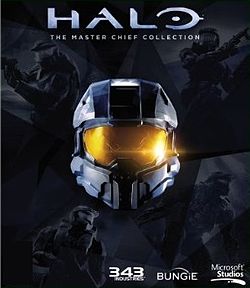

Peter
September 29, 2011 at 5:33 pm
Game crashes during the FIFA 12 welcome screen
This is probably the most wide-spread problem in FIFA 12. It is caused by the fact that the game has no support for generic gamepads, so unplug your gamepad and start FIFA 12 again – it should run fine now!
I did that but the game doesn’t start again.
bla bla
October 20, 2011 at 1:57 pm
check this my friend it should work
Mateu
September 29, 2011 at 7:38 pm
The same thing as Christian. I have tried everything and nothing is working. In some forum i found the tip to make the file “replay0.bin”(form:MyDocs\FIFA 12\instance0\) read Only. But even thois doesnt work to me. Some if someone how to fix “FIFA 12 Crashes randomly to the desktop” please HELP!!!
mach3
September 30, 2011 at 3:02 pm
Same problem with my. I tried everything but no working!!! I am mad too! If anyone fixes the problem just inform the others!
waffy
September 30, 2011 at 3:41 pm
I have the same problem, my game doesnnt start – it crashes in welcome screen. Is any solution for this? Please help me, i am totally desperate…
persi
September 30, 2011 at 4:39 pm
make another user id for your windows, name it “1” and run the game from that user account. that should fix the crash
Pitkänen
September 30, 2011 at 6:04 pm
Same problem with my, also using Microsoft wireless xbox 360 pad. This is so GREAT!
Pitkänen
September 30, 2011 at 6:16 pm
Come on! Yep i did what Persi told, i made a new user and named it as “1”. Now it works…computers…mothaf…
souljaboy
October 3, 2011 at 5:44 pm
how do you that???
Tom
October 3, 2011 at 9:24 pm
Problem signature:
Problem Event Name: BlueScreen
OS Version: 6.1.7601.2.1.0.256.1
Locale ID: 1033
Additional information about the problem:
BCCode: 124
BCP1: 00000000
BCP2: 86530024
BCP3: 00000000
BCP4: 00000000
OS Version: 6_1_7601
Service Pack: 1_0
Product: 256_1
Can’t play at all. Just match starts, my screen becomes black, or green and then everything just freezes.
Computer specs:
4GGB Ram DDR2 800
HIS HD4850
Intel E8400 @3ghz
ASUS P5KLP-SE
320ggb Hard Disk 7200 rpm
550W PSU
eskulero
October 6, 2011 at 1:09 am
FIFA 12 Crashes and Shuts Down computer
I have this problem. If anyone knows how to fix it, please tell to others. (sorry for my bad english)
Uffe
October 6, 2011 at 7:03 pm
Me too i hate it!
Arnie Senaster
October 10, 2011 at 7:25 pm
for those who have problem to start fifa its because of the joypad..u need to go to mydocuments/fifa11 and copy the buttonconfig.ini and then paste it to the mydocuments/fifa12 and then try restarting the game …it worked fine for me and as well as my other friends so jus give it a try!!!
makanbudak
October 13, 2011 at 11:02 am
hi, my fifa 12 on pc still keep freezing n need to restart the pc to play again.. its happen since fifa 11 lol!.. i had try everyting to fixed out, but have no change.. other games are work fine on my pc, but not fifa 11 or 12.. im getting frustrated right now n still looking any solution to solve it.. im using amd phenom quad core, 2g ram, GTX460, XP sp3 32bit with latest updated drivers.. thanks for sharing ur expert experience..
Solver
October 18, 2011 at 7:46 pm
Go to MyDocuments/FIFA 12/instance0/ and right click on the file replay0-properties-change-choose notepad and than mark only for reading OK.
That worked for me:D!!!
bla bla
October 20, 2011 at 1:57 pm
guys check this out if you are troubleshoting problems watch?v=hOOnouv6mWg
Fifa12...
October 20, 2011 at 2:38 pm
Hi, my fifa12 (pc) crashes sometimes when i go to the store, it freezes and stops before showing the packs. And it also freezes often when i bought a player. Then u have to decided what you want to do with it. And then it stucks. and leaves this vieuw. http://imageshack.us/photo/my-images/267/fifaerror.jpg/
please help.. (its btw the full bought version.)
Bendik
October 24, 2011 at 4:28 pm
I tried to unplug the controller, and it worked, but i want to use the controller… Is it possible to switch to the controller in the game?
terrific
October 25, 2011 at 1:53 pm
:(… the game started…:) but at the time of tutorial when i clicked “proceed” its getting stukdddddddd…!! :(
wht to do??
nicholas
October 26, 2011 at 7:29 pm
hi i have a similar problem. did you solve it yet? pls help
wali
October 27, 2011 at 3:26 pm
My fifa 12 freezes at the welcome screen….it ran fine for a month but now it freezes on the welcome screen where FIFA 12 is written…help any one..
Jay
November 6, 2011 at 9:50 pm
This sucks. . I have been loyal to this game for years and even support them by buying a proper copy not a pirate. . . And this is how we are repayed for it. . . My game crashes in second half . . . Big fat thanks ea. . . If you sell us buggy games we will head to torrents next year . .
Jay
November 6, 2011 at 9:58 pm
Come on ea. . . This page has had over twelve thousand views. . . I signed up to that stupid origin software and I don’t want to sign up to ea just to speak to tec help. . . .
JOSS
November 9, 2011 at 9:30 am
Hola amigos tengo un problema con la instalacion de la fifa 12 termino de intalar despues le dos doble clic en el icono y me sale que origin no esta instalado pero no se antes me funciono la fifa por motivos tuve que formatear mi notebook el tal origin tengo que instalar para que me funcione alguien que me ayude porqu no lo encuentro gracias amigos
andres
November 10, 2011 at 4:35 am
same problem like everyone here. tutorial and back to desktop. i have microsoft stupid controllers and its the same. i did the stupid solution of the “only read” file and nothing.
Mit
November 27, 2011 at 8:43 pm
Wow gr8 i get same problem after tutorial its return to the desktop even in og copy getting same problem i just bad invest on the fifa 12 game its suck my time and haresment to me. (sorry my english is bad)
Blurish
December 6, 2011 at 1:12 pm
Wondering why must u guys use Controller to play Fifa12 on PC . It’s stated PC , if u wanna use controller go play with xBOX .
:)
randy
December 17, 2011 at 6:50 pm
my game crashes in the career mode whenever i go to 6 january 2012 in the calendar
Aman Alag
December 23, 2011 at 12:29 pm
i can play game by directly running exe file,but cannot config settings or play from fifaconfig.It shows me error Could not load file or assembly ‘Microsoft.DirectX.Direct3D’
Using sony viao
windows 7
4gb ram,intel hd 3000 gphs crd
directx 11
netframework 4(not sure)
plzzz help me i want to change resolution of my game
vijay
January 9, 2012 at 4:23 pm
mine hangs on fifa 12 welcome screen and error comes… origin.exe not found.. guyzz help me wid dis problem
Ricardo_MR
January 14, 2012 at 3:34 pm
Dear, this is the solution I found for FIFA 12.
I realized that if he went directly from the game worked FIFA.EXE but very poor quality.
Investigating a little config files I found that if I run C:\Program Files\EA Sports\FIFA 12\Game\fifasetup\fifaconfig.exe and improve the features and is more convenient to me the game did not work anymore.
Deleting the file that is generated to run the fifaconfig.exe that is saved in My Documents\FIFA 12\fifasetup.ini the game was returning to work in poor quality.
Then I found the initial configuration file that comes with the default Fifa
C:\Program Files\EA Sports\FIFA 12\Game\fifasetup\fifasetup_default.ini
All you have to do is enter FIFACONFIG.EXE, configuring the video features, etc, so that we aprobecharlo to the fullest.
CUT the file that was generated FIFASETUP.INI My Documents\FIFA 12\.
DELETE FIFASETUP_DEFAULT.INI file located in C:\Program Files\EA Sports\FIFA 12\Game\fifasetup\.
Paste the file and rename it FIFASETUP_DEFAULT.INI FIFASETUP.INI
With this we would retain the FIFA 12 running without any problem.
I welcome your comments.
Sorry for my english. Best regards from Uruguay
NOTE: Remember that every time they use in FIFACONFIG.EXE to set in play are going to create the file and play FIFASETUP.INI not going to work so they have to repeat the configuration. Also anyone who wants to do some research settings, or do a little hand can open the files with a text editor.
jacques
February 1, 2012 at 11:14 am
i’m in my 8th or 9th season now in cm, but when i try to continue or even load my career the game just crashes. i don’t have any similar problems with my other career modes, they all load perfectly. i have invested a lot of time in that career and had some good youth players. help needed!
Mikey
February 7, 2012 at 3:13 pm
My fifa 12 runs perfect on max settings im running on a 6870 asus, i7 quad core 8gb ram, and a 600 power supply. But my game freezez all the time when im in a match or when the ball is about to hit the post. Ive tried running through admin and done all the things said in forum. Anyone have the same issue?
Bilal Kuta
April 27, 2012 at 10:56 pm
My fifa 12 was crashing when I got the euro 2012 expansion Pack Please help…
ajnish
June 1, 2012 at 1:17 pm
doesnt work
okrah thomas moore
September 27, 2012 at 5:35 pm
i have a computer with a 500GB HDD, 4GB RAM, 2.2GHz dual core intel pentium processor and use an intel HD graphic , windos 7 but i cant play fifa 12 on it. Pls help me….
Paramveer Singh
November 30, 2016 at 7:55 pm
Hi,
I was playing FIFA12 for a year but after trying to Install FIFA16, FIFA12 is not working…I uninstalled FIFA16,but then also FIFA12 gets hang on first scree.
Kindly help.
ajay
June 3, 2017 at 8:07 pm
What to do , when I give career mode it takes too long loading .