Uncategorized
How to Fix Dragon Age 2 Crashes and Freezes?
One of the highly anticipated games of the year, Dragon Age 2 has been released but unfortunately for some gamers, the overall experience is ruined by annoying crashes and freezes of the game: either when trying to install the game, crashes after saving the game or random crashes and freezes that occur every now and then. In this article, I will try to share with you some tips and tricks on what to do in order to hopefully fix the Dragon Age 2 Crashes and Freezes. Don’t forget to post any problems you might have so that maybe somebody will help you.
The first problem (and the easiest to fix) is related to dragon age 2 crash on loading screen, giving the following error message: “The application will not run on a Windows guest account or an account with insufficient privileges”. The only thing you should do is to enable administrative privileges in Windows. Alternately, some forum users have reported that changing the base name of the install folder of the game did the trick (however, have in mind that any shortcuts will no longer work!)
How to fix random Dragon Age 2 Crashes and Freezes?
1. If you’re using the Steam version of the game, check the game’s integrity (the integrity of the DA2 cache)
2. Try switching down from the DirectX 10 or 11 versions to DX9.
3. Make sure you have closed all the unnecessary background applications and internet browsers, including any antivirus you might have installed.
How to fix Dragon Age 2 Crashes after saving or loading?
1. Make sure you have the patch 1.01 installed (you can find it here)
2. Disable the AutoSave feature (go to XXX:\Documents and Settings\XXX\ My Documents\BioWare\Dragon Age 2\Settings and edit value in DragonAge.ini from AutoSave=1 to AutoSave=0)
3. Try starting the game from the install folder (find the Dragonage2.exe file) and not from the launcher. You will be asked to log in and activate again and hopefully will do the trick for you!
I do hope that this extensive list of Dragon Age 2 crash and freeze fixes will help you solve your problem with the game. Good luck and let us know what solution worked for you!
Features
Eurogamersonline.com PC Gaming – The Ultimate Guide to Modern PC Gaming

PC gaming has evolved into far more than just playing games—it’s become a vibrant digital ecosystem encompassing communities, competitive esports, content creation, and technological innovation. Modern PC gaming represents a convergence of cutting-edge hardware, social interaction, and immersive experiences that continue to push the boundaries of interactive entertainment.
The purpose of this guide is straightforward: to help both new and experienced gamers build better gaming setups, improve their system performance, and stay updated with the latest trends shaping the industry. Whether you’re assembling your first gaming PC or looking to optimize your existing rig, this comprehensive resource will provide the knowledge and insights you need to elevate your gaming experience.
1. The Evolution of PC Gaming & How Eurogamersonline.com Shapes It
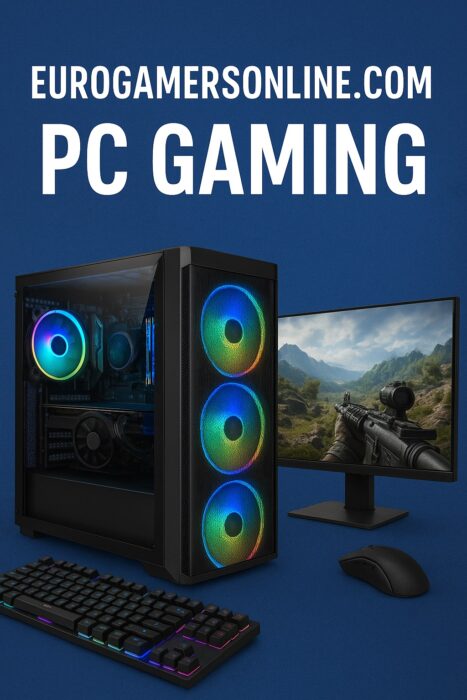
The journey of PC gaming has been nothing short of revolutionary. From the early days of pixel-based games with limited colors and simple mechanics, we’ve progressed to today’s high-fidelity, photorealistic worlds that blur the line between virtual and reality. Games now feature complex physics engines, dynamic weather systems, and environments so detailed they rival the real world.
Perhaps even more significant than the graphical evolution is the fundamental shift in how we play. Gaming has transformed from a predominantly solo activity into a global social phenomenon. Multiplayer experiences, online communities, and shared gaming moments have become central to the PC gaming experience. Players now collaborate across continents, form lasting friendships, and participate in massive online worlds with thousands of simultaneous participants.
Eurogamersonline.com plays a crucial role in this modern gaming landscape by bridging the gap between gamers, industry experts, and developers. The platform offers comprehensive guides that demystify complex topics, community features that connect like-minded players, and timely coverage of modern gaming trends including cloud gaming, AI integration, and emerging technologies. By serving as both an educational resource and a community hub, Eurogamersonline.com helps gamers navigate the ever-changing world of PC gaming with confidence.
2. Building the Perfect PC Gaming Setup
2.1 Core Hardware Components
Building a capable gaming PC requires understanding the essential components that work together to deliver smooth, immersive experiences.
CPU (Processor) – The processor serves as your system’s brain, executing game logic and managing background tasks. Modern gaming demands multi-core CPUs that can handle parallel processing efficiently. While older games relied primarily on single-core performance, today’s titles take full advantage of 6, 8, or even 16 cores. Investing in a modern CPU ensures your system can handle not just current games, but upcoming titles as well.
GPU (Graphics Card) – Your graphics card is the heart of gaming performance. Modern GPUs do far more than render frames—they support advanced features like real-time ray tracing for realistic lighting and reflections, AI-powered upscaling technologies, and complex shader effects. The GPU market offers options ranging from budget-friendly cards for 1080p gaming to powerhouse models capable of driving 4K displays at high refresh rates.
RAM – Memory requirements have steadily increased over the years. While 8GB was once adequate, 16GB or more is now recommended for smooth gameplay in modern titles. Sufficient RAM prevents stuttering, allows for faster asset loading, and enables comfortable multitasking between games and other applications like Discord or streaming software.
Storage – Solid State Drives (SSDs) have become essential for modern gaming. The benefits extend beyond faster boot times—SSDs dramatically reduce game loading screens, enable quick-travel features in open-world games, and minimize texture pop-in. Many recent titles specifically recommend or require SSDs to deliver the intended experience. NVMe drives offer even faster performance than traditional SATA SSDs, though both represent massive improvements over mechanical hard drives.
Cooling System & PSU – These often-overlooked components are critical for system stability and longevity. Adequate cooling prevents thermal throttling that can reduce performance during extended gaming sessions. A quality power supply unit ensures stable power delivery to all components, protects against electrical issues, and provides headroom for future upgrades. Investing in reliable cooling and power solutions safeguards your entire system investment.
2.2 Peripherals & Accessories for Competitive / Comfortable Play
The components inside your PC are only part of the equation. Your peripherals directly influence both your performance and comfort during gameplay.
Keyboard – Mechanical keyboards have become the gold standard for gaming, offering responsive, tactile feedback that enhances both typing and gaming experiences. Different mechanical switch types cater to various preferences, from clicky and tactile to smooth and linear. Programmable keys allow you to execute complex in-game actions with single keystrokes, providing a competitive advantage.
Mouse – Gaming mice feature high-DPI sensors that track movement with precision, low-latency connections that eliminate input delay, and ergonomic designs that reduce hand fatigue. For first-person shooters and competitive games, a quality mouse is absolutely essential. The difference between a budget mouse and a proper gaming mouse becomes immediately apparent when precise aiming matters.
Monitor – High refresh rate displays, typically 144Hz or higher, deliver dramatically smoother visuals compared to traditional 60Hz screens. The difference is particularly noticeable in fast-paced games where every frame matters. Modern gaming monitors also feature technologies like G-Sync or FreeSync that eliminate screen tearing, creating a seamless visual experience.
Headset / Audio – Quality audio provides immersive soundscapes that enhance the gaming experience and offer competitive advantages. Spatial sound allows you to pinpoint enemy positions in shooters, hear approaching threats in survival games, and fully appreciate the atmospheric design of story-driven titles. Whether you choose a dedicated gaming headset or high-quality headphones with a separate microphone, good audio is an investment in both immersion and performance.
Customization – Modern gaming setups embrace personalization through RGB lighting that creates ambiance, macro keys that streamline gameplay, and ergonomic considerations like adjustable desks and supportive gaming chairs. Comfort during long gaming sessions isn’t luxury—it’s essential for maintaining focus and preventing physical strain.
2.3 Software & Optimization Best Practices
Even the most powerful hardware won’t perform optimally without proper software maintenance and optimization.
Keep drivers updated – Graphics drivers in particular receive regular updates that improve game performance, add support for new titles, and fix bugs. Similarly, chipset and peripheral drivers ensure all components communicate efficiently. Many manufacturers offer utilities that automate driver updates, making this process painless.
Use OS/game modes to optimize performance – Windows Game Mode, for example, prioritizes system resources for your active game. Many games also include built-in optimization tools that automatically configure graphics settings based on your hardware. Graphics software from NVIDIA and AMD provide game-specific optimizations and performance overlays.
Regular maintenance – Physical and digital maintenance keeps your system running smoothly. Clean dust from intake fans and heatsinks regularly to maintain optimal cooling. Monitor temperatures using software utilities to catch potential issues early. Run benchmark tests periodically to ensure you’re getting expected performance levels. These simple practices prevent many common issues before they impact your gaming.
Backup saves/data before major updates – Game updates, driver installations, and OS upgrades occasionally cause issues. Backing up save files and important data protects against the rare but frustrating possibility of data loss. Cloud save features offered by platforms like Steam provide automatic protection, but local backups offer additional security.
2.4 Comfort, Aesthetics & Sustainability Considerations
A truly great gaming setup balances performance with comfort, visual appeal, and responsible practices.
Desk / chair posture, cable management – Ergonomic furniture prevents long-term health issues. Your monitor should be at eye level, your chair should support your lower back, and your desk height should allow your arms to rest comfortably. Clean cable management isn’t just aesthetic—it improves airflow, prevents accidental disconnections, and makes maintenance easier.
Lighting / ambient setup for focus – Proper lighting reduces eye strain during extended sessions. Bias lighting behind monitors, ambient room lighting, and even RGB lighting can create an environment conducive to focused gaming. Some gamers prefer darker environments for immersion, while others find moderate lighting reduces fatigue.
Energy-efficient components & eco-friendly habits – Modern components offer impressive efficiency, but responsible usage matters too. Switching off unnecessary RGB lighting when not needed reduces power consumption. Properly recycling old hardware keeps electronic waste out of landfills. Enabling power-saving features when gaming performance isn’t critical helps reduce your environmental footprint without sacrificing your experience when it matters.
3. Community, Esports & Social Side of PC Gaming
PC gaming has always had a social dimension, but modern platforms have elevated community interaction to new heights.
Eurogamersonline.com fosters vibrant communities through dedicated forums where gamers discuss strategies, troubleshoot technical issues, and share experiences. The platform facilitates discussions about hardware recommendations, modding tips, and game discoveries. These community features transform gaming from a solitary hobby into a shared passion where knowledge flows freely and friendships form naturally.
The rise of esports has been meteoric, transforming competitive gaming into a global phenomenon with professional tournaments, substantial prize pools, and millions of viewers. Platforms like Eurogamersonline.com connect fans with players through coverage of major tournaments, player spotlights, team news, and competitive scene analysis. Whether you’re an aspiring competitor or an enthusiastic spectator, the esports ecosystem offers endless engagement opportunities.
The benefits of community involvement extend beyond entertainment. Learning from experienced players accelerates your improvement. Collaborating on projects like mods or community events enriches the gaming experience. Discovering new games, hardware recommendations, and optimization techniques through community sharing keeps you informed. Staying updated on industry trends, upcoming releases, and technical developments becomes effortless when you’re connected to an active gaming community.
4. Future Trends Driving PC Gaming (As Highlighted by Eurogamersonline.com)
The PC gaming landscape continues evolving at a remarkable pace, with several key trends reshaping what’s possible.
AI & Machine Learning – Artificial intelligence is revolutionizing game design through dynamic game worlds that respond intelligently to player actions, adaptive difficulty systems that maintain optimal challenge levels, and personalized experiences that cater to individual play styles. AI-powered technologies like DLSS already enhance performance by intelligently upscaling graphics, and future applications promise even more dramatic improvements in both visual quality and gameplay depth.
Cloud Gaming & Cross-Platform Integration – Cloud gaming services eliminate the need for expensive hardware by streaming games from remote servers to virtually any device. This technology enables gaming on tablets, laptops, or even smartphones with the quality previously requiring dedicated gaming PCs. Cross-platform integration breaks down barriers between PC, console, and mobile gaming, allowing friends to play together regardless of their chosen platform. This flexibility represents a fundamental shift in how and where gaming happens.
VR / AR and Immersive Gaming – Virtual reality and augmented reality continue pushing the boundaries of immersion. Modern VR headsets offer increasingly affordable entry points into fully immersive gaming worlds. Motion-tracking setups enable physical interaction with virtual environments. As the technology matures, standalone VR systems and mixed reality experiences promise to make immersive gaming more accessible and compelling than ever.
What do these trends mean for the average gamer? Greater accessibility allows more people to experience high-quality gaming regardless of their hardware budget. Better experiences emerge from technologies that enhance both visual quality and gameplay innovation. Lower barriers to entry mean you don’t necessarily need a top-tier gaming PC to enjoy modern titles. However, adapting to these trends requires staying informed and understanding how to leverage new technologies effectively.
5. Why Eurogamersonline.com Stands Out Among Competitors / What Makes It Unique
In a crowded field of gaming websites and platforms, Eurogamersonline.com distinguishes itself through several key strengths.
The platform combines technical guides with community insights and real feedback from actual players. Rather than simply listing hardware specifications, Eurogamersonline.com provides context about how components perform in real-world gaming scenarios. This practical approach helps gamers make informed decisions based on genuine experiences rather than marketing claims.
Inclusivity defines the platform’s approach—content caters equally to beginners taking their first steps into PC gaming, hobbyists seeking to optimize their experience, and competitive gamers pursuing every possible advantage. This broad appeal creates a welcoming environment where questions are encouraged and knowledge is freely shared.
The balanced approach sets Eurogamersonline.com apart. The platform addresses power and performance without losing sight of education and accessibility. Coverage includes both current gaming realities and future-oriented content exploring emerging technologies like cloud gaming, AI integration, and VR experiences. This comprehensive perspective helps gamers understand not just what works today, but what’s coming tomorrow.
6. Tips to Enhance Your PC Gaming Experience (From the Article’s Suggestions)
Drawing from the insights throughout this guide, several key practices will elevate your gaming experience.
Maintain and optimize – Regular maintenance prevents problems before they impact your gaming. Clean hardware removes dust that impedes cooling. Updated drivers ensure optimal performance and compatibility. Monitoring system performance helps you identify bottlenecks and opportunities for improvement. These ongoing practices keep your system running at peak performance.
Customize for comfort and long-term use – Your gaming environment profoundly affects your experience. Invest in ergonomic furniture that supports healthy posture during extended sessions. Configure lighting to reduce eye strain. Choose peripherals that feel comfortable and responsive in your hands. These comfort-focused improvements enhance both your enjoyment and your long-term physical wellbeing.
Stay involved with community – Engagement with gaming communities enriches your experience immeasurably. Participate in forums to learn from others and share your own discoveries. Explore modding scenes to extend your favorite games in new directions. Share experiences and recommendations with fellow gamers. Learn from the collective knowledge of the community. This involvement transforms gaming from a consumer activity into an active, participatory hobby.
Try to embrace new gaming trends – Technologies like cloud gaming, VR/AR, and modern GPU features open new possibilities worth exploring. However, balance enthusiasm with practicality. Not every trend will suit every gamer, and cost considerations matter. Experiment with new technologies when opportunities arise, but build your setup around what genuinely enhances your personal gaming experience rather than chasing every innovation.
7. Conclusion + Final Thoughts
Modern PC gaming represents far more than powerful hardware and impressive graphics—it’s a rich ecosystem encompassing community, continuous innovation, and perpetual learning. The technical aspects of gaming rigs and performance optimization matter, but they’re merely the foundation for the truly meaningful elements: the friendships formed, the experiences shared, and the memories created.
Whether you’re a newcomer building your first gaming PC or a veteran upgrading an existing setup, the principles remain constant. Build smart setups that balance performance with practicality. Stay curious about emerging technologies and trends. Engage with communities to share knowledge and experiences. Most importantly, enjoy gaming responsibly—maintaining healthy habits, balancing gaming with other life activities, and approaching this hobby with perspective.
The outlook for PC gaming is extraordinarily bright. Evolving technologies like AI, cloud gaming, and VR promise to make gaming more accessible, more immersive, and more versatile than ever before. Hardware continues advancing at a remarkable pace, new game designs push creative boundaries, and the global gaming community grows stronger each year. Whatever your interests within gaming—competitive esports, story-driven adventures, creative building games, or social experiences—the PC gaming ecosystem offers limitless possibilities for engagement and enjoyment.
8. FAQs / Key Takeaways
What hardware specs are good for gaming in 2025?
A solid mid-range gaming PC in 2025 should include at least a 6-core modern processor, 16GB of RAM, a current-generation mid-tier graphics card, and an SSD for your operating system and frequently played games. This configuration handles most games at 1080p or 1440p with high settings. Higher-end builds with 8+ core CPUs, 32GB RAM, and flagship GPUs enable 4K gaming and future-proofing.
Is a high-end GPU always necessary?
Not at all. While flagship graphics cards offer the best performance, mid-range GPUs provide excellent gaming experiences at lower resolutions and settings. Many gamers find that mid-tier cards offer the best value, delivering solid performance without breaking the budget. Your target resolution and desired settings should guide your GPU choice more than the desire for the absolute best.
Can I get a decent gaming experience with a mid-range setup + cloud gaming?
Absolutely. A modest local setup paired with cloud gaming services provides remarkable flexibility. You can play less demanding titles or older games locally while streaming cutting-edge AAA games through cloud services. This hybrid approach maximizes value, allowing you to enjoy a broad gaming library without constant hardware upgrades. However, reliable high-speed internet is essential for optimal cloud gaming performance.
How important is community and social interaction in gaming?
Community has become central to modern gaming experiences. Beyond the obvious social benefits of playing with friends, gaming communities provide learning opportunities, troubleshooting help, game recommendations, and a sense of belonging. Many gamers find that community involvement enhances their enjoyment as much as the games themselves. Whether you’re seeking competitive teammates, creative collaborators, or simply people who share your interests, gaming communities offer valuable connections.
What future gaming trends should I be ready for?
Keep an eye on AI integration that personalizes gaming experiences, cloud gaming that separates games from hardware requirements, cross-platform play that unites gaming communities across devices, VR/AR technologies that redefine immersion, and continued graphics innovations that push visual boundaries. You don’t need to adopt every trend immediately, but awareness helps you make informed decisions about when and how to integrate new technologies into your gaming setup.
Uncategorized
Beyond Compliance: How Local Law 152 Gas Inspections Enhance Building Safety and Liability Protection
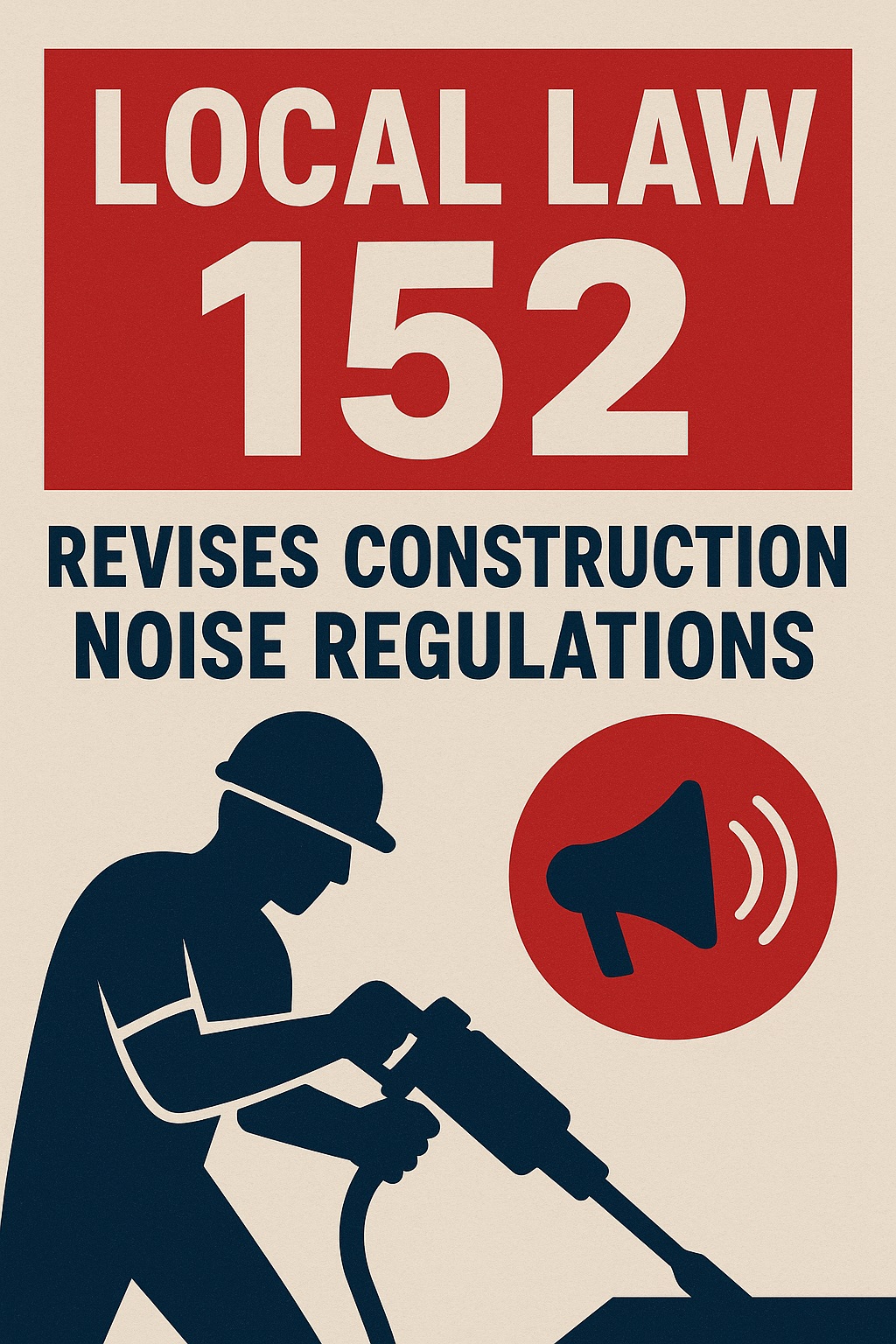
Local Law 152, enacted by the New York City Council in 2016, was introduced as part of a broader initiative to improve gas safety across the city’s vast and aging building stock. While the law mandates periodic inspections of gas piping systems, its impact goes far beyond regulatory compliance. It represents a cultural shift in how property owners, managers, and tenants view building safety. By institutionalizing routine inspections, Local Law 152 has become a cornerstone of proactive risk management, helping to prevent accidents, protect lives, and shield stakeholders from legal and financial exposure.
Understanding the Scope and Intent of Local Law 152
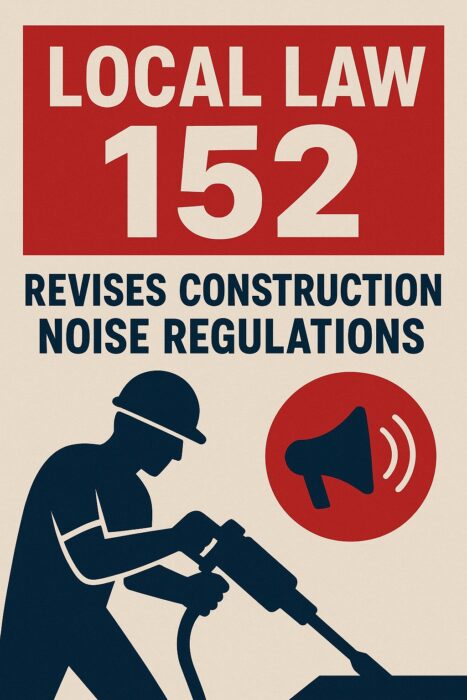
At its core, Local Law 152 requires buildings in New York City—excluding those classified under Occupancy Group R-3, such as one- and two-family homes—to undergo gas piping inspections every four years. These inspections must be conducted by a Licensed Master Plumber or a qualified individual under their supervision. The law applies to exposed gas piping systems from the point of entry into the building up to tenant spaces, including mechanical rooms and public areas. The intent is to identify leaks, corrosion, illegal connections, and other defects that could compromise safety.
The law’s staggered inspection schedule, organized by community district, ensures that inspections are distributed evenly across the city. This approach not only makes compliance more manageable but also allows for targeted oversight based on geographic risk factors. The requirement to submit inspection reports and retain certifications adds a layer of accountability, ensuring that issues are documented and addressed promptly.
Enhancing Building Safety Through Early Detection
One of the most significant benefits of Local Law 152 is its role in early detection of gas-related hazards. Gas leaks, if left undetected, can lead to explosions, fires, and carbon monoxide poisoning. By mandating regular inspections, the law ensures that potential issues are identified before they escalate. Licensed professionals use specialized equipment to test for leaks and assess the condition of piping systems. This proactive approach reduces the likelihood of emergencies and enhances the overall safety of the building.
Moreover, the law encourages property owners to adopt a culture of maintenance rather than repair. Instead of waiting for a problem to manifest, owners are incentivized to monitor and maintain their systems continuously. This shift not only improves safety but also extends the lifespan of infrastructure, reducing long-term costs and disruptions.
Liability Protection for Property Owners and Managers
Beyond safety, Local Law 152 offers substantial liability protection for property owners and managers. In the event of a gas-related incident, having a documented history of compliance can serve as a critical defense against legal claims. Inspection reports and certifications demonstrate due diligence and a commitment to tenant safety. This documentation can be invaluable in litigation, insurance claims, and regulatory investigations.
Failure to comply with the law, on the other hand, can expose owners to significant risks. Non-compliance may result in violations, fines, and increased scrutiny from regulatory bodies. In severe cases, it can lead to criminal charges or civil lawsuits, especially if negligence is proven. By adhering to Local Law 152, owners not only fulfill their legal obligations but also protect themselves from reputational and financial harm.
Building Trust with Tenants and Stakeholders
Compliance with Local Law 152 also fosters trust between property owners and tenants. In a city where safety is a top concern, tenants are increasingly aware of building standards and regulations. Knowing that a building undergoes regular gas inspections provides peace of mind and enhances tenant satisfaction. It signals that the owner values safety and is committed to maintaining a secure living environment.
This trust extends to other stakeholders as well, including investors, lenders, and insurers. Buildings that comply with Local Law 152 are viewed as lower-risk assets, which can influence financing terms, insurance premiums, and property valuations. In a competitive real estate market, compliance becomes a strategic advantage, differentiating responsible owners from those who cut corners.
Integrating Technology and Best Practices
As the industry evolves, many property owners are integrating technology to streamline compliance and enhance monitoring. Digital platforms now allow for automated scheduling, documentation, and reporting of inspections. Some buildings are even adopting smart sensors to detect gas leaks in real time, providing an additional layer of protection. These innovations complement the requirements of Local Law 152 and position buildings for future regulatory developments.
Best practices also include training staff on gas safety protocols, maintaining clear communication with tenants, and conducting internal audits between mandated inspections. By embedding these practices into daily operations, owners can ensure continuous compliance and readiness for inspections.
Conclusion: A Holistic Approach to Safety and Responsibility
Local Law 152 is more than a regulatory requirement—it is a framework for responsible building management. By mandating regular gas inspections, the law enhances safety, reduces risk, and protects property owners from liability. Its benefits extend to tenants, stakeholders, and the broader community, creating a safer and more resilient urban environment. As New York City continues to modernize its infrastructure, laws like Local Law 152 will play a pivotal role in shaping a culture of vigilance, accountability, and care. Compliance is just the beginning; the real value lies in the commitment to safety that it represents. Transform your home with expert craftsmanship and innovative design solutions from Zicklincontracting.com, where every renovation begins with your vision.
Uncategorized
Exploring the New Updates GMRRmulator: Features, Performance Boosts, and Industry Applications

In the rapidly evolving world of simulation and modeling software, staying ahead of the curve means more than incremental updates—it means transformation. That’s exactly what the recent new updates GMRRmulator brings to the table. For engineers, researchers, and enterprise users alike, this release marks a significant leap in usability, performance, and cross-industry relevance.
Why do the new updates GMRRmulator matter now?
The simulation space has seen growing complexity: bigger datasets, tighter deadlines, multi-discipline workflows, and a demand for cloud-ready collaboration. Many older tools simply struggled under this load. With these new updates, GMRRmulator addresses core pain points-slow rendering, clunky interfaces, and limited integration-and steps into an era of efficiency, scalability, and flexibility that is as important as raw power.
Also, for organizations that still operate legacy systems or have to integrate with diverse tool-chains-Python, MATLAB, cloud environments, among others-an interoperability-encouraging tool becomes a strategic asset. The new updates GMRRmulator shine here.
Key Features of the new updates GMRRmulator
Let’s drill down into the major enhancements, and how they shape your workflow.
1. Revolutionary Interface Redesign
User experience has been remade from scratch. The new UI provides a minimalist dashboard, drag-and-drop, layout adjustment, and visual feedback to reduce learning time by orders of magnitude. Users tell us they bring on new team members in a fraction of the time of earlier versions.
By simplifying navigation and showing strong capabilities without overloading the user, it fills the gap between beginner-friendly and pro-capable. That’s a big victory when project teams are multi-disciplinary.
2. Advanced Configuration & Integration Options
Gone are the days when simulation settings were limited. The new updates bring in configurable profiles, built-in scripting support (including native Python/MATLAB integration), and expanded API access (REST/GraphQL) so that you can embed GMRRmulator into larger automated workflows.
This means your modelling doesn’t happen in isolation—it becomes part of a broader pipeline. For power users, that flexibility is huge.
3. Enhanced Resource Management & Performance Boosts
Performance is where the promise meets reality. Benchmarks cited in multiple reports show big gains: faster simulation runs, smarter memory allocation, better multi-core usage, and reduced latency throughout.
For example, large-scale simulations that once took hours may now complete in half the time easily. That not only improves productivity but also opens the door for more higher-fidelity modelling.
4. Expanded Format Support & Interoperability
Simulation projects often require data from diverse sources—IoT streams, CSV logs, GIS formats, legacy models. The latest version of GMRRmulator embraces these formats more comprehensively, which means less time spent converting or cleaning data, and more time modelling.
Additionally, compatibility with older file types ensures that organisations with long-standing workflows aren’t forced into rip-and-replace cycles—they can migrate smoothly.
Performance & Efficiency: What the gains look like

It’s one thing to have features on paper; it’s another to see them in action. Here’s a snapshot of what users are reporting with the new updates GMRRmulator:
- Simulation time for complex models was cut by up to 50-80% compared to older versions.
- Memory usage reduced significantly while maintaining accuracy.
- Startup times and load-times dramatically improved (from tens of seconds to under 10 seconds in some cases).
- Better utilisation of multi-core and multi-thread hardware delivers more headroom for other tasks or parallel jobs.
In plain terms: you spend less time waiting and more time iterating, improving, refining. That’s a workflow boost many teams crave.
Compatibility & Integration: Making your ecosystem stronger
Your software doesn’t exist alone, it lives in an ecosystem of data, platforms, teams, and hardware. The new updates ensure GMRRmulator plays well with others:
- Third-party tool integration: Direct connections with MATLAB, Python, data viz tools, and more.
- Cross-platform support: Runs smoothly on Windows, macOS, Linux, and supports cloud-based or hybrid deployments.
- Legacy system support: Backwards-compatible with older versions and less disruptive to existing workflows.
This breadth means fewer “islands” of workflow, and more continuity for teams that rely on long-established processes.
Industry Applications: Where the new updates GMRRmulator shine
The real test of software is how it performs in real-world scenarios. Here are some of the industries and use-cases where GMRRmulator’s latest release is making a difference:
Aerospace engineering: Large mesh models, thermal simulations, structural analysis. Faster runtimes = quicker design iteration.
Automotive design: Battery cooling systems, fluid dynamics, crash simulation. The ability to switch profiles quickly and integrate with CAD workflows is a big advantage.
Pharmaceutical/biotech modelling: Molecular simulations, system-level modelling, big-data integration. The new performance and interoperability features help reduce time-to-insight.
Environmental and climate modelling: Handling large geospatial datasets, streaming sensor inputs, hybrid cloud workflows. The expanded format support and scalability help here.
Education and research institutions: Where budget or hardware constraints exist, more efficient simulation means less reliance on high-cost infrastructure, and more time for teaching or exploring.
If your field involves modelling, simulation, big data processing or system-level analysis, the new updates GMRRmulator offers both versatility and power.
Challenges & Things to Keep in Mind
No software is a one-size-fits-all magic pill, obviously not. Here are some caveats:
- While the interface is more accessible, users still report a learning curve when diving into advanced configuration or scripting features.
- Hardware improvements matter: you’ll get bigger gains if your system supports multiple cores, ample RAM and modern storage. If you’re on very old hardware, improvements will still exist—but maybe less dramatic.
- As with any major release, migrating large legacy projects may require some planning and validation to ensure results remain consistent.
- Some plugins or extensions may still be catching up with the latest architecture—if you rely heavily on custom add-ons, check compatibility.
How to Get Started with the new updates GMRRmulator
Here’s a suggested approach for you if you are considering adopting or upgrading:
Audit your current workflow: by identifying pain points in simulation time, data import/export, hardware bottlenecks, or user onboarding.
Install the improved version into a test project: Compare runtime, memory usage, ease of setup and integration.
Take advantage of new functionality: especially the capabilities of sampling predefined profiles, the drag-and-drop interface, and scripting automation.
Assess hardware and ecosystem fit: Determine whether improvements in RAM, GPU, multi-core support, and cloud access will yield further gains.
Plan migration: This would involve phases of migration for large teams or critical workflows, assuring results before full roll-out.
Train teams: Even in an improved UI, all users must understand the new capabilities and how to take advantage of them, from novice to power user.
Conclusion
The new updates GMRRmulator represents more than a typical version bump, they are a thoughtful redesign that aligns simulation software with modern demands. Whether it’s a cleaner interface, major performance gains, deeper integration, or broad industry applicability, the improvements are real and measurable.
If your work involves simulation or modelling of any kind, upgrading or adopting these updates isn’t just a nice-to-have, it could well be a strategic advantage. The question isn’t if you should explore the new GMRRmulator, it’s how fast you can start doing so.
-

 Guides6 years ago
Guides6 years ago6 Proven Ways to Get more Instagram Likes on your Business Account
-
Mainstream11 years ago
BioWare: Mass Effect 4 to Benefit From Dropping Last-Gen, Will Not Share Template With Dragon Age: Inquisition
-

 Mainstream7 years ago
Mainstream7 years agoHow to Buy Property & Safe Houses in GTA 5 (Grand Theft Auto 5)
-

 Guides1 year ago
Guides1 year agoFree Fire vs PUBG: Comparing Graphics, Gameplay, and More
-

 Guides11 months ago
Guides11 months ago50+ Free Fire ID and Passwords Login List (Giveaway) 2025
-

 Casual2 years ago
Casual2 years ago8 Ways to Fix Over-Extrusion and Under-Extrusion in 3D Printing
-

 Other2 years ago
Other2 years agoAjjubhai UID: Free Fire Details & Earnings
-

 Mainstream13 years ago
Mainstream13 years agoGuild Wars 2: The eSports Dream and the sPvP Tragedy


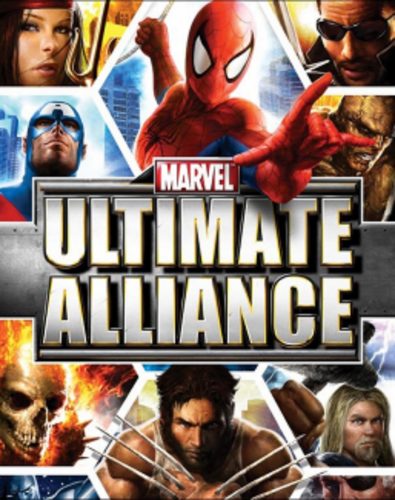
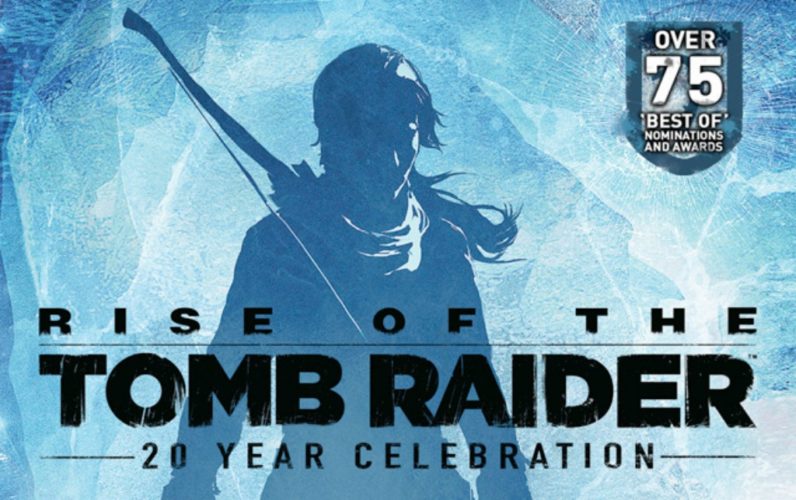
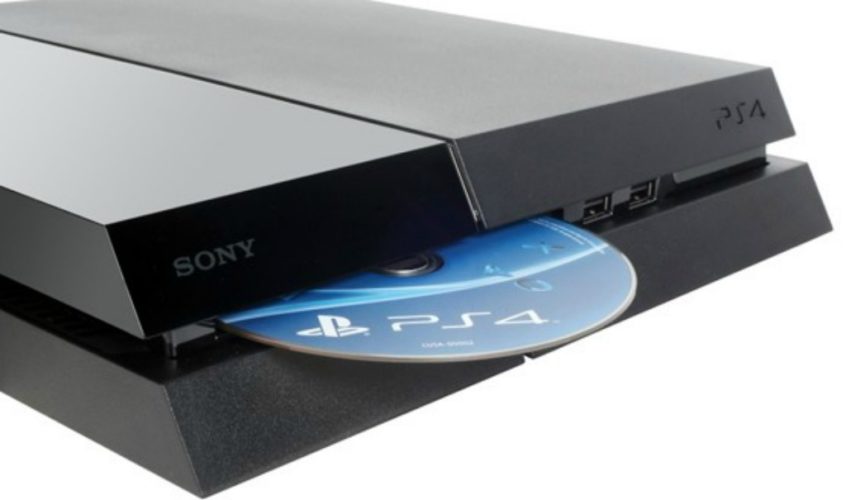


Elias Nilsson
March 16, 2011 at 2:41 pm
I have a pretty annoying crash problem. I start up a char and get to the starting fight. A little bit into it however, the game just crash. Ive tested it a bit tho. Its not timebased in any way as I can pause and wait a bit without crashing, however when Ive killed a few of the enemies/used a few abilities it just crash down. Only thing I get is that box with a “Dragon Age 2 has found a problem and therefore decided to shut down(with no reason at all-_-)”
Would suspect its my drivers but they are up to date as far as I know and they are supposed to work with DA2. The game overall (before the crash) works without any probs at all, running it even on lowest graphics.
Any help would be appreciated ^^
Elias Nilsson
March 16, 2011 at 7:42 pm
Finally noticed the Directx change setting in the configure (baaad me and my lazy eye!), guess that was your point 2 up there ^^ It worked, and thx for the help!
jhar
March 17, 2011 at 1:50 am
Ey ya, Calin! thx for the good job what r u doing with this web: thk u very very much..
So: i have the same problem than Elias but mine dont solve changing the directx ( i have both; 9c and 11): i try every option with the game configuration (resolution, antialising, etc): and nothing; just crash dowb in the first battle: more often when use abilities…
can u help me with this, mn? T,T
Win7 32bt, AMD Phenom(tm) II X2 550 Processor,
ATI Radeon HD 4250 2.74 GB RAM (4 actually but how u know 32bt dont use all). clock 3111 MHz
Thnk u for any answer !!!
jhar
March 17, 2011 at 7:07 pm
SOLVE!
I simply close Jdownloader, is like java has the problem!
szass
March 21, 2011 at 12:52 am
my game crashes everytime when i leave the city to go sundermount help me pls
imn
March 25, 2011 at 4:21 pm
I had the some problem, but i switched from directx11 to directx9 and i think the problem got solved by that.
Dizzy
March 27, 2011 at 7:21 pm
I’m having the same error over an over again… Every time I try to go to Sundermount the game craches during the loading!
So far I’ve tryed to:
– Lower all the video definitions,
– Install the latest patch,
– Reinstall the game.
Can someone help me?
Holly
April 23, 2011 at 10:12 pm
my dragon age 2 game will allow me to play for about 10-15mins at the most. Then it takes me to a loading screen right after Flemith shows up n saves me. But that loading screen just keeps loading and i cant play past that!!!!!! I waited for THREE hours!!! and nothing. So u say it could be that we havbeta swich to directX 9 or whatever instead of 11. So how do i do that? or if there is another way to fix my loading error than please!! SOMEONE help me!!!
IT Support
June 13, 2011 at 2:47 pm
Random freezing was something i only got rid of after upgrading to Catalyst 11.5 (obviously using an ATI card here) and also upgraded the game to v 1.03.
pre 1.03 i wasn’t getting a prompt that my drivers (for the graph card) were not really able to support Directx 11. I switched to DX9 for a while but the graph performance wasn’t that great.
So patching to v 1.03 and catalyst 11.5 really solved my problem even when using DX11… and trust me DX11 is really worth using. This is really a beautiful game and worth the enhancements. Didn’t even need to disable autosave. I can imagine that crashes during loading of different quest areas is mostly due to bottlenecks. Not getting those as I have a quite decent machine.
Mandi
September 27, 2011 at 11:00 am
I, too, have the problem with Flemeth saving me then freezing on the loading screen. Can you explain to me (possibly in detail) how to switch the directx and such? I’m not sure how to go about that, haha. -sweatdrops.- I’m almost at my wits end for this.
ni95do
November 10, 2011 at 10:54 pm
Hi!! this wasn’t really helpful becouse every time i try to open the game it starts but in the first minut of playing the game stops and turns off i don’t know what to do ive try’d everything and i realy want to play this game!!!!! please HELP!!!!!!
cts2483
December 2, 2011 at 9:32 am
What I did to resolve the crashing is, change the affinity to use only one core. Using Win 7 after launching game once it gets to the starting screen (where you select to start new game/resume ect.) alt tab out open task manager select processes tab. Then right click on daorgins.exe, then set affinity and switch to where only CPU 0 is check marked. Crashes gone, yay! Now to figure out how to get rid of the loot lag other then the remedy of save, exit to starting menu and then resume.