Featured
The Outer Worlds Mods – The Best 10 Mods for Outer Worlds

There are different Outer Worlds mods that would allow you to have new interesting adventures and features while playing this fantastic game.
This is why, in this article, we will provide you with some information about the most attractive and addictive Outer Worlds mods.
Minimal HUD
This mode would allow you to play the Outer Worlds game by turning off everything in the HUD with the exception of the HP bar, the crosshair, the quest location icon and some essentials.
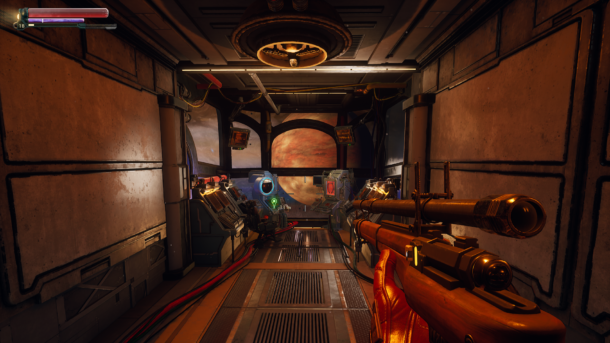
Moreover, there will be no FPS loss and no bans, which is very important at the time of installing a specific mode. It is worth mentioning that this was one of the first Outer World modes to be released to the market.
You can download this mod by clicking here.
Terraformed ReShade
This visual and graphic mode for the Outer Worlds would allow you to add improved levels of depths, colours and other visual effects to the game.


In this way, you will enjoy an enhanced version of the Outer Worlds that would create new experiences and improve your overall gaming experience.
This is one of the Outer Worlds modes that is attracting a larger number of users to try it. The reason behind it is related to the fact that the ReShade represents a massive improvement for the game that would definitely re-define the user experience.
The Tweaked Outer Worlds
This Outer Worlds mod would allow you to disable unwanted graphic effects and other settings such as mouse smoothing.
Although you can easily change all these settings by yourself, by installing the mod you will be able to forget about it and make the game a little bit more easygoing for you.

You can also use the Outer Worlds mods to make the gaming experience more advanced and unique.
This mod does not include any other enhancements related to graphics.
Neutral Lut Mod
The Neutral LUT mod is also a ReShade that would change the game’s colour palette with something more neutral. This is one of the many graphics improvements that are provided by the Outer World mods.

For example, this mod will remove the yellow tint from highlights or the blue tint from shadows, making it much more friendly for the player’s eyes.
Moreover, it brightens shadows for users to have more clarity while playing the game and it provides white balance as well.
Supernova Patch
This Outer World mod released a few days ago became one of the most popular ones for the game.
In addition to being safe to be used, it patches saving anywhere, fast travel anywhere and forces a particular difficulty.
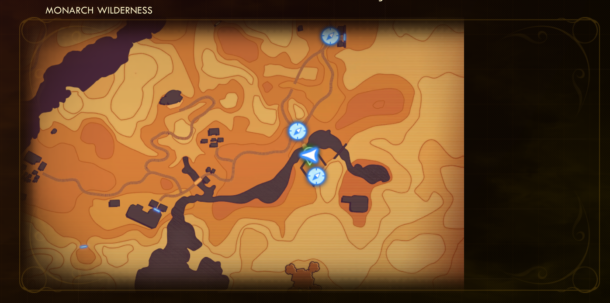
Basically, it helps the user save anywhere regardless of the difficulty. Moreover, it allows you to also sleep in any bad you find in the game. Moreover, you can use the mod to go back to the Supernova from a lower difficulty.
The Supernova Patch mod does not allow you to do these things through the in-game menu. However, it means that when you load the game it will be as it is at the specified difficulty.
Chromatic Aberration Remover
This is certainly a very popular mod that would allow users to remove the awful chromatic aberration effect from the whole game.

Users would be able to change a simple file and remove the chromatic aberration from the whole game. The Outer Worlds added colour distortion to the edges of objects, which sometimes reduces realism and makes the user experience worse.
With this new mod, things look more natural and it will certainly create a noticeable effect on users after playing for longer periods of time.
Dev-Console Unlock Mod
This mode would allow users to unlock the UE4 developer console. Users will have the possibility to try the developer commands, try cvars and more.
With this Outer Worlds mod users will be able to run the game with the console enabled at all times. Indeed, the game will permanently enable the console for the player.
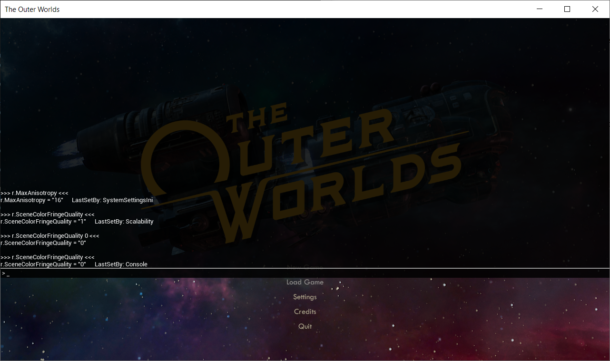
This is specifically useful for users that are interested in modding the game and modding the different setting that come with the Outer Worlds.
There are several Outer Worlds console commands that would be very useful for users throughout the whole game adventure.
You can download this mod here and start enjoying and testing new features for the Outer Worlds.
Obsidian ReShade Mod
The Obsidian ReShade mod would add increasingly better colours to The Outer Worlds. It will also be adding sharpness and hdr to the images and the in-game graphics.


Some users are enjoying this mode with the Ultra setting activated alongside the Default Gamma Setting & no Motion Blur. Users can easily change these setting according to their personal preferences.
The Obsidian ReShade mod as the Outer Worlds mods that we mentioned before would have different effects if the user changes some of the graphic settings.
Spacer’s Choice ReShade Mod
One of the last top 10 best Outer World mods includes the Spacer’s Choice ReShade. Why? Simply because it is easy and fast to set up and it is very effective.
Although it preserves the original colours of the game, it changes the look and how you feel of the game.


Moreover, it gives a soft natural picture while it also provides some tips on how to get the best possible image quality.
Things will be seen clearly and with better differentiation between each of the colours. Thus, this is a highly recommended mod for the Outer Wolds.
FPSConfig For Performance Boost Mod
This is the last of our top 10 best Outer World mods. The FPSConfig mod will provide users with a tool that would allow them to run the game in old laptops or using old GPUs.

The mod will disable Tonemapper, bloom, blur, dof and other heavy shaders. This is why this is not a mod for users that want to make the game look better, but it makes the game more efficient for those that cannot run the game with the current settings.
Despite the fact that the mod helps, it has a very small impact on FPS, which is something users should take into account before installing it.
Conclusion
This is a list of the Outer Worlds mods available. Some of them are very useful and make the whole gaming experience much better. Moreover, the last one would help individuals that cannot run the game and need to improve their FPS.
Business
Exploring the Steps in the Proposal Automation Process

In a fast-paced business environment, efficiency is key to staying ahead of the competition. Proposal automation offers a strategic advantage by streamlining the creation of documents that are vital to winning new business. By automating routine tasks, companies can focus more on the substance and strategy of their proposals. Understanding how it works and the significant improvements it can bring to your business operations is essential. Below, we delve into this process and discuss everything you need to know about optimizing your proposal automation process.
Understanding the Foundation of Proposal Automation
At its core, proposal automation is about enhancing productivity and consistency within the process of creating proposals. By leveraging technology, it replaces the traditional, manual method of drafting documents with a more streamlined, error-proof approach. This transition includes the use of templates, content libraries, and customized data inputs to ensure each proposal is tailored, yet produced with greater speed and accuracy.
For newcomers, understanding the foundation is crucial before implementation. This involves grasping the basics of how automated systems manage data, apply business logic, and produce finalized documents. It’s essential to ensure that your team is well-versed with the system and that all relevant content is digitized and made accessible to the automation software.
Key Benefits of Implementing Proposal Automation
Proposal automation systems offer a multitude of benefits, the most prominent being the drastic reduction in time spent drafting proposals. Employees are freed from repetitive formatting tasks, allowing them to devote more time to strategic functions such as market analysis and personalized client engagement which can significantly influence the success of a proposal.
Error reduction is another major advantage of automating the proposal process. With standardized templates and centralized content management, inconsistencies are minimized, and the risk of outdated information being included is significantly reduced. This elevates the professionalism and credibility of each proposal generated.
Essential Features to Look for in Proposal Automation Tools
Choosing the right proposal automation tools is essential for achieving the desired efficiency and effectiveness. The most valuable feature to look for in such a tool is a robust content library. This allows for quick access to the most current and relevant pieces of content and data necessary for crafting a compelling proposal.
Integration capability is another crucial feature. The tool should be able to integrate seamlessly into the existing technology ecosystem of your organization, including CRM platforms, to facilitate smooth workflows and information exchange. This ensures that sales and proposal teams work with the latest client information and reduce duplication of efforts.
Step-by-Step Guide to the Proposal Automation Workflow
The journey of automating your proposal process starts with the initial setup of the proposal automation tool. This involves configuring the system with your company’s templates, content, and workflows. A key aspect here is to ensure that the templates accommodate various proposal scenarios and that the content library is organized and tagged for easy retrieval.
Next, the tool is integrated with other enterprise systems such as CRM software, ensuring that data flows continuously and accurately between platforms. This step is crucial for maintaining up-to-date content in the proposals and for personalizing them with client-specific data.
Measuring Success and ROI in Proposal Automation Initiatives
To truly understand the impact of proposal automation, it’s important to measure its success and return on investment (ROI). One of the most straightforward metrics to monitor is the reduction in the time required to generate proposals. Noticing a considerable decrease here is often the first sign that the automation is effective.
Another valuable indicator is the quality and consistency of proposals. With fewer errors and greater adherence to company branding, the professionalism conveyed in each proposal can lead to better client perceptions and a higher win rate. Monitoring feedback and win rates can give concrete evidence of the system’s effectiveness.
Featured
Accumulator Bet – Guide to Australian Online Sports Betting

Accumulator bet is very much popular with bettors. It allows you to combine the odds of multiple selections to achieve a greater payout if your predictions are successful.
While accumulator bets may seem complicated at first glance, they are actually fairly simple. After reading this guide, you’ll be able to use it for your Australian online sports betting: https://nomini.com/au/sport.
You’ll soon find out what an accumulator bet is, how it works, and what different types of this bet exist.
What Is an Accumulator Bet?
An accumulator bet is also known as parlay. It is a type of wager that is made up by combining multiple bets into one selection.
Let’s say that you wanted to make an accumulator on multiplier football games. In this case, you could pick five teams to win their respective games in one accumulator.
As you are combining different odds, and effectively multiplying them with each other, an accumulator bet will pay out a much higher return than if you were to bet on your choices as separate selections.
This is because all of your choices must be successful for your bet to win.
As all the betting options are combined to achieve a greater value in total stake, if just one of your picks loses, the whole accumulator bet will lose too, so there is an increased risk when placing this sort of bet.
However, it can also enhance your Australian online sports betting experience and make wagering extra fun.
Some of the most popular sports you can make accumulator bets on are football, basketball, hockey, and horse racing.
However, you should keep in mind that some sportsbooks might prevent you from combining multiple other bets into one accumulator.
Also, please note that a second bet on multiple selections from, for example, the same game of soccer, is not an accumulator bet – this would be a same game multi or multiplier, which is a totally different type of bet.
Accumulator Bet Explained in Detail
As you can see, an accumulator bet isn’t too complicated. Now we’ll use horse racing as an example to demonstrate how to use it best for your Australian online sports betting.
Let’s say you are presented with a race card for a meeting that contains six races. You can choose to pick a selection from all six races, or from just four, (you can also pick one selection of just two horses, known as a ‘Double’, or three horses, known as a ‘Treble’).
Depending on the race, you can choose the horse that you believe will win.
You will then combine all of these selections into one bet to build a total profit for your accumulator.
Because you are combining the odds for each of these horses to win, you are increasing the amount of money you could win, but also increasing the risk of at least one bet losing which will mean your accumulator loses too.
What Are the Different Types of Accumulator Bets?
As a rule, this type of bet consists of 4 or more selections, with many bookmakers allowing up to 20 selections.
Combining two bets into one bet is known as a ‘Double’, whilst combining three bets is called a ‘Treble’.
When you have four selections in one parlay bet, this is known as a ‘Four-fold”. Five bets in one parlay are called a ‘Five-fold’, and so on.
Each-Way Accumulator Bet
While an accumulator bet is very attractive for bettors, there is a high risk that the first bet won’t win, as there can be so many elements that need to be successful for the bet to win big.
However, some of that risk can be eased by placing bets on an each-way accumulator.
This Australian online sports betting option is particularly popular when betting on horse racing, as there are usually more options to choose from when trying to pick a winner.
Here, the idea is to give the bettor a better chance of winning if one of the horses fails to win, but still manages to place 2nd, 3rd, 4th, and so on.
Casino
How Gaming Skills Translate to Success in Social Casino Environments

We all want to win at casino games, no matter if we play with virtual money on social casino platforms. However, winning in casino games requires a blend of skill, luck, and experience, and it is much harder than it seems.
Just because you are knowledgeable and have skills in a certain casino game, it doesn’t mean that you will win all the time. With that said, having certain skills can increase your winning chances in certain casino games, but not all.
So, does this mean that if you have more experience, and learn how to play casino games like a pro, you will increase your winning chances?
Of course. Doing something for a long time, even playing casino games will give you enough data and experience to make better decisions. You’ll also be able to manage risk in a better way, which will eventually increase your winning chances.
What Does it Take to Win in Social Casino Games
1. Strategic Thinking at Play
The world of social casinos is full of different games, and each of them requires a unique approach. First, and most importantly, being able to make rational decisions and deploy some strategic thinking is the best way to find a winning outcome.
Games like poker or blackjack are strategy games, that require navigating through a complex maze just to get to the most desired outcome. Having extensive knowledge about a certain game like blackjack, can seriously improve your strategic thinking and help you make better choices.
Strategic thinking also plays an important role in getting into the right mindset. How you approach games like poker or blackjack also plays an important role.
2. Quick Decision-Making
We all understand the rules of casino games, but being able to make a quick decision during play is an entirely different thing.
Quick decision-making can seriously boost your winning chances, but quickness is not the most important thing. You should be able to make quick, informed, and risk-managed decisions in play.
If you cannot do this at the moment, don’t stress it out. It is a process that requires a lot of experience.
3. Adaptability and Learning Curve
Being able to adapt and change your strategy and approach to a casino game can be a huge deal breaker. As we all know, not everything goes to plan in the world of casino games, and sometimes you’ll be hit hard, and you’ll be required to change your strategy or approach.
Being able to react to such changes quickly can also increase your winning chances. And the best way to do that is by being knowledgeable about the game.
Skill-Based Casino Games
Not all casino games require you to have certain skills. Most of them are entirely based on luck, and neither you nor your skills can have an impact on the outcome of the game.
On the other hand, there are certain casino games where your skill can make a huge difference, such as:
Poker: Poker is probably one of the most skill-focused casino games, where players need to use strategy, mathematical calculations, and psychology to outwit opponents and win hands.
Blackjack: Blackjack on the other hand is a game that involves both skill and luck. It is also a game where your skills or mathematical knowledge can help you beat the house by using card-counting strategies.
Video Poker: Video poker also requires knowledge, but to a certain extent, and in most cases much less than traditional poker.
Sports Betting: Yes, this is not a casino game, but worth mentioning since there is an uprising trend of sportsbooks in social casino games. Betting on sporting events requires skill in analyzing statistics and being able to come up with a certain prediction based on data.
Luck-Based Casino Games:
Slots: Slots are based on random number generators, where the outcome of every spin is totally random and it is made up by a machine.
This is purely a luck-based game, and no strategy can help you increase your winning chances. Slot games are the most popular choice, especially in social casino platforms like Huuuge Casino. If you want to browse their selection of games, click here to read more.
Roulette: Roulette is another game where the outcome is based on skill, although there are some mathematical calculations that will help you predict the probability of a certain outcome, at the end of the day, most roulette machines are powered by RNG, which means you cannot predict anything.
Baccarat: Baccarat is primarily a game of chance, where players bet on whether the banker’s hand, the player’s hand, or a tie will win. Skill plays a minimal role compared to luck.
The Impact of Gaming Skills on Social Casino Success
1. Improved Risk Administration
Gamers with a lot of experience understand risk-reward dynamics. They take a methodical approach to betting and wagering, aiming to minimize losses and maximize winnings. This risk management prowess is a crucial factor in sustained success in social casino gaming.
2. Increased Concentration and Focus
Prolonged and intensive gaming sessions develop extraordinary attention and focus. This capacity to maintain attention results in greater performance and more informed decisions in the immersive realm of social casinos, where distractions are common.
3. Community Engagement and Collaboration
Online gaming communities thrive on collaboration and camaraderie. Gamers bring this spirit of cooperation to social casino platforms, forming alliances, sharing strategies, and collectively enhancing their gaming experience.
So, in the social casino environment, there are a lot of variables that come into play when determining your winning chances.
-

 Guides4 years ago
Guides4 years ago6 Proven Ways to Get more Instagram Likes on your Business Account
-

 Mainstream9 years ago
Mainstream9 years agoBioWare: Mass Effect 4 to Benefit From Dropping Last-Gen, Will Not Share Template With Dragon Age: Inquisition
-

 Casual8 months ago
Casual8 months ago8 Ways to Fix Over-Extrusion and Under-Extrusion in 3D Printing
-

 Guides5 months ago
Guides5 months agoExplore 15 Most Popular Poki Games
-

 Guides1 year ago
Guides1 year agoGan Rubik’s Cube vs. Traditional Rubik’s Cube: Key Differences and Advantages
-

 Uncategorized3 years ago
Uncategorized3 years agoTips To Compose a Technical Essay
-

 iOS Games1 year ago
iOS Games1 year agoThe Benefits of Mobile Apps for Gaming: How They Enhance the Gaming Experience
-

 Mainstream11 years ago
Mainstream11 years agoGuild Wars 2: The eSports Dream and the sPvP Tragedy
