Mainstream
How to Fix BioShock 2 Crashes and Freezes?
 BioShock 2 was just launched (a bit later than the pirated copies, unfortunately) but reports from gamers all over the world are already pouring, with users complaining of BioShock 2 crashes and freezes. Although these game crashes, freezes and error messages don’t appear to be widespread, there are still a number of gamers that get them and we’re trying here in the Unigamesity to find a fix for all these BioShock 2 problems.
BioShock 2 was just launched (a bit later than the pirated copies, unfortunately) but reports from gamers all over the world are already pouring, with users complaining of BioShock 2 crashes and freezes. Although these game crashes, freezes and error messages don’t appear to be widespread, there are still a number of gamers that get them and we’re trying here in the Unigamesity to find a fix for all these BioShock 2 problems.
So… how to fix the BioShock 2 crashes and freezes? First of all, make sure that your drivers are updated and your computer meets the required system specifications to run the game. Also, if the game tends to lock-up while playing or have problems with the frame rate, try reducing the graphics to minimum levels.
Amongst the problems I’ve seen posted by gamers on the BioShock 2 forums, I’ve noticed a strange one:
“BioShock2.exe – Entry Point Not Found
The procedure entry point _except_handler4_common could not be located in the dynamic link library msvcrt.dll.”
Apparently this problem is caused by the surround sound, so it might work out if you switched to stereo mode!
Apart from that, users with Windows 7 seem to have the most problems with BioShock 2, with the game crashing to the desktop after the intro movie loads, with the error message: “Bioshock 2 has stopped working” For now, we weren’t able to find a possible solution to this problem, but we’re searching.
What about you? Did you encounter any problems/freezes/crashes while running BioShock 2. If so, did you manage to find a fix? Please share your experience with our users, maybe you’ll help them fully enjoy a great game!
UPDATE: It appears that some of the BioShock 2 crashes to desktop come from the usage of DirectX 10. Apparently, running the game in DirectX 9 mode will solve your crash problems. Here’s what you have to do in order to run BioShock 2 in DirectX 9 (for Vista and Windows 7 users only!):
Click Start. Select Games from the right hand side (should list documents music and games). A new window will open with the icon for Bioshock 2 inside. Right click this icon and select Bioshock2 (DX9).
If you have classic view enabled, Click Start, Select Games, Select Games Explorer and a new window will open with the BioShock 2 icon. Right click it and select Bioshock2 (DX9). Hope this helps, will keep you updated if any other fixes are found!
2nd UPDATE: Thanks to our great readers, especially Hoper, we have another fix that is said to work. Here’s what to do:
Delete everything in here”
C:\Users\*Username*\Documents\Bioshock2
Or whatever folder you have saves in, and then start the game. It will work!
Featured
Top 7 Video Game Based Movies You Must Watch on Hulu in NZ

Are you tired of playing video games all day long? Why not take a break and watch some video game-based movies on Hulu in NZ? With its vast collection of movies and TV shows, Hulu is the perfect platform to satisfy your gaming cravings.
From action-packed thrillers to heartwarming dramas, we would recommend you to get Hulu in NZ, because Hulu has it all. So, without further ado, let’s dive into the top 7 video game-based movies that you must watch on Hulu in NZ.
Assassin’s Creed (2016)
Genre: Action, Adventure, Fantasy
Director: Justin Kurzel
Major Cast: Michael Fassbender, Marion Cotillard, Jeremy Irons
Runtime: 1 hour 55 minutes
The first on our list is the movie adaptation of the popular video game franchise “Assassin’s Creed.” Starring Michael Fassbender and Marion Cotillard, this movie follows the story of Callum Lynch, who discovers he is a descendant of a secret society of assassins. With stunning visuals and breathtaking action scenes, this movie is a must-watch for any Assassin’s Creed fan.
Rampage (2018)
Genre: Action, Adventure, Sci-Fi
Director: Brad Peyton
Major Cast: Dwayne Johnson, Naomie Harris, Malin Akerman
Runtime: 1 hour 47 minutes
If you’re a fan of monster movies and video games, “Rampage” is the perfect movie for you. Starring Dwayne “The Rock” Johnson, this movie is based on the classic arcade game of the same name. The movie follows a primatologist who teams up with a genetically modified gorilla to stop two other genetically modified animals from destroying the city. With its over-the-top action and humor, “Rampage” is a fun-filled ride from start to finish.
Sonic the Hedgehog (2020)
Genre: Action, Adventure, Comedy
Director: Jeff Fowler
Major Cast: James Marsden, Jim Carrey, Ben Schwartz
Runtime: 1 hour 39 minutes
For all the Sonic fans out there, “Sonic the Hedgehog” is a must-watch movie. Starring Jim Carrey as Dr. Robotnik and Ben Schwartz as the voice of Sonic, this movie follows Sonic as he teams up with a human cop to stop Dr. Robotnik from taking over the world. With its fast-paced action and lovable characters, “Sonic the Hedgehog” is a movie that both kids and adults can enjoy.
Mortal Kombat (2021)
Genre: Action, Adventure, Fantasy
Director: Simon McQuoid
Major Cast: Lewis Tan, Jessica McNamee, Josh Lawson
Runtime: 1 hour 50 minutes
If you’re a fan of the Mortal Kombat video game franchise, you won’t want to miss the 2021 movie adaptation. With its gory fight scenes and iconic characters, this movie is a love letter to the fans of the game. The movie follows a group of fighters who are recruited to participate in a tournament to determine the fate of the world. With stunning visuals and non-stop action, “Mortal Kombat” is a movie that will leave you on the edge of your seat.
Warcraft (2016)
Genre: Action, Adventure, Fantasy
Director: Duncan Jones
Major Cast: Travis Fimmel, Paula Patton, Ben Foster
Runtime: 2 hours 3 minutes
Based on the popular MMORPG game, “Warcraft” tells the story of the battle between humans and orcs. Starring Travis Fimmel and Paula Patton, this movie follows a group of human heroes as they try to stop the orc invasion. With its epic battles and stunning visuals, “Warcraft” is a movie that will transport you to a world of magic and adventure.
Tomb Raider (2018)
Genre: Action, Adventure, Fantasy
Director: Roar Uthaug
Major Cast: Alicia Vikander, Dominic West, Walton Goggins
Runtime: 1 hour 58 minutes
Based on the popular video game franchise of the same name, “Tomb Raider” stars Alicia Vikander as the iconic Lara Croft. The movie follows Lara as she sets out on a dangerous journey to solve the mystery of her father’s disappearance. With its intense action scenes and captivating storyline, “Tomb Raider” is a movie that will keep you hooked from beginning to end.
Resident Evil (2002)
Genre: Action, Horror, Sci-Fi
Director: Paul W.S. Anderson
Major Cast: Milla Jovovich, Michelle Rodriguez, Eric Mabius
Runtime: 1 hour 40 minutes
Last but not least, we have the classic zombie horror movie “Resident Evil.” Starring Milla Jovovich as Alice, this movie is based on the popular video game franchise of the same name. The movie follows Alice and a group of survivors as they try to escape from an underground research facility infested with zombies. With its tense atmosphere and pulse pounding action, “Resident Evil” is a must-watch for any horror or action movie fan.
Conclusion
So there you have it, the top 7 video game-based movies that you must watch on Hulu in NZ. From the high-flying action of “Assassin’s Creed” to the terrifying zombie outbreak in “Resident Evil,” each movie offers its unique take on the beloved video games that inspired them.
Whether you are a die-hard gamer or a movie enthusiast, these movies are sure to satisfy your craving for pulse-pounding action and adventure.
Hulu in NZ offers a fantastic selection of movies and TV shows that cater to a wide range of tastes and preferences. With these top 7 video game-based movies, you can immerse yourself in the world of your favorite games and enjoy them on the big screen.
Mainstream
Top Fighting Games on Android

Fighting games have been a major sub-genre of the industry since the dawn of gaming. While the original fist-fighting game came out in 1976, the genre arguably peaked in the 1980s. Dozens of franchises came smashing down arcades, from Mortal Kombat to Tekken.
But gamers do not need to visit the local gaming center anymore to get in on the action, as platform fighters and hand-to-hand combat have long gone mobile. So, are you up for a brawl? Whether you’re into brutal MMA fights or formidable superhero battles, let’s round up some of the best fighting games to play on Android.
Marvel Contest of Champions
While movies and comic books are still at the core of its extended universe, Marvel has also expanded to the gaming medium. Much to mobile gamers’ dismay, though, exhilarating brawler games like Marvel’s Avengers and massive crossovers like Marvel vs. Capcom never made it to smartphones. But Marvel Contest of Champions is more than epic enough to make up for it.
Developed by Kabam, this versus-fighting action game features a pretty strong line-up comprising virtually every Marvel character in the book. Beloved heroes like Wolverine, Spider-Man, and Hulk are all set for battle throughout iconic Marvel locations, such as Asgard, Stark Tower, and Wakanda. Yet players may as well pick supervillains to pit against the good guys. So, assemble the strongest super-heroic team and combine each champion’s unique set of devastating attacks and special abilities. Better yet, this mobile Marvel game allows for competitive multiplayer fighting.
Skullgirls: Fighting RPG
Skullgirls is a solid contender for best mobile fighting game out there. This fighting RPG by Autumn Games has got some incredibly responsive battle animations going for it, and just enough grind to keep players engaged for hours on end. Fun special moves and combos take fast-paced combat to the next level, serviced by colorful background visuals and a jazzy soundtrack that may feel out of place but gives the game that much more flavor.
And all kicking and pummeling aside, Skullgirls has much in the way of the story, too. In an original twist on the genre, this 2D RPG features an all-female cast of quirky yet fierce hand-animated characters. Players may even customize their fighter while searching for the elusive Skullgirl and stopping her from destroying the city of New Meridian.
Mortal Kombat
Alongside Capcom’s Street Fighter, Mortal Kombat is probably the best-known fighting franchise in the world. The series stemmed from the idea of making a video game starring action movie superstar Jean-Claude Van Damme. Funnily enough, JCVD would eventually play center stage in the live-action adaptation of Street Fighter. Still, Mortal Kombat spawned countless installations, TV series, and feature films.
And gamers can now experience the visceral fighting and trademark Fatalities that made the franchise so infamous straight on mobile. Mortal Kombat shows off a whopping roster of over 130 warriors, who level up through challenges of increasing difficulty. Teaming up fighters with matching synergies, mobile players can tackle ferocious enemies in online competitive mode or all on their own. This mobile version of the legendary game also includes a card collection feature.
EA Sports UFC
The intensity of the Octagon translates superbly to the gaming medium. Released by Electronic Arts on multiple platforms, EA Sports UFC quickly became the go-to title for gamers with a knack for mixed martial arts. And the mobile version doesn’t disappoint, pitting up to 97 UFC fighters against one another in heated fashion – and even martial arts legend Bruce Lee as an unlockable bonus. EA Sports UFC may thus be the perfect mobile game to dive into while waiting for the next big superstar comeback.
Meanwhile, prominent fighters like Valentina Shevchenko and Nikita Krylov will keep fans on the edge of their seats in upcoming UFC events. And MMA enthusiasts can even spruce up the experience with a gamble. Reviewers like SBO have laid down the most profitable online bookies for punters to explore. The best sportsbooks offer a range of betting options on MMA, ranging from method of victory to total rounds. Lofty bonuses and welcome packages also await newcomers. And online punters can make bank out of even more sports, from the ultra-popular to the niche.
Fighting games are as old as time. But with improved gameplay and ever-so-striking aesthetics, they’ve remained fresh throughout the decades. And players can now get their fists to do the talking on mobile, from retro titles to inventive entries.
Mainstream
What to Expect from Gaming and Online Casinos in the Next 10 Years

The 21st century has been a great time for gaming and online casinos. We’ve seen explosive growth in both sectors, with new technologies and platforms emerging constantly. The following 10 years promise to be even more exciting, as we’ll see even more innovation and growth in the gaming industry, as well as the online gambling industry.
In this blog post, we’ll look at some of the trends that we think will shape the next decade of gaming and online casino development. So whether you’re a casual player or a hardcore gambler, read on to find out what the next 10 years have in store for you!
The increasing popularity of online casinos and gaming
With many people stuck at home, they turned to digital platforms for entertainment, including gaming and slots sites. As a result, these sectors have seen explosive growth over the past few years. With the increasing popularity of technology, games have moved from physical pieces to digital pixelated ones, allowing for even more immersive and engaging gaming experiences.
With the online world ever-growing, it was only a matter of time before gambling followed suit. Nowadays, casinos are looking for ways to pull in more business through rewarding online slots promotions, as opposed to the regular operations in brick-and-mortar casinos. In addition, advancements in technology have allowed for the development of online slots, poker rooms, and other casino games that are not only secure and safe to play but also offer a level of quality that is comparable to land-based casinos.
Although we have made a lot of progress, especially with online casinos and online slots games, there is still more to come. Here are some of the changes we predict for this billion-dollar online casino industry in the next ten years:
The increasing legalization of online casinos globally
As online gaming becomes more and more popular, we are seeing an increased push for the legalization of online gambling in countries all around the world. With more people playing on digital platforms and experiencing the benefits of online casinos, governments are recognizing this trend and moving towards changing laws to allow for wider access to these online gambling sites.
For example, in the United States, more states are beginning to implement legal gambling solutions due to the US federal government softening its regulations. And this trend will likely continue in the coming years, as more countries begin to recognize the benefits of legalizing online casinos which include increased tax revenues and a better way to regulate gambling in the digital age.
Virtual reality gaming
With the rise of virtual reality technology, we can expect to see casinos offer more immersive gaming experiences. Players will be able to experience realistic casino environments and games through VR headsets, allowing for an even more realistic gaming experience. Game developers are constantly releasing new concept games to online casinos, and we can expect these same sorts of fun, attractive experiences to be available in the next few years.
Blockchain Technology for Transparent and Fair Gambling Systems
Another major trend that we will see in online casinos and gaming over the next decade is the use of blockchain technology. With this technology, players can rest assured that they are getting a fair chance to win while enjoying secure transactions and transparent gambling systems. Blockchain technology allows for all casino transactions to be recorded on an open ledger, making it difficult for casinos to manipulate the outcomes of games. As a result, players can enjoy more trust, transparency, and fairness in their online gaming activities.
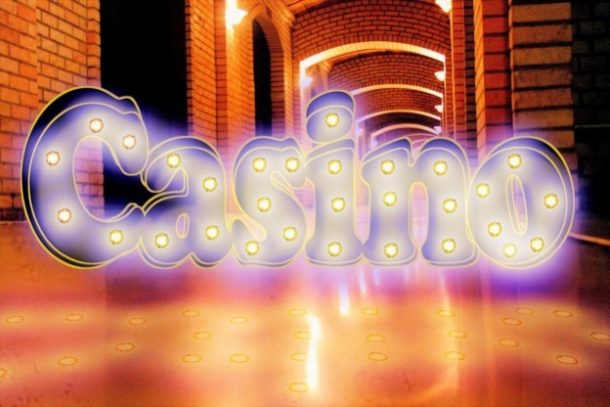
Game development
When visiting an online casino, it is essential to find an operator that provides a good variety of games. For instance, slots games are very popular in the digital environment, finding a provider with a good variety of slots games will chance your experience. You could find different slots themes and choose the slot game you like the most. In the next ten years, we could be expecting new games integration with better graphics, creative and fun. Game developers will have a higher demand and they will be providing cool slots themes and other casino games.
Top of the line Live Dealer Games
Finally, we will also see more sophisticated live dealer games in online casinos and gaming over the next decade. With the rise of 4K and 5K resolution cameras, online casino providers have been able to offer gamers a much more realistic viewing experience.
These live dealer games can be streamed from various locations, allowing more people to join and play different types of online games. With a more advanced streaming quality, players can now interact with real dealers in real time and enjoy a variety of table games such as roulette, slots, blackjack, and baccarat. With so many exciting changes coming our way, we can look forward to even more engaging gaming experiences in the years ahead!
In Summary
Overall, it’s clear that the gaming and online casino industries are undergoing major changes as we look toward the future. Whether you’re an avid gamer or just a casual player, there are exciting developments on the horizon that will shape how we interact with these platforms – and how they affect our daily lives. So if you’re looking for the best possible experiences from the gambling and casino industry, in particular, be sure to keep an eye out for these exciting online casino trends as well as online slots promotions that suit your playing style.
-

 Guides4 years ago
Guides4 years ago6 Proven Ways to Get more Instagram Likes on your Business Account
-

 Mainstream9 years ago
Mainstream9 years agoBioWare: Mass Effect 4 to Benefit From Dropping Last-Gen, Will Not Share Template With Dragon Age: Inquisition
-

 Guides1 month ago
Guides1 month agoExplore 15 Most Popular Poki Games
-

 Guides1 year ago
Guides1 year agoGan Rubik’s Cube vs. Traditional Rubik’s Cube: Key Differences and Advantages
-

 Casual4 months ago
Casual4 months ago8 Ways to Fix Over-Extrusion and Under-Extrusion in 3D Printing
-
Guides15 years ago
Locked Room Escape Walkthrough
-
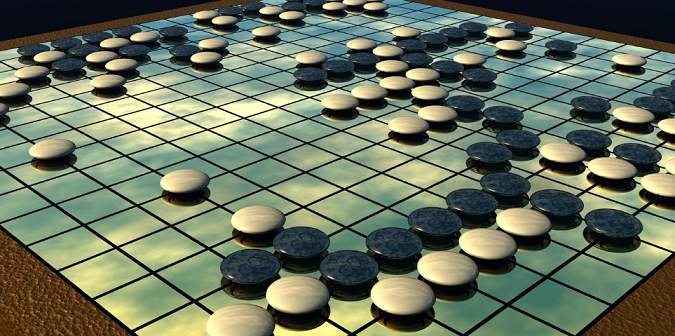
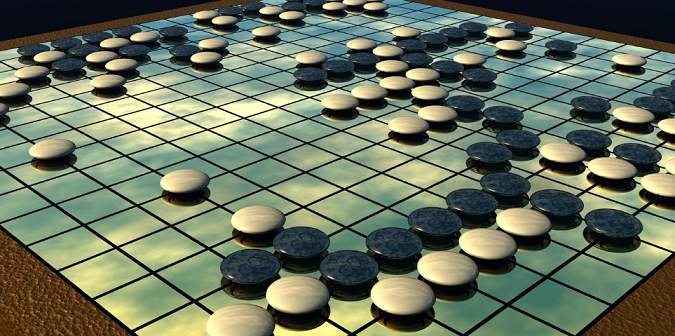 Featured5 years ago
Featured5 years ago8 Critical Thinking Games You Can Play for Free
-

 Mainstream11 years ago
Mainstream11 years agoNew Assets Found for Half Life Episode 4





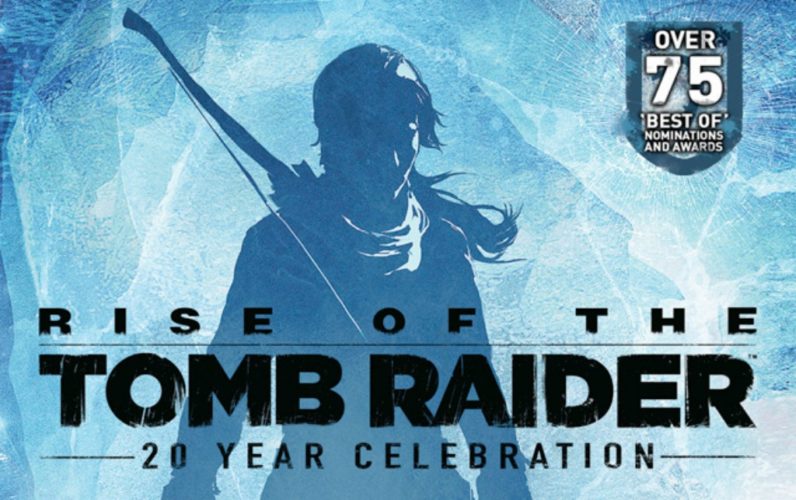
Calin Ciabai
February 9, 2010 at 3:58 pm
Th3 Jacke1, try out the DX9 thing as explained in the post’s update.. maybe it will work for you too!
Lemon
February 9, 2010 at 5:18 pm
Hi i just bought the game and i instaled and started….i chosed new game and it loading, then i press space and the screen turns black and freeze out what should i do? pls help
noVista/7
February 9, 2010 at 6:57 pm
How about the people who use XP?
I can’t right click on anything to get the DirectX 9
Kris
February 9, 2010 at 7:01 pm
Well the DX9 start diden’t work so well for me, now i can’t even see the main menu anymore when i do this instant crash after the splashscreens… Guess i’ll just have to wait for some more information.
bioshockplayer
February 9, 2010 at 8:52 pm
There is no option for me to launch the game in DX9 ( Windows 7 Proffesional).
Is there any other way to launch the game in dx9 apart from the fix that is written here?
hoper
February 9, 2010 at 9:07 pm
When I started the game it was working okay for about 15 minutes, after that when I wanted to save it crashed. Now every time after intro cinematics are over it crashes and gives this damn error. I’m using windows xp.
Quit
February 9, 2010 at 10:14 pm
The ones getting the crashes are the people using the pirated stolen copies, everybody I know that actually bought and played the game have had no problems, just delete your nuked torrent file and go buy the game, scrubs.
Justin
July 6, 2010 at 4:12 am
i just bought the Game and it worked for about like 15 mins too and then i cant even get it past the 2k credits!! Yes i have the system requirements and i tried it with direct x9…. Why isnt working??
GAMER4LIFE
February 9, 2010 at 10:39 pm
Actually, QUIT, your wrong. I went out and bought the retail version and my game crashes immediately, without fail, after the first cut-scene. My friend, who has a pirated copy, does not have nay problems with the game.
Retards, we all know one….
Connor Turner
February 9, 2010 at 11:03 pm
TRY THIS!
Computer>Games>Bioshock2>MP>Builds>Binaries
use the Bioshock2Launcher and the game starts without any problems for me.
i hope i helped.
hoper
February 9, 2010 at 11:32 pm
Just to be clear I have retail version, and it happened to me. Anyway, here is solution I found.
Delete everything in here.
C:\Users\*Username*\Documents\Bioshock2
Or whatever folder you have saves in.
Sam
February 10, 2010 at 1:20 am
I’m running Vista x64 and the DX9 solution worked for me, played it for about 2 hours with no problems. Just follow the instructions that Th3 Jacke1(post Nº 5) wrote. I had the crash to desktop problem before that, played it for about 20 mins and bam crash.
eclipse
February 10, 2010 at 2:28 am
i got the retail copy, not the torrent, and mine doesnt work either, IMPOSSIBLE ??? TRUE !
got over min specs, running vista 32bit. tried dx9, DOESNT WORK. same crashes.
amber
February 10, 2010 at 3:05 am
I went out and bought it from the store.
I tried DX9 thing. Didn’t work. Tried the Computer>Games>Bioshock2>MP>Builds>Binaries thing, didnt work. Nothing working. Any help?
got over the min specs. have windows 7…
every time go on, click play single player, then Live tries signing in, then it freezes on me and “Bioshock 2 has stopped working”
amber
February 10, 2010 at 3:47 am
“Delete everything in here.
C:\Users\*Username*\Documents\Bioshock2
Or whatever folder you have saves in.”
I just tried that. It works. :D thank youuuu hoper
Malcolm
February 10, 2010 at 3:57 am
No problems for me running Windows 7 64-bit with BS2 retail version. I do notice that the game pauses when I use the electro plasmid – maybe too much going on but it does it even with the graphic settings at their lowest.
I’ve also discovered a keybinding bug: When using the hack tool, you have to press the Use key. If you’ve changed the binding from ‘F’ to ‘E’ (like it was in Bioshock I believe), it doesn’t work.
Brian
February 10, 2010 at 6:58 am
My version of Bioshock 2 locks up my xbox. So far, only during multiplayer, but I haven’t played much yet.
Realize this is a PC forum, but wondering ifthe problems are related.
Connor Turner
February 10, 2010 at 4:15 pm
People on steam right click the game in my games, select advanced options then type in -dx9
then click ok
Lemon
February 10, 2010 at 6:41 pm
Im using xp the problem still goes on :S
Richard
February 10, 2010 at 7:34 pm
Mhmm, Retail here too, game crashes after clicking “Press Space to Continue” after loading the first level, cannot delete saves because I don´t have any yet, -dx9 doesn´t work. I´m using Win7 64. What is the fracking problem here?
Gill
April 18, 2010 at 3:50 am
I have the same problem as you with bioshock 2, I chose new game and it loads, then I press space and the screen turns black and freezes. what should I do? pls help
fanaticworks
February 10, 2010 at 7:35 pm
hi, guys turn of “reverb” in audio options and crash during the game will be gone. you dont have to play in DX9. it realy works for me. sorry for my english. im from czech :)
tedd
February 10, 2010 at 9:46 pm
I did the dx9 thing and it seemed to work, downside is the graphics went all haywire in close quarters fights, I can’t play like this. I’d rather have crashes every 30 min.
EXCellR8
February 11, 2010 at 2:46 am
Game ran fine for 10 mins or so under 64-bit Windows 7 and CrossFire X (HD4870s) but then locked my computer up completely. Tried the game with DX9 but the graphics got glitched, didn’t crash or freeze though. Disabled CFX and ran game again in DX9. No problems. Haven’t tried single card in DX10..
Esir
February 11, 2010 at 5:54 am
Hi guys, i had crash problem with bs2 retail..Disable the audio reverb and crashes gone..runs perfect now..BTW i am playing DX10..
(Win 7 Ultimate x64 and gtx295,SB Audigy)
Ryan
February 11, 2010 at 9:12 pm
When I try to play it in directX 9 mode the single player doesn’t work but the multiplayer does. What the hell is going on?
kfburak
February 12, 2010 at 12:36 am
hello guys i tried evrthng you advised , running dx9, reverb sound setting, starting as win2000, everything however none of theese solved my problem. Game crashes just after the startng videos. I realized that when videos play on pressing “home” button then sing out my gfw account game plays on and i see the game menu. But after that if i sing in unfortunately game crashes again. I’m using win7 x64. Any other solution do you have?
zaman
February 12, 2010 at 2:21 am
My rig is rock solid, its has to be.
I had completed bioshock 2 without any hitches.
Decided to play through it again and my machine crashed the worst i have ever seen.
During gameplay about a hour into the game Lost video, music looped.
When i tried to hit the reset switch my machine would not respond.Thats REALLY wierd
My fireface 400 , was flashing my machine was making the worst noise ever.
I quickly held in the power button and it shut down.
Strange stuff, never had my machine behave like this.
As i said, its rock solid.
psycobobthethird
February 12, 2010 at 4:15 am
Delete the C:\Users\*Username*\Documents\Bioshock2 save files that are 1Kb or 0Kb and Bioshock 2 should work.
Ryan
February 12, 2010 at 4:36 am
Their were no save files it that folder when I checked it.
PloX
February 12, 2010 at 1:47 pm
Hi guys,
Bioshock 2 crashes when loading Dionysus Park. Up until now everything worked fine. Even tried both Razer and Reloaded exe’s. No go.
If anyone have a fix or a workaround please help
Thanks
PloX
Foo
February 12, 2010 at 7:41 pm
I deleted save files, now it starts!
But I have to start over :|
Donke
February 12, 2010 at 9:01 pm
Hey, i deleted my save folder and im runing in dx9 and i turned of reverb, and then the problem with crash after first schene where gone, but now it sometimes crash when i press M for more information about item or pressing esc for menu, doesnt happen all the time i do those things but sometimes and its pretty irritating becouse of my sucky network i been downloading this from steam in 3 days now and i finally got the game and now its crashing -.-
Ryan
May 27, 2010 at 1:48 am
i have problems when i hit esc to go to menu it doesnt have options to save or load it goes all the way to first screen to choose single or multiplayer and my game is lost. It does this about 1 out of every 5 times i go to save and sometimes it will be 3 or 4 times in a row. Anyone else having this issue?
Hirumekl
February 13, 2010 at 2:13 pm
Hey guys i just got the game was playing fine unit l turn off Direct 10 detail surfaces in the graphic option, it just crashed from there and from since then I’ve been crashing ever since. i cant even start up the game the bioshock logo comes up then i get a message: Bioshock 2 has stopped working is there anyway i can fix this? :S
alper
February 16, 2010 at 9:38 pm
when ur game crashes when loading dionysus park u should just patch ur game.
alper.
VandaL
February 18, 2010 at 2:09 pm
QUIT – You should do what your name says. I bought the collectors edition for £60 and you have the cheek to sit there and call me a scrub and that I’ve got the pirate version? FU nonse.
Viper
July 4, 2010 at 4:01 pm
Same, bought the special edition. Great stuff in the box by the way. If only the game would work without constantly crashing. Updated everything and all that crap, and game runs smoothly at max graphics / sound. Dunno what to do, it’s ticking me off.
Bob Neur
February 23, 2010 at 2:58 pm
This works….Its all in the video movies…Just move the following movies to a backup folder and the game works.
Just move these videos in SP>Content>BinkMovies
attractMovie
bio2_sp_mp
Genebank_Static – Gene Banks graphic
Genebank_Static2
Genebank_Static3
Map – Map graphic
PlasmiTonicNow – Plasmid Graphic
TwoLogo – The logo, don’t know for sure if it causes a problem
VendAmmo – Vendors
VendCircus
VendGarden
VendWeapon
prelude_intro – Intro of the game ( After Loading – Hit Space thing )
waterfall – The ingame menu (Ingame – ESC – Menu )
Thanks to Bob
May 21, 2010 at 12:38 am
Thanks, this worked. Before for some reason the FPS went crazy on any in game menu for some reason.
Frank
February 24, 2010 at 4:38 am
I am running Win7 x64, I put the Bioshock2.exe and Bioshock2Launcher.exe in the “C:\Program Files (x86)\BioShock 2\SP\Builds\Binaries” folder in compatibility mode for WinXP SP3 (Right click file, properties,Compatibility) , and all crashes disappeared. It was crashing 5 mins in, then a few mins. in and then randomly, All drivers updated, and turning off settings. I put it in compatibility mode, and now I run it with SLI enabled, DX10, 1080 res, everything on HIGH and it has not crashed once since.
irving
February 25, 2010 at 12:18 am
after intro movie (eleanor taken by lamb) the game freeze and crash out to desktop and the messages tray appear “AMD device driver service stopped”
how can I fix this?
Frank
February 25, 2010 at 5:32 am
irving, looks like a driver issue, update to the lastest Video driver (I’m assuming you have a ATI/AMD based card)
Bill
February 28, 2010 at 10:35 am
This is the third GFW game I own that will not run properly while logged in to GFW. I hit HOME during startup and log out and now BS2 no longer crashes after intro cut scenes. The down side is that I lost my save game file and have to start from the begining again
Heim
February 28, 2010 at 12:42 pm
I have ATI card too and I disabled every high detail options on graphic menu at the game. It worked fine to me.
james
February 28, 2010 at 10:30 pm
if i delete the save files, will i lose all my progress and will have to satrt again?
Malcolm
March 1, 2010 at 12:04 am
Yes James. Deleting your save files means you will have to start over.
irving
March 3, 2010 at 2:59 am
thanks for your help frank…
but, last day I’ve bought a new card (HD3650) but.. the messages still appears…
is there anyone can help me out of here?
Malcolm
March 3, 2010 at 6:30 am
Irving have you downloaded and installed the video drivers from AMD’s website?
irving
March 3, 2010 at 3:51 pm
I’ve done anything… No I use the Catalyst 10.1…
anyway thanks to answer it
Colby
March 5, 2010 at 4:17 am
So this is the oddest fix I have ever heard of yet it worked for me and a buddy.
Problem: audio cuts in and out or just out totally, sound loss during heavy game play.
Solution: plug anything into the mic input. I used headphones, played for 3 hours, no sound crash.
RIG: Q9450 quad core
8gigs corsair dominator xms2-8500
2x Nivida 8800GT
EVGA 750i ftw (using the realtek onboard sound)
1x ocz SSD 128gig drive
Thermal Take 1000watt power supply
running it in DirectX 10
Full specs, turned off reverb in audio settings in BS2
I had all sorts of crashes, sound issues.. And crazy sounds issues where the sound would totally cut out, wait 1-3min, then slowly fade back in.. I tired adjusting the channels in the .ini file and nothing worked until I plugged headphones into my mic jack. No audio problems. I do get better audio performance in stereo mode over 5.1 for some reason.. Both work, but 5.1 sounds tinny and flat. Not a huge deal.
I also had some crashing happen when I first got the game. The entire came would crash either during load screen or just at random. Tired all the fixes here, only one worked and that was going into my Nvidia control panel and forcing AA off. Did that and it goes 3hours no problems yet.
Hope this helped anyone.. I’ve spent about 20 hours fixing the game and 5 hours playing it! :) Damn you 2k!
domnik
March 6, 2010 at 1:17 pm
ookay i tryed the thing with direct x9 but it didt work game crashed again
irving
March 7, 2010 at 5:24 am
you better yellin’ at 2k games, I’ve spent a lot of money for their games (Bioshock,Bioshock2,Borderlands,etc) but none of their games has no bug… always a bug everywhere… sounds,graphical,ctd, and much more… I’m disappointed…
Colby
March 7, 2010 at 9:05 pm
irving,
I am 100% with you on my extreme displeasure of 2k games. My bioshock1 actually ran good, had bugs but nothing as bad as bioshock 2. Ya in 1 sometimes a enemy would just hover in mid air, sure sound might be a little off and not in sync, but bioshock2 just crashed and crashed and crashed. Still tho, ever since I put headphones into my mic jack its been almost perfect.. had it crash after 4hrs of play but I think it was my video cards fault and it was just running to hot.
irving
March 8, 2010 at 6:46 am
colby,
my bioshock1 got an error when tryin’ to get out from the bathysphere in bioshock intros… there’s only 2 characters outside that freezes and no sounds…
and my bioshock2 had an ctd with my radeonhd3650 after the directx10 enabled…
Colby
March 8, 2010 at 7:20 pm
I’ve read a lot of people have issues with Direct X10. I don’t tho. I did install Directx11 and I know its not using it but maybe it updated 10 somehow? I’m just angry with 2k, all this time spent on this game and its buggy as hell.
Casey
March 9, 2010 at 3:45 am
I am running windows 7, with the right specs, and I still had trouble with this. I did the Direct 9 thing, and it worked but I had no sound, and with a game with so many sound clips that help you to understand the complexity of the game, that sucked, but I saved the game after I got out of the first area (which had some very odd graphic problems) and I ran the game normally with DirectX 10, and it has worked just fine for me ever since. I hope this helps.
irving
March 9, 2010 at 7:52 am
Casey,
this problems also happens in the older sequel of the game “Bioshock” somebody says that our Soundcard is the problems… but anyway, that’ll be better if you use the directx 9 to jump over the buggy areas, then close your games and run it on directx 10. before you close the game, make sure that your game saved safely…
*this bug was never been announced by 2K
alternate: you better dual-boot your machine if you want to play this game without the bug present. run it on XP ServicePack 2.0 or newer, but you’ll lost your DirectX10 Ability…
thanks.. I hope this post will help you
Colby
March 15, 2010 at 6:23 pm
casey,
plug a mic in or headphones into your mic input and see if your sound problems go away. I have onboard realtek and it works fine with audio ever since I plugged in headphones to the mic input. soon as i take them out, it starts acting up.
andy
March 19, 2010 at 7:08 am
My problem is this. Until i encounter a window with the ocean behind it, games plays fine. Than i look at the ocean in the window and sudenly the frame rate drops to unberable. Once the whole computer shut down and I had to wait few minutes before it would start again( assuming overheating my vid card)
Ill try the going back to DX9 but i have no hope.
dave
March 20, 2010 at 1:46 pm
None of the above worked for me. Figured out the issue for me was Comodo Defense+ needed to be disabled to play the game. I read that it used to do the same for Demigod so maybe it’s a bug that will get fixed. Worth trying if you do have comodo installed.
Mohmmad
May 9, 2010 at 7:27 pm
I don’t know if this is a big echo, but the game won’t allow me to fight big sisters, I had to pass the first level using my friends save and ever since, I never fought a big sister and I think I’ve missed a lot, anyone got a solution (when I fight a big sister, screen won’t change but I still hear her beating me in the background)
Colby
May 19, 2010 at 10:31 pm
Mohmmad: what video card are you running? and what are your PC specs? have you tired any of the fixes listed? I’ve never seen the issue your having so more info and I might be able to help.
Giancarlo
May 25, 2010 at 12:13 pm
Hey I need some help…
I just installed the new update for windows life for Bioshock2 and another update for Bioshock 2 but now when ever I try to log into my windows life account wile I am in the main menu the game CTD’s and I can’t get back into it.
Now I have tryed uninstalling the game fully and try to run it from the start and the problem still happens when ever i try to log back into my account wile I am in the main menu of Bioshock 2 the game crashes back to Desktop with the normal windows error message.
Please help ASAP.
Thanks
Giancarlo
Suka
June 4, 2010 at 9:38 am
Can’t start it?
Launch “Games for Windows Live” first, sign in close right after you are on. Launch and you should be fine, problem solved for me – game runs great no problem.
Gecko
June 4, 2010 at 11:30 am
Ok my problem is the game crashes after the little Bioshock 2 trademark (thingy), A window opens in the background and then is crashes.
This only happens in Single player. I can open multilayer jut fine and even play it with no problems.
System:
XP SP3
Intel Quad Core Extreme 9550
ATI Radeon HD5850
4GB Ram
1.3 TB HDD space
Creative SB X-Fi Sound card
giancarlo
July 4, 2010 at 7:39 pm
I have a fix for you: ^^
Run the game in offline mode if it still crashes uninstall the game and DO not update it play it in offline mode only!!!.
Jo
August 25, 2010 at 7:28 pm
I fixed it for me, if you use a asus video card… you got gamerosd and smart doctor, unistal those 2 program and the games will work. Work for crysis too.
Jonas
August 26, 2010 at 10:05 am
My game crashes after the firs loading- I press new game and after it loads it says I press press spacebar to continue and when it, it crashes and says that bioshock 2 has stopped working.
Could you help me?
Oladosa
October 5, 2010 at 5:25 pm
Hello.
Bioshock 2 is crashing everytime in loading screen after it says “Press space to continue” It always crashes there!! Im trying to figure out on the internett, but no solutions working!
Please guys, help a blinded soul!
Muneeb
October 7, 2010 at 10:58 am
please read UPDATE 1 in description on this error message.
Muneeb
October 7, 2010 at 10:56 am
the DX9 way has worked for me when game kept stucking on intro.
Windows 7 Platform.
DAVID
October 10, 2010 at 9:12 pm
JUST CUT MOVIES IN THE BINK FOLDER AND PASTE THEM IN A NEW ONE…..&GAME WORKS 100%….NOTHING ELSE NEEDED…DO REPLY
Stephanie
October 25, 2010 at 4:39 pm
BIOSHOCK 2
I love this game, apart from the inexplicable lags when more than two enemies are in the room with you, and the following problems:
I have a recurring, and VERY ANNOYING problem. It happened sometimes before, but now seems to happen a lot (I am in Dionysus Park)…
When I press escape, to go to the menu where I can save, the game sometimes takes me to the very first menu instead, where you choose Single Player or Multiplayer, effectively deleting everything I just did. Originally, I was saving every ten minutes just to be sure, but now it seems to happen 90% of the time. WHY IS THIS??
Another error I seem to get, which is not critical but definitely peeves me, is that when I specify a particular order for the plasmids, to give me the best research ability (swarm followed by shock followed by incinerate followed by telekinesis if I feel like it..) the game gives me the finger and puts them in a random order. the only solution I’ve found is to slowly unload and then reload EVERY plsmid in the order you want before leaving the gene bank, and even this doesn’t always work. Obviously this is utterly pointless when you press escape to go and save directly after and the game takes you to the initial menu again. AAAARRRGGGHHH
Add to this the relatively insignificant fact that ‘next weapon’ actually gives you the previous one and you have one beautiful but heavily bugged game.
I tried loading the recent patch, but the game simply crashed straight after the videos, or shortly after loading ever time with added increased lag issues so I wiped it off and installed the original version again instead.
I have the retail version (don’t care much for downloads, I like my discs and boxes) and my computer exceeds the specifications required.
Running XP 32bit SP3 with constantly and officially updated drivers.
As for people who experience crashes after the videos, I remember having the same problem with Deus Ex 2, and Unreal 2 – both of which worked fine on older computers I’d owned – sorry, no ideas – I had to resign both to history :(
Frank
December 12, 2010 at 3:42 am
I triedDX9 after updating 1.0.0.2 and it worked on windos 7, hope you have the same luck as me
Karl
December 18, 2010 at 8:23 am
I had a very similar issue but come to find out that I had a corrupt saved game.
Solution was to delete the last saved game: C:\Users\user_name\Documents\Bioshock2\SaveGames
Description of my problem:
Game would launch and either the screen would go black after all of the advertisements or if it did come to the selection screen it would crash.
David
January 10, 2011 at 4:52 am
Thank you so much! that worked for me, and i really cant thank you enough, thanks for taking the time to post the fix when you found out. What a bro.
dinu
February 19, 2011 at 1:24 pm
I have another problem, the plasmids just stop working and there is nothing I can do about it, not even restarting the game helps, wtf?
CoWbOyIII
March 8, 2011 at 11:10 am
I think i got it finnaly no crash and freeze simple turn off all the things in video settings and in sound put it to default and reverse off.
WTF
March 29, 2011 at 1:09 am
Okay WTF? i reinstalled it three time, looked at files for it and guess what…. only file file in there is save nothing else. After I press play it goes through the cursors then it stops loading and does nothing. tried it again still nothing after i hit play when you put the disc in. Either this game was setup to fail, corrupts after reinstalling, or the disc somehow lost all files but the one called save!
P. Bosch
April 14, 2011 at 7:47 am
Here is what I did, which preserved your progress.
Go to the documents>Bioshock 2>Savegames.
Arrange them by date modified.
Delete EVERYTHING but the file which is most recent, and has no qs in its name, with a .bsb suffix.
This should fix the crashing issue, and preserve your most recent progress.
The issue seems to be Dionysus Park being quicksaved.
Xanthraxxx
January 3, 2012 at 1:27 am
The save Game Fix def Fixed My Issue, I thought It was Strange After Finishing Up The Park, For Those Who Don’t Know How To Back Up Saves… First Learn That Before Deleting Game Folders. lol QS are prob never really needed, Just an old regular save. :)
Matt
June 1, 2011 at 1:14 am
Thanks for the tip regarding the save game folder…I was having continual crashes – so I moved the saved game files (found as mentioned above in my documents/bioshock2/saved game….) into another directory. Then I started the game….alt tabbed to desktop, moved the most recent file back, and all worked ok….
Not sure what the problem is but maybe its linked to saved files getting corrupted – very odd
tim
August 9, 2011 at 1:59 am
i tryed all the tips given but it still wont work i have the requirements but the game crashes at a certain point can anyone help
andrew
September 15, 2011 at 6:59 pm
Found a fix guys i was having the problem when i start games for windows live and sign in it would freeze or kick me out.. i found out the when you install the game tooo a different folder the problem goes away.. now i can log in and save at the same time with no problms.. alos im running dx windows 7 ult.. but bioshock 2 has other errors as well but im not even gona get in to those.
Jon
October 9, 2011 at 9:27 pm
I’ve been looking all over the place, but my LEGAL copy (downloaded from Steam) doesn’t even start. I get through all the opening credits and short little clips, but right after the 2K Marin, China, etc. scene with the little sister and the blocks, the screen goes black, and the only way I can get out is ctrl+alt+delete then I see the message “BioShock 2 has stopped working”. I am running Windows 7 Home Premium with an Intel i5-2410m CPU, 6GB RAM and an NVIDIA GeForce GT 525m graphics card with all the latest drivers. Also there is no option for me to run the game in DX9 like everyone says there is. I follow the instructions to the dot and there’s no such option.
Buttpooper
December 11, 2011 at 8:22 pm
Wouldn’t deleting Bioshock2 delete your saves? I love my saves. They are my babies and I want to save them. I want to save my saves. Is there any way to get it to work without deleting your sweet, sweet save babies?
Buttpooper
December 11, 2011 at 8:27 pm
Oh, and I tried doing that thing where you start BS2 and get past the intro and put the saves back but it didn’t work.
gryphon
March 30, 2012 at 5:39 am
Open the C:\Users\[UserName]\Documents\Bioshock2\SaveGames folder. If there’s a zero-length file in there with a .bsb file extension and your MS Games user name in the root delete it. I lost all of my saves in the last chapter I was playing, but I didn’t loose everything.
How a developer uses a file without checking it’s attributes is beyond me. I always check for a valid size, report and error to the user, and then delete the file and try to recover if the user wants me to. Damned lazy development in my opinion.
NemuS
July 13, 2014 at 12:09 pm
Thx, stumbled upon this and deleting most saves fixed the problem. :)
Loreley
March 28, 2016 at 9:37 pm
I did all those steps but it still crashes. I’ve looked for gryphon’s solution over there but I don’t understand what a zero-length file is supposed to be. Even when I started the game after deleting the file in “Documents”, it still crashed…This is getting so frustrating that I think i’ll just pass this game.