Browser Games
Top 6 PC Upgradations to Become a Gamer

Are you into gaming? Do you want to become a professional gamer and take your liking to the next level? Well, you got to start building your workstation then.
You cannot become a professional gamer overnight. Just like all other professions, this needs practice. For that, you will need to upgrade your regular home PC to a gaming platform.
To help you through this up-gradation process, here are some of our tips and suggestions.
RAM
RAM or Random Access Memory is the short term storage component that your game would need. But, it varies from one game to another.
However, most games would specify a minimum RAM of 4 GB, although it’s better to keep it double the required mark, which is 8 GB for smoother gameplay and seamless gaming experience.
Video Card
The video card (also known as graphics card or GPU) processes and stores graphics related information of a game. Most of the games available nowadays set out specific models of video cards and video memorization required for the game.
To play any high-end game, this is going to be a necessary upgrade. Now, it is up to you to decide what kind of visual fidelity and pixel output you want in your gaming experience and accordingly opt for 30 FPS or 60 FPS compatible graphics settings.
CPU
The CPU or the central processing unit is the electrical “brain” of the computer. Most video games specify certain predefined speeds for the processor to run at in GHz (gigahertz). Usually, for CPU upgrade, you would want a fair amount of speed-hike in frequency or a core boost, as an outcome.
Memory
Most games come with a substantial long term storage pack that needs big hard drive space. Nowadays, SSDs are available in affordable changes and are an excellent way to chuck in all the extra space required to have a smooth gaming experience. Not only will this reduce load times, but it also prevents piling up of cached files in your hard drive.
Motherboard
The motherboard (or the mainboard) is the base of your entire workstation. This is where all the components are plugged into and bridge everything together.
Make sure your OS is compatible with the motherboard after upgrading and boot up.
PSU
The PSU (power supply) is the component that supplies the power to the entire computer. Although, this will not be labeled on a game specification, but it could still be necessary to upgrade.
Especially if you are changing essential components such as motherboard and CPU, you need to calculate the PSU requirements to run your machine without a glitch. Many good online platforms are available, where you can do the PSU calculations easily.
Conclusion
Although you can upgrade your computer in a multitude of ways to build your personalized station, these tweaks and additions will set you up with the essential requirements that any gamer needs.
However, do make sure whether the cost of up-gradation is equivalent to a brand new model anyway; in that case, upgrading on an older model might be redundant. The best way forward is to do proper research.
So go ahead and start the journey today!
Browser Games
How to Master 96% RTP Slot

Online fruit machines that you can play in the real money mode at licensed and regulated websites controlled by reputable operators are now more popular than ever, and there are many reasons why, which I will reveal here.
I will also be discussing some of the best ways to master online fruitys, especially those with an average 96.00% Return to Player percentage (RTP%) payout rate.
The important thing to remember about online fruitys is that there is no proven strategy that can help you win because winning all boils down to pure luck.
However, there are some useful strategies I think everyone who wants to sample this kind of content should know, which can bring them up to speed in no time. Armed with this knowledge, you can quickly become a master of online fruitys when you next play them on your favourite website.
What exactly is RTP?
The RTP% (Return to Player percentage) payout rate can be calculated for each online casino game.
In short, this value tells us roughly how much an online fruity will pay back after, say, $/€/£100, $/€/£1,000, $/€/£10,000, $/€/£100,000, or $/€/£1,000,000 has been spent [combined] by all those people who spend money spinning the reels on any given fruity.
For example, let’s just say that participants spend $/€/£10,000.00 (or equivalent currency value) combined on the popular Chicago Gold online fruit from Pear Fiction Studios in a period of four weeks, and those same participants, on average, received $/€/£96,000.00 back in winnings.
This basic information tells us that the Chicago Gold fruity had an average 96.00% RTP payout rate over this four-week period. The casino would keep the remaining 4.00% (the house edge) or $/€/£4,000.00 as profit.
That’s the easiest way for me to describe how online fruity RTP works, which most of you should be able to understand. I also found a great description on the globally renowned Johnslots (www.johnslots.com/en/) review site that I can recommend checking out for high RTP slot machines.
What is considered a good RTP for online fruitys, and why does it matter?
The higher the RTP% payout rate, the more likely it is that you will win. For example, a 99.50% RTP fruity will pay back more than one with a 91.25% RTP payout rate for every $/€/£100 wagered. When I found this out, I must admit, I would only play online fruitys with a 96.00% or higher RTP payout rate.
It matters because, mathematically speaking, high RTP online fruitys are more likely to pay than low RTP fruitys.
However, the other important thing to remember is that there might be 1,000 to 1,000,000 people all playing the same online fruity at the same time, and you are not guaranteed to win back $/€/£96.00 if you spend $/€/£100.00.
Winning is all still down to lady luck. For example, I have deposited $/€/£10 or $/€/£20 many times in the past at my favourite sites and have won $/€/£60 to $/€/£100 from that initial deposit on one fruity. Other times, I have spent $/€/£50 to $/€/£100 on one fruit and won nothing.
That’s just how it is. Some gamblers may spend just $/€/£1.00 to $/€/£10.00 and win $/€/£100 or more in those 1-10 spins, and other users might spend $/€/£100 and only win $/€/£1.00 to $/€/£10 in over 500 spins.
A good RTP% payout rate in an online fruity is considered 96.00% or above.
The average is considered to be between 93.00% and 95.99%, and the lowest is anything below 93.00%. In other words, most online fruitys today have an average 93.00% to 98.00% RTP payout rate.
Which online fruitys have a 96.00% RTP payout rate in 2024?
Apart from the Chicago Gold online fruity, many other hit titles have the same payout rate. Examples include the following top-rated titles that you may want to check out, which you can play on a desktop computer or smartphone provided you are of legal age in your country:
- Esqueleto Explosivo online fruity by Thunderkick
- Frogblox online fruity by ELK Studios
- Friends online fruity by [WMS] and SG Digital
- Rainbow Riches Megaways online fruity by Barcrest and SG Digital
- Aliya’s Wishes online fruity by Fortune Factory Studios and Games Global
There are many others out there, but I thought I would mention these as these are the ones where I have had a few decent-sized wins.
How to master 96% RTP fruitys
The easiest way to master any online fruity is to keep playing it. When trying a new fruity for the first time, I’ve always found that I will reduce the stake to the minimum amount, which is usually $/€/£0.10 or $/€/£0.20 just to test the waters and find out if I like it or not.
The other quickest way to bring yourself up to scratch is to head straight to the paytable to find out everything you need to know about the fruity you are about to play.
The important information I look for in the paytable is the RTP payout rate, the value of the regular symbols, what the scatter, bonus, and wild symbols look like, and how the in-play bonus features, free spins bonuses, and second screen bonus rounds work when they are triggered.
Once you have mastered one online fruity, learned everything there is to know about it, and figured out when it’s in a good mood (paying) or bad mood (not paying), you can apply those same strategies to all other online fruitys you decide to play.
When playing online fruitys, whether it’s one you have mastered or one you are trying for the first time, the most important thing I mustn’t forget to mention is to gamble responsibly.
The best way to do this is to start by setting a budget and then setting either a deposit limit, spending limit, session time reminder, or win/loss limit.
Browser Games
5 Essential Banking Tips for Playing Online Casino in Australia
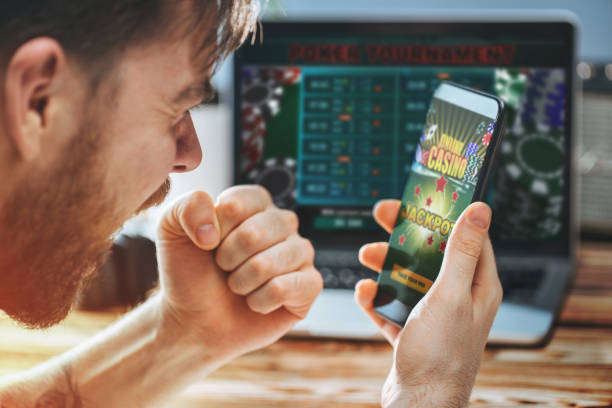
Engaging with Australian online casinos can be a thrilling and potentially lucrative venture. However, navigating the complexities of online punting transactions is crucial for ensuring a seamless and secure gaming experience.
This article provides expert advice to enhance online casino play and effectively manage finances. Whether a novice or seasoned player, these insights will contribute to a more enjoyable gaming journey.
Tip 1: Choose a Reliable Payment Method
Selecting a secure and dependable payment method is paramount when engaging in online punting. Australian players have access to a variety of payment options, including:
Credit cards
- E-wallets
- Bank transfers
- Cryptocurrencies
- When it comes to selecting the best remittance methods for online betting, there are several options available, each with its own advantages and potential drawbacks. As you explore new reliable online casinos, consider how different payment methods align with your financial management strategy. Here’s a breakdown of the most popular payment methods according to the experts of Stakers:
Visa and MasterCard
- Popular choices due to convenience and robust security measures.
- Recent regulations may impose restrictions on gambling trades.
E-wallets (ecoPayz, Neosurf, MuchBetter)
- Favoured for rapid transaction times and lower fees.
- Offer additional security by keeping banking information confidential.
Bank Transfers
- Highly secure option.
- Can be slower for withdrawals.
- Reliable choice for larger transactions.
Cryptocurrencies (Bitcoin, Ethereum)
- Provide anonymity and quick processing times.
- Increasingly popular among digital punting enthusiasts.
Tip 2: Set a Gambling Budget
Establishing a gambling budget is crucial for managing expenditure. It is easy to be swept up in the excitement of digital wagering, so setting a budget helps prevent overspending. Evaluating disposable income and establishing daily, weekly, or monthly limits that align with financial situations ensures that punting remains an enjoyable activity without negatively impacting financial well-being. Many virtual wagering parlours offer tools to assist in managing spending, such as deposit limits or notifications when a certain threshold is reached.
Tip 3: Understand Casino Terms and Conditions
Before making a deposit, it is vital to thoroughly review the terms and conditions of the betting establishment. Key aspects to consider include:
- Minimum deposit
- Withdrawal amounts
- Processing times
- Any associated fees
For instance, some betting establishments may impose fees for specific payment methods or restrict withdrawal amounts. It is also essential to understand wagering requirements and conditions related to bonuses and promotions. These rules dictate how many times a bonus must be wagered before withdrawing winnings.
Tip 4: Utilise Responsible Gambling Tools
Reputable web-based wagering parlours offer responsible wagering tools to help players manage their punting behavior. Features such as deposit limits, self-exclusion options, and reality checks promote responsible betting and ensure a controlled and enjoyable experience.
| Feature | Description | Benefit |
| Deposit Limits | Allows setting a maximum amount for deposits within a specified period. | Helps stay within budget. |
| Self-Exclusion Options | Enables a temporary break from gambling if needed. | Provides a necessary pause to regain control. |
| Reality Checks | Provides reminders of how long one has been playing. | Aids in effective time management. |
Tip 5: Keep Track of Transactions and Monitor Account Activity
Maintaining accurate records of all deposits, withdrawals, and bonus transactions is essential for effective financial management. Using spreadsheets or financial apps to meticulously track all transactions ensures control over spending. Regularly monitoring account activity helps identify any suspicious or unauthorised activity, which should be promptly reported to the casino’s customer service.
Vigilance in monitoring transactions ensures the security and integrity of funds. Reporting anomalies or suspicious transactions immediately to both the betting establishment and the payment provider safeguards accounts and funds from potential fraud.
Conclusion
Adhering to these banking tips enhances the digital casino experience, ensuring it remains safe and enjoyable. Choosing reliable payment methods, setting a budget, understanding terms and conditions, using responsible gambling tools, and keeping meticulous records of transactions allows confident navigation in the world of virtual gambling. Staying vigilant and proactive maximises the online casino journey, always prioritising safe and responsible gambling practices.
Browser Games
Enjoy4Fun: Your Ultimate Destination for Online Gaming

Every gamer wants to get access to free and unlimited games. Enjoy4Fun is one such platform that enables you to make the most of this free gaming indulgence without any hassle.
With an extensive library of free games, everything is sorted into categories, and some games suit the playing ability of people of every age. There are challenges and multiplayer games where you can come together to play as a team.
Enjoy4Fun has 10+ million registered users worldwide, making it one of the most vital platforms for free gaming experience.
What is Enjoy4Fun?
Before you consider registering on Enjoy4Fun, the key is to make yourself aware of the platform and what you can expect from it. Doing so enables you to have realistic expectations of the platform.
Enjoy4Fun is a free gaming platform where you can download and play games directly. The best thing about this platform is its accessibility. There’s something for every user, irrespective of the genre of games you like or your age. There are also appropriate games available for children on the platform.
Some of the popular categories of games on the platform include adventure, puzzles, strategy games, and more. You can play by yourself, participate in challenges, or team up with your friends to take on the games.
Also Read: How to Change Language LoL: Quick Guide for 2024
What are the Categories of Games on Enjoy4Fun?
Enjoy4Fun is a diverse gaming platform. Despite being free, it offers different categories and millions of games.
Following are a few that you need to be aware of:
1. Designed for Women
There is a gaming category on Enjoy4Fun specifically designed for women. This category offers diverse options related to makeup, fashion, racing, beauty, hair styling, cooking, design, and more. Beyond being fun, the games also spark people’s creative juices, which adds to the fun of the experience. They are simple, non-complicated games that fit people’s tastes.
2. Motivating Games
Be it driving games or games that help you balance your control and skills; motivational games are another popular category on Enjoy4Fun that has gained much traction. Under this category, you can participate in racing games, competitive driving, etc.
3. Sports Games
This is your staple in every free gaming platform, where you can access many sports games to unfold and indulge in. You can form your teams and compete against others, from football to tennis and even basketball. These games are pretty competitive but fun, provided you like sports.
Also Read: Top 10 Fortnite Dropper Codes for Epic Challenges
4. Skill Games
This is a somewhat unique category on the platform where you can improve your critical thinking and creative skills. If you want to indulge in games that will enhance your problem-solving capacity, this is one of those gaming categories that you can consider exploring. The main benefit of this gaming category is that it improves your soft skills and helps in improving your cognition as well. So, in short, you get to sharpen your mind.
5. Games for Men
Much like how there’s a separate category of games for women, there’s one for men as well. You get access to popular games like BGMI and other action and FPS games under this category. Racing and strategy games are also available, which add to the convenience. This is one of the most popular categories on the platform, and it has gained many downloads.
6. Puzzle Games
For some laidback fun and mind games, indulge in the variety of puzzle games available on Enjoy4Fun. They are comprehensive easy to play, and there are different levels of puzzles for you to indulge in. There are simple, beginner-level puzzles, and then you have something more extensive. To tease your brain for entertainment and fun, this is the category you need to explore.
7. Adventure Games
No gaming platform is complete without extensive adventure games, and Enjoy4Fun takes care of that for you. Their adventure games are unique and offer an immersive user experience. There are complicated narratives, strategy games, and a lot more convolutions that you didn’t think would exist in a game in the first place.
8. Casual Entertainment Games
This particular category of games is for when you don’t feel like doing much. You don’t want to waste a lot of your critical thinking in a game and don’t want any extensive physical labor. So, this category is perfect for passing time and unwinding when you want to relax your brain without overcomplicating things.
Also Read: Master the Game: CSGO Left Hand Command Explained
Why is Enjoy4Fun Such a Popular Gaming Platform?
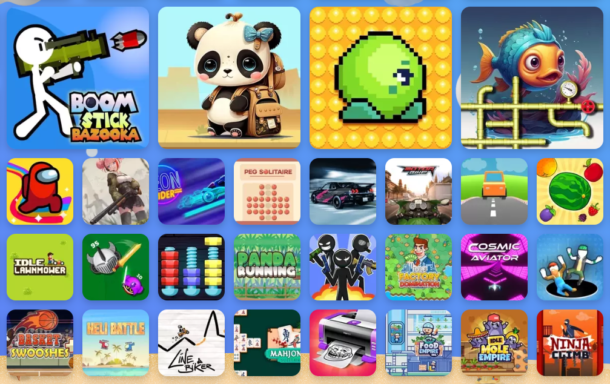
Now that you have a good idea about the different categories of games available on Enjoy4Fun let us elaborate on why the platform is gaining popularity.
Varied gaming library
One of the highlights of registering on Enjoy4Fun is its comprehensive library of games. There’s something for every gamer, which explains why the platform has 10+ million registered users. From fast-paced action games to brain teasers, you can find a variety of options available.
Simple user experience
Another thing that makes Enjoy4Fun such a popular platform is its seamless user experience. Everything is sorted into categories, and the gameplay is quite seamless, too, making it easier for every player to master any game without any hassle.
Social communication
Can you imagine accessing a gaming platform but it also enables you to interact with them socially? That’s Enjoy4Fun because it allows you to make the most out of their gameplay. You also have the choice to form teams and interact with other players on the platform, making the whole experience even more fun and interactive.
Top-notch safety
Since the gaming platform is also targeted towards children, safety is a top-notch priority for them. So, you get access to some of the most robust gameplay features on their platform, including encryption of your profile details, verification of the players registered on the platform, and more.
Regular updates
Are you experiencing a bug while playing the games? The good news is that Enjoy4Fun takes care of all your needs with regular updates. Their platform is accessed by millions of users, which means that they need to get their backend functions running optimally and without any complications. That’s exactly what this platform is targeted towards.
In short, with Enjoy4Fun, you can make the most of the platform for playing games and having fun while doing so.
Also Read: Unlocking League Lethality: Strategies and Insights
Conclusion
If you are new to using Enjoy4Fun and want to make the most of their platform, the key is to ensure that you have all the aspects of the platform known and mastered. We have sorted all the relevant information related to the platform that you need to be aware of to make the most out of your gaming experience.
-

 Guides4 years ago
Guides4 years ago6 Proven Ways to Get more Instagram Likes on your Business Account
-

 Mainstream9 years ago
Mainstream9 years agoBioWare: Mass Effect 4 to Benefit From Dropping Last-Gen, Will Not Share Template With Dragon Age: Inquisition
-

 Casual8 months ago
Casual8 months ago8 Ways to Fix Over-Extrusion and Under-Extrusion in 3D Printing
-

 Guides5 months ago
Guides5 months agoExplore 15 Most Popular Poki Games
-

 Guides1 year ago
Guides1 year agoGan Rubik’s Cube vs. Traditional Rubik’s Cube: Key Differences and Advantages
-

 Uncategorized3 years ago
Uncategorized3 years agoTips To Compose a Technical Essay
-

 iOS Games1 year ago
iOS Games1 year agoThe Benefits of Mobile Apps for Gaming: How They Enhance the Gaming Experience
-

 Mainstream11 years ago
Mainstream11 years agoGuild Wars 2: The eSports Dream and the sPvP Tragedy

