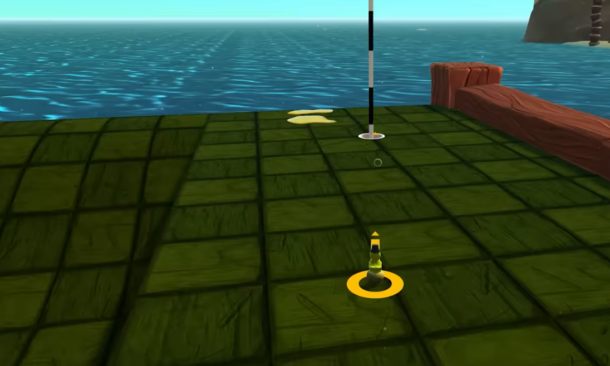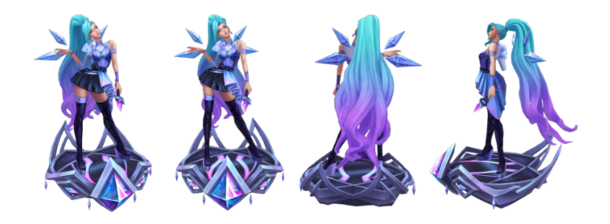Video Games
Is Golf With Your Friends Cross-Platform?
Golf With Your Friends, a multiplayer mini-golf game, has gained popularity for its engaging gameplay and social interactions. As the gaming industry evolves, cross-platform play has become a pivotal aspect of modern gaming, fostering a sense of community among players / gamers using different devices. In this article, we delve into the cross-platform capabilities of Golf With Your Friends, exploring its compatibility across various gaming platforms.
Understanding Golf With Your Friends
Golf With Your Friends, developed by Blacklight Interactive, offers a unique and entertaining twist on the traditional sport of golf. Released in 2016, the game quickly gained popularity for its whimsical courses, quirky obstacles, and the ability for players to, as the title suggests, golf with their friends. The game supports both solo and multiplayer modes, allowing players to enjoy the challenges of mini-golf in a virtual setting.
Is Golf With Your Friends Cross-Platform in 2024?
The gaming community has been eagerly anticipating cross-platform functionality in Golf With Your Friends. In 2024, we assess the game’s compatibility status across different platforms to provide a comprehensive overview.
Is Golf With Your Friends Cross-Platform Between PC and Mobile?
One of the key considerations for players is whether Golf With Your Friends supports cross-platform play between PC and mobile devices. As of now, the game does not offer cross-play functionality between these platforms. Players on PC and mobile devices operate within separate ecosystems, limiting the ability to engage in multiplayer matches across these platforms.
Also Read: Top 30+ WTF Unblocked Games: Free Online Games
Is Golf With Your Friends Cross-Platform Between PC and PS4/PS5?
Cross-platform play between PC and PlayStation consoles has become increasingly prevalent, but Golf With Your Friends does not currently support this feature. Players on PC and PS4/PS5 cannot join each other’s games, highlighting the need for separate lobbies for users on these platforms.
Is Golf With Your Friends Cross-Platform Between PC and Xbox?
Similar to the PlayStation scenario, Golf With Your Friends does not facilitate cross-platform play between PC and Xbox. The divide between Microsoft’s gaming platform and PC remains, preventing players from seamlessly connecting and enjoying multiplayer matches together.
Is Golf With Your Friends Cross-Platform Between PS4/PS5 and Xbox?
The compatibility gap extends beyond individual platforms to cross-play between PlayStation and Xbox. Golf With Your Friends does not support cross-platform play between PS4/PS5 and Xbox, limiting the potential player pool and cross-console camaraderie.
Is Golf With Your Friends Cross-Platform Between PC and Nintendo Switch?
Nintendo Switch users, often looking for cross-play options, are met with the same limitation. Golf With Your Friends does not currently support cross-platform play between PC and Nintendo Switch, leaving players confined to their respective ecosystems.
Is Golf With Your Friends Cross-Platform Between PS4 and PS5?
Even within the PlayStation family, cross-platform play remains elusive. Golf With Your Friends lacks support for cross-play between PS4 and PS5, emphasizing the fragmented nature of multiplayer experiences on different iterations of the same console.
Also Read: Exploring the Edgy World of Sims 4 Strip Clubs
Is Golf With Your Friends Cross-Platform Between Xbox One and Xbox X/S?
The Xbox ecosystem, while internally cohesive, does not bridge the gap between Xbox One and Xbox X/S in Golf With Your Friends. Cross-platform play is not supported between these two Xbox console generations.
Are There Any Chances For Golf With Friends To Support Cross-Platform Compatibility?
Despite the current limitations, there is always hope for future updates and developments. The gaming industry is dynamic, and developers often respond to player feedback and industry trends. As of now, there is no official confirmation regarding future plans for cross-platform compatibility in Golf With Your Friends. However, players are advised to keep an eye on official announcements and updates from the developers for any potential changes in this regard.
Also Read: How to Get MC Command Center Mod: Sims 4
FAQ
No, Golf With Your Friends does not currently support gameplay on mobile devices. The game is available on PC and various gaming consoles.
As of now, there is no official confirmation regarding future plans for cross-platform compatibility in Golf With Your Friends. Players are encouraged to stay informed through official channels for any announcements.
Yes, Golf With Your Friends offers offline gameplay options. Players can enjoy solo rounds or local multiplayer with friends without the need for an internet connection.
The game supports multiplayer gameplay with up to 12 players, providing a lively and competitive experience on various courses.
Information about updates and expansions can be obtained through official channels and announcements from the developers. Stay tuned for any news regarding additional content for Golf With Your Friends.
Yes, Golf With Your Friends is designed to be suitable for players of all ages. Its accessible gameplay mechanics and lighthearted nature make it an enjoyable experience for a diverse audience.
Conclusion
To sum it all up, as of 2024, Golf With Your Friends does not offer cross-platform play between PC and various gaming consoles, including mobile devices. While this may be disappointing for players seeking a seamless multiplayer experience across platforms, the dynamic nature of the gaming industry leaves room for potential changes in the future. As the developers respond to player feedback and industry trends, there remains hope for the introduction of cross-platform compatibility in Golf With Your Friends. Until then, players can enjoy the game’s engaging multiplayer experience within their respective gaming ecosystems. Stay tuned for updates and announcements from the developers for the latest information on Golf With Your Friends’ cross-platform capabilities.
Features
Exploring Valorant eSports Stats: Unveiling the Metrics Behind Competitive Excellence

In the rapidly expanding realm of Valorant eSports, statistical analysis plays a pivotal role in understanding player performance, team dynamics, and the strategic nuances that define success in competitive play. This article delves into the significance of Valorant eSports stats, their impact on the competitive landscape, and how they empower players, teams, and fans alike.
Key Metrics in Valorant eSports Stats
Valorant eSports stats encompass a wide array of metrics that provide insights into player proficiency and team strategies. These include individual performance indicators such as kill-death ratios (K/D), average damage per round (ADR), headshot percentages, and assist counts. Team statistics such as round win percentages, first blood percentages, and economy management efficiency further illuminate strategic strengths and areas for improvement.
Analyzing Player Performance and Contribution
For professional Valorant players, statistics serve as a critical tool for evaluating individual performance and contribution to team success. By analyzing metrics like K/D ratios and ADR, players can assess their impact in securing eliminations, dealing damage, and supporting team objectives. This data-driven approach enables players to identify strengths to leverage and weaknesses to address, enhancing their overall effectiveness in competitive matches.
Strategic Insights and Adaptation
Valorant eSports stats provide valuable strategic insights that shape team tactics and gameplay adaptations. Coaches and analysts analyze statistical trends to optimize agent selections, refine map strategies, and counter opponents’ playstyles effectively. The ability to leverage data-driven decision-making empowers teams to evolve their tactics, adapt to meta-game shifts, and maintain a competitive edge in the dynamic world of Valorant eSports.
Tracking Tournament Trends and Meta-Game Evolution
Beyond individual matches, Valorant eSports stats track broader tournament trends and meta-game evolution. Historical data on agent pick rates, map preferences, and round outcomes reveal emerging strategies and meta-shifts over time. This analytical depth allows teams and analysts to anticipate trends, innovate strategies, and stay ahead of competitors in high-stakes tournaments and league play.
Fan Engagement and Spectator Experience
Valorant eSports stats enrich the spectator experience during live broadcasts and tournament coverage. Fans can follow real-time updates on player performances, compare stats across matches, and engage in discussions about standout plays and strategic decisions. Interactive platforms and statistical dashboards enhance viewer engagement, fostering a deeper connection with the competitive narratives unfolding in Valorant eSports.
Impact on eSports Betting and Fantasy Leagues
Valorant eSports stats play a crucial role in eSports betting markets and fantasy leagues, where informed decision-making hinges on statistical insights. Bettors and fantasy league participants leverage player and team stats to assess form, predict match outcomes, and manage their investments strategically. Real-time updates and comprehensive data analysis enhance the strategic depth and excitement of eSports engagement for fans worldwide.
Technological Advancements and Data Visualization
Advancements in technology have revolutionized how Valorant eSports stats are accessed and analyzed. Streaming platforms and eSports websites offer sophisticated data visualization tools, interactive heatmaps, and player performance overlays that enhance the depth and accessibility of statistical analysis. These technological innovations provide analysts, commentators, and fans with enhanced insights into gameplay dynamics and strategic decision-making.
Future Innovations in Statistic Analysis
As Valorant continues to evolve as an eSports powerhouse, the future of statistical analysis promises further innovations. AI-driven predictive analytics, enhanced machine learning algorithms, and real-time performance tracking technologies are poised to revolutionize how eSports stats are processed and utilized. These advancements will elevate the precision, depth, and predictive capabilities of statistical analysis in Valorant eSports, shaping the future of competitive gaming.
Video Games
Smite God Tier List: Best to Worst Gods Ranked

Smite, the popular third-person MOBA featuring mythological gods and goddesses from around the world, boasts an ever-expanding roster with over 100 playable characters. Each deity possesses unique abilities, playstyles, and strengths that can greatly impact a match’s outcome.
In this comprehensive tier list, we’ll rank Smite’s gods from best to worst, helping both new and experienced players make informed choices during the drafting phase.
The Smite God Tier List
S+ Tier: The Cream of the Crop
At the pinnacle of our tier list reside the S+ tier gods, whose unparalleled power and versatility make them top picks in competitive play. These deities excel in their respective roles and can single-handedly turn the tide of battle.

- Ao Kuang (Mage) – Ao Kuang, the Dragon King of the Eastern Seas, stands out with incredible burst damage and mobility. His ultimate allows him to execute low-health enemies, making him a formidable threat throughout the game.
- Arachne (Assassin) – Arachne, the Weaver, excels at early game pressure and ganks, thanks to her high base damage and crowd control abilities. Her web traps provide excellent vision control, allowing her team to maintain map dominance.
- Chernobog (Hunter) – Chernobog, the Slavic god of darkness, is a late-game hyper carry who can shred through enemy teams with his auto-attacks. His global ultimate makes him highly mobile, allowing him to join fights or escape danger at a moment’s notice.
- Pele (Assassin) – Pele, the Hawaiian goddess of fire and volcanoes, is a relentless assassin with strong sustain and chase potential. Her passive allows her to gain movement speed and damage after using abilities, making her a constant threat in teamfights.
- Raijin (Mage) – Raijin, the Japanese god of thunder, is a bursty mid-lane mage with excellent poke and utility. His ultimate can stun multiple enemies, setting up easy kills for his team.
- Sun Wukong (Warrior) – Sun Wukong, the Monkey King, is a versatile solo laner who can adapt to any situation. His transformations grant him increased survivability, damage, and mobility, making him a difficult target to lock down.
Also Read: League of Legends Skins Codes, Riot Points, Emotes And Others
S Tier: Strong Contenders
Just below the S+ tier are the S tier gods, who are still highly viable picks in both casual and competitive play. While they may have some minor weaknesses, their overall strength and impact on the game are undeniable.

- Ah Puch (Mage)
- Anhur (Hunter)
- Ares (Guardian)
- Athena (Guardian)
- Baba Yaga (Mage)
- Camazotz (Assassin)
- Cthulhu (Guardian)
- Freya (Mage)
- Geb (Guardian)
- Janus (Mage)
- Kali (Assassin)
- Olorun (Mage)
- Scylla (Mage)
- Thanatos (Assassin)
- Thor (Assassin)
- Thoth (Mage)
- Ullr (Hunter)
These gods excel in their respective roles and can significantly impact the game’s outcome when played effectively.
A Tier: Reliable Picks
A tier gods are solid choices that can perform well in most situations, but may lack the overall strength or versatility of their higher-tiered counterparts. These deities often require more skill and coordination to reach their full potential.

- Awilix (Assassin)
- Bastet (Assassin)
- Hachiman (Hunter)
- Hades (Mage)
- Izanami (Hunter)
- Jing Wei (Hunter)
- Mercury (Assassin)
- Neith (Hunter)
- Rama (Hunter)
- The Morrigan (Mage)
- Yemoja (Guardian)
Gods like Awilix and Mercury rely on precise timing and positioning to excel, as they have strong single-target damage but lack reliable escape mechanisms. Hades and The Morrigan, on the other hand, require a deep understanding of their kits to effectively outplay opponents and contribute to teamfights.
Also Read: Cheat Code Pokemon Ruby: Full list of codes
B Tier: Situational Specialists
B tier gods have niche strengths that can be exploited in specific situations or team compositions, but generally struggle to keep up with the more well-rounded deities in higher tiers.

- Baron Samedi (Mage)
- Cernunnos (Hunter)
- Chang’e (Mage)
- Chiron (Hunter)
- Danzaburou (Hunter)
- Fenrir (Assassin)
- Hou Yi (Hunter)
- Hun Batz (Assassin)
- Loki (Assassin)
- Ravana (Assassin)
These gods may excel in certain matchups or when paired with specific allies, but their overall impact on the game is less consistent than that of higher-tiered deities.
C Tier: Underperformers
C tier gods have significant weaknesses that hinder their performance in most situations. While they can still be effective in the hands of dedicated mains, they are generally outclassed by the gods in higher tiers.

- Bellona (Warrior)
- Chaac (Warrior)
- Cerberus (Guardian)
- Cupid (Hunter)
- Hel (Mage)
- Nemesis (Assassin)
- Odin (Warrior)
- Ymir (Guardian)
- Zeus (Mage)
These gods may struggle with mana sustain, lack reliable crowd control, or have kits that are easily countered by the current meta picks.
D Tier: The Bottom of the Barrel
At the bottom of our tier list are the D tier gods, who are considered the weakest and least viable picks in the current meta. These deities have glaring flaws in their kits or play styles that make them difficult to recommend in most situations.

- Artio (Guardian)
- Erlang Shen (Warrior)
- Persephone (Mage)
- Vamana (Warrior)
Gods like Artio and Erlang Shen have fallen out of favor due to nerfs or shifts in the meta, while others like Persephone and Vamana have kits that are too clunky or situational to consistently perform well.
Also Read: How To Check Your League Of Legends MMR System?
Conclusion
While this tier list provides a general ranking of Smite’s gods based on their overall strength and viability, it’s important to remember that player skill, team composition, and personal preference can greatly influence a god’s effectiveness in any given match. As the meta evolves and new gods are introduced, the rankings may shift, so it’s crucial to stay informed and adaptable.
Ultimately, the key to success in Smite is to focus on mastering the gods that suit your playstyle and to work collaboratively with your team to capitalize on each deity’s unique strengths. By understanding the current meta and making informed picks during the drafting phase, you’ll be well on your way to dominating the battleground of the gods.
Video Games
League of Legends Skins Codes, Riot Points, Emotes And Others

For gamers around the world, League of Legends has become more than just a game – it’s a way of life. Developed by Riot Games, this multiplayer online battle arena (MOBA) has captivated millions with its intense gameplay, strategic depth, and an ever-expanding universe of characters and lore.
However, what truly sets League of Legends apart is the vast array of customization options that allow players to express their individuality and take their gaming experience to new heights. Let’s take a closer look at each of them:
Skins
At the heart of League of Legends’ customization ecosystem lie the skins – cosmetic enhancements that transform the appearance of your favorite champions. From sleek and futuristic designs to whimsical and mythical themes, skins breathe new life into these iconic characters, allowing players to showcase their unique style on the battlefield.
Riot Games regularly releases new skins, often tied to specific events, promotions, or in-game updates. Some skins are available for purchase through the in-game store using Riot Points (RP), while others are exclusive rewards for participating in special events or purchasing bundles.
Also Read: Cheat Code Pokemon Ruby: Full list of codes
Unlocking Exclusive Cosmetics With Skin Codes
In addition to purchasing skins directly, League of Legends players can also acquire them using skin codes – unique alphanumeric combinations that can be redeemed on the official website or through the game client. These codes are often distributed by Riot Games during promotional events, partnerships, or as rewards for participating in specific activities.
Some Skin Codes:
- 5J6V-DAYM-ZHDE-13G4
- XXXC-JWDW-YN8B-FF2J
- 3QZA-DLKT-D9MU-G6VW
- 6CSC-NAFL-0SWI-OHVF
- H1N4-Q5G6-8CSY-YK0M
- DNHV-4DMN-TG2O-4FQ1
- 9DKL-4858-9EDV-JNIG
- QKUI-3N4L-LO5J-FB2F
- E5AL-WV2W-469T-SXYJ
- 7BFF-PJPA-88UY-SO3R
- JSZR-67XE-TJDD-WIZ8
- HRTJ-FDO4-WZ26-Z7TP
- LM0A-3UBN-3WTI-WVA2
- TQM2-PK8F-1SPP-O09J
- BSFJ-NGE3-VEFD-BDOK
- TH72-K1XM-7U2T-VU0J
- K61Z-OT3J-XO17-94VA
- JKR5-FHWL-VGQX-9EUV
- R60D-ZAAA-CLM9-HM5L
- QZMO-Z7BM-MKMP-WHFV
It is a good idea for players to stay updated on the latest skin code releases by following official Riot Games channels and the League of Legends community updates.
Riot Points
Riot Points (RP) are the virtual currency that powers the League of Legends customization ecosystem. Players can purchase RP directly from the in-game store using real-world currency, allowing them to unlock a wide range of cosmetic items, including skins, ward skins, emotes, and more.
In addition to skins, RP can be used to unlock chromas (recolored versions of existing skins), summoner icons, and ward skins, enabling players to further personalize their gaming experience and showcase their unique style on the Summoner’s Rift.
Also Read: How To Check Your League Of Legends MMR System?
Emotes
Emotes are animated expressions that players can use during matches to communicate with their teammates and opponents. These emotes range from celebratory dances to taunts and humorous reactions, adding an extra layer of personality and fun to the game.
Emotes can be acquired through various means, including purchasing them with RP, earning them through specific events or challenges, or obtaining them as part of limited-time bundles or promotions.
Hextech Crafting
League of Legends also features a loot box system called Hextech Crafting. Players can earn Hextech Chests and Keys through playing matches or completing specific missions. These chests can be unlocked using keys, revealing a random assortment of rewards, including skins, emotes, ward skins, and other cosmetic items.
Players can also give away unwanted items from their Hextech Crafting loot to earn Essence, which can be used to craft specific skins or other cosmetic items they desire.
Limited-Time Events And Promotions
Riot Games frequently hosts limited-time events and promotions in League of Legends, offering players exclusive opportunities to obtain unique skins, emotes, and other customization items. These events often coincide with seasonal celebrations, esports tournaments, or thematic updates to the game.
Limited-time bundles and sales on skins and other cosmetic items are also common, providing players with an opportunity to expand their collection at a discounted price.
Community And Customization Culture
The League of Legends community plays a significant role in the popularity and culture surrounding customization. Players often showcase their rare and unique skins, emotes, and other cosmetic items, fostering a sense of pride and individuality within the game.
Social media platforms and community forums are filled with discussions, fan art, and appreciation for the various customization options available in League of Legends. Players share their favorite skins, discuss upcoming releases, and even create fan-made concepts, contributing to the ever-evolving customization landscape.
Also Read: Smite God Tier List: Best to Worst Gods Ranked
Redeeming Codes In League of Legends
To redeem skin codes or other promotional codes in League of Legends, players have two options:
Option 1
- Log in to the League of Legends.
- Click on the “Store” button.
- Click on the “Account” button at the top right corner of the store.
- Select “Redeem Codes”.
- Enter the displayed code accurately and make sure ou double check.
- Click on “Submit” to redeem the code.
Option 2
- Open Riot’s Code Redemption page on your browser.
- Enter the displayed code and select “Redeem Code”.
Conclusion
League of Legends offers a vast array of customization options, allowing players to truly make the game their own. From exclusive skins that breathe new life into champions to emotes that add personality and flair to matches, the world of LoL customization is ever-expanding.
With Riot Games’ dedication to continuously releasing new content and hosting engaging events, players can look forward to an endless journey of personalization and self-expression on the Summoner’s Rift.
-

 Guides4 years ago
Guides4 years ago6 Proven Ways to Get more Instagram Likes on your Business Account
-

 Mainstream9 years ago
Mainstream9 years agoBioWare: Mass Effect 4 to Benefit From Dropping Last-Gen, Will Not Share Template With Dragon Age: Inquisition
-

 Casual8 months ago
Casual8 months ago8 Ways to Fix Over-Extrusion and Under-Extrusion in 3D Printing
-

 Guides5 months ago
Guides5 months agoExplore 15 Most Popular Poki Games
-

 Guides1 year ago
Guides1 year agoGan Rubik’s Cube vs. Traditional Rubik’s Cube: Key Differences and Advantages
-

 Uncategorized3 years ago
Uncategorized3 years agoTips To Compose a Technical Essay
-

 iOS Games1 year ago
iOS Games1 year agoThe Benefits of Mobile Apps for Gaming: How They Enhance the Gaming Experience
-

 Mainstream11 years ago
Mainstream11 years agoGuild Wars 2: The eSports Dream and the sPvP Tragedy