Tech
4 Tips for Choosing a Gaming Monitor

Whether you are buying a television that you’ll use for gaming sometimes or are purchasing a dedicated gaming monitor, this is one acquisition that demands careful consideration. It’s an item you are unlikely to replace in a couple of months. Your choice should be one you are ready to live with for at least the next two years.
Gaming monitors and televisions aren’t created equal. Ergo, you should have a clearly defined list of requirements that’ll help you identify which model best suits your needs. Here are a couple of tips to help you do that.
1. The 4K Question
4K is all the rage but be careful not to be carried away by the euphoria. In many ways, 4K gaming is still fairly new though advances in photographic game design are increasingly making 4K a must have.
The latest Microsoft Xbox and Sony PS consoles are 4K-ready. A PC can do it too as long as you have the requisite graphics card. Also, 4K televisions are no longer as out of reach price-wise as they were when they first hit the market. Today, there isn’t an enormous price difference between a 4K TV and a similar size 1080p TV even though they still cost more.
My advice? The gaming industry isn’t going to retreat to 1440p or less so you may as well go with 4K now if you want to be ready for the future. However, if you find this incompatible with your budget, you can buy a lower spec then upgrade when you are in a better financial position.
2. Refresh Rate and Response Time
Among hardcore gamers, TVs aren’t a popular option for displays. The reason? Refresh rates and response times. The best gaming monitors have refresh rates of as much as 240Hz (for 1080p monitors) and 165Hz (for 1440p monitors), as well as response times starting from just 1ms. Lower response times and higher frame rates reduce ghosting and lead to better quality images.
On these two parameters, monitors usually trump TVs. That said, TV manufacturers are taking cognizance of gaming needs and the overall quality is improving. For instance, 4K monitors have the same refresh rates as 4K TVs i.e. 60Hz. Nevertheless, response times are still less than impressive with 15ms and 30ms being the more common figures for TVs. I’d recommend buying a monitor and not a TV unless response times aren’t a big deal for you.
3. Size
With the proliferation of smartphone games, one would assume that screen size isn’t as big a deal as it once was. That is far from true. There’s something about how immersed a gamer becomes while playing on a life-size screen. Nevertheless, one shouldn’t be too dogmatic about large TVs and monitors.
For example, where you’ll install it is a determining factor. Large screens provide no advantage over smaller ones if you have to sit too close to them due to space constraints. You’ll miss out on crucial action that’ll be forced into your peripheral vision. This can deteriorate your experience when playing fast-paced action games like Battlefield or Call of Duty.
4. Dedicated or Multi-Purpose TV?
Are you buying a TV that you’ll primarily use for gaming or do you want one that you’ll only play on occasionally but will serve as an ordinary TV most times? Remember that to use a TV for gaming, you have to create a setup that includes game accessories and perhaps special seating.
You could dismantle and restore this setup each time you want to play but if you are a serious gamer, you’ll want a somewhat permanent installation. For ardent gamers whose gaming TV won’t also serve its traditional entertainment purpose and may even be in a separate room from the living room, a PC monitor would be a more prudent purchase. It delivers better value for less.
TVs and gaming monitors come in a wide range of price tags, sizes and features. The ideal gaming monitor and TV will vary from person to person. The above tips can help you focus on what’s most important so you can derive the best value from your purchase.
Tech
How Custom World Seeds Benefit from Stable Server Hosting
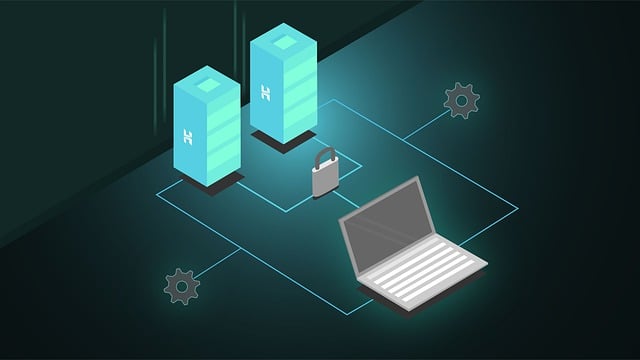
The Role of Custom World Seeds in Valheim
Valheim’s world generation system is powered by “seeds,” unique codes that determine the landscape of each game world. Custom world seeds allow players to discover or create environments tailored to their group’s ambitions, whether seeking challenging boss placements, beautiful landscapes for building, or exciting exploration opportunities. The popularity of sharing and experimenting with unique seeds highlights a core part of Valheim’s replay value, as no two worlds are ever the same. These adventures are realized only when hosted on a dependable server that guarantees accessibility and data integrity for every player involved.
The Value of Reliable Server Hosting
A stable and well-maintained hosting environment offers much more than just a space to play; it is the foundation of a group’s entire custom world experience. Continual uptime means groups can log in from different time zones, explore new terrain, and leave their mark on the world without fear of losing progress. For those who want true reliability and seamless access, a dedicated Valheim Server delivers an environment where frequent automatic backups ensure that every towering fortress, hidden stash, or quest completed is securely stored, even during unexpected outages. These assurances set the stage for players to feel confident building, collaborating, and experimenting on their hand-picked terrain. As highlighted by industry reporting, server stability is now viewed as a must-have for groups seeking to capitalize on Valheim’s sandbox potential fully.
Community Collaboration and Customized Gameplay
Stable hosting unlocks the true spirit of collaborative exploration. Teams can coordinate expeditions to distant mountains or plan elaborate construction projects without concern for random disconnects or performance lag. Custom seeds add another layer of excitement, letting communities vote on world layouts or pursue unique biomes they might not find elsewhere. A group agreeing on a rare or particularly challenging world seed often inspires greater creativity, problem-solving, and teamwork. This sense of shared purpose keeps communities invested for the long haul. Trusted moderation and secure hosting allow uninterrupted social bonds and collaborative stories to flourish.
Technical Management and Security
Managing a custom world seed on a private server involves balancing technical setup with everyday reliability. Server administrators must consider performance specs, safe data storage, patch management, and fair play guidelines. Fortunately, dedicated hosting platforms have established strong systems for user-friendly updates, regular backups, and access controls. With private servers, communities have control over who can join and can prevent common problems such as tampering or griefing that sometimes disrupt public games.
Creative Builds and Lasting Impact
A reliable server’s collaborative energy and technical support bring out the best in creative builds. Players have constructed everything from towering castles and massive villages to labyrinthine dungeons and themed towns—all made possible by uninterrupted access to their worlds. Projects that span weeks or months thrive only when supported by consistent server performance and active community engagement. These custom seeds and their collective efforts create stories and landmarks that become fixtures of a group’s Valheim journey, strengthening the sense of accomplishment and belonging.
Looking Ahead: The Future of Custom Worlds
As Valheim’s player base grows, the appetite for personalized game worlds and custom seeds will keep expanding. With stable server hosting, casual adventurers and seasoned builders can safely push the boundaries of what’s possible, experimenting with mods, large-scale builds, and epic social events. The combination of reliable technology and imaginative world design stands poised to make custom Valheim seeds a defining feature of cooperative online gaming for years to come.
Tech
Godot Engine vs Unity: Which is Best in 2025

Key points:
- With its lightweight, free engine and simple learning curve, Godot is ideal for 2D and independent games.
- Unity’s advanced graphics and broad product store make it an excellent choice for massive projects, 3D, and virtual reality.
- Depending on the project’s needs, choose between Unity for high-end development and Godot for simplicity and cost-effectiveness.
Introduction
Game development has come a long way, and today, developers have access to powerful engines that allow them to create immersive gaming experiences. Among the most popular choices are Godot and Unity. Both engines have grown significantly in recent years, making it more challenging for developers to choose the one that best meets their needs. Whether you are an independent company, an experienced team working on a big project, or an aspiring game developer, selecting the right engine is essential.
Overview of Godot and Unity
Godot

Godot is a free and open-source gaming engine that has become extremely popular because of its portability, simplicity, and adaptability. In addition to offering its scripting language, GDScript, and support for C#, C++, and VisualScript, it facilitates the creation of 2D and 3D games.
Key Features of Godot:
- Open-source and free with no licensing fees.
- Lightweight and optimized for low-end hardware.
- Strong support for 2D games with built-in tools.
- Scene-based architecture that simplifies game design.
- Growing community and frequent updates.
Pros:
- Completely free with no licensing fees
- Lightweight and fast
- Strong 2D game development tools
- Open-source and customizable
- Easy to learn for beginners
Cons:
- Smaller community compared to Unity
- 3D capabilities are improving but still behind Unity
- Limited third-party assets and plugins
Also Read: Is The Elder Scrolls Online Cross Platform in 2025?
Unity

A popular commercial game engine, Unity is known for its extensive tools, asset store, and compatibility across platforms. It is popular for studios and professional game developers working on significant projects.
Key Features of Unity:
- Advanced 3D graphics rendering and physics engine.
- Huge asset store with thousands of plugins and tools.
- Multi-platform support, including mobile, consoles, VR, and AR.
- Extensive community and official documentation.
- Strong support for large-scale game development.
Pros:
- Extensive documentation and strong community support
- Advanced 3D graphics and rendering capabilities
- Large asset store with many plugins and tools
- Cross-platform support, including mobile, console, and VR
Cons:
- Licensing costs for advanced features
- Requires more system resources
- The learning curve can be steep for beginners
Performance and System Requirements
Godot’s Performance
One of Godot’s biggest advantages is its lightweight nature. Because of its performance optimization, it functions flawlessly even on old hardware. This makes it perfect for 2D development, independent projects, and mobile games. Improvements have significantly increased Godot 4’s 3D capabilities in the rendering process, memory management, and GPU utilization.
Unity’s Performance
Because of its performance optimization, it functions flawlessly even on old hardware. This makes it perfect for 2D development, independent projects, and mobile games. Improvements to the rendering process, memory management, and GPU utilization have greatly increased Godot 4’s 3D capabilities.
Ease of Use & Learning Curve
Godot’s Learning Curve
Godot is known for its simple interface and process. Its scene-based design makes game production easier, particularly for beginners. Learning GDScript is simple, especially for people who know Python. Because of this, beginners may easily prototype and create games without having to deal with complicated syntax.
Unity’s Learning Curve
Unity is more complicated because of its many features and dependence on C# scripting. Although the learning curve may be higher for beginners, Unity provides thousands of tutorials, classes, and documentation to help creators become proficient with the engine. Professional developers use Unity because of its extensive features despite its complexity.
Also Read: Solitaire Grand Harvest Free Coins (2025)
2D & 3D Game Development

Godot for 2D & 3D
- 2D: With integrated support for tilemaps, pixel-based rendering, and animations, Godot is a powerful tool for 2D game development.
- 3D: With improvements, Godot’s 3D engine still lacks several of Unity’s advanced rendering features.
Unity for 2D & 3D
- 2D: Unity supports 2D development, but its engine is heavier than Godot.
- 3D: One of the most excellent tools for creating 3D games is Unity, which has realistic shaders, physics, and lighting.
Licensing and Cost
Godot’s Pricing
- Completely free and open-source.
- No hidden costs or licensing fees.
Unity’s Pricing
- Free for small developers but has limitations.
- Paid plans (Unity Pro, Enterprise) provide full features.
- A revenue-based pricing model was introduced, charging developers based on revenue and installs.
Community & Support
Godot’s Community
The open-source nature of Godot has allowed its community to expand quickly. The engine receives contributions from developers worldwide, who improve and expand its features. As a result, a passionate and supportive community has emerged, actively exchanging materials, tutorials, and information.
Discord channels and forums also provide developers with a simple way to communicate and ask questions. Users of all skill levels can obtain support through the official forums, community-led projects, and the Godot Q&A.
Unity’s Community
One of the most prominent and well-established game development communities is Unity. With millions of users globally, it provides a broad support system that includes Unity Learn courses, official forums, and documentation. Due to the large community, developers can rapidly solve everyday problems.
Third-party platforms provide a wealth of lessons, assets, and plugins, along with Unity’s official support. The Unity Asset Store offers pre-made tools to expedite project creation, which improves development.
Also Read: Best and Safe ROM Sites to Download ROMs
Asset Store & Plugins
Godot’s Asset Store
Although smaller than Unity, Godot’s asset store continues to grow. The majority of Godot’s assets are created and shared by the community for free because it is open-source. This makes it a great option for independent developers who wish to access resources without paying additional fees.
Sprites, shaders, scripts, and plugins made especially for Godot’s engine are among the many available assets. Developers can readily change or produce their assets, even though the selection is less extensive than Unity’s. The store’s community-driven model guarantees a constant flow of fresh content.
Unity’s Asset Store
One of the largest marketplaces for game development is Unity’s asset shop. It provides thousands of 3D models, sound effects, animations, and scripts for free download or purchase. By incorporating pre-made components into their projects, developers can expedite their workflow.
The store offers plugins that increase Unity’s capabilities in addition to assets. Developers can quickly and easily create intricate games with tools like physics engines, AI behaviour packs, and custom shaders. Due to its extensive selection, it is helpful for beginners and professionals alike.
VR & AR Support

Godot for VR & AR
Godot is still in its early stages compared to other engines, although it does somewhat support VR and AR. However, there is little official support for the plugins and technologies that the community has created to enable VR capability. Because of this, it is less suitable for developers who want to produce immersive experiences of superior quality.
While essential VR development is possible, performance optimization and advanced features require additional work. The engine lacks built-in AR tools, making it more challenging for developers to create mobile AR applications. However, as Godot grows, improvements in this area are expected.
Unity for VR & AR
Unity is a popular VR and AR engine in the simulation, gaming, and educational sectors. It has integrated support for popular AR systems like ARKit and ARCore and VR headsets like Oculus, Vive, and PlayStation VR. Because of these features, Unity is a great option for developers working on immersive projects.
Unity offers powerful development tools and frameworks to expedite the construction of VR and AR, as well as hardware compatibility. Developers may design extremely engaging experiences using features like hand tracking, spatial mapping, and real-time rendering. With Unity, beginners and professionals can create excellent VR and AR apps quickly and easily.
Also Read: How Many GB is Valorant: Storage Guide
Best Engine for Different Use Cases
| Use Case | Best Choice |
| 2D Indie Games | Godot |
| 3D Games | Unity |
| Mobile Games | Godot |
| Large-Scale Games | Unity |
| VR & AR | Unity |
| Open-Source Development | Godot |
Conclusion
Godot and Unity have their strengths, and the right choice depends on your project’s needs.
Godot is a great choice for individual projects, 2D games, and developers looking for a free solution. It is also a great option for those new to game production because of its open-source nature, simple programming, and lightweight design.
However, Unity remains the top option for VR experiences, 3D games, and large-scale projects. It is appropriate for professional developers and businesses because of its powerful rendering engine, extensive asset store, and active community.
In the end, both engines are superb on their own. Try both engines before deciding to see which best suits your objectives for building a game.
Featured
Horse Racing Games For iOS

Horse racing is a globally spread sport with billions of fans worldwide. The thrills of the races and the excitement of the betting make horse racing quite popular among adrenaline rush seekers.
However, unlike other sports like football or basketball that you can actually try in your backyard, becoming a racehorse rider is out of reach for most people. But all hope for our fellow race lovers is not lost and the gaming world comes to the rescue.
We are talking about horse racing simulation games where you can pick or breed your own horse, participate in online racing tournaments, earn prestige, take care of your horse, and much more.
Horse racing video games are perfect when it comes to getting the bigger picture of the sport and familiarizing yourself with other aspects apart from racing, like stable management, breeding, and finance management.
On top of that, horse racing video games can help you understand how the sport works, which may help you with the next bet you make on TwinSpires.
Fortunately, there are plenty of horse racing games for iOS, and in today’s article, we will highlight some of the best that you should try.
Rival Stars Horse Racing
This is a game made by a legendary horse race video game developer called PikPok and it is without a doubt one of the best horse racing games available for iOS right now.
The graphics look incredible for a mobile game. They are quite realistic, and the horse movement and the design of the tracks also give you the feel that you are participating in a real-world race.
Rival Stars Horse Racing has quite a fast pace, where you can complete some quests and upgrade your stable, but the focus is on the races, as it should be.
When we talk about the racing part of the game, every racetrack that you unlock offers something new. You get to race at different lengths and surfaces. But let’s focus on the important part, race mechanics.
You can steer the horse, brake, and activate their sprint ability. The horse’s performance is based on multiple factors such as ground consistency, position, race length, previous races, and much more.
Rival Stars Horse Racing also has a quite good breeding, training, and managing system. On top of that, there are many different horse coat colors and breeds. Unlike other games like Zelda where you can get a gold horse, Rival Stars Horse Racing focuses on realism. All of the horses have natural coat colors and traits.
You get to collect or breed horses, transform foals to feed, and upgrade facilities to unlock more options to progress.
The only thing that is missing from the game is the audience on the races since the race courses feel a bit empty with nobody around.
Horse Racing Manager 2024
This is a game that has a rather different approach than Rival Stars Horse Racing. It is focused more on the managing part of horse racing rather than on the actual gameplay and racing. You are in control of your business operation and your goal is to succeed in the world of horse racing and earn money.
You don’t have an impact on the races, and you cannot control your horse. The races are simulated, and the outcome depends on your horse’s stats and abilities.
That’s why horse training, and breeding a champion horse play a really important role in the game.
The best thing about Horse Racing Manager 2024 is the ability to race online. There are live PVP races that occur every 5 minutes and everyone can participate in them.
This is the perfect game if you want to learn what’s happening behind the curtains of horse racing as a sport. You are in control of your breeding rights that you can sell, as well as the age and career path of your horse.
It is an interesting game, especially for those who are not afraid of data and analysis.
iHorse Racing
This is a similar game to Rival Stars Horse Racing but with worse graphics, and fewer options. This game has multiple features like horse training, stable management, horse auction, race entries, CLU-jockey hiring system, and world jockey ranking, and you can connect your Facebook profile to invite friends.
To be honest, the graphics and gameplay of the game are fun and engaging, but I’d still go for Rival Stars Horse Racing, especially if you like a more realistic horse racing game.
Pocket Stables
Let’s drop down all the realism and focus on some retro 2D gameplay. For all retro game lovers who have a passion for horse racing, Pocket Stables is just the perfect game. At first glance, this game might look simple, but it actually has many features that make it even more fun.
For starters, you can build training facilities where you can increase your horse’s stats. Additionally, not all horses are the same and your goal should be to find a horse with the right balance of speed, stamina, and intensity.
As you win races, you’ll receive prizes, that can be used to upgrade your stable and give you better ways to breed a faster horse.
It’s fun, casual, and quite cute. Plus, you get to build your horse racing community and hire people that will take care of your stable.
-

 Guides5 years ago
Guides5 years ago6 Proven Ways to Get more Instagram Likes on your Business Account
-

 Mainstream10 years ago
Mainstream10 years agoBioWare: Mass Effect 4 to Benefit From Dropping Last-Gen, Will Not Share Template With Dragon Age: Inquisition
-

 Mainstream6 years ago
Mainstream6 years agoHow to Buy Property & Safe Houses in GTA 5 (Grand Theft Auto 5)
-

 Casual2 years ago
Casual2 years ago8 Ways to Fix Over-Extrusion and Under-Extrusion in 3D Printing
-

 Mainstream12 years ago
Mainstream12 years agoGuild Wars 2: The eSports Dream and the sPvP Tragedy
-

 Guides10 months ago
Guides10 months agoFree Fire vs PUBG: Comparing Graphics, Gameplay, and More
-

 iOS Games2 years ago
iOS Games2 years agoThe Best Basketball Games for IOS
-

 Gaming News1 year ago
Gaming News1 year agoSwiping, Tapping, and Tilting: How Mobile Games Are Played Today
