Social Games
Everything about the FarmVille Dogs/Puppies!
 The highly anticipated FarmVille update, the one that finally adds dogs to FarmVille, is here! We can now purchase puppies and enjoy their company in the game. To find out all the cool details, as well as some tips and tricks about the FarmVille puppies/dogs, read on and don’t forget to comment below and let us know what you think ab out this new update!
The highly anticipated FarmVille update, the one that finally adds dogs to FarmVille, is here! We can now purchase puppies and enjoy their company in the game. To find out all the cool details, as well as some tips and tricks about the FarmVille puppies/dogs, read on and don’t forget to comment below and let us know what you think ab out this new update!
As rumored in the past, there are four breeds of dogs we can choose from, all pictured below (click image to enlarge):
 Golden Retriever
Golden Retriever
Costs 65 Fv Cash
Colors: gold, cream or mahogany
Will NOT run away if not fed
Grown up Golden Retrievers can fetch things for you!
 Sheep Dog
Sheep Dog
Costs 65 FV Cash
Colors: White, black, gray
Will NOT run away if not fed
Grown up Sheep Dogs can help you harvest your sheep (still not sure how this works!)
 Premium Border Collie
Premium Border Collie
Costs 65 FV Cash
Colors: Black, Red, Chocolate
Will NOT run away if not fed
Grown up premium Border Collie can work with other animals – still no details what this means
 Coin Border Collie
Coin Border Collie
Costs 300,000 coins
Colors: Red
Will run away if not fed daily for 14 days (you can retrieve it for FV cash)
It is unknown if the grown up coin Border Collie can work with other animals
As you can see, Zynga certainly wants us to pay lots of cash for this highly anticipated feature and personally I won’t be spending 65 FV Cash for a “premium” dog, no matter how much I want one. I’m sad to see that the developers only care about the money and won’t offer us the gift of a dog, even though everybody expected them for such a long time. Oh well… not all the great things in life are free, right?
What matters is that your puppies must be fed on a daily basis with Puppy Kibble for 14 days – after this period they will turn into adults. As said before, the Border Collie will run away if you don’t feed it every day, so you might want to be sure you can log in at least once per day for the next couple of weeks if you get one! Also, before buying your dog, you can choose its color, name and genre, which is a nice touch from Zynga!
How to get more Kibble? It’s pretty simple: you can either receive it as a gift from your friends, ask for it via a wall posting or simply buy it from the marketplace for the high price of 5 FV cash for one bag of Kibble.
Except for the fact that grown-up dogs can help you in various ways on the farm, they can also run around the farm if not instructed otherwise and follow your avatar wherever it moves. You can also tickle your dog just for fun, too.
And that’s about everything about the FarmVille dogs. Impressed or sad that the prices are so high?
Browser Games
Fastest Way to Get Money in Blox Fruits

Money is one of three primary currencies in Blox Fruits. It lets players purchase items like Fighting Styles, Swords, Guns, Blox Fruits, Accessories, Abilities, and Raid Chips. While the prices are high, Money is the most accessible currency in the game, players can earn it quickly through straightforward methods.
Players can hold up to $1,000,000,000, giving them substantial purchasing power. In this guide, we’ll reveal the fastest ways to maximize your Money earnings in Blox Fruits, helping you afford the upgrades you need.

How to Get Money Fast in Blox Fruits
Blox Fruits offers multiple ways to earn money. Each method has its advantages, whether you’re looking for steady income or quick cash injections.
Money can be earned through:
- Purchasing with Robux
- Game Passes
- Defeating Enemies & Bosses
- Redeeming codes
- Quests
Let’s break down each method to help you choose the best approach for your gameplay style and goals.
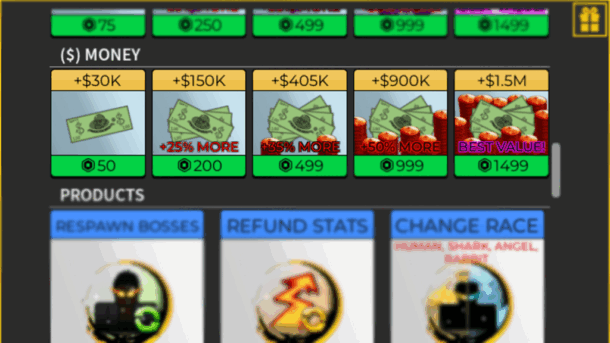
Purchasing With Robux
Buying Money with Robux offers instant access to the exact amount you need. Players can purchase:
- 30,000 Money (50 Robux)
- 150,000 Money (200 Robux)
- 405,000 Money (499 Robux)
- 900,000 Money (999 Robux)
- 1,500,000 Money (Best value at 1,499 Robux)
While 1,499 Robux may seem steep, many players choose this route for its immediacy and guaranteed results. Some even buy Robux specifically to acquire their target Money amount, skipping the grind of other earning methods.
To purchase Money in-game, open Menu, select “Shop,” scroll to ($) Money, and choose your amount. Alternatively, visit Blox Fruits on Roblox’s website, click “Subscriptions & Passes,” and buy your desired game pass without launching the game.
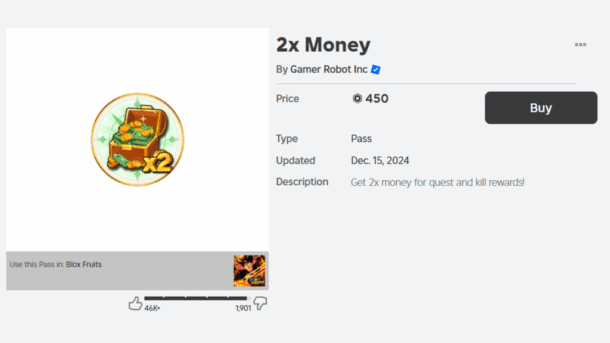
Game Passes – 2x Money
The 2x Money game pass doubles all Money earned from NPCs and Quests. It doesn’t affect chest rewards but maximizes earnings for players focused on combat and mission grinding.
This pass pairs well with questing strategies and NPC farming, making it a powerful tool for efficient Money earning. Players looking to earn money fast through active gameplay will find this especially valuable.
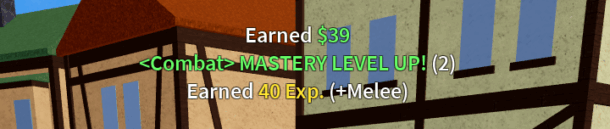
Defeating Enemies & Bosses
Enemies (NPCs) spawn in groups across different areas, providing steady Money drops when defeated. While regular enemies offer little rewards, bosses offer substantially higher Money and EXP.
Sea 1 introduces starter bosses like Gorilla King and Yeti, while Sea 3 features powerful ones like Stone and Hell’s Messenger. Your earnings scale with boss difficulty.
It is always recommended to equip strong fruits like Dragon or Kitsune for Boss farming. These premium fruits maximize your damage output and survival, leading to faster kills and more Money.

Redeeming Codes
Codes offer a simple path to free Money, though they require patience and timing. Developers give them away through social media, Discord servers, and in-game notifications.
To redeem simply click the gift icon on the left side of your screen and enter your code. While most codes grant EXP multipliers, some provide direct Money rewards. Check official channels regularly for new code releases.

Quests
Quests provide steady Money while advancing your character. They scale in difficulty and reward as you progress. Each quest has a level requirement you must meet before accepting. Early quests might ask you to defeat a few NPCs for hundreds of Money. Later quests demand more challenging tasks but pay thousands. This makes questing an efficient way to earn while naturally leveling up.
Final Words
Money is your progression in Blox Fruits. Whether you choose to purchase it with Robux, farm bosses, complete quests, use codes, or combine multiple methods, consistent effort pays off. Pick the strategy that matches your playstyle and resources, then stick to it. The path to earning money is clear, you just need to choose your method.
Social Games
Ping, Not Panic: A Canadian Gamer’s 2025 Travel Stack – Steam Deck & Switch Updates, Remote Play, Con Wi-Fi Triage, and Instant Data Abroad

You’ve cleared security at YYZ with a backpack full of cables, a Steam Deck, and a wish to dodge Day-0 patch hell. Across the ocean, a con queue snakes past a venue that’s already melting its Wi-Fi. The goal is simple: play more, fiddle less. This field-tested guide gives Canadian gamers a clean travel stack—latency expectations, handheld tuning, hotspot etiquette, and a data setup that just works when you land.
Latency 101 (Know Your Ceiling Before You Chase Frames)
You can’t beat physics, but you can plan around it. Treat latency like weather: check it, adapt, win anyway.
Practical targets on the road
| Use Case | Target RTT | Bitrate Tip | Notes |
| Cloud gaming (Stadia-like/GeForce NOW) | ≤ 40–60 ms | 10–25 Mbps | Best in major metros; hotel Wi-Fi often too spiky |
| Remote Play (PS/Xbox → hotel/phone) | ≤ 60–80 ms | 5–12 Mbps | Cap at 720p/30 for reliability |
| Online shooters (native on handheld) | ≤ 40–70 ms | 3–6 Mbps | Prefer mobile data over café Wi-Fi |
| MMO/Co-op (native) | ≤ 70–120 ms | 1–3 Mbps | Slight input float is survivable |
Rule of thumb: In crowded venues, mobile data beats venue Wi-Fi for stability. Save giant downloads for hotel fiber; use cellular for sessions and comms.
Connectivity in 3 Minutes (No Kiosk Drama)
Skip airport SIM lines and roaming roulette. Install a travel eSIM at home so Discord, Remote Play, and patch checks work the second you land.
How to set it up
- Buy a plan online; you’ll receive a QR code.
- On your phone: Settings → Cellular/Mobile → Add eSIM → scan → label it Trip Data.
- Set Trip Data as Mobile Data, keep your Canadian number for calls/SMS/2FA.
- Turn Data Roaming ON for Trip Data only. Test once, then toggle data off until touchdown.
Want a simple option you can activate in minutes? Compare and set up Holafly’s esim for travelers.
If data naps after landing: Airplane Mode 10 seconds → confirm Trip Data is active → Data Roaming ON (that line only) → quick reboot.
Device Playbooks (Steam Deck, Switch, Remote Play)
Steam Deck / ROG Ally (and handheld PCs)
- Patch discipline: On hotel Wi-Fi, queue updates manually. Avoid “auto update everything” at 8 p.m. when everyone’s streaming.
- Shader cache sanity: Pre-cache big titles before you fly; it saves battery, heat, and stutter.
- Proton/version pinning (Deck): If a game breaks, roll back to the last known-good Proton. Keep a note of your stable pair.
- Performance caps: Lock to 40–45 fps with a frame limiter + half-rate vsync; drop TDP to keep temps—and fans—civilized.
Nintendo Switch
- eShop regions: Pre-download; don’t count on regional eShop switching abroad.
- Cloud saves: Confirm sync for your travel titles; manual upload before leaving home.
- RF survival: Pair controllers in your hotel room, not on the show floor where Bluetooth is chaos.
Remote Play (PS/Xbox/PC streaming)
- Encode targets: 720p/30 at ~5–8 Mbps is “it just works” on the road. 1080p/60 is hotel-fiber territory.
- Controller input: Wired (USB-C) or 2.4 GHz dongles beat Bluetooth in noisy RF environments.
- NAT hiccups: If your home router gets stubborn, enable UPnP or forward the official Remote Play ports before you travel.
Power & Thermals (The Silent Boss Fight)
- GaN charger: A dual-port 45–65W brick keeps phone + handheld happy.
- Power bank: 20,000 mAh with USB-C PD (at least 30W out) will top up a Deck on trains and in queues.
- Right-angle cables: Friendlier for hands; fewer port mishaps.
- Heat management: Pop a slim kickstand and lift the back off fabric surfaces. In flights, cap brightness and fps to cut heat and whine.
Security & Accounts (No Lockouts, No Leaks)
- 2FA: Keep your Canadian SIM active for OTPs; data rides on eSIM.
- Password manager: Ensure offline vault access for those check-in moments with bad Wi-Fi.
- VPN judgment: Use it for banking; avoid it for services that geo-fence streams/games unless you know the rules.
- Captive portals: Accept the splash page on your phone first, then tether the handheld.
Con & Tournament Survival (Queues, Badges, Backups)
- Badge & ticket hygiene: Screenshot every QR into a “Tickets” album—basements kill signal.
- Backpack loadout: Hard case for handheld, microfiber cloth, tiny stand, spare microSD, earplugs (hotel AC), cable ties for field fixes.
- Comms: Pin a Discord channel for your squad; set slow mode so plans don’t vanish in meme spam.
- Filming etiquette: Ask before filming cosplayers or booths; offer to DM selects.
Data Options: Quick Compare for Travellers
| Option | Setup | Multi-Country | Cost Predictability | Pros | Cons | Best For |
| Carrier roaming pass | None | Limited | Low | Familiar | Pricey daily caps | One-city sprints |
| Airport SIM per country | Queue | No | Medium | Local rates | Time sink + SIM swap | Long single stay |
| Pocket Wi-Fi | Pickup/return | Yes | Medium | Shareable | Extra device/battery | Groups/teams |
| Preinstalled eSIM | ~3 min | Yes | High | Land connected; keep CA number | Needs eSIM phone | Most trips |
Packing List (Gamer Edition, Carry-On Only)
- Handheld + rigid case
- 20k PD power bank + dual-port GaN charger
- Two short USB-C cables (one right-angle), 1x USB-A adapter
- Travel router (optional) to tame hotel Ethernet/Wi-Fi
- Spare microSD (formatted and empty)
- Foldable stand, microfiber, mini cable ties
- Earbuds with foam tips (better isolation on planes)
- Compact multitool (check airline rules if in carry-on)
A 24-Hour “Fly-to-Queue” Timeline (Copy & Tweak)
- T-18h (home): Pre-cache shaders, update core games, verify cloud saves, download offline maps. Install eSIM, test, then toggle data off.
- Airport: Join captive portal on phone, then tether the Deck to check for critical hotfixes.
- Flight: Battery mode: 30–40 fps cap, low brightness, story games > shooters.
- Hotel check-in: Speed test. Queue big downloads now, not at 8 p.m. when everyone’s streaming.
- Con morning: Phone data on, Discord open, badge QR ready. Handheld in case; power bank 100%.
- Evening: Batch-export clips, upload on hotel fiber; schedule posts for Canada prime time.
Troubleshooting in 30 Seconds
- Lag spike mid-fight? Drop res to 720p/30, move off congested Wi-Fi to mobile data, or stand near a window.
- Packet loss on venue Wi-Fi? Forget the network; tether to your phone.
- Deck won’t charge while playing? Use a PD port capable of >30W and a certified cable; lower TDP/fps to stay net positive.
Final Save: Play More, Fiddle Less
Travel gaming works when you make latency predictable, power abundant, and data boring. Pre-patch at home, cap frames smartly, treat venue Wi-Fi as suspect, and land with connectivity already solved. Do that—and keep your crew aligned on Discord—and your next PAX, Gamescom, or Tokyo pilgrimage will be about games, not guesswork.
Browser Games
Nerd Culture: A Fresh Social Hub for Gamers

Does gaming society need a reboot? Many people think so, with current platforms viewed by newcomers as either a mass of impenetrable content, or a world of strange and unwelcoming cliques. Nerd Culture aims to change that with a welcoming, engaging and accessible platform where all are welcome, and everyone can build their own hub, both for online celebration of all things nerdy, and for getting together offline in real life.
From PC and video gaming to board games, cosplay to fandom across movies, games and media, all areas of nerd culture are celebrated in smaller, safer hubs — including fun distractions like word games that bring people together through shared geekiness.. Places for fans to create their own spaces or join ones they feel at home in.
Features of Nerd Culture
Nerd Culture was built by a small team who felt like most of us do when facing the wall of social pressure around anything we love. It offers:
Easy and advanced group creation and search, allowing members to create, find and build groups dedicated to topics and events of interest. Note that members need to be 18+ to sign up, with fan, content creator and business categories delineating a level of interest.
Forums help create thematic communities focused on whatever is popular or niche, but important to fans with adjustable chat and feed features to help share fan voices in a reasonably-sized gathering, without being swamped by bots, trolls and other agent provocateurs. To keep them out, smart user safety features allow for intuitive moderation, chat mute and reporting tools to ensure safe social experiences.
When in the society and forum of their choice, fans can use real-time secure messaging to discuss the latest news or opinions, and collaborate in real time. Privacy settings can be customized to a level users are happy with, with privacy and safety settings that let them control who sees their content.
As part of the offline features, fans can arrange meetups and event management to link up with like-minded hobbyists in the real world, with event scheduling to promote and manage real-world events.
Fans Benefit from Rewards
To encourage engagement, contributions, responsible behavior and society-building, users can level-up their status, earning rewards through a built-in XP system. They can earn points by starting discussions, organizing events and helping people fall in love with new and familiar hobbies, unlocking levels, achievements and real-world prizes as they go.
“It’s like leveling up by helping build the community and fostering real connections,” said Nerd Culture co-founder Steven Weingarth. “Creators and members can also gain Nerd Cred for being a community advocate, and that unlocks more than just bragging rights.”
Nerd Culture is free to join and use, helping to recreate the social community of popular topics before they become swamped by low-quality content and bots. Designed for and by fans of gaming, fandom culture and creative hobbies, Nerd Culture welcomes new friends, helps them dive deeper into favorite interests or explore new worlds.
By helping users connect, discover and adventure together, with intuitive tools to help build meaningful communities, there’s plenty to see and do both online, through voice and video calls with your new buddies, and through new friends out in the real world through meetups and hangouts.
About Nerd Culture
As the founders (six lifelong nerds) put it, our new social platform sets out to fix the most frustrating problem: Why is it so hard, even in giant cities like LA, to find people who share my niche interests?
“When I moved to LA, I was shocked by how difficult it was to find a D&D group. Sites upon sites, Discord invites, bouncing between Reddit threads and Meetup and Facebook groups” writes Co-Founder Steven Weingarth. “It felt like yelling into a void. So our team set out to build the platform we all wish existed — a single place to connect and share stories with people over the things we love.”
Whatever your experience, many of us have felt unwelcome or overwhelmed in one place or another. Nerd Culture aims to offer a welcome hand to the nervous, or a new platform that we can build to create a more welcoming space about the topics we love.
-

 Guides6 years ago
Guides6 years ago6 Proven Ways to Get more Instagram Likes on your Business Account
-
Mainstream11 years ago
BioWare: Mass Effect 4 to Benefit From Dropping Last-Gen, Will Not Share Template With Dragon Age: Inquisition
-

 Mainstream7 years ago
Mainstream7 years agoHow to Buy Property & Safe Houses in GTA 5 (Grand Theft Auto 5)
-

 Guides1 year ago
Guides1 year agoFree Fire vs PUBG: Comparing Graphics, Gameplay, and More
-

 Guides11 months ago
Guides11 months ago50+ Free Fire ID and Passwords Login List (Giveaway) 2025
-

 Casual2 years ago
Casual2 years ago8 Ways to Fix Over-Extrusion and Under-Extrusion in 3D Printing
-

 Other2 years ago
Other2 years agoAjjubhai UID: Free Fire Details & Earnings
-

 Mainstream13 years ago
Mainstream13 years agoGuild Wars 2: The eSports Dream and the sPvP Tragedy



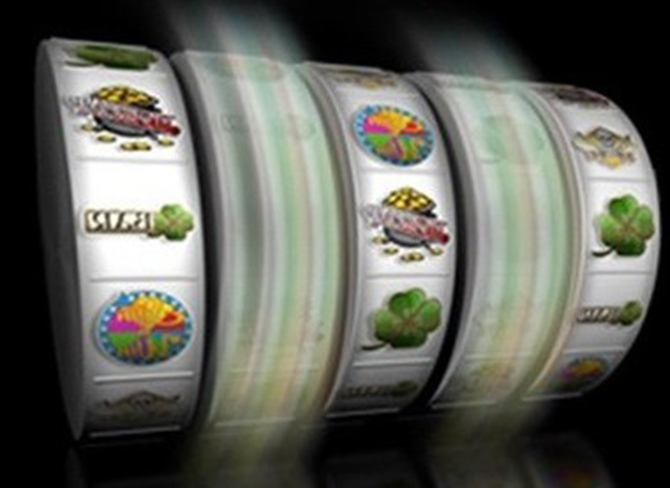



moodster
April 16, 2010 at 6:11 pm
anybody know how long the grace period is from the time there hungry to the time they run away? and for that matter, can I feed it all 14 bags at once and have it not run away?
bob
May 12, 2010 at 2:56 am
well, u have to feed it in 24 hours after it gets hungry. and u cant fee all of the bags at once, it says “come back in ___ hours to feed ___!”
Ann
April 19, 2010 at 4:09 am
My dog says “hungry in 00:20”, i keep trying to feed him but when i click on the dog i don’t have “feed” as an option? I’m afraid he will run away?
Vikki
April 21, 2010 at 4:31 am
You can ONLY feed the dog every 24 hours. You can NOT feed him early! If you bought your dog at 11pm then you will need to feed him at 11pm every night. (I bought mine late and it sucks!!!!!!)
Now, with that said…you have a 24 hour grace period (so to speak) to feed your dog….however, if you feed him at 9am your “feeding schedule” does NOT change to 9am….it stays at 11pm.
Hope this helped!!
puppy owner
April 23, 2010 at 11:35 pm
I bought a puppy and was 10 minutes late feeding it and it had already run away. You can’t buy another if you choose not to get that one back either.
WOW
July 6, 2010 at 7:35 am
This is pathetic.
GET A REAL DOG! feed it play with a real living thing not a computer game!.
This genuinely makes me sad how many people waste their lives away on this.So Sad.
nikki
April 21, 2010 at 3:55 pm
I fed my dog for the “last” time last night. It STILL say he need to be fed @ the same time tonight. It is still a puppy!
Beckie
April 21, 2010 at 8:01 pm
I bought a second dog with cash – a terrier. The second I accepted it, the puppy ran off and I can not find it. I bought it yesterday and still am not able to find it to feed it. Any suggestions?
KaLyn
April 21, 2010 at 11:33 pm
Is it behind any decorations, plants, trees, etc… that might be near your avatar when your farm loads? My red border collie “got lost” when I first got him, but really I just couldn’t see him!
puppy owner
April 23, 2010 at 11:37 pm
If you didn’t actually place the puppy on your farm, you didn’t buy it. Go back to the market and it should be available to purchase still.
Mari
April 25, 2010 at 8:02 pm
How can I change the dog’s name?
Calin Ciabai
April 26, 2010 at 9:35 am
The dog’s name can’t be changed after you purchase it.
Erin
May 12, 2010 at 3:11 pm
My moms dog shows a treat above its head, even tho its done with all its tricks, its says “feed 4/0 times”… mine dog is done with all its tricks as well, and mine doesnt show that it still needs treats…
Lois
May 23, 2010 at 6:09 pm
did you find an answer to this? I’ve been feeding my border collie every day – it now says “fed 15/0 times”……Is this going to go on forever……keeps saying he’s hungry? Plz let me know if you found an answer.
mallory
June 1, 2010 at 4:33 pm
I’m having the same problem, along with it not eating kibble, does this mean we can only feed it treats after it grows from a puppy do a dog?
Me
June 3, 2010 at 12:17 am
Mine is fed 18/0 times for next trick. I think that after 2 1/2 weeks that the dog should be rested. Any Advice?
Sara
June 10, 2010 at 7:08 am
Stop feeding your pets treats! (: I also had this problem and sent a e-mail asking them about it. You can stop feeding your pets treats after you get the 5th trick. The pet will not run away and after 24/hours it will display your dogs name and the lvl
angela snow
May 23, 2010 at 2:31 pm
How many treats will it take to finally not have to feed your dog everyday?
moodster
May 23, 2010 at 6:59 pm
you have to feed it dog food until it is an adult, then the treats are to train it after wards!
Mike
August 24, 2010 at 3:34 am
Got a Terrier and had to rescue from the pound, but the trick he learned is to Harvest Ducks not Harvest Rabbits as some misguided websites proclaim. Of course, you can use Farmhands for same effect. And, if you have a stable full of horses, then you get Farmhands and Arborists at regular intervals.
Lois Lamothe
June 26, 2011 at 7:32 pm
I was just 10 seconds from giving my collie her last feed and now she is in the pound. I have to pay 2 Farm Cash to get her back. Because I do not pay Farm Cash right out right I have to wait until I have enough points to get her back. I think the dog’s are “high priced.” They need to come down price wise.
Lois Lamothe
June 26, 2011 at 7:37 pm
Hi Barbara, they have a column where you touch the dog, and a square comes up, and it should say follow. Click on it.