Every Day The Same Dream – Walkthrough
***************************************
EVERY DAY THE SAME DREAM – WALKTHROUGH
***************************************
Every Day the Same Dream is an “existential game about alienation and refusal of labor. Or, if you prefer, a playable music video.” That’s an intriguing description of Paolo Pedercini latest game, made in six days only! A very nice game. Amazing plot, and the simple graphics were perfect. It’s a must play for everyone!
Click to start and use the left and right arrow keys to move or space bar to interact.
– Walkthrough –
Ending 1: Walk straight forward in the Bedroom, and get Dressed up. Talk with Wife, and move forward. Press Elevator button, and get inside when it comes! Talk with Elevator Lady, and wait for Elevator to reach the end. Move Right, drive straight forward. Walk right forward, talk with Boss, and walk forward. Move Right 2 Times! walk straight forward, and Jump at the end of road!
Ending 2: Walk straight forward in the Bedroom, and get Dressed up. Talk with Wife, and move forward. Press Elevator button, and get inside when it comes! Talk with Elevator Lady, and wait for Elevator to reach the end. Move Left, and talk with Homeless man!
Ending 3: Walk straight forward in the Bedroom, and get Dressed up. Talk with Wife, and move forward. Press Elevator button, and get inside when it comes! Talk with Elevator Lady, and wait for Elevator to reach the end. Move Right! Get out of your Car by pressing SPACE, and Move Left. Touch Cow, and Move Right. Enter you Car, drive forward. Move Right, talk with Boss, and walk right-side. Move Right 2 Times, and get to your Cubicle!
Ending 4: Walk straight forward in the Bedroom, and get Dressed up. Talk with Wife, and move forward. Press Elevator button, and get inside when it comes! Talk with Elevator Lady, and wait for Elevator to reach the end. Move Right! Get out of your Car by pressing SPACE. Once your out of the Car, don’t Move Right to go to work, but stand under the Leaf on Tree, and wait for it to fall down. Once it falls down, press SPACE, and Move Right. Talk with Boss, and walk right-side. Move Right 2 Times, and get to your Cubicle!
Ending 5: Walk straight forward in the Bedroom, and DON’T GET DRESSED UP. Talk with Wife, and move forward. Press Elevator button, and get inside when it comes! Talk with Elevator Lady, and wait for Elevator to reach the end. Move Right! Drive straight forward, and Move Right. Talk with Boss, and he’ll FIRE YOU!
The End: Move Straight forward (Choose if you want to dress up or not). You’re Wife will be gone! Move Right, press Elevator Button, and enter. Elevator Lady will be gone! Once outside, Move Right, and drive straight forward. You’ll be the only one driving a Car! Move Right, Boss is gone and the company is bankrupt, so Move Right. Move Right 2 Times, and notice that all the employes are gone! Move straight forward, and while you are standing on the Left-Side, watch yourself Jump down!
I hope this Walkthrough is helpful. And I also hope everyone plays this game, and finish it. This is one of the best games I’ve played in a while. So, please enjoy it, and also enjoy the Walkthrough!
Type: Extremely Detailed Walkthrough | All 5 Endings + The Last End
Time Used: Long Amount of Time (My back hurts)
Written By: Prid


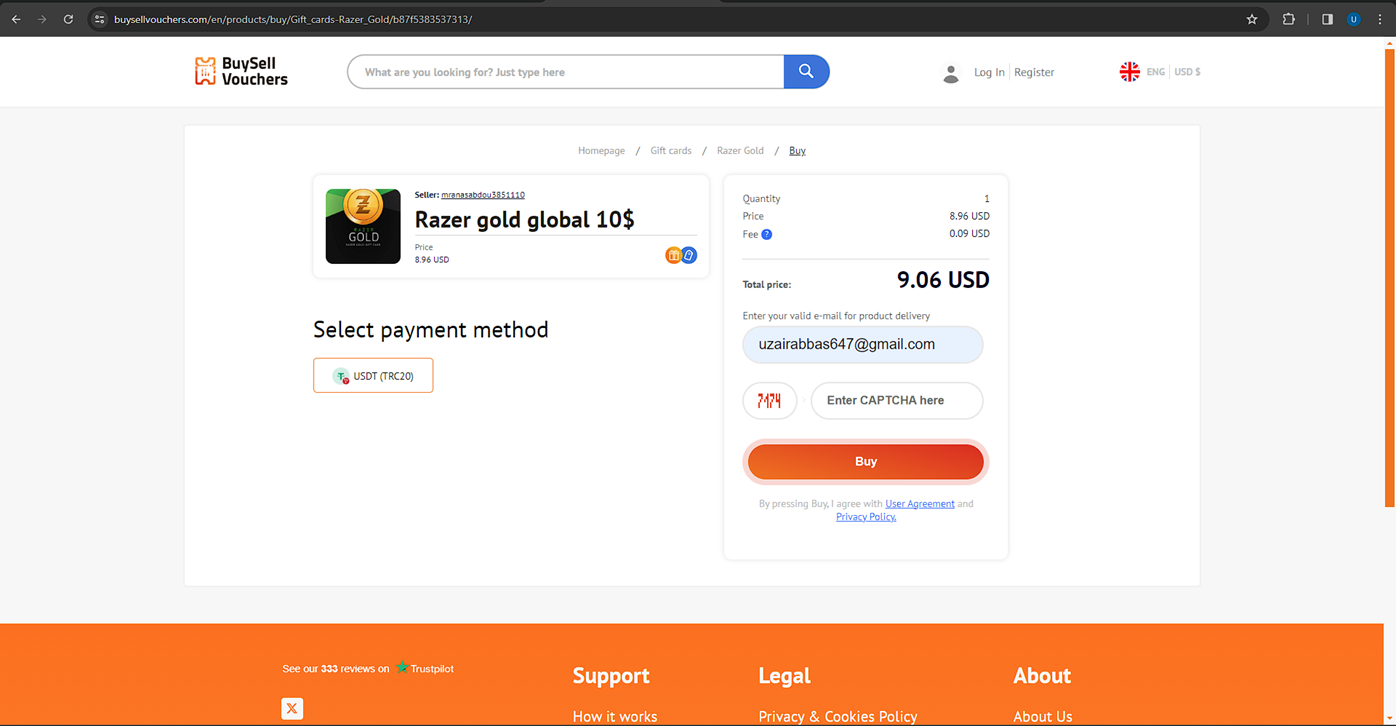









1 comment