MyTown Tips, Tricks and Strategy Guide
 Just a little while ago I reviews the cool social game MyTown and today I am going to share with you all a bunch of tips, ticks and a general strategy guide that will help you become an ace at MyTown and play it like a pro – if something like that exists. So read on to find the answers to all your My Town-related questions!
Just a little while ago I reviews the cool social game MyTown and today I am going to share with you all a bunch of tips, ticks and a general strategy guide that will help you become an ace at MyTown and play it like a pro – if something like that exists. So read on to find the answers to all your My Town-related questions!
1. Getting started
The goal of My Town is to create your own virtual town by building houses and buildings that generate revenue and experience, then decorate it with roads and different decorations to make it look like a dream town. You should start by placing all the buildings you can purchase – alternate between homes and stores – on the map and collect the money as soon as the collecting time is due.
You buy and place buildings on your land and notice that each building gives you a specific amount of money, experience and has its own timer. When the time is up, you can collect the money – and the more you wait, the less you get paid. A building you can collect from is highlighted in green. Simply click that building and you’ll collect the money. Make sure to click again to reset the timer, otherwise the building will no longer produce money.
2. How to earn money quickly in MyTown?
This is definitely the biggest problem of all players. Fortunately, earning money in the game is not that difficult! A simple strategy would be that of filling all your land with Suburban Homes and collecting from them, and then switch to Adobes. Pretty soon, you’ll have tons of money to play with and customize your city.
3. How to level up faster in MyTown?
The same strategy as before applies – fill your land with Suburban Homes and log in regularly (every 4 hours if possible) to collect. This way, you’ll get more experience than any other way. Then switch to Adobes as soon as you can afford it and see the experience coming in. Also, try to build as few roads and decorations as possible as start since these occupy valuable space that can be used for placing buildings!
4. How to get more Town Cash?
There are just two ways of getting it: either by leveling up (you are awarded one town cash for each level) or by purchasing TC for real money.
5. How to expand your MyTown land?
Pretty soon, the space won’t be enough for your building plans, therefore you’ll have to purchase land expansions. Unfortunately, you need neighbors to be allowed to get them – or you can pay for them with real money. The first expansion only requires two neighbors, so we’re not talking about draconian requirements for those who wish to get to a mid-sized city as soon as possible.
6. What do the different outlining colors of the buildings mean?
As you’ve noticed, your houses and businesses can be outlined in different colors. Here’s what they mean:
green – building is ready to be collected from
red – too much time has passed and you’ll collect less money and XP
blue – the building wasn’t reseted. You need to click it in order to set the timer again.
7. How to customize the appearance of your town?
Except for buying homes and businesses, you can also customize your town by placing roads (which cost nothing) and decorations, as well as moving the buildings you’ve already placed or rotating them. In order to move a placed building, click on it and select the “Move” option; then drag it wherever you wish to place it and click again. In order to rotate any building, click on it and select the Rotate option until the building is in the position you want it to be.
8. Is there any kind of sheet with all the details of the MyTown Buildings and Businesses?
Come back soon to Unigamesity and check the related posts below as I will add the data very soon!
If you have other questions regarding how to play My Town or you have some strategy tips of your own, don’t hesitate to share them with our readers in the comment section below!

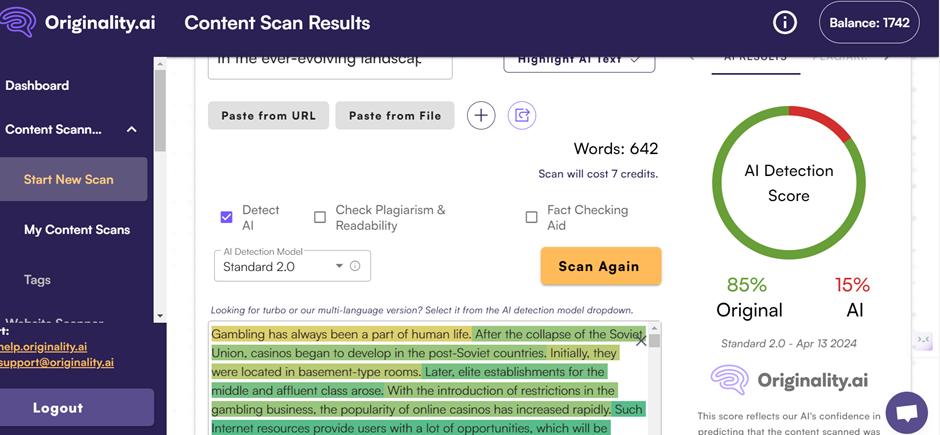










Post Comment