Gaming News
Multithreaded Rendering in Fortnite: Everything you need to know

You might have come across Multithreaded Rendering in the Fortnite settings. You can turn it on or off — but what exactly does it do, and how does it affect the playing experience?
It’s not such a straightforward answer: multithreaded rendering can either improve the game’s performance or actually worse it, depending on a few factors. Let’s find out more!
Also, read 5 Things You Must Know about Fortnite Apk
What is Multithreaded Rendering?
In Multithreaded rendering, the drawing work is split across multiple threads. It’s something that can be achieved on a multi-core CPU. Rendering is very taxing on the CPU, so multithreaded quite simply uses more than one thread to get the job done. If you don’t use multi-threaded rendering, the default would be a single thread rendering.
That means that the CPU is using only one thread for the rendering while others are occupied in the sound operations, physics and other decompression of resources. With multi-threaded rendering, the CPU can accomplish an acceleration in rendering by splitting up the work-load. Now whether this acceleration in rendering is really accomplished depends on the number of cores and strength of the CPU — otherwise, it runs the danger of compromising on the other functions.
Can you use Multithreaded Rendering?
Not every computer has the option to enable multithreaded rendering. If you check your computer settings and don’t find it: it’s because your CPU doesn’t have enough cores.
For multithreaded rendering, you need 4 cores or more. A quad-core processor is a minimum requirement for multithreaded rendering to be possible.
What if you don’t know how many cores your computer has? Here’s the way to check.
- Go to Task Manager. The simplest way to do this is by pressing Ctrl + Shift + Esc. This should open up Task Manager. If it doesn’t work, you can also right click on the Windows icon to find a pop up menu. Task Manager is one of them. Alternatively, you can press Ctrl + Shift + Delete. This gives you another menu from where you can select Task Manager.
- Once you’ve opened up Task Manager, click on More Details. The window will open up with tabs that read: Processes, Performance, App History, Startup, Users, Details, Services.
- Click on Performance. On the left side, there are vertical tabs with the options CPU, Memory, Disk 0, Disk 1, Wifi. This can vary depending on your computer and network connections. You need to ensure you’ve clicked on CPU.
- In CPU, you’ll see a graph. Underneath this you’ll find the number of Cores.
Here is an example of the system I am using right now. It’s an old computer and has only 2 cores, which is why I don’t have the Multithreaded Rendering option in Fortnite.
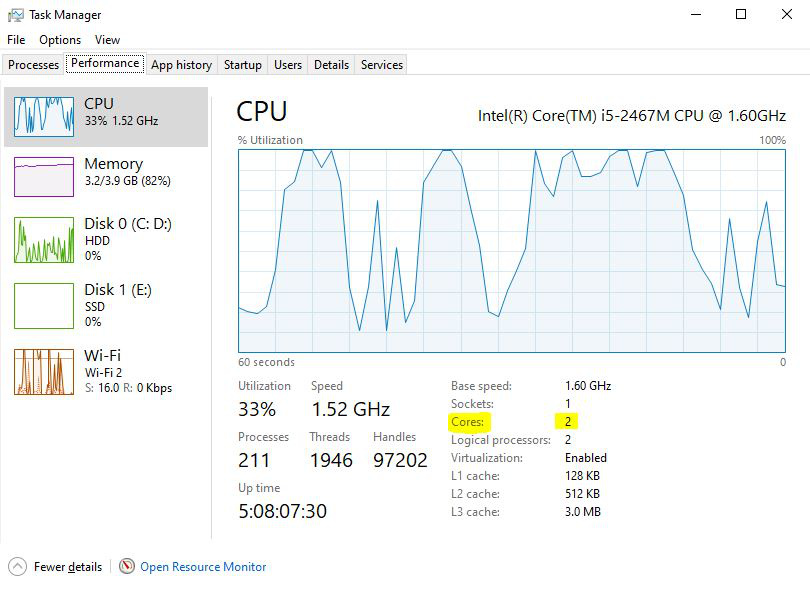
The bottom line is that if you are using a system with a quad-core processor or better, enabling multithreaded rendering will improve your FPS. If you go into specifics, tests show that multithreaded rendering helps the game’s performance the most in a moving fast-paced game. If you’re not moving much in the game, let’s say, just staring at one point in a blank Fortnite Creative Map — the improvement of the FPS with multithreaded rendering is much less pronounced.
How to Switch on Multithreaded Rendering in Fortnite?
If you’re deciding to give Multithreaded Rendering a go, then this is how you can switch it on in the settings.
- Go to the Fortnite menu by pressing either the Esc. button if you’re using a computer, or by pressing the start button on your controller if you’re playing with a console.
- You will see a dropdown list. You have to choose Settings from all of the options.
- Select Video Settings.
- Scroll through the many options in Video Settings until you see the Advanced Graphics tab. Click on this.
- In Advanced Graphics, you’ll find the Allow Multithreaded Rendering. Now you can make sure that it’s switched on.
The Results
Many players have run tests with Multithreaded Rendering switched on and off to see if there really is any tangible difference in the gameplay experience and the FPS (frames per second).
Multithreaded Rendering can help prevent drops in FPS which will give you a much more consistent performance. Naturally, that means that the animations are visibly smoother as well.
This happens because multithreaded rendering improves performance at the 1% low and also the 0.1% low FPS. We say this assuming that you are using a computer with four ‘quad cores’ or higher. You’ll definitely get the most ‘visible’ results with a computer that has six cores.
However, this isn’t the end all be all. The results of multithreaded rendering can vary depending on your system, the specificities of your hardware, your internet connection, and other factors. The best way to find out if switching on multithreaded rendering will really enhance your gaming experience is to actually run some tests of your own.
How do you run these tests? We recommend that you play the game with multithreaded rendering turned off and take a look at the Average FPS, the 1% low as well as the 0.1% low. If you want more reliable results, try it with both low settings as well as high settings.
Now, play the game with multithreaded rendering turned on and look at the same Average FPS, 1% and 0.1% low. If you see a significant difference in the consistency of FPS, then you can safely assume that multithreaded rendering would actually improve your game. Of course, apart from just looking at the statistics, it’s important to be aware of your own personal experience with the look and feel of playing the game. Sometimes, the stats may indicate one thing, but you just might be more comfortable with another thing.
Why does it matter anyway?

We know that Fortnite is full of pro players. That’s the whole reason why Skill based matchmaking and bots were introduced — to give the newbies a break. And for someone new to the game: playing against seasoned players isn’t just difficult, it’s practically impossible.
Here’s an interesting fact: 99% of Fortnite pro players are using a 144 FPS gear or better. The average recommended FPS for video games is 60FPS, to put that in perspective.
Now, of course we can’t completely chalk out the success of Pro Players to their gear. But what if we had an even playing field: where two players of equal skill played against each other, one using 144 FPS and the other using 60 FPS. Would the player with higher FPS win every time?
The answer, surprisingly or unsurprisingly, is yes.
In a game like Fortnite, reaction time is key. The game is fast-paced and if your system is lagging behind even by a split second, you may not get a chance to react.
You might be familiar with ghosting and tearing. These are problems that arise with a low frame rate or refresh rate and can be a huge distracting element to deal with while you’re playing your game.
But the biggest culprit is latency. With a low FPS, you see things much later than they actually happen. That’s because by the time the CPU interprets the input you’ve given, and sends them to your GPU to render, and finally your monitor that refreshes the screen to show the new render developments: it’s already too late. A powerful GPU with a higher average frame rate can do this process in a fraction of the time.
That’s why playing against pro players with better gear is so impossible: you quite literally are not seeing what they see. Or even if you do see it, you see it much later. By then, you’re dead.
If you’re not ready to upgrade your gear just for a better Fortnite experience, consider switching on multithreaded rendering so that you can get that much-needed edge.
Gaming News
What Are Case Battles in CS:GO? A Beginner’s Guide to the Skin Showdown

Case battles have emerged as one of the most popular game modes in modern CS:GO gambling. It’s a game mode filled with thrill, unpredictability, and a player vs. player aspect. If you’re new to case battles and want to dive right in, here’s what you need to know.
What are Case Battles in CS:GO?
Case battles bring the typical case opening game mode to another level. Instead of just opening cases, players enter a “battle” against others to see who can obtain the most valuable skin from the round.
Players will unbox the same lineup of cases and pull varying rewards. At the end of the round, the total value pulled from each player will be tallied up, and the person with the highest value will scoop all the skins in the pot.
Case battles are a thrilling mix of gambling, luck, and competition, making it one of the most exciting game modes in CS:GO gambling.
How Does a Typical Case Battle Work?
A typical case battle will go through the following procedures:
Case Selection
To create a battle, players must first select the lineup of cases they want to open. Case opening websites offer different cases containing a variety of skins that can range in rarity and value. Of course, the prices for cases will also vary.
Players can include as many cases as they’d like while also mixing in the case types to create more variety.
Battle Type Selection
After selecting the lineup of cases, the next step is to select the type of battle. There are various case battle game modes, all adding twists and interesting mechanics to keep the battles spicy. The different game modes will be discussed later in the article.
Battle Time
After the cases and battle types have been selected, the battle will be posted for others to join. Once players have joined, the battle will commence.
Players will open the same cases in real time. The skin drop from each case is revealed, with the prices of the skins determining the outcome at the end.
Winning Criteria
The winner of the case battle is typically the player with the highest total value from their pulls once all the cases have been opened.
The victor keeps not only the skins they unboxed but also all the skins pulled by other players, essentially claiming the entire pot.
Case Battle Game Modes
If you want to battle against other players, most websites offer different game modes to keep things interesting:
Original Mode
In the Original case battle mode, players will unbox the same lineup of cases, and the total value of their pulls will be tallied up. In the end, the player with the highest value will win the battle and scoop all the skins.
Crazy Mode
Crazy Mode flips the entire script of the Original Mode. Instead of having the player with the highest value win, Crazy Mode crows the player with the lowest value as the victor. This means you’re praying to pull cheap while hoping your opponents hit the jackpot.
Shared Battle
In a Shared Battle, all players work together to get the most value. Players will collectively open cases, but the skins are shared between participants. Instead of competing individually, the winnings from each player are pooled together and divided among all the participants. It’s a great way to spread risk.
Team Mode
In Team Mode, players are divided into teams, ranging from 2v2, 3v3, to 4v4. The battle is won by the team whose collective skins have the highest value at the end of the battle. It’s a thrilling way to play case battles with friends.
Explore more browser games posts here: https://www.unigamesity.com/category/browser-games/
Gaming News
Unique D&D Dice Set: Making A More Dynamic And Engaging Game

D&D is the storyteller of the game. It brings suspense and triumph to the game as the heart of the game. You will know what the D&D dice is used for when you keep reading here. Do not worry if you do not know how it is used as you will learn here how important these dice are in the D&D game.
The players use D&D dice to determine the results of actions taken by the characters. Dungeon and Dragon has different types of dice with a specific purpose in the game. Runic Dice helps you unlock the arcane power when roaming in dungeons and slaying dragons, which can also weave spells.
Runic Die
The Runic Die is especially popular among roleplayers who love the touch of mysticism. These are mystical relics, more than trinkets steeped in the ancient power. Runic die in Dungeons and Dragons is more than ordinary dice rolled at the table. These are magical items in carved stones infused with magical runes, glowing with arcane energy.
The dice appear in different forms according to the campaign setting. They serve a similar purpose, such as:
- grants players a limited-use magical boon
- influences fate in quite powerful ways
The dice are treated as magical items of consumables with limited charges. They are flavored to fit any theme, from infernal glyphs to Nordic runes, depending on what world your Dungeon master has built.
How do these dice work in gameplay?
There is no official standardized version of runic die in D&D rulebooks, but more homebrew creators introduced runic into their settings. The common mechanic in DnD involves the player rolling a special die, usually the following:
- D6
- D8
- D12
These dice are used at a specific time like before or after various actions, such as:
- Attack
- Ability to check
- Saving throw
The result offers a temporary bonus triggering a minor magical effect or calling a stored spell.
Here are the examples:
- Runic Die of Fate. The dice is used once a day, it saves a throw or rerolls a failed ability to check.
- Runic Die of Frost. Add the outcome after rolling the D6 dice as a cold damage to the weapon attack.
- Runic Die of Binding. Roll a die to attempt to restrain a magical creature in 30 ft for one round.
Some Dungeon Masters include dice as a gift from ancient civilizations or a reward for solving puzzles.
The dream of a role-player
Runic die is not only mechanically interesting but has a story-rich potential. The player’s character may be a rune-carver from northern tribes believing the dice hold the ancestors’ wisdom. Or, your role as a player is a warlock whose patron speaks through the runes. The dice give players a tactile, mystical tool in weaving their arc and backstory.
Dungeon Master has a field day with them. The campaign arc revolved around collecting the different Runic die, each tied with the following:
- element
- plane
deity
Conclusion
A Runic die is a brilliant example of the simplicity of how mechanics blossom into something immersive and thematic. The duce can be used as a central part or one-time magical effect of your character’s identity. It can add a touch and flavor of arcane to any D&D session. The next time you deal with the ruins of a forgotten kingdom, you can keep your eyes peeled.
You may never know when you stumble across the tiny cube of stone that hums with its hidden power. The Runic Die in D&D can enhance the player’s gaming experience by adding this thematic appeal. These dice feature the runic symbols that represent specific outcomes or enhance the whole thematic immersion of the game.
Gaming News
Harmonicode Gaming: Revolutionizing Performance and Player Experience

The gaming industry is in a constant state of evolution, driven by technological advancements and the ever-growing expectations of players. Among the latest innovations making waves is Harmonicode gaming, a concept that promises to redefine how games are developed and experienced. By focusing on the harmony between technical coding, creative design, and player satisfaction, Harmonicode gaming is setting a new standard for the industry. This article delves into what Harmonicode gaming is, how it’s transforming game development, and why it’s generating excitement among gamers and developers alike.
Defining Harmonicode Gaming: A New Paradigm

At its core, Harmonicode gaming is a development philosophy that emphasizes the seamless integration of efficient coding and creative design. Unlike traditional approaches, which often treat technical and artistic elements as separate entities, Harmonicode gaming seeks to unite them into a cohesive whole. The goal is to create games that are not only visually stunning but also technically robust, offering players a smooth and immersive experience.
This approach prioritizes clean, optimized code that minimizes redundancy and maximizes functionality. By doing so, developers can achieve faster load times, smoother gameplay, and enhanced visual fidelity. In an era where players demand high-quality graphics and seamless performance, Harmonicode gaming stands out as a solution that bridges the gap between creativity and technology.
Reshaping Game Development: A Developer’s Perspective

For developers, Harmonicode gaming represents a significant shift in how games are created. Traditional game development often grapples with challenges such as poor optimization, bugs, and performance bottlenecks. These issues can lead to delays, increased costs, and frustrated players. Harmonicode gaming addresses these pain points by encouraging streamlined coding practices that work hand-in-hand with creative elements.
By adopting this methodology, developers can reduce errors during the coding process and ensure that every aspect of the game—from character animations to level design—functions harmoniously. This not only improves the overall quality of the game but also shortens development cycles, allowing studios to bring their visions to life more efficiently. For indie developers and AAA studios alike, Harmonicode gaming offers a pathway to creating games that are both technically impressive and artistically captivating.
The Power of Efficiency: Coding Meets Creativity
Efficiency lies at the heart of Harmonicode gaming. One of the biggest challenges in game development is optimizing games for various platforms, from PCs and consoles to mobile devices. Harmonicode gaming tackles this issue by focusing on writing code that is both clean and efficient. This approach minimizes redundancy and ensures that games run smoothly across different hardware configurations.
For players, the benefits are clear: smoother gameplay, fewer bugs, and faster updates. By prioritizing efficiency, developers can create games that not only look amazing but also perform exceptionally well. This harmony between technical and creative elements fosters an environment where innovation thrives, resulting in games that push the boundaries of what’s possible.
Why Players Are Embracing Harmonicode Gaming

Harmonicode gaming is gaining traction among players for several reasons. First and foremost, it promises a better gaming experience. By optimizing performance and reducing technical glitches, Harmonicode gaming ensures that players can fully immerse themselves in the game world without interruptions. Whether it’s a fast-paced action game or a story-driven RPG, players can expect a seamless experience that keeps them engaged.
Another key factor is the focus on user-centric design. Harmonicode gaming encourages developers to pay close attention to what players want, whether it’s dynamic storylines, customizable controls, or adaptive difficulty levels. This player-first approach ensures that games cater to a wide range of preferences, making them more accessible and enjoyable for everyone.
The Road Ahead: Harmonicode Gaming’s Future Potential
While Harmonicode gaming is still in its early stages, its potential is undeniable. As more developers and studios embrace this approach, we could see a wave of games that set new benchmarks for quality and innovation. From indie titles to blockbuster AAA games, Harmonicode gaming has the potential to become a standard practice in the industry.
Looking ahead, emerging technologies like artificial intelligence (AI), machine learning, and cloud gaming could further enhance the possibilities of Harmonicode gaming. These advancements could enable developers to create even more immersive and adaptive experiences, offering players a unique journey every time they play. As the gaming industry continues to evolve, Harmonicode gaming is poised to play a pivotal role in shaping its future.
Collaboration: The Heart of Harmonicode Gaming
One of the key principles of Harmonicode gaming is collaboration. For this approach to succeed, developers, designers, and writers must work closely together to ensure that every element of the game aligns perfectly. This collaborative spirit fosters innovation and allows teams to push the boundaries of what’s possible in gaming.
By breaking down silos and encouraging open communication, Harmonicode gaming creates an environment where creativity and technical expertise can thrive. This synergy between different disciplines is what makes Harmonicode gaming a revolutionary concept, paving the way for games that are not only technically impressive but also deeply engaging.
Overcoming Obstacles: Challenges in Harmonicode Gaming
Despite its many advantages, Harmonicode gaming is not without its challenges. One of the primary hurdles is the learning curve for developers. Adopting this approach requires a shift in mindset, as well as a commitment to learning new tools and techniques. For larger studios with complex projects, maintaining harmony between various departments can also be a significant challenge.
However, these obstacles are not insurmountable. With proper training, tools, and processes, developers can overcome these challenges and reap the benefits of Harmonicode gaming. As the industry continues to embrace this approach, we can expect to see more games that deliver exceptional performance and player satisfaction.
Conclusion: A Harmonious Future for Gaming
Harmonicode gaming represents a bold step forward for the gaming industry. By focusing on the harmony between code, creativity, and player experience, this approach has the potential to redefine how games are made and enjoyed. For players, it promises smoother gameplay, fewer bugs, and an overall better experience. For developers, it offers a more streamlined process that fosters collaboration and innovation.
As Harmonicode gaming continues to gain traction, it’s clear that this concept could become a cornerstone of the gaming industry’s future. Whether you’re a developer, gamer, or enthusiast, the evolution of Harmonicode gaming is something worth watching. With its emphasis on balance and efficiency, Harmonicode gaming is poised to create a new era of interactive entertainment that delights players and inspires creators alike.
Frequently Asked Questions (FAQs)
What makes Harmonicode gaming unique?
Harmonicode gaming stands out for its focus on balancing technical efficiency with creative design, resulting in games that are both visually stunning and technically robust.
How does Harmonicode gaming improve player experiences?
By optimizing performance and reducing technical glitches, Harmonicode gaming ensures smoother gameplay, fewer bugs, and a more immersive experience for players.
What challenges do developers face with Harmonicode gaming?
Developers may encounter a learning curve when adopting this approach, as well as challenges in scaling Harmonicode principles for large, complex projects.
What’s next for Harmonicode gaming?
The future of Harmonicode gaming looks promising, with potential advancements in AI, machine learning, and cloud gaming further enhancing its possibilities.
Harmonicode gaming is more than just a trend—it’s a transformative approach that has the potential to shape the future of gaming. As the industry continues to evolve, Harmonicode gaming will undoubtedly play a key role in creating the next generation of unforgettable gaming experiences.
-

 Guides5 years ago
Guides5 years ago6 Proven Ways to Get more Instagram Likes on your Business Account
-

 Mainstream10 years ago
Mainstream10 years agoBioWare: Mass Effect 4 to Benefit From Dropping Last-Gen, Will Not Share Template With Dragon Age: Inquisition
-

 Mainstream6 years ago
Mainstream6 years agoHow to Buy Property & Safe Houses in GTA 5 (Grand Theft Auto 5)
-

 Casual2 years ago
Casual2 years ago8 Ways to Fix Over-Extrusion and Under-Extrusion in 3D Printing
-

 Mainstream12 years ago
Mainstream12 years agoGuild Wars 2: The eSports Dream and the sPvP Tragedy
-

 Guides10 months ago
Guides10 months agoFree Fire vs PUBG: Comparing Graphics, Gameplay, and More
-

 iOS Games2 years ago
iOS Games2 years agoThe Best Basketball Games for IOS
-

 Gaming News1 year ago
Gaming News1 year agoSwiping, Tapping, and Tilting: How Mobile Games Are Played Today
