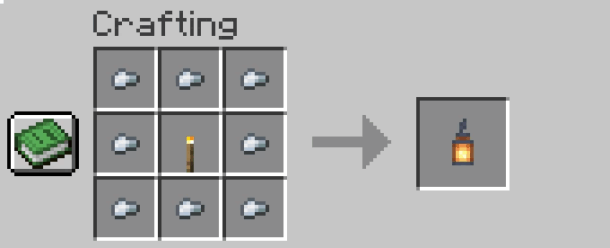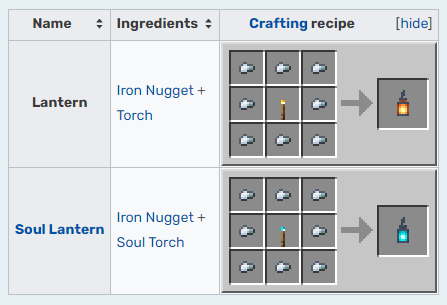Video Games
Top iOS Apps For Gaming Enthusiasts

Gaming on The gGo
We take it for granted that our smartphones and tablets are more than just communication devices, but it is not so long ago that gaming enthusiasts had no option but to own a portable gaming machine if they wanted to play on the go. While some people still choose to have a specialist handheld console, it is incredible just how many games can be played in apps on our phones. Here we look at some of the top gaming apps that can be downloaded onto your iPhone and be on hand, in your pocket, wherever you go.
A Serious Approach to Fun
Apple is taking gaming seriously; its new “Games” App serves as a central hub for iPad, Mac, and iPhone, combining Apple Arcade titles, App Store games, and multiplayer experiences. It has put the social back into gaming. The company says it is emphasizing “Play Together” moments, so that players can see trending games among their contacts. The app is pre-installed on all iOS 18.5 devices, so mobile gaming comes standard, not as an add-on.
Back From the Cold
After a five-year standoff between Epic Games and Apple, Fortnite Blitz Royal has made a return to the platform. A legal feud over in-app payments has been resolved, and Fortnite officially returned to iPhones in May 2025. The game is created in mobile-first mode to ensure high-speed, “pick-up-and-play” action. Rather than complicated mechanics, it focuses on delivering intensity without complexity, making it perfect for casual gaming.
Blitz Royale is a 32-player, no-building battle on a mini Fortnite map. Each play zone lasts around five to six minutes, and you can play in solo or duo mode. There are also four and six-player squad game modes.
Casino Classics
One significant breakthrough for gaming enthusiasts has been the availability of mobile casino games. Online slots are particularly popular, but there are apps for every type of casino game, allowing players to have a flutter wherever they are. Players can check out some of the latest casino apps in the App Store or by visiting a comparison review site like Casino.org. Rather than just plumping for a big-name casino, it is worth looking at their recommendations to find some hidden treasures.
Casino apps offer players faster speeds and sharper graphics compared to mobile browser versions of games. Streamlined navigation makes it easy for players to sign up and make deposits. However, they usually have a more limited range of games than the leading casino site. According to expert Martin Blackhouse of Casino.org, the top Canadian casino apps include Lizaro, Jackpot City, and Stake.
Perennial Favourites
While we tend to assume that the latest and most innovative titles are all the rage, it is worth remembering that some of the most enduring games remain the most popular. When we play in casual mode, we usually don’t want anything too challenging, so playing something familiar has special appeal.
This means that some of the top iOS apps for gaming enthusiasts include titles like Subway Surfers that just stand up to the test of time. Its simple yet compelling gameplay features easy-to-learn swipe controls for ducking, dodging, and jumping. The aim is to avoid obstacles and oncoming trains. As play progresses, speed and difficulty increase, making it hard to master. It has all the feeling of a classic scrolling platform game from yesterday, but with up-to-date appeal and contemporary graphics.
Quizzers and word games
While we tend to think of mobile gaming as action games, many people play much gentler variations. Crosswords and quizzes are incredibly popular, and a standout app is NYT Games, the home of Wordle. Free to play and wonderfully compulsive, the game only takes a few minutes to play but is sociable and challenging. All the player has to do is guess the five-letter word within six words. Sounds easy enough, but some dastardly options make getting the correct answer far from simple. Wordle’s popularity stems from people sharing and comparing their scores. There are even league tables and weekly competitions available.
The NYT apps offer plenty of other free games, including a quick daily crossword and a Connections wall where players have to group random words together. A subscription opens up even more opportunities, but for many people, the free games are just enough to wake up their grey matter.
Explore for Yourself
Whatever type of gaming appeals to you, you can guarantee that there will be an app for it. All you have to do is take a look around and try out some of those on offer. If you download something and feel it is not for you, don’t forget to offload it so it doesn’t take up storage space. Also, check about in-app purchases before you start playing so you do not get any nasty surprises. Gaming, after all, is supposed to be fun.
Video Games
Why Players Are Looking Beyond Big Launchers for Their PC Games

For most PC gamers, launching into a new title usually starts the same way: opening Steam, Epic, Battle.net, or one of the half-dozen other clients that all demand updates the moment you’re ready to play. PC gaming today is incredible in terms of variety, but it also comes with a constant mix of logins, launcher bugs, patches that break mods, and the occasional title that simply disappears from sale without warning.
Because of all that friction, a growing number of players are rediscovering the appeal of direct-play games—simple installs that let you jump straight into the action without fiddling with multiple apps or dealing with intrusive background processes. It’s not really a new concept; it’s more of a return to how PC gaming used to feel. But the convenience factor in 2025 is turning it into a bigger conversation than ever.
One of the communities getting attention in this space is Steamunlocked — a site known for offering ready-to-play versions of popular titles with straightforward setup and zero launcher requirements. While every player has their own preferences, the appeal here is undeniable: no mandatory accounts, no measuring-stick DRM, no surprise client updates, and far fewer obstacles between downloading a game and actually playing it.
What’s interesting is how this shift is being driven not by nostalgia, but by a genuine desire for smoother gaming sessions. Many players today juggle school, jobs, or family time, and they don’t want a 45-minute update cycle standing between them and the two hours they carved out to relax. Direct-play files streamline that gap, and it’s resonating strongly with gamers who value practicality over platform loyalty.
There’s also a growing sentiment around reliability. More players are wary of services that delist older titles or force online checks even for single-player games. When you want to return to a classic—whether it’s a cult indie hit from a decade ago or a nostalgic AAA release—having a dependable source matters. Communities like SteamUnlocked have built their reputation on maintaining access to titles that some players can’t easily find elsewhere, and that consistency is a big part of why they’re frequently recommended in PC gaming circles.
Another factor behind this trend is the thriving modding culture. Many mods work best (or only) with unpatched versions of games, and modern launchers sometimes auto-update without permission. For anyone who spends time customizing their experience—whether through overhaul packs, texture mods, difficulty tweaks, or fan-made fixes—direct-play versions allow full control over the installation folder, making modding significantly more straightforward.
Even outside the technical side, there’s a sense of community trust forming around sites that prioritize ease-of-use. Forums, Reddit threads, and Discord servers often act as filters, pointing new players toward sources that consistently work and away from those that don’t. It’s a word-of-mouth dynamic shaped by actual user experience instead of marketing copy, and it reflects the priorities of modern PC gamers: clarity, simplicity, and respect for a player’s time.
None of this means traditional clients are going away—they aren’t. But the growing interest in direct-play downloads shows that players want options. They want flexibility. They want control. Most importantly, they want a gaming experience that starts when they press play, not when a launcher finishes updating.
And as more people talk openly about their frustrations with platform fatigue, communities like SteamUnlocked are becoming part of a broader conversation about how PC gaming can stay fun, accessible, and welcoming—without unnecessary hoops to jump through.
Video Games
Minecraft Day Length: Understanding the Basics

Okay, so picture this. You are so locked in on your Minecraft quest, building your dream castle or mining for diamonds, and suddenly nightfall sneaks upon you, breaking your flow. Moments like these often make the gamers wonder, How long is a Minecraft day? This day-night cycle is very important in the game and often determines important bits of the game, such as when mobs spawn, how to plan your farming, and even how far you can go from your base.
Don’t worry, we have all of it covered for you in this guide. Breaking down when a Minecraft day ends to how the time cycle works and translates into the real world.
What Is a Minecraft Day?
A 24-hour Minecraft day in the game consists of sunrise, daytime, sunset, and nighttime. No,w a full day in the game is equivalent ot only 20 minutes in actual real-world time. What this means is:
- 10 minutes of daylight (safe exploration and farming time)
- 7 minutes of nighttime (danger with hostile mobs)
- 1.5 minutes of dawn (sunrise)
- 1.5 minutes of dusk (sunset)
Understanding Minecraft’s Tick System
Now, Minecraft uses or measures time using ticks. In the game, one tick is equal to 1/20th of a second in real life. Therefore, 20 ticks means 1 second in real life. So, to count a full day in-game, you have 24,000 ticks.
This system is how commands, redstone, and even mods control the flow of time. When you see numbers like /time set 6000, those ticks correspond to specific moments of the day (in this case, noon).
Phases of a Minecraft Day
Each phase of the day looks different and influences how you play:
- Dawn (0–1000 ticks | 0:00–1:00 real minutes)
This is the point in the game when the sun is rising, and the mobs begin to burn. In short, the world is safe.
- Daytime (1000–12000 ticks | 1:00–10:00 real minutes)
The skies are bright, and you can farm, build things, or explore. Most mobs don’t spawn on the surface at this time.
- Dusk (12000–14000 ticks | 10:00–11:30 real minutes)
The skies turn orange at this stage, the light level drops, and mobs will prepare to spawn now.
- Nighttime (14000–22000 ticks | 11:30–18:30 real minutes)
Remember, darkness means danger. Mobs surface in the form of zombies, skeletons, spiders, and creepers.
- Midnight (18000 ticks | ~15 minutes in)
Now the moon is fully overhead at this stage and mob density will be at its peak.
- Late Night to Sunrise (22000–24000 ticks | 18:30–20:00 real minutes)
The cycle goes back to the first moment, mobs will burn and light will appear.
Real-Time Conversion of Minecraft Days
Because the game runs on a compressed schedule, it’s useful to see how real-world minutes translate into in-game hours.
| Real Time (Minutes:Seconds) | Minecraft Time | Event |
| 0:00 | 6:00 AM | Day begins (sunrise) |
| 0:23 | ~7:00 AM | Sunrise ends |
| 5:00 | 12:00 PM | Noon (sun overhead) |
| 9:41 | ~6:00 PM | Sunset begins |
| 10:28 | ~7:00 PM | Bedtime (safe sleep) |
| 11:32 | ~8:00 PM | Night begins |
| 15:00 | 12:00 AM | Midnight |
| 18:47 | ~5:30 AM | Sunrise starts |
| 19:06 | 6:00 AM | Dawn returns |
| 20:00 | 6:00 AM | Full cycle completed |
How to Change the Length of a Minecraft Day
Not all gamers prefer the default time cycle in Minecraft; some prefer longer days to get more time to build things, and then some prefer longer nights to fight mobs. Your ideal time can be set and customized by you in this manner:
Not everyone loves the default cycle. Sometimes you want longer days for building or longer nights for fighting mobs. Minecraft gives you several ways to customize time.
1. Using Commands
- Pause the cycle: /gamerule doDaylightCycle false
- Set exact times:
- /time set day → 6:00 AM
- /time set night → 6:00 PM
- /time set 6000 → Noon
- /time set 18000 → Midnight
- /time set day → 6:00 AM
- Add time manually: /time add <ticks>
2. Using Mods and Plugins
- Day Length (Modrinth): This mod syncs the Minecraft game time with how time flows in the real world.
- Custom Time Cycle (Modrinth): This hack lets you set the game day/night at different lengths.
3. Visual Adjustments
Resource packs can’t change time speed, but they can alter sun, moon, and sky textures for a more realistic feel.
The Role of the Day-Night Cycle in Gameplay
Minecraft’s time system isn’t just for immersion—it affects almost every gameplay decision.
Mob Spawning and Combat
- Hostile mobs spawn at light level ≤ 7.
- Creepers, skeletons, zombies, and spiders spawn at night.
- Spiders are neutral during the day but hostile at night.
- Endermen teleport away when exposed to sunlight.
Farming and Food Gathering
- Crops grow under light, not direct sun, so they keep growing at night if lit with torches.
- Daytime is safer for harvesting and breeding animals.
Building and Exploration
- Daytime = safety and progress.
- Nighttime = fortify bases or fight mobs.
- Redstone daylight detectors can automate farms and lamps.
Tracking Time in Minecraft
If you want to avoid being caught off guard by time changes in Minecraft, then there are easy ways to fix it. Firstly, you can craft a clock that will show you the Sun and Moon position. Some gamers also look at the sky as key. Here, the sun overhead would mean it is noon time, and the moon overhead means midnight.
You can use the /time query daytime for exact ticks. The Scoreboards and redstone counters automate time tracking, and the statistics menu helps to check how many days you have survived and played in the game. You can also debug your screen using the F3 key only in Java Edition) which shows you the exact day and ticks.
Survival Tips for Different Day Lengths
Depending on defaults or personalized time that you spend with, the following are some strategies:
Beds are lifesavers – Avoid long nights right now.
Bring a clock – Always know how much daylight is remaining.
Light up your structures – Keep mob spawns away from and around your base.
Stay in your quarters during nighttime – Utilize evenings to craft, smelt, and sort items.
Use cheats or mods – Adjust time for relaxed building or hardcore survival challenges.
Why Minecraft Day Length is Important
Learning about the Minecraft Day length is important to enhance the gaming experience. Based on whether you customize the time or not, you can schedule when to farm and when to explore during the day. While you can be prepared for mob threats and not be ambushed in the dark.
Based on the time of the day, you can figure out at which point you should start getting back home. Time customization also means you can build a redstone system with an internal sync for day-to-night detectors, creating automation basically. All these perks let you make fewer mistakes and see the Game Over screen a lot less.
Conclusion
Just 20 minutes in the real world, with 10 minutes of daylight, 7 of darkness, and 1.5 minutes each of dawn and dusk. But more than just marking time, this cycle dictates mob spawns, farming, exploration, and planning. Whether you’re playing with the vanilla options, freezing time with commands, or increasing days to hours with mods, learning the time system of Minecraft offers a big survival advantage. Next time the sun rises over your cube-like planet, you’ll have just a flat number of ticks before shadows descend. Make the most of it, because in Minecraft, every last tick counts.
Video Games
How to Make a Lantern in Minecraft: A Bright Crafting Guide

Lighting up your Minecraft world does not have to be bland or mundane. It is important to know how to craft lanterns in minecraft if your creations are warm and calming. Lanterns bring functionality and visual personality, unlike torches or glowstone blocks. Lamps bring a constant glow and softness and sprinkles personality to any set up. Does not matter if you are beautifying a small cottage, a scary street in a village, or a giant castle, lanterns will instantly add some life to the surroundings.
In this article, we will guide you step by step from collecting materials to making the lantern itself, we promise it will make your life easier. You not only will be aware of how to light up your Minecraft world, but how to do it in style!
Why Use Lanterns Instead of Other Light Sources?
Before we go on about how to make lanterns, let’s go over why they matter. Lanterns in Minecraft are unique for many reasons:
- They emit a light level of 15, which is the greatest and is equivalent to glowstone and sea lanterns.
- You can place it anywhere: on floors, on ceilings, or suspending them, which gives you more ways to beautify than torches or glowstone blocks do.
- They last long enough, too, and are permanent: when you place them, they don’t burn out or run out of fuel.
- They also have a nice appearance: their form and gentle glow can enhance the appearance of your builds.
Thanks to such benefits, lanterns are a favorite for lighting up pathways, homes, gardens, and piers, anywhere a bright, warm light is desired.
What Do You Need to Craft a Lantern?
To make lanterns in Minecraft, you need just a few materials:
- 8 iron nuggets
- 1 torch
(Optional) Glowstone dust — used in some versions or variants.
Iron nuggets are easy to get: You can easily get iron nuggets by melting iron ingots or iron ore, or by breaking an iron tool you don’t need.
Making a torch is also easy: you need to combine sticks with coal or charcoal.
In glowstone dust-permissive versions, such as for a better or a “glow lantern” version, putting it in can alter its brightness. Certain guides instruct using glowstone dust for brightness purposes.
Step-by-Step: Crafting a Lantern
Let’s go step by step:
Open the crafting table:
You require a 3×3 crafting grid (off a crafting table, not your 2×2 inventory).
Put the Torch at the Centre:
Place a torch at the very center cell of the 3×3 square. This is your center light source.
Surround the torch with iron nuggets:
Put one iron nugget inside each of the 8 perimeter grid cells around the center ones (excluding the center). This constitutes the perimeter for the torch.
(Optional) Add Glowstone Dust:
In editions that support it, you can also throw a pinch of glowstone dust to alter the lantern’s effects. The basic recipe works without it.
Retrieve the Lantern:
It will create a lantern object in the results window. Just drag it into your inventory.
Place the Lantern:
It is possible to place a lantern on top of a solid block, sitting nicely on the floor, hanging down from beneath a block, or secured in creative ways.
That’s it—you’ve just created a lantern for Minecraft!
How to Get Glowstone Dust (If Needed)
In case your version contains a glowstone-added lantern, this is how you obtain glowstone dust:
- Proceed to the Nether, dig for glowstone blocks. A single block yields 2–4 dust.
- Place a glowstone block in a crafting grid to convert it to 4 glowstone dust
- Witch killing also has a small chance to drop glowstone dust.
When you receive glowstone dust, place it in your lantern crafting setup (according to your version’s instructions).
Variants & Editions: Lantern vs. Soul Lantern
There also exists a soul lantern variant in some versions of Minecraft, using a soul torch instead of an ordinary torch. Crafting rules are the same: encapsulate the soul torch with iron nuggets. The soul lantern emits a blueish soul fire glimmer, which might come in useful for particular builds or employing soul-themed design. The majority of tutorials and lantern crafting guides include both.
Where to Place Lanterns & Creative Tips
Having a lantern is one thing — putting it to effective use is another. Below are ideas and suggestions for placement:
- Path Lighting: Mount lanterns or hang them on fence posts on paths. This provides a welcoming and safe path.
- Under Eaves & Ceilings: Suspend lanterns below overhangs or ceilings to create ambient lighting without filling floors.
- Inside Builds: Employ lanterns within rooms, hallways, stairwells to replace torches with more elegant light sources.
- Exterior Ornamentation: Employ lanterns on outdoors walls, porches, garden arches. They surround buildings with warm light.
- Spacing: Well-spaced lanterns 8–12 blocks apart tend to work well without overwhelming.
- Symmetry & Patterns: Create symmetrical patterns of lanterns on ceilings or walls to create a refined appearance.
- Layered Lighting: Pair with sea lanterns, glowstone, redstone lamps in multi-layered lighting schemes.
Common Mistakes & Troubleshooting
To be successful when building lanterns and employing them, look for these pitfalls:
- Leaving the center slot empty instead of placing the torch.
- Using full iron ingots instead of iron nuggets. The recipe strictly needs nuggets.
- Forgetting the crafting table (the 3×3 grid is essential).
- Trying to place a lantern in mid-air (needs a block surface or hanging block).
Version differences: Some editions or updates may change mechanics, so always check your Minecraft version.
Example Build Scenario
Let’s imagine you’re building a riverside dock:
- Craft multiple lanterns using the recipe above.
- Install fence posts along the dock edge.
- Suspend lanterns off fence posts or mount them on top.
- Install glowstone or sea lanterns under water surfaces to supplement overhead lighting.
- Pair with lanterns suspended under roof edges to lead visitors to doors.
This adds function (illumination) and style (attractive glow) to your dock.
Conclusion
For illuminating and decorating your Minecraft world, learning how to craft lanterns opens up plenty of possibilities for lighting and decorating your world. From placing the lanterns along the paths, piers and ceilings to crafting a beautiful lantern with iron nuggets, they are as useful as much as gorgeous.
Lanterns use up most of the light without burning out providing an inviting and cozy glow to any structure. Whether you are lighting up a village street, your own castle, dark cage, lanterns will not just beautify and guide your way, it will also transform your Minecraft experience into unforgettable lit spaces.
-

 Guides6 years ago
Guides6 years ago6 Proven Ways to Get more Instagram Likes on your Business Account
-
Mainstream11 years ago
BioWare: Mass Effect 4 to Benefit From Dropping Last-Gen, Will Not Share Template With Dragon Age: Inquisition
-

 Mainstream7 years ago
Mainstream7 years agoHow to Buy Property & Safe Houses in GTA 5 (Grand Theft Auto 5)
-

 Guides1 year ago
Guides1 year agoFree Fire vs PUBG: Comparing Graphics, Gameplay, and More
-

 Casual2 years ago
Casual2 years ago8 Ways to Fix Over-Extrusion and Under-Extrusion in 3D Printing
-

 Guides10 months ago
Guides10 months ago50+ Free Fire ID and Passwords Login List (Giveaway) 2025
-

 Mainstream13 years ago
Mainstream13 years agoGuild Wars 2: The eSports Dream and the sPvP Tragedy
-

 Other2 years ago
Other2 years agoAjjubhai UID: Free Fire Details & Earnings