Guides
Sims 4 Toddler Cheats, Skills (100% Tested & Working)
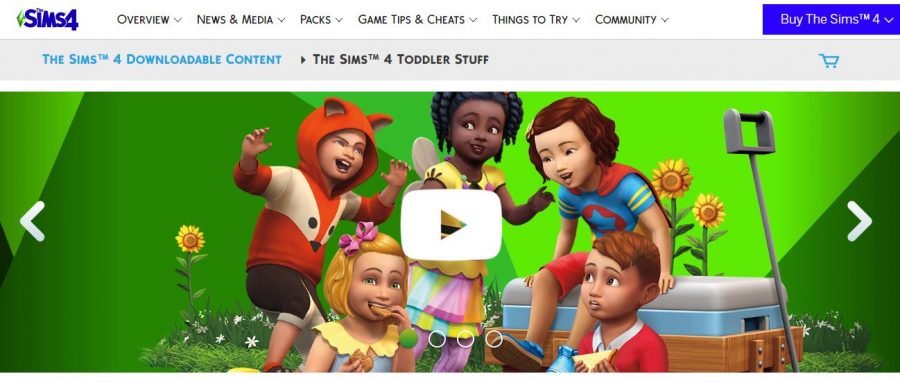
The Sims 4 Toddler is one of the most widely-played games of all time. If you aren’t familiar with the game, it is a life simulation video game that the company Maxis developed and Electronic Arts published. For those of you that are not fans of video games, it might surprise you to know that ever since it came out, this game has been one of the most popular video games of all time.
In this article, we will walk you through a list of the best Sims 4 toddler cheats in 2022.
Our Sims 4 toddler cheats guide will explain what the cheats are and how you use them. Let’s dive right in.
About The Sims 4 Toddler Game.
The Sims 4 came out in 2013. It belongs to the larger Sims video game universe. This version of the game has been labeled a strategic social simulation video game. The game involves working towards various objectives by engaging with the characters and controlling their actions in the simulated environment of the game. As the game controller, you are responsible for helping your characters attain their goals and desires.
You can also create and play with as many characters as you’d like! The game includes a Create-a-Sim feature where you, well, create Sims. You can manipulate the characters to look the way you want by dressing them up and providing them with the skin tone of your choice.
In this edition of the game, developers focused on creating characters and tools for building houses. They also made sure to include a broader range of emotions and personalities for the Sims, along with multiple free updates and additions over time. These additions include features like swimming pools and a wider range of customizations for characters. Since the Sims is an open-ended video game, you cannot win the game, which is why you will enjoy using the cheat codes; they can help you improve your gameplay and get through various sections of the game much more quickly.
The toddler portion of this game is one of the more exciting parts to play! Toddlers in the Sims have a lot of energy and enjoy moving around and playing. However, even though playing with the toddlers is a lot of fun, it helps to be a skilled Sims player who knows their way in and out of the game. Therefore, we highly recommend that you pay attention to the cheat codes so that you don’t have to struggle to find them while playing!
What are The Sims 4 Toddler Cheats?
In Sims 4, there is a toddler pack that allows users like you to play with and customize the appearance of toddlers! However, if you’re stuck when playing with the toddler pack, it might help you learn about toddler cheat codes.
The cheat codes are designed to help users like you improve the quality of life for the toddlers in the game while manipulating the game to suit your skillset as a player. There are several cheats to choose from when playing as well.
How to Use The Sims 4 Toddler Cheats?
Using the cheats is simpler than you might think. All you need to do is make sure that you’ve enabled the cheat option in the game. You also need to make sure that you know how to open the cheat box.
You need to press the following keys to open the cheat box:
Ctrl + Shift + C.
Once you’ve pressed those keys, you need to check if the cheat box is opened. To do this, type testingcheats true, followed by the enter button.
While the steps mentioned above work often, they do not work 100% of the time.
Now, let’s take a closer look at the different Sims 4 toddler cheats.
All Sims 4 Toddler Cheats (2022)
Here’s a list of the different toddler cheats you can use while playing Sims 4.
1. Sims 4 Toddler Skill Cheats
The first cheat is the toddler skill cheat. By using this cheat, you can elevate your toddler’s skill level to the level of your choice. For instance, you might be at level one, which does not have the happy toddler option. However, you can skip ahead to level three using this cheat, and your toddler will be delighted!
Once you’ve enabled the cheats option in the game, copy and paste the following cheat codes into the game to achieve the toddler skill cheats.
| Skill | Cheat code |
| Communication | stats.set_skill_level statistic_skill_toddler_communication # |
| Imagination | stats.set_skill_level statistic_skill_toddler_imagination # |
| Movement | stats.set_skill_level statistic_skill_toddler_movement # |
| Potty | stats.set_skill_level statistic_skill_toddler_potty # |
| Thinking | stats.set_skill_level statistic_skill_toddler_thinking # |
2. Sims 4 Toddler Needs Cheats
The next Sims 4 toddler cheat helps you with the toddlers’ needs. Since the Sims works hard at making the game seem as close to real life as possible, you need to make sure that your virtual toddlers are happy at all times, and this means that you need to take care of their every need. Instead of going crazy and spending tons of time focusing on the toddlers’ needs, use the cheat codes given below and save your sanity! Once again, you must ensure that you have enabled the cheat option within the game before getting started on the game.
| Need | Cheat code |
| Attention | fillmotive motive_attention |
| Bladder | fillmotive motive_bladder |
| Energy | fillmotive motive_energy |
| Fun | fillmotive motive_fun |
| Hunger | fillmotive motive_hunger |
| Hygiene | fillmotive motive_hygiene |
| All Needs | sims.fill_all_commodities |
3. Sims 4 Toddler Moods & Buffs Cheats
When it comes to taking care of a toddler, you know that their moods frequently change with little to no warning. The following cheat codes will help you manage the toddlers moods and take them higher up in the levels of the game. Given below is a list of the mood and buff cheat codes. As per usual, please ensure that you’ve enabled the cheat code option in the game on your system.
| Moods and Buffs | Cheat Codes |
| Energized | sims.add_buff EnergizedHigh |
| Playful | sims.add_buff PlayfulHigh |
| Remove Buffs | sims.remove_all_buffs |
4. Sims 4 Toddler CAS (Create a Sim) Change Cheats
Unfortunately, there is no specific cheat code for the Create a Sim change cheat. However, if you want to change your toddler Sims’ appearance and their relationships, all you need to do is click on the Sim and hold the Shift key. Once you do that, you can change the toddler Sim’s appearance.
5. Sims 4 Toddler Manner Cheats
Toddlers are notorious for having unpredictable manners, and more so in the Sims game. However, unlike in real life, you can add a few cheat codes to get your toddler Sims to behave much better! The manner cheats are as follows:
| Toddler Manner Cheats | Cheat codes |
| Good manners | traits.equip_trait GoodManners |
| Bad manners | traits.equip_trait BadManners |
| To add responsibility | stats.set_stat lifeSkillStatistic_Responsibility |
Frequently Asked Questions
What are the benefits of using Sims 4 toddler cheats?
Using cheats when playing the Sims 4 awards you different kinds of benefits. For instance, you can modify and alter the game to be the ideal version that you want to play. Additionally, playing with toddlers might not be your favorite part of the Sims, and using toddler cheat codes can help you move on and play other parts of the game whenever you want.
How to change toddlers appearance sims 4 cheat?
Changing a toddler’s appearance is simple. All you need to do is hold the shift button and click on the toddler whose appearance you’d like to change. Once you do that, you’ll see the clothing and other physical appearance options available and you can change how the toddler looks.
Why are Sims 4 toddler cheats not working?
Unfortunately, multiple factors contribute to why the toddler cheats aren’t working for you. You might not have enabled the cheating code option on your system. If you have, there’s a chance that some cheat codes might not work on your system, such as if you have a PC or Mac computer. Additionally, you might have put in a cheat code that no longer works in the game.
Summary
In this article, we walked you through some of the best Sims 4 toddler cheat codes. These include manners and needs cheats, and can help you elevate your game play over time.
Image Source – https://www.ea.com/en-gb/games/the-sims/the-sims-4/pc/store/mac-pc-download-addon-the-sims-4-toddler-stuff
Browser Games
Tips For Beginners For A Successful Start In Genshin Impact
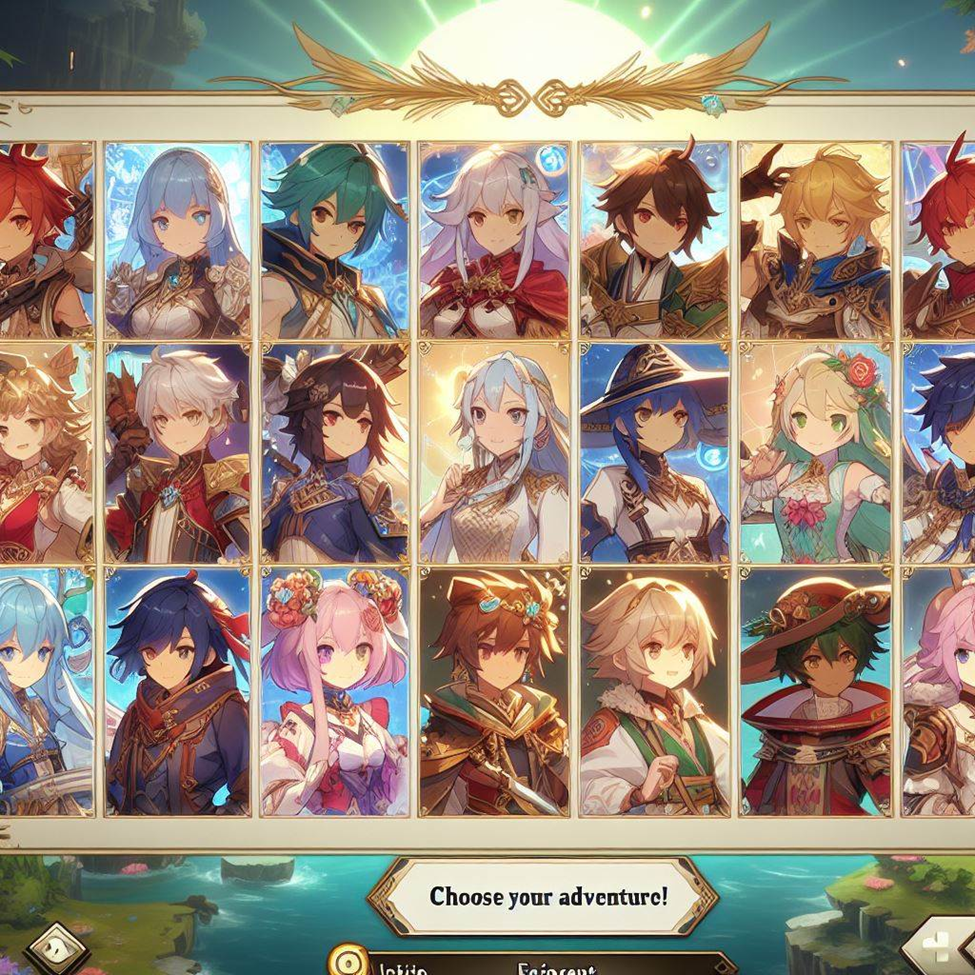
GI is a gacha RPG in which the player independently assembles his own squad of four heroes with the ability to switch between them and goes in search of adventure alone or in the company of friends, but for this you need to level up the adventure level.
Genshin Impact has a cross-platform system – this means that you can play on a PC, phone and tablet with the ability to freely switch. This will help you collect occuli and other resources, but you can always simplify your gameplay and gain adventure ranks using Genshin Impact by professional service Skycoach.

Adventure Ranks
There are no levels in Genshin, but there are ranks – this is the range of your successes in quests and hunts, which open up new gameplay opportunities for you.
You need to constantly progress in adventure levels, at least until you overcome important milestones, after which most of the content will become available to you.
You need to constantly progress in adventure levels, at least until you overcome important milestones, after which most of the content will become available to you.
Follow the quest system to get boosted in Genshin Impact and get to travel level 12, which will unlock daily quests and speed up your character’s further progress.
At level 14, your heroes who are not part of the main squad can be sent on an expedition and over time they will return with resources and food.
At level 16, a multiplayer mode will open for you, in which you can complete quests and destroy monsters in the company of friends, gathering a squad of up to 4 players.
The rating of world loot will increase by 20 and 25 – this means that experience from monsters and the overall chance and value of rewards will be increased.
All rewards can be obtained from the secretary of the travelers guild – Katerina.
Finding her is not difficult, go to Mondstadt and look for her in the eastern part of the map near the exit to the bridge from the city.
Try to complete the storyline as quickly as possible and focus on getting adventure level 25, it will help you quickly collect valuable items that will be useful to you for a long period of time.
The role of oculi in the system of leveling up your character
Oculi are a special accumulative resource that is used as a gift for the statue of the seven archons, which will increase the characteristics you need for the currently selected hero.
For the presented oculi, you can increase your level of endurance, receive travel points, which are equivalent to game levels, exchange for source stones, or one of three seals – geo, electro, or anemo. It is most profitable to change them for seals, or increase your stamina, which will increase your survival.
Adventure experience is of course important to you, but you shouldn’t exchange them for such valuable resources as oculi – you will have many ways to increase your level. It’s better to focus on seals, which are found in limited quantities on game maps, or source stones, which are much more difficult to obtain.
Look for oculi throughout the Genshin Impact area.
There will be a limited number of them, and it is advisable for you to collect them all to significantly strengthen your hero. When you pass by an oculus, you will notice it on the mini-map and receive an audio and visual alert and can collect it.
You will have many chances to collect most of the resources while leveling up and traveling, and interactive maps with their exact locations will help you collect the missing oculi. Also, with the help of cards, you can immediately concentrate your efforts on collecting all the oculi and maximally strengthen your hero to continue boosting in the GI.
Types of oculi
There are three types of oculi in the Genshin territories, and they are distributed in three different territories, and finding them should motivate players to explore the entire island.
- You will begin your collection with Anemocules, of which 66 can be found in the territory of Mondstadt. This is the starting large location where you will spend most of the game time, and you will find most of the oculi naturally.
- Look for Geocules – in the lands of Li Yue, there will already be 133 of them, and although you will find many of them during your travels, some of them will be hidden in hard-to-reach places, and it is better to immediately view them on the interactive map if you want to collect geocules Firstly.
- The last type of resource is Electrocules – and you will find them in Inazuma. But the search will take even longer, because there will be 181 of them scattered around.
You should know that collecting oculi is a good idea for one-time strengthening of your hero and collecting resources, but some of them will not be immediately available and will open only after exploring the zone, or completing a series of quests.
Two ways to make your eye search easier
In Genshin Impact there is a special device called the Echo Stone, it helps to detect the desired type of oculi and for each type there is its own separate stone.
Stones are created using alchemy, but to get this opportunity you need to open a drawing, which is obtained by increasing the reputation of the region. Usually this is the second level and is obtained by completing quests and leveling up in the territory.
Keep in mind that the stone is used to detect the oculi around you and is destroyed after that.
If possible, create a large supply of echo stones, but only use them when necessary, or when you don’t understand exactly where the oculus is located.
In other cases, try using an interactive map to roughly determine the location and then search for them visually.
Activate teleportation points
While gaining travel levels, boosting in GI and exploring territories, you will often have to return to those zones in which you have already been before, and in order not to waste a lot of time moving around, open teleportation points.
Look for small pillars, which will then become teleportation points, which you can activate at any time using the M key, which opens the world map and all zones available for fast travel.
Take the time to find all the teleportation points, especially in locations where you spend too much time finding them and opening them. This is especially true for mountains and swampy locations.

How to strengthen your character
Your level and character strength is calculated by the overall leveling of different heroes, the level of adventures, parameters and characteristics, the strength of weapons and eyeballs, which you already know about.
First of all, you need to form a combat squad of heroes.
You will be able to choose an adventurer who brings more experience, attacking and auxiliary heroes. Each hero can be upgraded using adventure levels, quests and constellations.
Constellations will be obtained when you receive the same heroes, which will allow you to enhance their potential and go through the ascension stage.
At the beginning of your gameplay, try to focus your Genshin boosting on one character that has the potential to level up for yourself and other potential heroes.
Don’t upgrade your weapons at the first stage – it doesn’t make sense, because at the beginning you need to get level 25. The fact is that at levels 20 and 25 you will have a chance to knock out a weapon of the best category, and it is better to improve and pump it up by going through the ascension stage and spending resources. All other weapons will quickly become obsolete and irrelevant, so they are not worth your time.
Collect artifacts – these are important items for which your heroes have 5 slots, which need to be filled. You can increase the strength and endurance parameters, and fill the remaining slots with random parameters and select them according to your requests. If there is not enough health, then endurance, and if attacks, then strength.
You will find artifacts as quest rewards and loot chests, obtained from dungeons and sometimes from NPCs. Remember that NPCs will have the lowest quality items.
You should not pay your attention to increasing the level of artifacts in the first stages, because their value will not be as high as the 3rd level star items, and first get them and then invest them in your artifacts for hero development.
When you assemble your combat squad, focus on the main attacking carry hero, and the rest will help him with healing and strengthening. Start with a hero with travel priority and gradually change it to attack and defense. Constantly collect and update your collections of heroes with the help of prayers until you have assembled the optimal composition of heroes for you.
The article was prepared and written by Skycoach.gg to help newcomers to Genshin Impact.
Guides
Survivor.io Tier List: Mastering Weapons, EVO Skills, and More

In Survivor.io, you’ll be facing off against other players on a small, shrinking battlefield. It’s a two-player battle royale, so you’ll need to think strategically and use your EVO skills to outsmart your opponents. The game’s depth comes from its diverse arsenal, with each weapon having its own unique attributes and tactics. From the M249, which is a powerful and versatile weapon, to the Katana, which is a stealthy and deadly weapon.
You’ll also need to choose the right weapon for your playstyle and situation. EVO skills add even more complexity, with abilities like Quick Hands, which reloads quickly, and Medic, which heals quickly. If you’re looking to improve your gameplay, check out our Survivor.io tier list for tips on which weapons and skills are most effective. By mastering the game’s weapon management, you can increase your chances of surviving and winning.
Understanding the Tier List
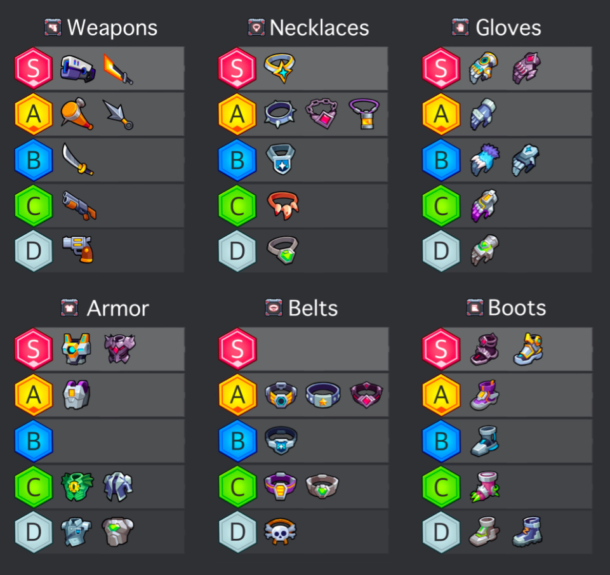
S-Tier Weapons and Skills
These are the foremost effective and flexible weapons and abilities in Survivor.io. They can turn the tide of fight in your favour on the off chance that is utilised correctly.
1.M249 – This light machine weapon gloats tall harm and a huge magazine capacity, making it perfect for maintained firefights.
2.AWP – The AWP could be an expert marksman rifle with unmatched harm and run. Landing a shot with this weapon can dispose of an adversary instantly.
3.Vector – The Vector’s quick rate of fire and decent damage make it dangerous in close-quarters combat.
Katana – The Katana may be a scuffle weapon with extraordinary extend and harm, making it an imposing choice for stealthy players.
Also Read: Explore 15 Most Popular Poki Games
Mastering Weapons
1.Sword of Clutter (Level 0)
The Sword of Clutter may be an effective weapon that tackles vitality from the universe. It increases assault and aptitude harm, making it an imposing choice in combat.
2.Void Control (Level 0)
The Void Control is another top-tier weapon that discharges dark gaps to strike adversaries. It offers expanded assault and is exceedingly successful in extended combat.
3.The Lightchaser (Level 0)
Manifested from Eternal Crystals’ control, The Lightchaser may be a gigantic damage-dealing weapon that’s relentless within the hands of a talented survivor.
4.Kunai (Level 1)
The Kunai could be a flexible weapon that can be utilised for both near and extended combat. It offers not too bad harm and auto-aim functionality.
5.Baseball Bat (Level 1)
The Baseball Bat, particularly when changed into Lucille, may be a great early-game weapon that can thump back adversaries with its crushing attacks.
6.Katana (Level 2)
While not exceptional, the Katana could be a strong choice for slicing adversaries with its blade.
7.Shotgun (Level 3)
The Shotgun, when changed into Gatling, gets to be a machine weapon with brief to mid-range capabilities. Be that as it may, its point can be challenging.
8.Revolver (Level 3)
The Pistol offers not too bad harm but endures from destitute extent and need of auto-aim.
Also Read: Top 10 Best Payday 2 Mods to Download
Mastering EVO Skills
1.Destroyer (Level 0)
A capable EVO ability that increments assault and ability harm, making it a destroying choice in combat.
2.Divine Destroyer (Level 0)
Similar to Destroyer but with healing capabilities, making it a flexible choice for survivability.
3.Thunderball Control Cell/Supercell (Level 0)
Releases thunderballs to strike foes, advertising tall harm output.
4.Quantum Ball (Level 0)
Summons a quantum ball to harm foes, giving a one of a kind assault strategy.
5.Inferno Bomb (Level 1)
Creates a bomb that detonates and incurs harm on adjacent enemies.
6.Fuel Barrel (Level 1)
Summons a fuel barrel that detonates, managing harm to enemies in the area.
7.Defender (Level 1)
Increases defence and provides protection against foe attacks.
8.Whistling Bolt (Level 1)
Shoots a shrieking arrow that damages adversaries and can be utilised deliberately for distraction.
9.Sharkmaw Weapon (Level 2)
Transforms the shotgun into a sharkmaw weapon, advertising expanded harm output.
10.Thunderbolt Bomb (Level 2)
Creates a bomb that discharges thunderbolts, damaging enemies in the vicinity.
11.Death Ray/Matrix (Level 2)
Summons a passing beam or network to harm foes, giving a capable assault option.
12.Caltrops (Tier 2)
Scatters caltrops on the ground, harming adversaries that step on them.
13.Magnetic Rebounder (Level 2)
Transforms the boomerang into an attractive rebounder, giving a special assault mechanism.
14.Medi-Drone (Level 3)
Summons a medi-drone that can recuperate the player, giving fundamental bolster in combat.
15.Moon Halo Cut (Level 3)
Performs a moon halo slice that harms foes in a wide area.
16.Pressure Forcefield (Level 3)
Creates a forcefield that secures the player from adversary assaults.
Also Read: How Tall is Torbjorn: Overwatch 2 Characters Heights & Ages
A-Tier Weapons and Skills
These are strong choices that can be profoundly compelling within the right hands.
AK-47 – A dependable ambush rifle with great harm and sensible recoil.
SPAS-12 – This shotgun encompasses a tall harm yield at near run, culminating for ambushes.
Double Barrel Shotgun – Another effective shotgun alternative that can rapidly alacrity foes at near range.
Quick Hands – This aptitude permits you to reload weapons quicker, giving you an edge in drawn out engagements.
B-Tier Weapons and Skills
While not as capable as S or A level, weapons and aptitudes can still be viable when utilised strategically.
M416 – A flexible attack rifle with adjusted stats, appropriate for different combat scenarios.
MP5 – A strong submachine weapon with great precision and direct damage.
Medic – This ability permits you to mend quicker, expanding your survivability in serious situations.
Also Read: Is CSGO Down? Stay on Top with Real-Time Server Updates
Tips for Acing Weapons and Skills

Practice with Diverse Weapons
Try with different weapons to get their qualities and weaknesses.
1.Aim for Headshots: Headshots bargain more harm and can dispose of adversaries faster.
2.Use Cover Shrewdly: Utilise cover to maintain a strategic distance from taking superfluous harm and to set up ambushes.
3.Manage Your Ammunition: Keep track of your ammo and reload deliberately to dodge running out within the centre of a fight.
By facing the weapons and aptitudes in Survivor.io, you’ll increase your chances of surviving and developing triumphant in this serious fight royale diversion. Try with diverse procedures, adjust to the ever-changing war zone, and most critically, have fun!
Also Read: How Old is Mitsuri: Every Main Characters Age, Birthday & Height
Conclusion
In Survivor.io, facing the weapons and EVO aptitudes is vital for survival and victory. Understanding the level list makes a difference when you make educated choices, guaranteeing you select the foremost compelling instruments for your playstyle. The level list categorizes weapons and abilities based on their control and utility, making a difference when you priorities what to utilize in several circumstances.
By choosing the most excellent weapons, just like the Sword of Clutter or Void Control, you’ll bargain critical harm and pick up an advantage over adversaries. Additionally, acing EVO abilities such as Destroyer or Divine Destroyer can enormously improve your combat capabilities and survivability.
Ultimately, the key to triumph in Survivor.io lies in adjusting your procedure to the weapons and abilities at your transfer. By understanding the level list, choosing shrewdly, you’ll be able to increase your chances of surviving the strong fights and rising victorious.
Guides
A One Piece Game Fruit Tier List [Complete Guide]

The world of One Piece is a vast and colorful universe filled with adventure, mystery, and some of the most unique powers known as Devil Fruits. These mystical fruits grant their consumers extraordinary abilities, ranging from elemental manipulation to transforming into mythical creatures. With such a diverse array of powers, it’s only natural for fans of the franchise to speculate and debate which Devil Fruits reign supreme.
In this comprehensive guide, we’ll delve into the world of One Piece and construct a tier list ranking these Devil Fruits based on their effectiveness in gameplay within One Piece video games.
About Devil Fruits
Before we get into the tier list, it’s important that we understand the basics of Devil Fruits in the One Piece universe. Devil Fruits are mystical fruits found throughout the world that grant whoever consumes them extraordinary powers at the cost of their ability to swim. There are three main types of Devil Fruits: Paramecia, Zoan, and Logia.
- Paramecia: Paramecia Devil Fruits grant users a wide range of superhuman abilities that do not fall under the other two categories. These abilities can vary greatly, from transforming parts of the body to manipulating the environment around them.
- Zoan: Zoan Devil Fruits allow users to transform into a specific animal species or a hybrid form combining human and animal traits. These fruits offer enhanced physical abilities and often come with unique combat capabilities.
- Logia: Logia Devil Fruits grant users the power to transform into a specific element or substance, granting intangibility and the ability to manipulate their respective element at will. Logia users are notoriously difficult to defeat due to their ability to reform from attacks.
With this understanding in mind, let’s explore the tier list for Devil Fruits in One Piece video games, considering factors such as combat effectiveness, versatility, and overall utility.
Also Read: 10 Best BGMI Player in India 2024
List Of The Tier’s In One Piece
S-Tier
Devil Fruits in the S-Tier are considered the most powerful and versatile, providing users with exceptional abilities that can turn the tide of battles and challenges.
- Gura Gura no Mi (Tremor-Tremor Fruit)
- Game Representation: One Piece: Pirate Warriors 4
- Description: This Logia-type Devil Fruit grants the user the ability to create devastating shockwaves, capable of causing earthquakes and tsunamis. In the game, players can wreak havoc on enemies and the environment alike, making it a top-tier choice for combat and crowd control.
- Ope Ope no Mi (Op-Op Fruit)
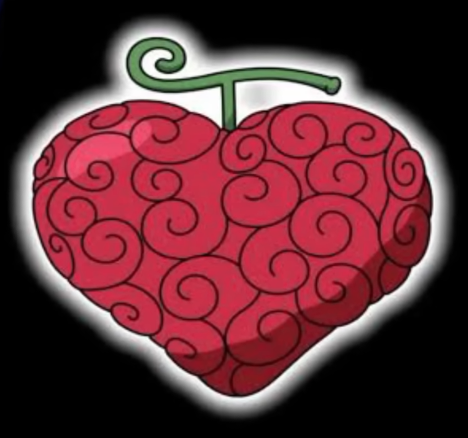
- Game Representation: One Piece: Burning Blood
- Description: The Paramecia-type Ope Ope no Mi grants its user the ability to manipulate space, allowing them to perform surgical operations without causing harm. In the game, this fruit provides unparalleled utility, with abilities such as teleportation and creating impenetrable barriers, making it a formidable choice for both offense and defense.
Also Read: How to Increase Loyalty in Bannerlord: Mount & Blade 2
- Yami Yami no Mi (Dark-Dark Fruit)
- Game Representation: One Piece: Unlimited World Red
- Description: The Logia-type Yami Yami no Mi grants the user control over darkness itself, enabling them to absorb and nullify attacks. In the game, this Devil Fruit grants incredible offensive and defensive capabilities, as well as the ability to crush opponents with the gravitational force of darkness, earning its place in the S-Tier.
- Mera Mera no Mi (Flame-Flame Fruit)
- Game Representation: One Piece: Pirate Warriors 3
- Description: This Logia-type Devil Fruit allows the user to generate and control flames at will. In the game, players can unleash torrents of fire upon enemies, creating devastating infernos and incinerating everything in their path. Its offensive prowess and versatility make it a staple choice for players seeking powerful abilities.
A-Tier
Devil Fruits in the A-Tier offer substantial advantages in gameplay, providing users with formidable abilities that excel in various situations.
- Hie Hie no Mi (Ice-Ice Fruit)
- Game Representation: One Piece: Pirate Warriors 2
- Description: The Logia-type Hie Hie no Mi grants the user control over ice, allowing them to freeze opponents and manipulate frozen structures. In the game, this Devil Fruit provides both offensive and defensive capabilities, with abilities such as creating ice barriers and launching icy projectiles.
Also Read: How Old is Reyna: All Valorant Agent’s Age, Name, & More
- Gomu Gomu no Mi (Gum-Gum Fruit)
- Game Representation: One Piece: Unlimited Adventure
- Description: The Paramecia-type Gomu Gomu no Mi grants its user rubber-like properties, enabling them to stretch their body and deliver powerful punches and kicks. In the game, players can utilize the fruit’s elasticity to traverse terrain and unleash devastating melee attacks, making it a versatile and iconic choice.
- Nikyu Nikyu no Mi (Paw-Paw Fruit)
- Game Representation: One Piece: Pirate Warriors 4
- Description: The Paramecia-type Nikyu Nikyu no Mi grants its user the ability to repel anything they touch, including physical attacks and even pain itself. In the game, this Devil Fruit provides exceptional defensive capabilities, allowing players to deflect enemy assaults and counterattack with precision, making it a valuable asset in battles.
- Goro Goro no Mi (Rumble-Rumble Fruit)
- Game Representation: One Piece: Burning Blood
- Description: This Logia-type Devil Fruit grants the user control over electricity, allowing them to unleash devastating lightning-based attacks. In the game, players can electrocute opponents and create electrified barriers, offering both offensive firepower and defensive capabilities that can shock and incapacitate foes.
Also Read: Redo of Healer Season 2: Release Date, Cast, And Character
B-Tier
Devil Fruits in the B-Tier offer solid abilities that can be effective in certain situations but may lack the versatility or power of higher-tiered fruits.
- Bomu Bomu no Mi (Bomb-Bomb Fruit)
- Game Representation: One Piece: Grand Adventure
- Description: The Paramecia-type Bomu Bomu no Mi grants its user the ability to turn any part of their body into a bomb, detonating at will. In the game, players can wreak havoc with explosive attacks, damaging enemies and obstacles alike, albeit with some risk of self-inflicted harm.
- Hana Hana no Mi (Flower-Flower Fruit)
- Game Representation: One Piece: Pirate Warriors 3
- Description: The Paramecia-type Hana Hana no Mi allows its user to sprout multiple limbs from any surface, granting enhanced mobility and combat capabilities. In the game, players can overwhelm opponents with a flurry of attacks from various angles, though the fruit’s effectiveness may be limited in certain scenarios.
- Bara Bara no Mi (Chop-Chop Fruit)
- Game Representation: One Piece: Grand Battle! 2
- Description: The Paramecia-type Bara Bara no Mi grants its user the ability to disassemble their body into floating pieces, granting immunity to slashing attacks and allowing for creative maneuverability. In the game, players can evade attacks and surprise opponents with unexpected movements, though the fruit’s offensive capabilities may be somewhat lacking.
- Hito Hito no Mi, Model: Daibutsu (Human-Human Fruit, Model: Giant Buddha)
- Game Representation: One Piece: Pirate Warriors 2
- Description: This Zoan-type Devil Fruit allows the user to transform into a giant golden Buddha, granting immense strength and durability. In the game, players can unleash devastating melee attacks and withstand considerable punishment, making it a formidable choice for frontline combat.
Also Read: Free Fire Auto Headshot Hack
C-Tier
Devil Fruits in the C-Tier offer limited utility or are overshadowed by more powerful options, making them less desirable choices for players seeking optimal gameplay.
- Sube Sube no Mi (Slip-Slip Fruit)
- Game Representation: One Piece: Pirate Warriors
- Description: The Paramecia-type Sube Sube no Mi grants its user the ability to make their body incredibly slippery, causing attacks to slide off harmlessly. In the game, while this fruit provides some defensive benefits, its overall usefulness is limited compared to other Devil Fruits with more potent abilities.
- Noro Noro no Mi (Slow-Slow Fruit)
- Game Representation: One Piece: Unlimited Cruise SP
- Description: The Paramecia-type Noro Noro no Mi allows its user to emit light that slows down anything it touches. In the game, players can use this ability to hinder opponents’ movements temporarily, though its effectiveness may be situational, especially against faster adversaries.
- Doru Doru no Mi (Wax-Wax Fruit)
- Game Representation: One Piece: Grand Battle! Rush
- Description: The Paramecia-type Doru Doru no Mi grants its user the ability to generate and manipulate wax. In the game, players can create barriers and immobilize opponents with sticky wax, though the fruit’s utility may be limited compared to more versatile options.
Also Read: Training Slayer Mod APK Download (Latest V50.0) For Android
- Bane Bane no Mi (Spring-Spring Fruit)
- Game Representation: One Piece: Pirates’ Carnival
- Description: The Paramecia-type Bane Bane no Mi allows its user to transform their body into springs, granting enhanced agility and the ability to launch powerful spring-loaded attacks. In the game, while this Devil Fruit offers some unique combat maneuvers, its overall effectiveness may be overshadowed by other options in higher tiers.
D-Tier
Devil Fruits in the D-Tier possess abilities that are generally considered weaker or less impactful compared to higher-tiered fruits.
- Nui Nui no Mi (Sewing-Sewing Fruit)
- Game Representation: One Piece: Gigant Battle
- Description: The Paramecia-type Nui Nui no Mi grants its user the ability to sew anything together, including wounds and objects. In the game, while this fruit may provide utility in certain situations, its combat effectiveness is limited compared to other Devil Fruits with more offensive capabilities.
- Jake Jake no Mi (Jacket-Jacket Fruit)
- Game Representation: One Piece: Grand Adventure
- Description: The Paramecia-type Jake Jake no Mi grants its user the ability to turn their body into a living jacket, allowing them to possess and control other beings. In the game, while this fruit may offer unique strategic opportunities, its overall usefulness in combat may be limited compared to other Devil Fruits.
- Ushi Ushi no Mi, Model: Bison (Ox-Ox Fruit, Model: Bison)
- Game Representation: One Piece: Grand Battle! Rush
- Description: This Zoan-type Devil Fruit allows the user to transform into a bison, granting enhanced strength and durability. In the game, while the fruit provides some combat benefits, its effectiveness may be overshadowed by other Zoan-type Devil Fruits with more impressive transformations.
- Awa Awa no Mi (Bubble-Bubble Fruit)
- Game Representation: One Piece: Pirate Warriors
- Description: The Paramecia-type Awa Awa no Mi grants its user the ability to create and control bubbles. In the game, while this fruit may have some utility for hindering opponents’ movements, its offensive capabilities are generally considered weaker compared to other Devil Fruits.
E-Tier
Devil Fruits in the E-Tier are considered the least effective or desirable options, possessing abilities that offer minimal impact or are overshadowed by superior alternatives.
- Noko Noko no Mi (Scoop-Scoop Fruit)
- Game Representation: One Piece: Unlimited Adventure
- Description: The Paramecia-type Noko Noko no Mi grants its user the ability to scoop up and consume objects or individuals. In the game, while this fruit may have niche applications, its overall usefulness in combat or gameplay is minimal compared to other Devil Fruits with more versatile abilities.
- Kama Kama no Mi (Sickle-Sickle Fruit)
- Game Representation: One Piece: Grand Battle! 2
- Description: The Paramecia-type Kama Kama no Mi grants its user the ability to transform their limbs into sickles. In the game, while this fruit may provide some offensive capabilities, its effectiveness in combat may be limited compared to other Devil Fruits with more potent abilities.
- Toge Toge no Mi (Spike-Spike Fruit)
- Game Representation: One Piece: Pirates’ Carnival
- Description: The Paramecia-type Toge Toge no Mi grants its user the ability to produce spikes from their body. In the game, while this fruit may offer some defensive capabilities, its overall utility and effectiveness in gameplay are considered minimal compared to other Devil Fruits.
- Mini Mini no Mi (Mini-Mini Fruit)
- Game Representation: One Piece: Gigant Battle
- Description: The Paramecia-type Mini Mini no Mi grants its user the ability to shrink their body to a miniature size. In the game, while this fruit may offer some strategic advantages for evasion or infiltration, its combat capabilities are generally considered weak compared to other Devil Fruits.
Also Read: How Old is Mitsuri: Every Main Characters Age, Birthday & Height
Conclusion
In the world of One Piece video games, the choice of Devil Fruit can significantly impact gameplay, offering a wide range of abilities and strategic advantages. While some Devil Fruits reign supreme in terms of power and versatility, others may offer unique play styles or support roles. By understanding the strengths and weaknesses of each Devil Fruit, players can make informed decisions and strategize effectively in their quest for victory within the virtual world of One Piece. Whether you prefer devastating elemental attacks or cunning tactical maneuvers, there’s a Devil Fruit out there waiting to be discovered and mastered.
-

 Guides4 years ago
Guides4 years ago6 Proven Ways to Get more Instagram Likes on your Business Account
-

 Mainstream9 years ago
Mainstream9 years agoBioWare: Mass Effect 4 to Benefit From Dropping Last-Gen, Will Not Share Template With Dragon Age: Inquisition
-

 Guides1 month ago
Guides1 month agoExplore 15 Most Popular Poki Games
-

 Guides1 year ago
Guides1 year agoGan Rubik’s Cube vs. Traditional Rubik’s Cube: Key Differences and Advantages
-

 Mainstream11 years ago
Mainstream11 years agoNew Assets Found for Half Life Episode 4
-
Mainstream14 years ago
How to Fix Modern Warfare 2 Problems/Freezings
-

 Casual5 months ago
Casual5 months ago8 Ways to Fix Over-Extrusion and Under-Extrusion in 3D Printing
-
Guides15 years ago
Locked Room Escape Walkthrough























