How to Fix Prince of Persia: The Forgotten Sands Black Screen and Stuttering
 Prince of Persia: The Forgotten Sands is a really cool new game from Ubisoft and we’ve seen that already in our previous walkthrough of the game, but unfortunately not everybody can experience the game entirely: some players encounter problems like black screen or stuttering, which can get quite annoying. In this article, I am going to share with you a few possible solution for your Prince of Persia: The Forgotten Sands problems.
Prince of Persia: The Forgotten Sands is a really cool new game from Ubisoft and we’ve seen that already in our previous walkthrough of the game, but unfortunately not everybody can experience the game entirely: some players encounter problems like black screen or stuttering, which can get quite annoying. In this article, I am going to share with you a few possible solution for your Prince of Persia: The Forgotten Sands problems.
First of all, before attempting anything, make sure that all your drivers (and most important the graphic card drivers) are up to date and also that your computer meets the minimum system requirements for Prince of Persia: The Forgotten Sands. If everything is OK but you still have problems, it’s time to start fixing!
How to fix Prince of Persia: The Forgotten Sands black screen?
Open regedit, search for “AlternateVerticalSyncThreshold”. Unless you have multiple Ubi games installed, it should immediately give you PoP’s registry key. It should look something like Software->Ubisoft->Prince of Persia – The Forgotten Sands->1.000000000->Engine
Right-click the folder called 1.000000000 and rename it to 1.0.
How to fix Prince of Persia: The Forgotten Sands stuttering or performance issues?
First of all, try toning the game a bit lower: it won’t look that good, but at least you’ll be able to play it.
Alternately, for those with multi core processors, change processor affinity to one or zero – this should do the trick for you!
Did these solutions help you fix your PoP: The Forgotten Sands problems?












78 comments