How to Fix Metro 2033 Black Screen & Crashes
 Some players are reporting problems when trying to run the hot new Metro 2033 that has just been released. From crashes to the desktop to a black screen that makes the shooter unplayable, we’ll try to help you fix the Metro 2033 problems and let you enjoy this great game!
Some players are reporting problems when trying to run the hot new Metro 2033 that has just been released. From crashes to the desktop to a black screen that makes the shooter unplayable, we’ll try to help you fix the Metro 2033 problems and let you enjoy this great game!
First of all, before trying anything, make sure that your computer meets the minimum system requirements for Metro 2033 and also make sure that you have the latest drivers installed. If this doesn’t fix your problems, there might be other solutions.
1. First of all, most of the users report on the forums that they get a black screen when they try to launch the game. This might be a DirectX related problem which can be fixed if you turn DX to 10. Here’s how to do it:
Browse to your this folder in your Steam path: Steam\userdata\(user id)\43110\remote (With your own user id.) In that folder you should find the Metro user.cfg file that the steam cloud saves locally. Open it and change the fullscreen value to off, then save the file.
Completely quit and restart Steam.exe so it grabs the updates from the user.cfg, and launch Metro. It should launch in windowed mode. Go to the options menu, and change the Direct X value to 10, accept and quit.
Open the user.cfg file again, and change the fullscreen value back to on. Completely restart Steam again and launch the game.
2. If the tech-suggested trick doesn’t work or you get the black screen after you use Alt+Tab to switch from a window to another, you might wish to try Alt+Tab a couple more times and wait just a little bit – the game should start.
3. If the game keeps crashing, try searching for the file content.upk0 in the game’s install folder and rename it then restart the game.
I hope that any of these solutions will help you fix the Metro 2033 problems you encounter. Please let us know if you have any other problems with the game or if you managed to find a fix of your own!












41 comments