How to Fix Left 4 Dead 2 Install Problems, Freezes and Errors
 Even though criticized at first, Left 4 Dead 2 is one of the best welcomed releases of the year, Valve’s shooter providing tons of quality to the computer gamers. However, not all of us are able to enjoy the game – we’ve heard reports regarding Left 4 Dead 2 freezes, the game being unable to run after installation, Steam-related problems, Left 4 dead 2 keeps crashing windows 10 and so on. In this article we’ll try to find out the perfect solution to fix the L4D2 errors and problems.
Even though criticized at first, Left 4 Dead 2 is one of the best welcomed releases of the year, Valve’s shooter providing tons of quality to the computer gamers. However, not all of us are able to enjoy the game – we’ve heard reports regarding Left 4 Dead 2 freezes, the game being unable to run after installation, Steam-related problems, Left 4 dead 2 keeps crashing windows 10 and so on. In this article we’ll try to find out the perfect solution to fix the L4D2 errors and problems.
First thing you should do if you’re experiencing any kind of problem (like why my left 4 dead 2 keep crashing), is to check if your computer meets the minimum system specifications required to run the game (see them listed on Steam, at the bottom of the page). If you meet the specifications, try to update your video and sound drivers. If these things don’t fix the problems, let’s see what we can do in specific cases.
1. Left 4 Dead 2 doesn’t run after the installation
Strangely, this is the most reported problem. It usually affects people running Vista or Windows 7 because the game requires Steam Service to run – and fixing it could fix the problem. Fortunately, a Valve representative teaches us how to fix this problem via the official forums. This is what to do:
a) First fix: Exit Steam and open Command Prompt in windows then run “c:\Program Files\Steam\bin\SteamService.exe” /repair. Start Steam and run the game. Hopefully it works.
b) If it doesn’t, try this new trick: Exit Steam and delete the file SteamService.exe (located in the Steam installation folder) then restart Steam.
c) If this doesn’t fix the problem either, you could try a last thing: exit Steam, Head over to Control Panel → Programs and Features, right click on Steam and click Repair. It will take a while but it will probably worth the wait.
2. Can’t install Left 4 Dead 2 (“incomplete installation (35)” error message)
This error message means that either your connection to the internet has gone AWOL or that you have a firewall that’s blocking access of the application. In the second case, make sure your firewall allows outbound TCP connections to port 27019. The server port for this system has been changed to 27031, which is used by other services and should improve the reliability of this connection, as it should already be open in any firewall that supports steam.
3. How to fix random crashes of L4D2 to the desktop
There are two possible solutions that might do the trick. First one would be to turn off the gore in the game – to do so right click on the Left4Dead2 executable and click properties. Click on Set Launch Options… and add -lv at the end of the line.
Another solution, offered by a moderator on the Steam forums, is to close Steam and go to the steamapps folder in the Steam installation folder. Delete the files “left 4 dead 2 client.ncf” and “left 4 dead 2 common.ncf”, restart Steam, right click on L4D2 and install.
4. Random freezes, stutters and slow frame rate
If you have this problem, try to turn off multicore rendering. If that doesn’t fix the problem and you’re using nVidia drivers, go to their official website and try installing the beta driver version 195.39. If that doesn’t fix the solution either, try using the mat_queue_mode 0 command in the console – users reported great results using this solution.
Hopefully we have here enough to help you fix Left 4 Dead 2 and enjoy it properly. If you have any other problems or solutions, please post them in the comment section below and maybe somebody will help.












101 comments