How to Fix Colin McRae: Dirt 2 Crashes and Launch Issues
Dirt 2 might be the first game to offer support for DirectX 11, but this doesn’t mean (unfortunately) that it is an error-free game. Apparently most of the problems are related to the game crashing at startup or crashing/freezing right after the AMD logo appears. Below we will try to fix the crashing and freezing and not launching issues of Colin McRae: Dirt 2 and hope you’ll get the perfect experience out of it.
First thing you should do before trying anything else is to check out if your system meets the minimum system requirements for Dirt 2. If it does, read on and let’s try to find a solution.
Problem 1: Dirt 2 crashes at launch (Dirt 2 not launching)
Apparently, this is a problem caused by an incorrect installation of Games For Windows Live. According to the game’s community manager the fix here is quite simple:
1. Restart your computer.
2. Download and install again Games for Windows Live (click here to get it)
3. Restart the computer again and fire up the game!
Problem 2: Dirt 2 crashes or freezes when the AMD logo appears
There is no official confirmation of a fix for this problem, but you could try to force the game to run in DirectX 9 mode. In order to do so, you will have to:
Open with a text editor the file located at:
Documents/My Games/Dirt2/hardwaresettings/hardware_settings_config.xml
Find line and change it to
Game should run now without problems. Please let us know if you’re having any other problems or if you managed to find out other fixes for the crashes of this really cool racing game.













29 comments