How to Fix Aliens vs. Predator Stuttetering, Pausing and Freezing
 The anticipated release of Aliens vs. Predator – the rebirth of the series came without notable problems. However, some of the users are complaining that the game pauses or starts stuttering at certain stages, while others are upset that the game crashes or freezes completely. Below I’m trying to share a few user-tested solutions to fix the Aliens vs. Predator smatterings, pausing and freezing.
The anticipated release of Aliens vs. Predator – the rebirth of the series came without notable problems. However, some of the users are complaining that the game pauses or starts stuttering at certain stages, while others are upset that the game crashes or freezes completely. Below I’m trying to share a few user-tested solutions to fix the Aliens vs. Predator smatterings, pausing and freezing.
First of all, before trying any of the suggested fixes below, make sure that your computer meets the minimum system requirements and that your drivers are updated. If everything is OK with your computer, here is what could help:
For the Aliens vs Predator stuttering and pauses there are just two things you can do: either play the game in offline mode, or play it in windowed mode. This should fix your problem!
If the game crashes or freezes while loading or playing, here’s what you should do to make it work:
– switch back to DirectX 9 if you’re using DX10 (a trick that worked with BioShock 2, as well)
– download the Ati Catalyst 9.12 Driver if you have an ATI card
– for Nvidia based systems, try setting the pre render frames to 0 in the Nvidia control panel.
I hope these solutions help you fix the Aliens vs Predator problems!












2 comments