100 Exits Walkthrough (Complete Solution for Levels 1 – 20)
 100 Exits is a very challenging puzzle game that constantly has you exit the room by solving a different puzzle. I am here to share with you a walkthrough for the game because the solutions for 100 Exits levels are not always very easy to find and it can get really frustrating. We’re going to check out the first 20 levels of the game right now and you can read below the complete 100 Exits walkthrough for the popular iPhone game.
100 Exits is a very challenging puzzle game that constantly has you exit the room by solving a different puzzle. I am here to share with you a walkthrough for the game because the solutions for 100 Exits levels are not always very easy to find and it can get really frustrating. We’re going to check out the first 20 levels of the game right now and you can read below the complete 100 Exits walkthrough for the popular iPhone game.
100 Exits Level 1
Just tap the door to open it then tap again to exit.
100 Exits Level 2
Flip the iPhone upside down and wait for the wooden bar to drop, then slide the door to the left to open.
100 Exits Level 3
Shake your phone until a key drops. Use the key to open the door.
100 Exits Level 4
Tap the door five times and wait. It should open. If not, try again and tap faster.
100 Exits Level 5
Quickly tap the buttons on the sides until the arrow moves to the green area. The no entry sign will disappear and you can exit.
100 Exits Level 6
Tilt the phone to the right until the can is in front of the door. Tilt the phone towards you so that the can “drops” closer to the screen. Now tap the phone the opposite way to launch the can at the door and break it. you have to move the can before you can exit.
100 Exits Level 7
You should click the buttons and have them in the following pattern:
white – black – white
black – white – black
white – black – white
Then the X on the door will switch to a dot on the door. Now change the buttons again and only let a black button in the middle.
100 Exits Level 8
You need to light up the bulb here. So on the first vertical line, only the last button (below the red one) should be on. On the next line, from up to down, you need to have the following order: off, off, on, on, off, on, on, on. The lightbulb will open and you can slide the door to open it.
100 Exits Level 9
You must change the car directions like this: lights up, lights up, lights down, lights up, lights down, lights down.
100 Exits Level 10
First, touch the HOME button on the game screen and keep it pressed. Then touch the HOME button on your phone. The game will close and you will have to restart 100 Exits game and you’ll find the door open.
100 Exits Level 11
You need to tap the Morse code for SOS on the door: short, short, short, long, long, long, short, short, short
100 Exits Level 12
Levels 12 to 20 have been released, so make sure to check out the 100 Exits walkthrough for levels 12 – 20 here (click the link to open the article)
Don’t hesitate to ask any questions you might have if this solution to the first 20 levels didn’t help you and also make sure to check back often for answers for the upcoming levels!
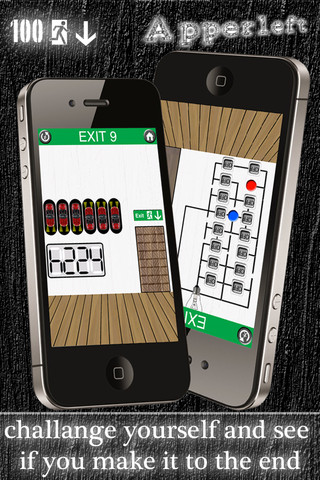












11 comments