PC Version of Rage, Plagued By Graphic Glitches – How to Fix?
Unfortunately, I am not here with some good news about the PC version of RAGE, the highly anticipated first person shooter from id Software: apparently, most of the PC users are complaining that the game is incredibly glitchy with textures not loading, the screen is “teared” apart and it’s flickering… all these making an otherwise amazing game unplayable.
I am not sure how come did RAGE hit the market with so many glitches and bugs and I am still wondering if there is a way to fix these problems.
There is a Rage Performance Driver released by AMD to fix these problems (you can download the driver here) but most of the people who got them say that the problems were not fixed.
However, these Graphics Glitches don’t seem to affect only AMD cards, nVidia users are reporting them as well – and we’re talking here about people with top notch rigs with up to 12 GB of RAM…
Probably it’s just a matter of time before id Software releases a patch for RAGE to fix these glitches, but until then, it’s pretty hard to play. Below are two videos with RAGE problems – from users who only have minor ones, though:
RAGE Textures loading problems
RAGE Graphics Glitches:
What about you? Are you having any trouble with RAGE and glitches or it’s running just fine for you?












18 comments