How to Fix Civilization 5 Crashes and Freezes?
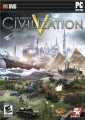 Civilization 5, one of the most anticipated strategy games of the year, has just been released and there are already tons of players who own the game and play it. However, some gamers encounter problems when trying to run or play Civ 5, so in this article we’ll try to help you fix Civilization 5 crashes and freezes, so you can have the best Civilization V experience!
Civilization 5, one of the most anticipated strategy games of the year, has just been released and there are already tons of players who own the game and play it. However, some gamers encounter problems when trying to run or play Civ 5, so in this article we’ll try to help you fix Civilization 5 crashes and freezes, so you can have the best Civilization V experience!
How to fix Civilization V Crashes and Freezes?
1. Try running the game in windowed mode. Here’s what to do in order to get it working:
– go to the installation folder (normally Documents\My Games\Sid Meier’s Civilization 5\) and edit the GraphicsSettingsDX9.ini with any txt editor (like notepad). Find the line fullscreen mode and change it to 0
– Delete all the .db files in the cache folder
– Run the game, it should be in windowed mode
2. If Civilization 5 freezes during the intro movie, you can skip it by doing the following:
– go to the installation folder and edit the usersettings.ini file, changing the line SkipIntroVideo to 1 (instead of 0).
3. Windows 7: Click on Start and then right-click on Computer and select Manage. Drop down Event Viewer, then Windows Logs, then Applications and then click on one of the most recent crashes of Civilization V. In this information you may well see the problem, you might see nothing you don’t already know but its worth digging around, looking for a faulting module or a .dll file that may be causing the problem.
4. For some, launching Civ 5 directly from the .exe file in the game folder not through Steam did the trick!
5. Lower the game’s settings (especially FOG of WAR) and try running it in 1024×768 mode. You can also try a tweak to make the videos run at a lower resolution, but you have to once again edit a game file:
– go to the game’s installation folder and edit the GraphicsSettingsDX11 (or whatever DirectX version you have), search for the lines: WindowResX = #### WindowResY = #### and change them to this: WindowResX = 1024 and WindowResY = 768
Hopefully at least one of these tricks will help you fix your Civilization 5 crashes and freezes. If you have any other solutions, please feel free to share them in the comment section below.












47 comments