How to Fix Cafe World Save Problems?
 It appears that there is a bug nowadays in Cafe World that doesn’t allow you to save your Cafe World cafe after remodeling it. This includes users who change decorations, stoves and so on and when they hit the save button nothing is saved and everything gets lost. This is really frustrating, but we’re going to try and find a way to fix the save problem in Cafe World.
It appears that there is a bug nowadays in Cafe World that doesn’t allow you to save your Cafe World cafe after remodeling it. This includes users who change decorations, stoves and so on and when they hit the save button nothing is saved and everything gets lost. This is really frustrating, but we’re going to try and find a way to fix the save problem in Cafe World.
The first thing that is worth noting is that most people are experiencing the save problem after they upgrade to the latest expansion – the 400,000 expansion or the Bountiful Cafe. It appears that the problem is caused by a misconfiguration or lack of communication between the servers who somehow fail to recognize the expansion, and therefore “refuse” to save. There is a fix, though, as found out by one Cafe World fan, mib2000:
1. replace the floor tile on the 1 row on bottom and 2 rows on the left with old tiles in your inventory.
2. replace the 2 wall tiles on the left and 1 on right with old tiles in your inventory.
3. save game, close and reopen after a few minutes
Apparently, this will make the save work since the servers will recognize the changes.
If this doesn’t work, you could try one of the two solutions ONLY if after you purchase the expansion the two new tiles that have been expanded are not gray tiles and the two walls are not regular white ones. In that case, here is what you should do to fix the problem:
Go into the building mode and either remove the last two tiles so that they are gray tiles again, as well as two plain walls. If removing is not possible, buy plain tiles and wall from the store and place it on the two rows. After you do this, Save your Cafe World cafe, log out and come back after a couple minutes. Now you should be able to remodel the cafe as you wish!
Please let me know if these fixes helped you with the Cafe World save problem, or if you somehow have a fix of your own. Have fun and happy cooking!

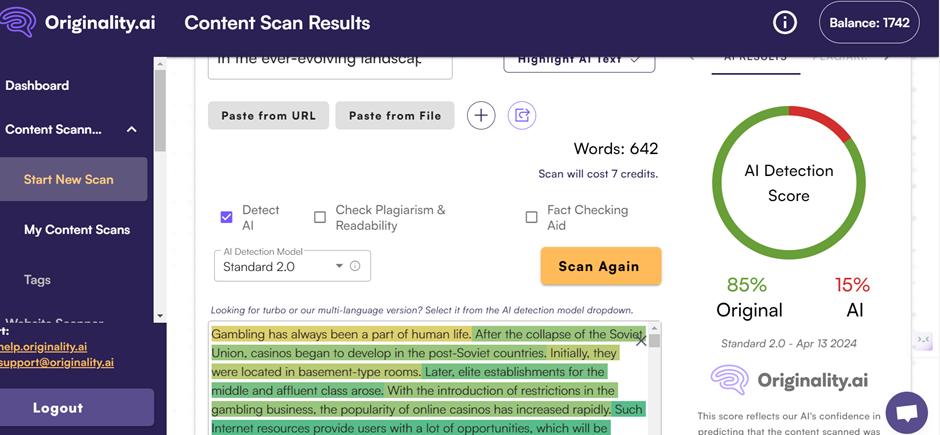










11 comments